[REQUEST] Draw PDF background to make black-on-transparent readable in Dark Mode themes
@ctietze, I want to point out a bug/feature of The Archive. I am developing vision problems and have switched my theme to a dark theme as it is more relaxing. The first image is my old theme which was a custom light theme. The image preview is seen. The second screenshot shows the same window with my new theme, which helps visually but hides the preview.
Is there a way to make the image appear in dark mode? Maybe I just can't see it. Is there a setting in the theme json file? I can't find one.
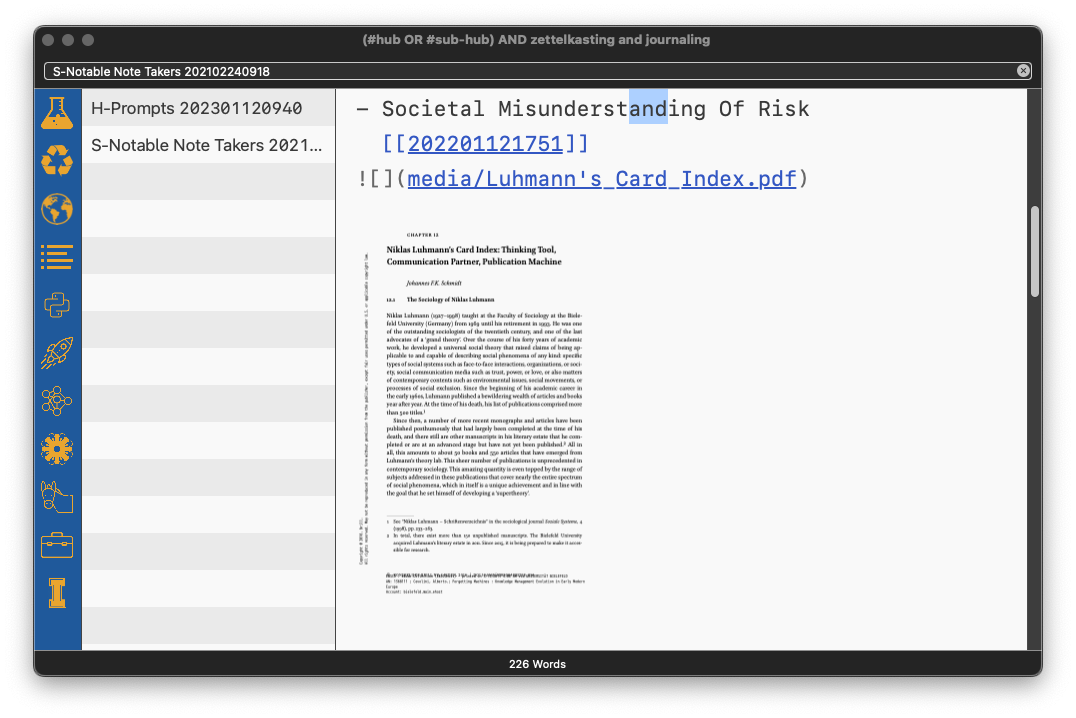
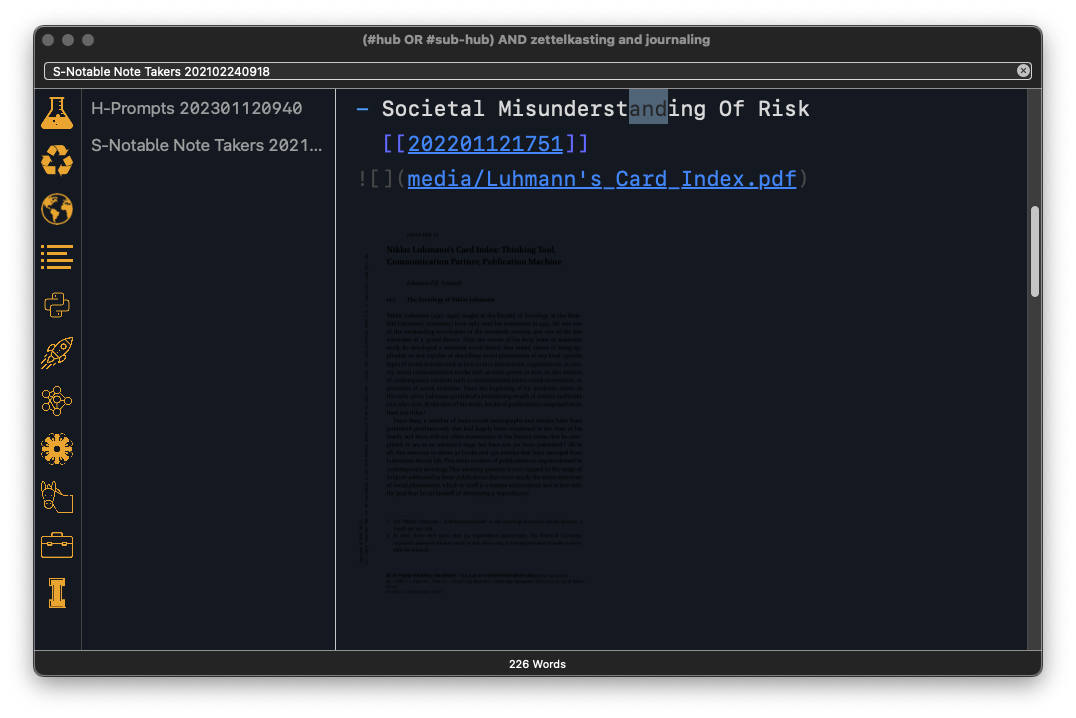
Post edited by ctietze on
Will Simpson
I must keep doing my best even though I'm a failure. My peak cognition is behind me. One day soon I will read my last book, write my last note, eat my last meal, and kiss my sweetie for the last time.
kestrelcreek.com
Howdy, Stranger!

Comments
Oh dear, the PDF appears to have transparent background 🤔 (You might need to squint a little to see)
One I had lying around here does draw backgrounds:
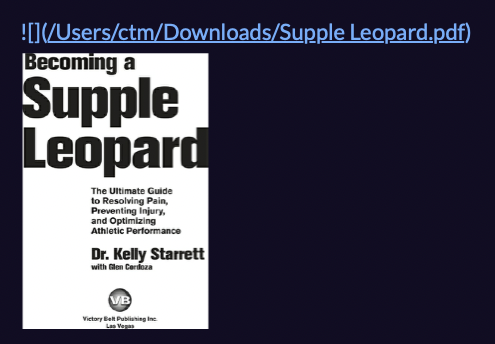
Could you send me your PDF via email to check if The Archive can learn about its transparency?
The issue is the same with transparent PNG images. That, I already have on my radar. It's a shortcoming of the image content -- and it's not accurate to e.g. always draw white background behind images.
This is an edge case that I'm not working on at the moment, but having more data is always better for later.
Author at Zettelkasten.de • https://christiantietze.de/
To me, this is not an issue. I use transparent image background, so it fits nicely on a note:
I use transparent image background, so it fits nicely on a note:
I am a Zettler