So I just went into the "Applications" folder and duplicated The Archive and renamed it something similar but different "The Archivio".
It seems like I can switch libraries and themes while having both open at the same time without either app's settings impacting the other app's settings.
Well, not true... Upon closing and reopening, you'll probably have to readjust the archive directory and theme, as that's when settings get weird. More stess-testing is underway. Also, the cmd+, hotkey to bring up the preferences menu atuo-changes the theme, but mousing over to "The Archive > Preferences" does not.
So there is some hand-holding, but once your multiple apps are set up, and if you don't quit them, then I think there exists an make-shift answer to my needs.
Am I doing something horribly wrong by doing this, maybe corrupting some deep system files or something?
I have since come to see the value in one inclusive Zettelkasten. My change in thinking came about as one of my key use cases for The Archive turned out to be the writing of a book. Who knew I could write a book, thanks to the zettelkasten method.
I had thought it would be easier and important to keep this work separate but I've come to see that I continue to create new notes, even though this book is in its final stages of editing, that are relevant to notes in the book project. If they were in a separate archive the connectivity would be lost, uncaptured, for this current book project and for future projects currently unseen. In my thinking, the value of a single unified zettelkasten trumps my neatness compulsion. Knowledge work is messy. I embrace the mess.
I find it easy to work within different contexts with creative saved searches, special note naming conventions, tags, and summary notes. For my book project, I've tagged notes and use a naming convention in other notes and gather them together with the saved search #slogans OR "★ Lojong". I also have another saved search NOT "★ " AND NOT #slogans that places me in a different (opposite) context.
Will Simpson
My peak cognition is behind me. One day soon, I will read my last book, write my last note, eat my last meal, and kiss my sweetie for the last time. My Internet Home — My Now Page
In theory I agree with a single unified zettelkasten. Getting creative with the saved searches has been helpful. For example, I have the saved searches NOT #journal and #journal to toggle my mindset between different contexts.
So maybe I can ask for insights into a use case where it seems a separate zettelkasten is still valuable.
I have put together a personal manual for the craft of picture editing for film and TV. I have deliberately forced a structure in which to organize relevant info as I come across it. I believe in the value of a static "map", in the same way that a physical book is easier to navigate than its ebook equivalent. Here's a screenshot showcasing this:
See how I've completely renamed the filenames to force the structure? How can I unify this with my standard timestamped library? I think I would have to abandon my manual's deliberate structure.
See how I've completely renamed the filenames to force the structure? How can I unify this with my standard timestamped library? I think I would have to abandon my manual's deliberate structure.
My question to you here would be, what advantage is the enforced structure giving you? If it's for personal reference, search is almost certainly faster, and if it's for publication, you don't want to try to export directly from The Archive anyway.
If what you need is to have the ordered list so you can find what you're looking for, how about a "TOC" note (I believe the cool kids are calling them Structure Notes these days but I'm behind on the state of the art of theory around here). That could be a list, with indentation as needed, that would be able to link to individual notes. By highlighting multiple note titles in the list and doing ctrl-c you get a text list of those notes that you can easily paste as a TOC. Here's one I just whipped up from the search I happened to have open (the indentation is arbitrary):
- [[202001021931]] CLOCKS NOTES The Signalmen
- [[202001021718]] CLOCKS NOTES mechanical telegraph
- [[201901091630]] Work Systems
- [[201706202039]] --JOBSHEET-- Newsletter
- [[201910010217]] Second Cool Thing
- [[201906262100]] BOOK LIST
- [[201909251309]] Hyperobjects
- [[201707000000]] Link Testing
- [[201902061616]] Information Wants To Be Free re Free Market
- [[201902041331]] Clipping v Wardruna
- [[201902011750]] using zettelkasten for fiction
- [[201901311601]] Notes toward Better Notes
If what you need is to publish, you could do much the same with one of the markdown transclusion methods. I do this using Marked2 but I am pretty sure it's achievable for free with pandoc or gitbook.
@nickmilo22 said:
In theory I agree with a single unified zettelkasten. Getting creative with the saved searches has been helpful. For example, I have the saved searches NOT #journal and #journal to toggle my mindset between different contexts.
So maybe I can ask for insights into a use case where it seems a separate zettelkasten is still valuable.
@nickmilo22 so nice to see into your zettelkasten. You have put a lot of work into it. I love seeing people's zettelkasten. It is like peering into a brain.
You present two use cases for a "separate zettelkasten."
1 - A journal. I find journal writing, as I practice it, is not something I want to pollute the Learning Project which is my zettelkasten. And I don't let my zettelkasten hold me hostage while journaling. My journaling is a blend of Evernote, 3X5 cards, notebooks of every dimension, and my Pocket Journal.
2 - A "personal manual for the craft of picture editing for film and TV" stricks me as a perfect candidate to be pulled out separate from one's zettelkasten. You have built this with the level and thoroughness in plain text - congratulations! Quite an accomplishment. And the topic is about the visual environment and there are great benefits to creating this guide to the craft of visual editing in a separate environment that allows the inclusion of the visual. In my mind, this project would be hamstrung in a plaintext environment.
I have a similar project "Backpacking Project". I store Trip reports I write, and trip reports I clip from the backpacking forums, yearly goals, packing lists, maps, trip meal templates, recipes, dreams, product reviews, etc, etc. I use Evernote for this. Its web clipper is great and it handles all graphical and document templates great. Organized in one place.
When I go backpacking I take my journal with me and some of what I note will end up in my zettelkasten but the writing about the weather, my backpacking partners, the terrain, how my days go will stay in the journal and has no relevance to my zettelkasten.
I don't know why I'm so passionate about this learning project. I don't think you are doing it wrong. In fact, I'm impressed.
If what you need is to have the ordered list so you can find what you're looking for, how about a "TOC" note (I believe the cool kids are calling them Structure Notes these days but I'm behind on the state of the art of theory around here).
The difference between a TOC, which just a list of links and a Structure Note is that the Structure Note adds a bit of context to the knowledge bit being referred to.
This one has a link to Evernote (which handles pdf's and web clippings)
If what you need is to publish, you could do much the same with one of the markdown transclusion methods. I do this using Marked2 but I am pretty sure it's achievable for free with pandoc or gitbook.
One of my use cases for The Archive (don't tell @ctietze or @Sascha) is as a plain text Scrivener. My book project is made of 60 short chapters. One per note. I'm writing and editing them in The Archive. I'm using a TOC note to organize them and track editing. I have rudimentary Keyboard Maestro macros the will export them to pandoc formatting them together in an epub document. This includes graphics that are pulled appropriately from my zettelkasten's media directory.
I hope this is helpful.
Will Simpson
My peak cognition is behind me. One day soon, I will read my last book, write my last note, eat my last meal, and kiss my sweetie for the last time. My Internet Home — My Now Page
The above two responses I cherish greatly, thank you.
I think during the first phase of the manual I had a bunch of scattered notes across time and space (digital and analog). I chose to compile all the notes onto a clean blank zettelkasten. From ~400 notes, I created a structure of ~70 notes. In hindsight, I’m very happy I worked from a blank canvas: it was an effective way to cut and paste content from note to note quickly while always keeping all the notes in front of me—the digital equivalent of sorting, cutting, and pasting a desk full of 3x5 notecards.
@mediapathic However, now that the structure is mature and has stood a good test of time, I’m thankful for your encouragement to now re-integrate these notes into my main zettelkasten and use a TOC note. Then I can indent and add a tiny bit of structure that the sidebar can’t show.
@will you were very thoughtful when reading my post. I would benefit from images. Not many, but a few sprinkled here and there. I’m patiently waiting for @ctiezte and @Sascha for that feature to arrive. In the meantime, I actually had to (don’t judge!) use Word to compile a picture-heavy checklist document.
Now about Evernote... I have baggage with it... maybe I have to get over it. I started with Evernote in 2008 and it was great until the feature bloat, the premium subscription, and the feeling that my notes were trapped. I loved their internal linking system and used it extensively for a book “map” note that we would all now recognize as a “Structure Note”. I migrated all my notes out of Evernote and into plain text (Using Bear as the medium). Many of my plain text notes still have those old Evernote links (and still work). Because of that, I’ve sort of paralyzed myself into not deleting those notes in my Evernote account. It’s been a graveyard for years now.
I could start a separate Evernote account for journaling, web clipping, and picture-heavy documents. But that again brings up The Separation of Notes Dilemma...
Regarding my journaling. I find it difficult to separate my journaling from my zettelkasten. Maybe it’s a symptom of how I journal, in which a single note can contain reflections/lists/ideas/etc. But @will seems to have made it work and I very much appreciate the insights you shared into how. Maybe I can attempt to journal in a separate app and then, only deliberately, add chosen bits to the zettelkasten...
@will Your use case as a plain text Scrivener is very cool. I need to learn more about this process (and get more familiar with Pandora). You’ve probably posted about it elsewhere?
@nickmilo22 I see the Evernote pain and understand. I wasn't clear. Some of life's stuff is best organized and collected in a graphical-based system. The "the craft of picture editing for film and TV" seems to scream out for graphical treatment. I could be wrong but it appears to me from your screenshot that you created a reference how-to manual and less of an "integrated thought development environment" as @thomasteepe astutely named it. He uses a paper system and I'm not suggesting you adopt one. I find the ethos inspiring.
I use Evernote but there are tons of alternatives. One I'm going to explore is Trello.
I don't remember having posted about my book writing process before this.
Will Simpson
My peak cognition is behind me. One day soon, I will read my last book, write my last note, eat my last meal, and kiss my sweetie for the last time. My Internet Home — My Now Page
@nickmilo22 When you run 2 instances of The Archive, nothing should be breaking. But the latest changes to your settings win: there's only one app preferences bundle. The first instance will be unaffected by directory changes because it doesn't watch for external changes to that setting (it does for others).
Since there are no ID conflicts, there shouldn't be a problem intermingling your notes prefixed with a short number and your timestamped notes. I also think a structure note or two wouldn't hurt to replicate the overview via file names (with optionals annotations/comments in the note body).
One of my use cases for The Archive (don't tell @ctietze or @Sascha) is as a plain text Scrivener. My book project is made of 60 short chapters. One per note. I'm writing and editing them in The Archive. I'm using a TOC note to organize them and track editing. I have rudimentary Keyboard Maestro macros the will export them to pandoc formatting them together in an epub document. This includes graphics that are pulled appropriately from my zettelkasten's media directory.
I should note that I am using Ulysses for said Plain Text Scrivener. It works better with its own internal files (basically markdown but internally stored so not universally editable, but exportable) , but it will also look at my ZK directory, and with appropriate use of searches I can combine these things pretty effectively. Still an experiment in progress, but it's being helpful on the novel so far.
@Will wrote:
One of my use cases for The Archive (don't tell @ctietze or @Sascha) is as a plain text Scrivener. My book project is made of 60 short chapters. One per note. I'm writing and editing them in The Archive. I'm using a TOC note to organize them and track editing. I have rudimentary Keyboard Maestro macros the will export them to pandoc formatting them together in an epub document. This includes graphics that are pulled appropriately from my zettelkasten's media directory.
No, need to hide it. I do use my Zettelkasten in the same manner for my fiction writing.
Comments
So I just went into the "Applications" folder and duplicated The Archive and renamed it something similar but different "The Archivio".
It seems like I can switch libraries and themes while having both open at the same time without either app's settings impacting the other app's settings.
Well, not true... Upon closing and reopening, you'll probably have to readjust the archive directory and theme, as that's when settings get weird. More stess-testing is underway. Also, the cmd+, hotkey to bring up the preferences menu atuo-changes the theme, but mousing over to "The Archive > Preferences" does not.
So there is some hand-holding, but once your multiple apps are set up, and if you don't quit them, then I think there exists an make-shift answer to my needs.
Am I doing something horribly wrong by doing this, maybe corrupting some deep system files or something?
At one time I too was about thinking multiple archives.
I have since come to see the value in one inclusive Zettelkasten. My change in thinking came about as one of my key use cases for The Archive turned out to be the writing of a book. Who knew I could write a book, thanks to the zettelkasten method.
I had thought it would be easier and important to keep this work separate but I've come to see that I continue to create new notes, even though this book is in its final stages of editing, that are relevant to notes in the book project. If they were in a separate archive the connectivity would be lost, uncaptured, for this current book project and for future projects currently unseen. In my thinking, the value of a single unified zettelkasten trumps my neatness compulsion. Knowledge work is messy. I embrace the mess.
I find it easy to work within different contexts with creative saved searches, special note naming conventions, tags, and summary notes. For my book project, I've tagged notes and use a naming convention in other notes and gather them together with the saved search
#slogans OR "★ Lojong". I also have another saved searchNOT "★ " AND NOT #slogansthat places me in a different (opposite) context.Will Simpson
My peak cognition is behind me. One day soon, I will read my last book, write my last note, eat my last meal, and kiss my sweetie for the last time.
My Internet Home — My Now Page
In theory I agree with a single unified zettelkasten. Getting creative with the saved searches has been helpful. For example, I have the saved searches
NOT #journaland#journalto toggle my mindset between different contexts.So maybe I can ask for insights into a use case where it seems a separate zettelkasten is still valuable.
I have put together a personal manual for the craft of picture editing for film and TV. I have deliberately forced a structure in which to organize relevant info as I come across it. I believe in the value of a static "map", in the same way that a physical book is easier to navigate than its ebook equivalent. Here's a screenshot showcasing this:
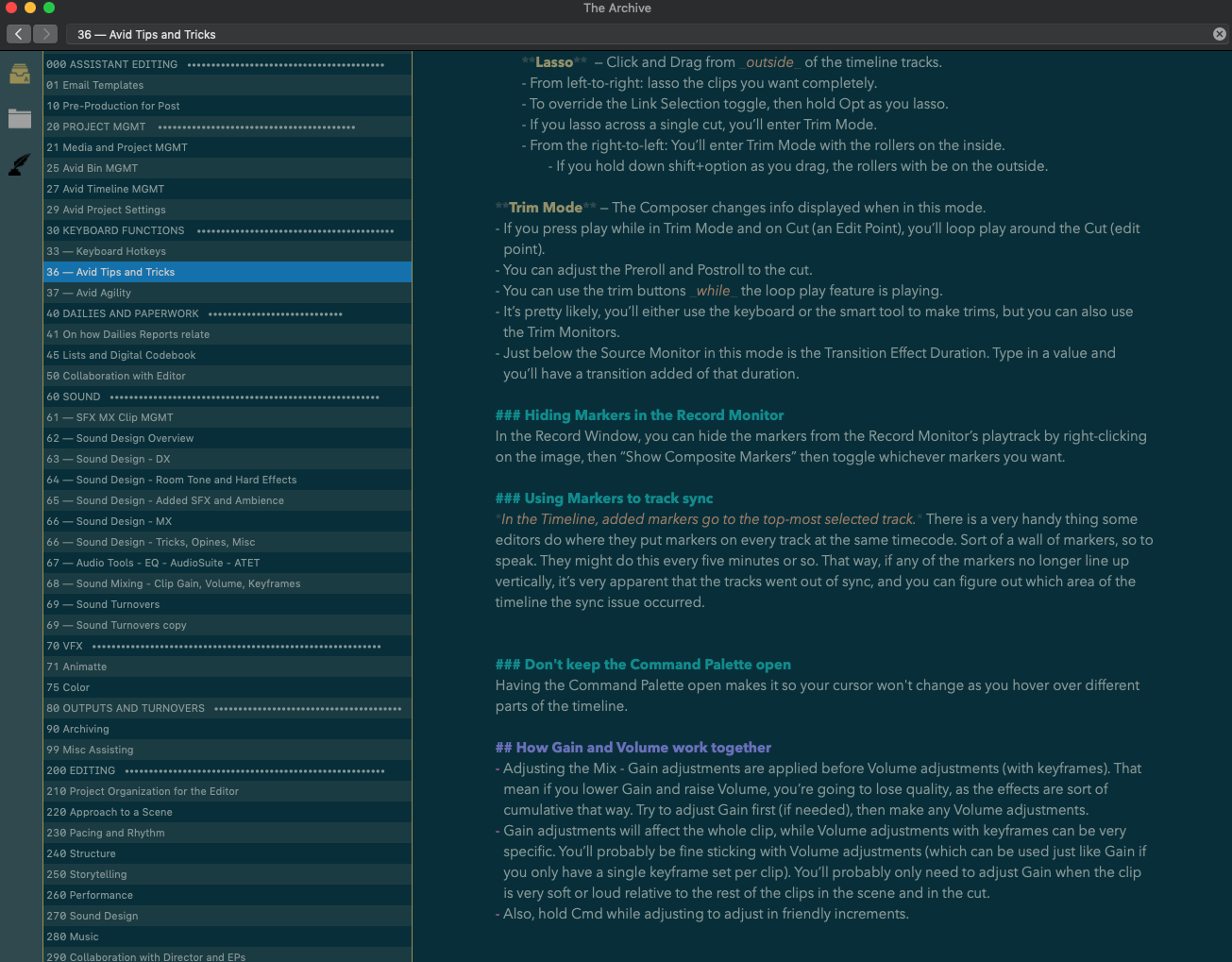
See how I've completely renamed the filenames to force the structure? How can I unify this with my standard timestamped library? I think I would have to abandon my manual's deliberate structure.
My question to you here would be, what advantage is the enforced structure giving you? If it's for personal reference, search is almost certainly faster, and if it's for publication, you don't want to try to export directly from The Archive anyway.
If what you need is to have the ordered list so you can find what you're looking for, how about a "TOC" note (I believe the cool kids are calling them Structure Notes these days but I'm behind on the state of the art of theory around here). That could be a list, with indentation as needed, that would be able to link to individual notes. By highlighting multiple note titles in the list and doing
ctrl-cyou get a text list of those notes that you can easily paste as a TOC. Here's one I just whipped up from the search I happened to have open (the indentation is arbitrary):- [[202001021931]] CLOCKS NOTES The Signalmen - [[202001021718]] CLOCKS NOTES mechanical telegraph - [[201901091630]] Work Systems - [[201706202039]] --JOBSHEET-- Newsletter - [[201910010217]] Second Cool Thing - [[201906262100]] BOOK LIST - [[201909251309]] Hyperobjects - [[201707000000]] Link Testing - [[201902061616]] Information Wants To Be Free re Free Market - [[201902041331]] Clipping v Wardruna - [[201902011750]] using zettelkasten for fiction - [[201901311601]] Notes toward Better NotesIf what you need is to publish, you could do much the same with one of the markdown transclusion methods. I do this using Marked2 but I am pretty sure it's achievable for free with pandoc or gitbook.
@nickmilo22 so nice to see into your zettelkasten. You have put a lot of work into it. I love seeing people's zettelkasten. It is like peering into a brain.
You present two use cases for a "separate zettelkasten."
1 - A journal. I find journal writing, as I practice it, is not something I want to pollute the Learning Project which is my zettelkasten. And I don't let my zettelkasten hold me hostage while journaling. My journaling is a blend of Evernote, 3X5 cards, notebooks of every dimension, and my Pocket Journal.
2 - A "personal manual for the craft of picture editing for film and TV" stricks me as a perfect candidate to be pulled out separate from one's zettelkasten. You have built this with the level and thoroughness in plain text - congratulations! Quite an accomplishment. And the topic is about the visual environment and there are great benefits to creating this guide to the craft of visual editing in a separate environment that allows the inclusion of the visual. In my mind, this project would be hamstrung in a plaintext environment.
I have a similar project "Backpacking Project". I store Trip reports I write, and trip reports I clip from the backpacking forums, yearly goals, packing lists, maps, trip meal templates, recipes, dreams, product reviews, etc, etc. I use Evernote for this. Its web clipper is great and it handles all graphical and document templates great. Organized in one place.
When I go backpacking I take my journal with me and some of what I note will end up in my zettelkasten but the writing about the weather, my backpacking partners, the terrain, how my days go will stay in the journal and has no relevance to my zettelkasten.
I don't know why I'm so passionate about this learning project. I don't think you are doing it wrong. In fact, I'm impressed.
The difference between a TOC, which just a list of links and a Structure Note is that the Structure Note adds a bit of context to the knowledge bit being referred to.
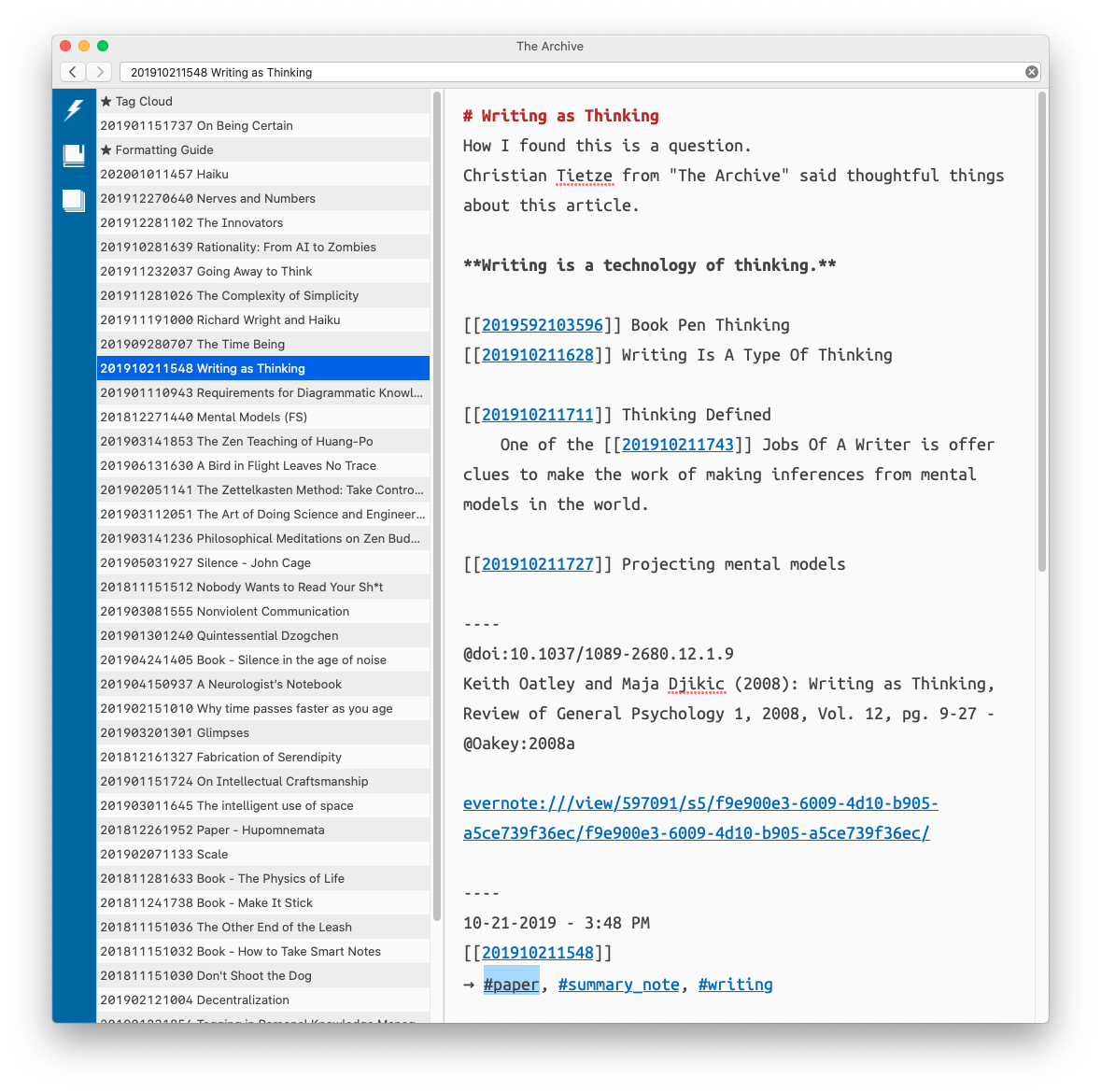
This one has a link to Evernote (which handles pdf's and web clippings)
One of my use cases for The Archive (don't tell @ctietze or @Sascha) is as a plain text Scrivener. My book project is made of 60 short chapters. One per note. I'm writing and editing them in The Archive. I'm using a TOC note to organize them and track editing. I have rudimentary Keyboard Maestro macros the will export them to pandoc formatting them together in an epub document. This includes graphics that are pulled appropriately from my zettelkasten's media directory.
I hope this is helpful.
Will Simpson
My peak cognition is behind me. One day soon, I will read my last book, write my last note, eat my last meal, and kiss my sweetie for the last time.
My Internet Home — My Now Page
The above two responses I cherish greatly, thank you.
I think during the first phase of the manual I had a bunch of scattered notes across time and space (digital and analog). I chose to compile all the notes onto a clean blank zettelkasten. From ~400 notes, I created a structure of ~70 notes. In hindsight, I’m very happy I worked from a blank canvas: it was an effective way to cut and paste content from note to note quickly while always keeping all the notes in front of me—the digital equivalent of sorting, cutting, and pasting a desk full of 3x5 notecards.
@mediapathic However, now that the structure is mature and has stood a good test of time, I’m thankful for your encouragement to now re-integrate these notes into my main zettelkasten and use a TOC note. Then I can indent and add a tiny bit of structure that the sidebar can’t show.
@will you were very thoughtful when reading my post. I would benefit from images. Not many, but a few sprinkled here and there. I’m patiently waiting for @ctiezte and @Sascha for that feature to arrive. In the meantime, I actually had to (don’t judge!) use Word to compile a picture-heavy checklist document.
Now about Evernote... I have baggage with it... maybe I have to get over it. I started with Evernote in 2008 and it was great until the feature bloat, the premium subscription, and the feeling that my notes were trapped. I loved their internal linking system and used it extensively for a book “map” note that we would all now recognize as a “Structure Note”. I migrated all my notes out of Evernote and into plain text (Using Bear as the medium). Many of my plain text notes still have those old Evernote links (and still work). Because of that, I’ve sort of paralyzed myself into not deleting those notes in my Evernote account. It’s been a graveyard for years now.
I could start a separate Evernote account for journaling, web clipping, and picture-heavy documents. But that again brings up The Separation of Notes Dilemma...
Regarding my journaling. I find it difficult to separate my journaling from my zettelkasten. Maybe it’s a symptom of how I journal, in which a single note can contain reflections/lists/ideas/etc. But @will seems to have made it work and I very much appreciate the insights you shared into how. Maybe I can attempt to journal in a separate app and then, only deliberately, add chosen bits to the zettelkasten...
@will Your use case as a plain text Scrivener is very cool. I need to learn more about this process (and get more familiar with Pandora). You’ve probably posted about it elsewhere?
@nickmilo22 I see the Evernote pain and understand. I wasn't clear. Some of life's stuff is best organized and collected in a graphical-based system. The "the craft of picture editing for film and TV" seems to scream out for graphical treatment. I could be wrong but it appears to me from your screenshot that you created a reference how-to manual and less of an "integrated thought development environment" as @thomasteepe astutely named it. He uses a paper system and I'm not suggesting you adopt one. I find the ethos inspiring.
I use Evernote but there are tons of alternatives. One I'm going to explore is Trello.
I don't remember having posted about my book writing process before this.
Will Simpson
My peak cognition is behind me. One day soon, I will read my last book, write my last note, eat my last meal, and kiss my sweetie for the last time.
My Internet Home — My Now Page
@nickmilo22 When you run 2 instances of The Archive, nothing should be breaking. But the latest changes to your settings win: there's only one app preferences bundle. The first instance will be unaffected by directory changes because it doesn't watch for external changes to that setting (it does for others).
Since there are no ID conflicts, there shouldn't be a problem intermingling your notes prefixed with a short number and your timestamped notes. I also think a structure note or two wouldn't hurt to replicate the overview via file names (with optionals annotations/comments in the note body).
Author at Zettelkasten.de • https://christiantietze.de/
I should note that I am using Ulysses for said Plain Text Scrivener. It works better with its own internal files (basically markdown but internally stored so not universally editable, but exportable) , but it will also look at my ZK directory, and with appropriate use of searches I can combine these things pretty effectively. Still an experiment in progress, but it's being helpful on the novel so far.
No, need to hide it. I do use my Zettelkasten in the same manner for my fiction writing.
I am a Zettler