Insert a templated new note, titled based on a selection.
As a tickler, watch this GIF which shows a new zettel created from the text in an established zettel.
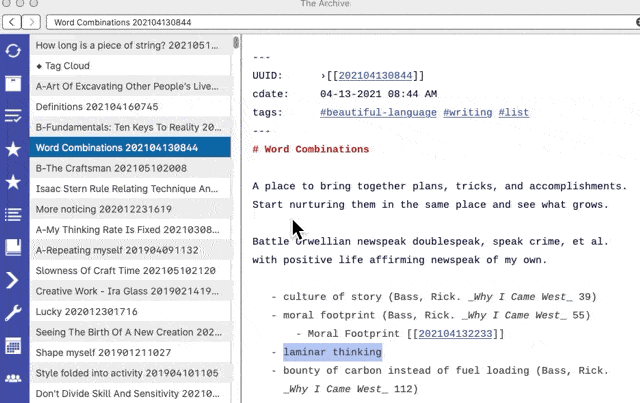
During the demo below, I switched into a two window workflow to better see what was happening. I don't do this when I'm working, only when demonstrating.
One of the uses of templating is to support a temporary project or group of notes. For example, every note taken in a class has specific layout requirements and reminders. Having a template assures uniformity and completeness.
Here is a link to the Archive Templating Macros package.
Let me know if you have questions about the mechanics of this demo, or the process, or my sanity, or the length of a string, or the nature of reality!?
This "Spoiler" shows an image of the actual Keyboard Maestro macro. I hide it only because it's messy.
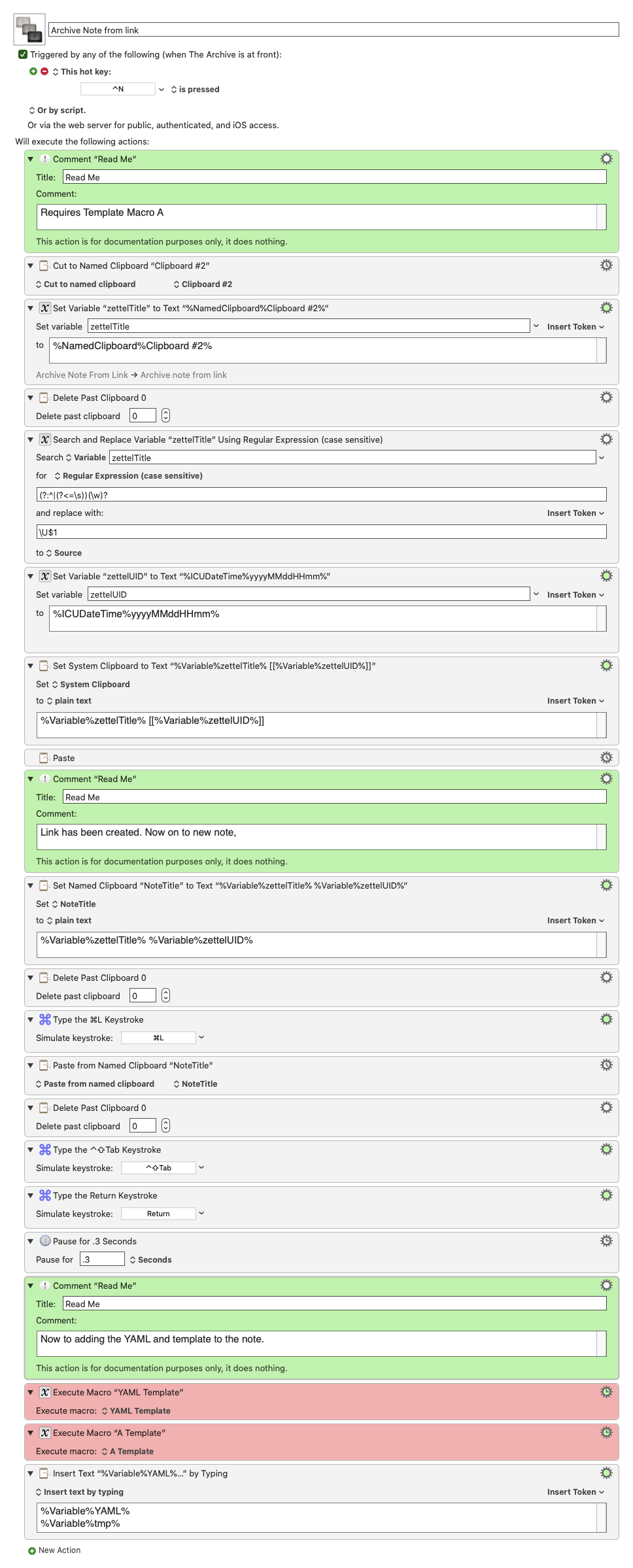
Will Simpson
My peak cognition is behind me. One day soon, I will read my last book, write my last note, eat my last meal, and kiss my sweetie for the last time.
My Internet Home — My Now Page
Howdy, Stranger!


Comments
It's great to see you reference 'refactoring', a topic we had on the forums from time to time, and then apply a hands-on solution with Keyboard Maestro! Cut the text, then insert new note at the current point based on the selection, paste -- that's all one has to do. Very minimal. Love it
Thanks for sharing the macro!
Author at Zettelkasten.de • https://christiantietze.de/
@ctietze, I love software tools like Keyboard Maestro that perform helpful functions then get out of the way and don't distract. I'm easily distracted and have an inability to know when I'm distracted until my sweetie calls for dinner.
Demonstrating how I refactor (atomize) notes was only part of my goal with this demo. I also wanted to show the value and how to start a note from an established note.
Here is a more detailed example of creating a new note from a link formed on an established note.
During a walk, I had this epiphany strike. Probably not much of an epiphany to you, but it is to me. I made a quick note in my pocket journal.
When I sat down at the computer, the cosmos struck me with the arrow of serendipity. No lie! In my inbox was a newsletter from the awesome Shane Parrish at Farnham Street. David Dunning of the famous Dunning-Kruger Effect talks about the dangers of an "irrelevant or misleading" mind. This dovetails with the epiphany I had while on my walk.
So I head to my structure notes to see if they contain a likely spot to hang this new idea. I choose to put it together with other mental models in my "Thinking Skills" structure note.
Now that I found a spot for the idea, I typed the title and executed the macro that converted the text to a link and the title of a templated note. The second line was added later as a reason or tickler for the link.
Here is how the note came out. It took about 30 mins. Most of which was reading, thinking, and integrating links to David Dunning's quote. You might also see that I revised my original ideas about stupidity's relationship to evolution, but I kept the title because it is catchy.."
Will Simpson
My peak cognition is behind me. One day soon, I will read my last book, write my last note, eat my last meal, and kiss my sweetie for the last time.
My Internet Home — My Now Page
Hi @Will
Love your demonstration video - very useful as usual!!!
May I ask a side question?
Could you please explain the content of your saved search on the left pane?
Thank you.
Ubaldo
PS congrat for Zivon, beautiful lab!!! Let me show you Maya (2 months old at the time of the picture)
Zivon at 3 months
Maya looks angelic as opposed to he who is possessed!.
Here is a rundown of my Saved Searches and how they fit my workflow.
These two are the most used. First up is what I call my Worklist. This includes all the notes that are in the process of creation. Examples include; class notes, book structure notes not yet complete, notes that result from a flash of inspiration, very current projects, like the script for a video. All of these notes I want to keep in the presence of my mind. Anything that is not complete goes here until I feel it is complete. I currently have 9 notes here. 2 books I'm currently reading, 2 articles waiting for processing, a video outline, a script, and a couple of others. It usually takes a few days of a week or so to finish processing some material, and I don't want to lose track.
The second is a "default" view of my archive sans my daily ideation scratchpad.
This one shows me all the notes that have the #2do tag in them.
These three show me notes that I try and hang all new notes off of.
The first is the 1st level structure notes.
The second is the 2nd level structure notes.
The third is a few lists I curate - I'm a listmaker, part of my OCD.
These two are project folders.
These last three are:
The first leads to a list of setup and testing notes.
The second is a listing of only my "ideation" logs.
The third is a people list. One of my current projects is to create a script to pull all the references to individuals together, similar to the screenshot over at ...
https://forum.zettelkasten.de/discussion/1817/what-are-you-working-on-this-week-20210516-20210522
Will Simpson
My peak cognition is behind me. One day soon, I will read my last book, write my last note, eat my last meal, and kiss my sweetie for the last time.
My Internet Home — My Now Page
thank you @Will