Citekeys or Full Citations?
I was rereading @sfast 's introduction and saw that he uses a [citekey] notation instead of a footnote with a full citation.
I'm curious:
- which do you use?
- why?
- if cite keys, how do you get them to play nice with your reference manager (I use Zotero, with BibLaTeX enabled).
Right now, I use citations, then switch to Zotero when looking up a source. I export the .bib file from Zotero when I am drafting a paper in LaTex. (As noted elsewhere, much of my writing also includes copying or importing Zettels into a larger paper to be reworked). My question here is to see if there is a way to reduce friction even further between my ZK and a reference manager, or my ZK and drafting papers.1
Side note, I'm looking into Bookends as an alternative ref. manager when my budget allows.
-
I'm still looking for the best text editor for me, if that's relevant. I've used Atom mostly. For now I am using Overleaf since I always have TeX as a last stop. ↩︎
Howdy, Stranger!

Comments
I have all my references managed by Bibdesk in one single bitex-file (though bookends is also on my "let's have a look" list). I used to have project-based .bib-files but the one bucket for all-approach convinced me, as it removes the need to think about where to look. Instead, I have a – still premature, yet semi-functional – keyword-smart-group approach to manage my projects.
All related PDFs are stored in the same "references" folder relative to the Bibliography. For ZK, I follow @ctietze 's approach of self-containing references with my own multimarkdown citation template.
My text editor is the Archive (non-beta) and together with my own "new note" and the available "add zettel link"-Keyboard Maestro Macros I work pretty fast by now.
I store my ZK in my iCloud Folder, though I would prefer it if there would be a local sync possibility between Mac and iPhone (if you know anything, I am eager to hear it).
Hope that helps.
EDIT: My workflow is as follows. When I work with a text I usually stay with it for a while. I copy the bibliographical entry (CMD+C) from the list in BibDesk (the template manages the formatting). Then I paste the info to the end of the note. When I want to cite this text in my note, I have a KM macro that I fire with CMD+ALT+V that filters the citekey from the clipboard, re-merges everything to a new "template", such as "[S. ][#muller.2020aa] and places the cursor between the first brackets so I can enter the page number. I made sure that the citekey will be written into a variable as soon as the clipboard changes in Bibdesk, hence I still have it ready when I copy other information in between.
No, I have the full citation in the footer. The images are from Christian's Zettelkasten. But he also has the full citation in the footer.
I am a Zettler
I also put [citekey] and the full citation in my Zettel.
Refrerence manger:
I use Zotero as my Reference manager and could not be happier. Its fantastic free software. Combine that with some plugins and Alfred and you have a system with minimal friction.
Editor: My Editor of choice is iA Writer. Previously I used Atom and Zettlr. I think any of these work fine.
Workflow:
Hope that makes sense. This workflow lets me work in plain text and still enjoy the Quick Cite functionality in Word.
Gif1: Workflow with ZotHero and Alfred inline citation
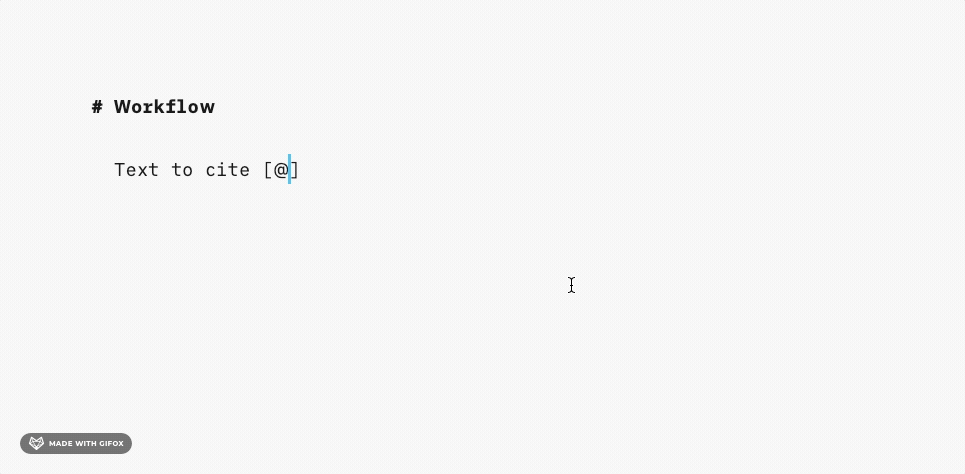
Gif2: Workflow with ZotHero and Alfred full reference
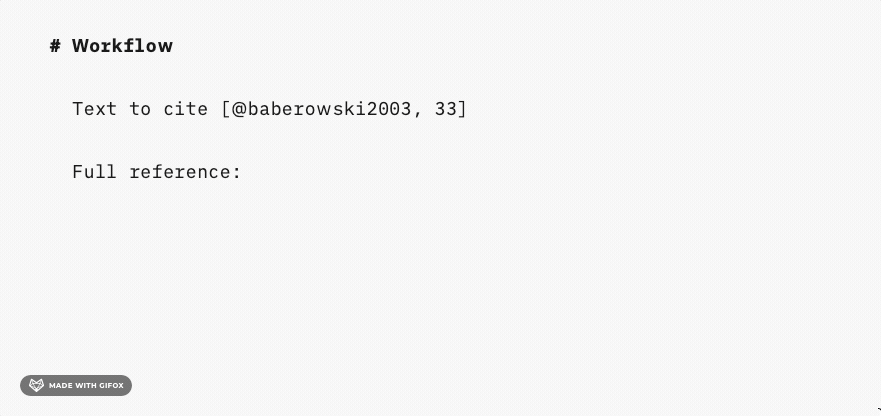
I use Zotero, too, and use citekeys, too.
I use the betterBibLaTeX plug-in to generate bibliographies for papers and I use its citekey format in my Zettelkasten. The format is like this: agrellInformationTheoreticToolsOptical2018. So last name, 3-4 words from title and the year. I just copy and past the reference from Zotero into my notes.
When I am writing a paper, I can copy snippets or citekeys from my notes and put them directly in LaTeX. Since the same citekey is used by Zotero/BetterBibLaTeX it is very easy to use the references.
@Sascha: Thanks for the clarification!
@henrikenggaard & @Sönke: A few clarifying questions:
\cite{CITEKEY}in TeX to trigger adding an in-line reference and adding the full citation to a references list. I'm not sure what to expect with[@citekey].)@Sociopoetic I don't use the [@citekey] syntax, I just use [citekey].
When editing LaTeX, I just replace all [citekey] with \cite{citekey}. Nothing fancy or automatic in that case. The only thing is that I make sure that the citekey I have in my notes will be the ones which LaTeX will become aware of.
I use BibDesk as a reference manager and only cite with in-text citations in my zettelkasten, in Pandoc Markdown syntax:
[@citekey, locator].If I want to look up a reference, I select the citekey in the in-text citation and then trigger a Keyboard Maestro macro that opens the corresponding entry in BibDesk.
I don't feel I need the full citations on my notes with this system, which saves a bit of time.
The only time I need full citations on the notes is when I want to share them with others who can't find out easily what my citekeys refer to. For these situations, I process the relevant notes with Pandoc, which adds bibliographies to the end of my notes, based on the citekeys appearing in them. I don't need this very often.
No, it does not trigger a link to Zotero. Only the conversion with pandoc --citeproc creates a bibliography and the correct references. You can define a .csl style.
The [@citekey] is the way that pandoc --citeproc can read and digest the citations.
I don't have much experience with LaTeX but it depends on what you want to do with the file. Do you want to export your Text to another format like .docx or PDF? Then you would need to use pandoc to have pandoc generate the correct citations and bibliography.
Personally I use this command, because I have to hand in all of my University papers in .docx format:
Just have your
.bib,.csland input Files in the same folder and then you are good to go. I also use a reference doc, that formats the document perfectly.