David Epstein: "Range" - Book Processing Ep 02
David Epstein: "Range" - Book Processing Ep 02
In this episode, I process the few highlights from Chapter 1 of David Epstein's book "Range". I end up with many more links than last time already. I also employ the method of creating a forward-link, i.e. adding a link to a note that does not exist but that I need at a certain location in my structure note, then add the details. The upside: you already have 1 connection!
Howdy, Stranger!
Comments
Change to the format:
So: How does this affect your viewing?
Author at Zettelkasten.de • https://christiantietze.de/
Nice. Enjoyed the 'play by play' again. In one moment I feel like I should rush out and get "Range" for its insights and in the next moment, it seems like a waste of time. I can't yet make up my mind. The sped-up action parts go fast and it is hard to make much sense of. I find myself wondering where all the cutting and pasting comes from. At least that is how it looks in the video. Likely some are cut and pasted segments and some are the result of editing. Not that this is important for the demo, but I find myself naturally wanting to follow along and figure this out. I find myself screaming at the laptop "How did you just do that?", "Where did that come from?" The final still image of the structure note redeemed all.
Seeing the interplay between the book's structure note and the individual zettels is interesting and stimulates me to do the same digesting a philosophical book I'm now reading. The Time Being by Don Cupitt. This book is an interlibrary loan book so I can't mark it up with my notes, so I'm processing a chapter immediately after reading it. Not ideal but it is working.
It might be nice to access your structure note and the associated zettels on the book at the different stages corresponding to the end of each youtube video.
This is inspiring for me and I'd like to see others (@Sascha) do this same sort of thing?
Thanks for doing this. Don't worry about too long of an introduction. The background is great.
Will Simpson
My peak cognition is behind me. One day soon, I will read my last book, write my last note, eat my last meal, and kiss my sweetie for the last time.
My Internet Home — My Now Page
Thank you very much for taking the time to provide so thorough a feedback
Can you point me to time stamps where you had trouble following along?
I wonder how the final image helped: I did pause looking at the growing structure note from time to time, so there surely must be something else.
I guess trouble arises when larger portions of the screen change. When I type, even at 1200x speed, it's only 20x30 pixels or so that are effectively changing appearance. Once you spot the movement, it's easy to track subsequent character insertions. But when I cmd-tab away, invoke the fairly large clipboard history, or quickly look at different notes in the archive to copy something out in a fraction of a second, that'll be harder to parse and make sense of before it's all gone.
I think very light dot-markings with a graphite pen (4H grading or similar) can be safely erased before you return the book ...
Sounds good. I'll whip up a "Zettel extractor" that copies the structure note and it's associated notes out. I could also use zk_viz for this to show how the net grows. Lemme try.
Author at Zettelkasten.de • https://christiantietze.de/
8:01 you say adding a link to Epstein note but the screen flashes to what seems like a variety of different notes some with unique structures.
What did you do at 11:19 with the preferences?
14:17 Say a little more about DOI numbers. And how to use.
Between 15:07 and 15:08 a menu flashes form the upper left. What is this? Probably a clipboard manager but I'm distracted by my 'monkey mind' trying to figure it out. Personal problem.
Between 16:43 and 16:44 it looks kind of like you called the dictionary. Dis you?
At 22:08 you teased us with EMACS
I appreciate the thought process play by play. Seeing the side tracts leading to the source papers and how they build on the structure note is interesting. More time spent on sources that on the actual text. Yes! I'm sure it varies but your methods show how this leads to a positive outcome.
Watching twice helped me see clearer.
Thanks again.
Will Simpson
My peak cognition is behind me. One day soon, I will read my last book, write my last note, eat my last meal, and kiss my sweetie for the last time.
My Internet Home — My Now Page
I find this very engaging and smooth to watch, more so than the first one. The structure note is inspiring. Thanks for taking the time to put it together.
One very small question, feel free to move if not relevant to the thread: when you 'link forward' to a zettel you have not yet created but want to write in next (using [[Cmd+U I am assuming), what is the keystroke to then go straight to that new zettel? Or do I need to click in the link?
Thanks
I do my knowledge work in German..
But: We came up with some sort of meta approach with me and Christian commenting on what Christian did. It is similar to our practice to add commentary to the other's articles for preserving the dual perspective appraoch.
I am a Zettler
Thanks for the encouraging words!
I click the link. There isn't yet a keyboard shortcut to open the link under the cursor, but it's on my to-do list!
@Will thanks for taking the time to re-watch and forward the questions!
I click the "back" button a couple of times, and unrelated, preliminary preview notes showed up (including my monthly statistics table) that were related to the search term as I typed it.
I disabled the search term highlighting, because a bug I haven't yet fixed sometimes applies the highlight when I idle after editing a note, effectively making the cursor position not being remembered.
Ah, I wouldn't know besides them being used to identify papers in journals. Like an ISBN for a book, but for parts of a publication. Can also be used for non-print publications.
Like an ISBN for a book, but for parts of a publication. Can also be used for non-print publications.
It's the Keyboard Maestro clipboard history! I hope you employ it as well, being a KM aficionado and all.
Yes: I remembered a phrase from maths and C.S. courses at school where complex problems were sometimes referred to as "problems of combinatorics" -- that's a literal translation, but not in the spirit of the original phrase, I guess. So I dropped it to make sure.
I doubt I would've approached a book like this thusly a couple of years ago. My gut reaction is to treat Range like a primary source, a source of interesting ideas. But watching Sascha do his science stuff, I figured this would be dishonest. After all, the whole book can be summarized as "Don't buy into the 'early specialization leads to success' narrative, because the arguments are not compelling, and there's plenty of counter-examples." That's nice, but that would also be the end of it all Only by digging at least 1 level deeper can I reliably go with Epstein (or not). I don't really want to, and I limit the background work to a bare minimum, but there's no way to get around it completely.
Only by digging at least 1 level deeper can I reliably go with Epstein (or not). I don't really want to, and I limit the background work to a bare minimum, but there's no way to get around it completely.
Author at Zettelkasten.de • https://christiantietze.de/
This is the web of notes starting from the "Range" structure note. It's a simple
dotgraphviz diagram -- which is already becoming harder to read with the long file namesEdit: output with
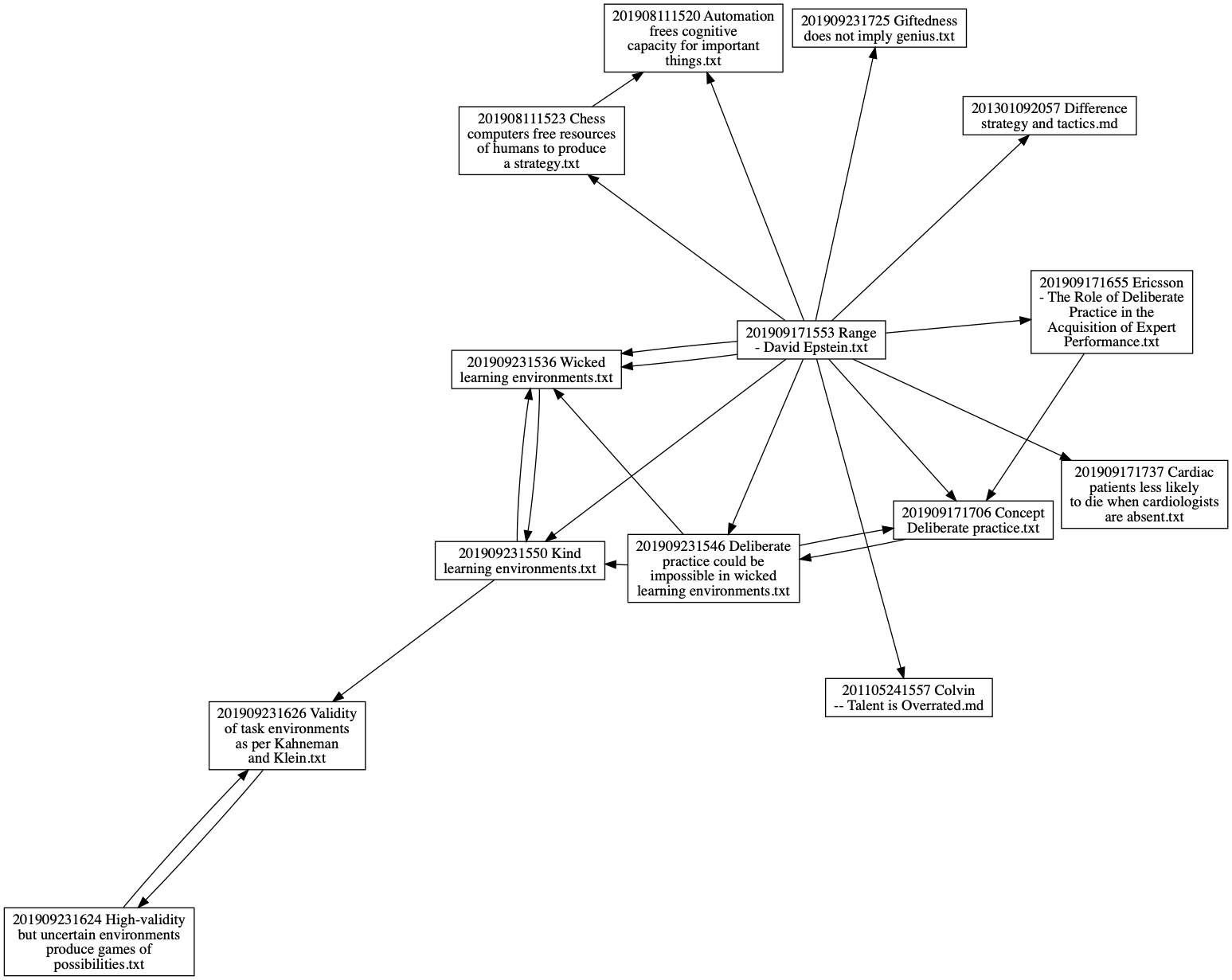
neato:Author at Zettelkasten.de • https://christiantietze.de/
I've (finally) had a good experience this semester integrating The Archive with Tinderbox. We can obtain nice a visualization of the notes once we begin to master this beast: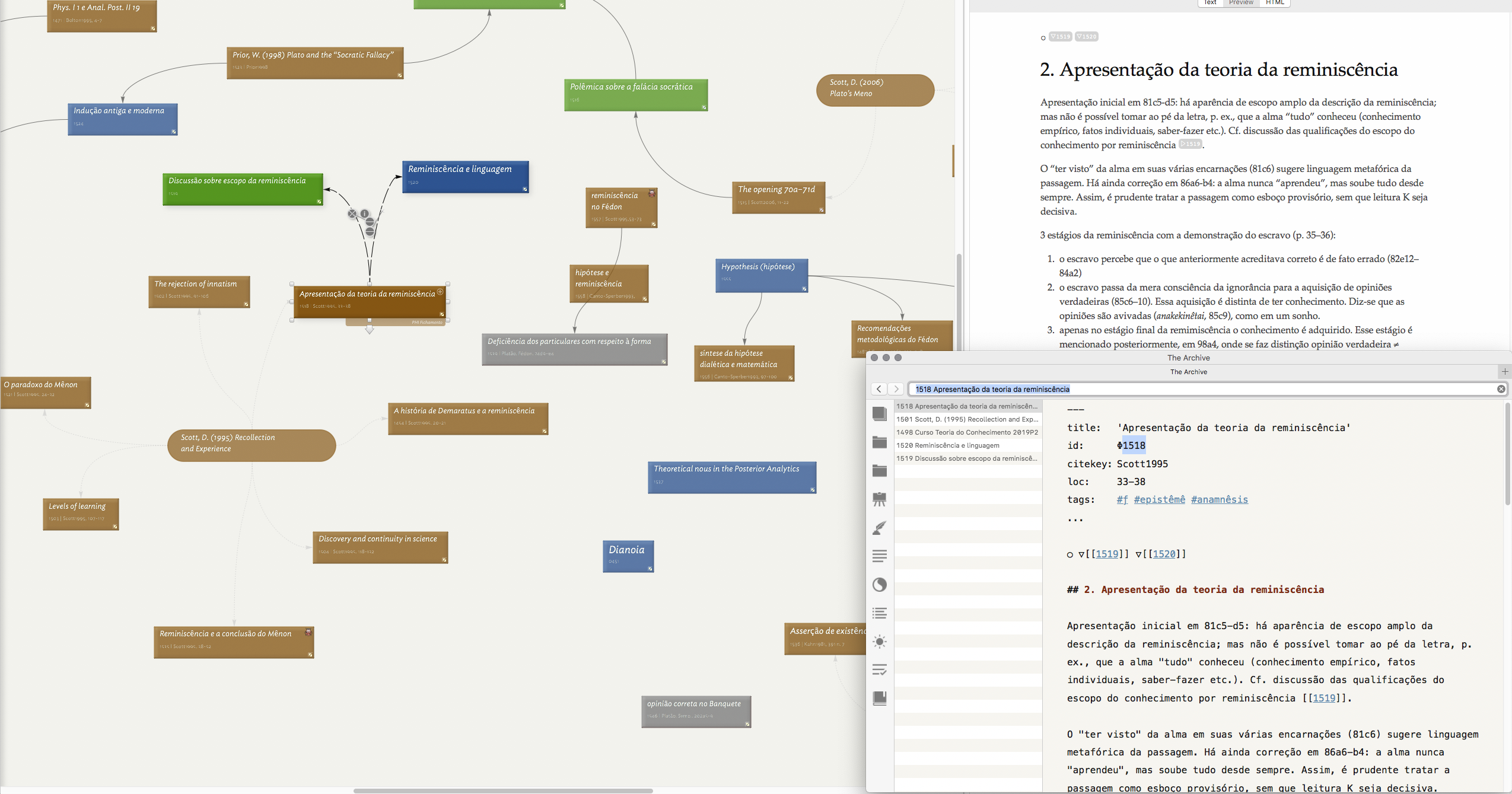
@brunoc Since people ask for such stuff all the time, could you show more details in a new discussion here? #productivityporn
Author at Zettelkasten.de • https://christiantietze.de/
I second this- I've tried to get The Archive and Tinderbox to mesh together like this, but have not had much success. I would love to see how this is achieved!
Also second this! At this moment I just use "Watch Folder from Finder" in Tinderbox to load the zettels from The Archive. Also assigned Markdown as prototype for default "Imported from Finder" prototype.