Q&A: How to manage citations -- answered with demonstration by a decade old Zettelkasten
Hi folks,
citations are and managing references are a bit of hassle. Perhaps, a Q&A could help a bit.
Here are the rules:
- You ask a question about a specific problem.
- I will provide a demonstration how I see the problem and how I solved it.
Live long and prosper
Sascha
List of Questions
Post edited by Sascha on
I am a Zettler
Howdy, Stranger!

Comments
What software are you using to store reference material? And what software do you use to store/manage the bibliographic information? Why did you choose these?
When making Zettels, how does your reference manager interface with The Archive? Example: Do you need to switch into your reference manager, copy a Citekey, and then switch back into The Archive and paste the citekey?
What software are you using to store reference material? And what software do you use to store/manage the bibliographic information? Why did you choose these?
I am a Zettler
When making Zettels, how does your reference manager interface with The Archive? Example: Do you need to switch into your reference manager, copy a Citekey, and then switch back into The Archive and paste the citekey?
I am a Zettler
@Sascha, thankyou, that is really useful to see the process in action, especially as by habit I had imagined that the zettel itself would only contain an in-text citation, referring you to the full citation which is held in Bib-Tex. For example, my zettel would have said: "Patients with neglect blah blah space object show dependent blah blah... (Landausen et al., 2008)". I can see that containing the full citation makes for clearer use later.
But tell me, in one step near the end, to add the full citation, you had a greyed-out subtitle <!literature>, which you made appear with one or two key strokes which you called your workflow. Can you tell more about that - is that a macro you defined previously? Or is it just a markdown style (#Heading in the text of the zettelkasten itself, and all you did was paste the citation? Or is it something else - a different 'level or 'type' of zettel link or something?
Thanks
The Seperator and Redundancy
I am a Zettler
@Sascha got it, you explained the markdown comment perfectly, thankyou. I have used Rmarkdown but I don't know how to use it when not in the R environment, can you recommend any good site or source on how to start using it?
Also btw nice ref to McGilchrist's The Master and his Emissary, I loved that book. The brain stuff is interesting but can get heavy and dull, but then you get the juicy reward of relating it to rich swathes of epochs of european culture, brilliant stuff
I think this will serve you well: https://www.markdownguide.org/
I am a Zettler
Thanks Sasha! Nice demos.
Thanks for the great videos.
Is it possible to get the code for the markdown export template in bibdesk?
Also thanks for the great videos and explanation of your workflow.
This is my plain text export template from BibDesk. I welcome criticism. Not about my beard, but about my template.
Question - how do you show web citations? Do you use a different export template for every doctype? Or is there a way to show fields conditionally?
Show us your's @Sascha.
Output looks like
1. Simon Aeberhard (2017): Writing the ephemeral. John Cage's Lecture on Nothing as a landmark in media history, Journal of Sonic Studies, 2017, Vol. 13. @Aeberhard:2017a
2. John Cage (1961): Silence: lectures and writings, Middletown, Conn.: Wesleyan University Press - @Cage:1961aa
3. John Blofeld (1994): The Zen Teaching of Huang Po: On the Transmission of Mind, Grove Press - @Blofeld:1994aa
<$publications> <$authors.name?> <$authors.name.stringByRemovingTeX.@componentsJoinedByCommaAndAnd/><?$authors.name?><$editors.name.stringByRemovingTeX.@componentsJoinedByCommaAndAnd/> (Hrsg.) </$authors.name?> <$fields.Year?> (<$fields.Year/>)</$fields.Year?>: _<$fields.Title.stringByRemovingTeX/><$fields.Subtitle?>. <$fields.Subtitle.stringByRemovingTeX/></$fields.Subtitle?>_<$pubType=article?> , <$fields.Journal/><$fields.Number?> <$fields.Number/></$fields.Number?>, <$fields.Year/>, Vol. <$fields.Volume/>, pg. <$fields.Pages/><?$pubType=incollection?> , in: <$fields.Booktitle/><$fields.Address?>, <$fields.Address/>: <$fields.Publisher?><$fields.Publisher/></$fields.Publisher?><?$fields.Address?> <$fields.Publisher?>, <$fields.Publisher/></$fields.Publisher?> </$fields.Address?> <?$pubType?> <$fields.Address?>, <$fields.Address/>: <$fields.Publisher?><$fields.Publisher/></$fields.Publisher?><?$fields.Address?> <$fields.Publisher?>, <$fields.Publisher/></$fields.Publisher?> </$fields.Address?> </$pubType?> - @<$citeKey/> </$publications>Will Simpson
My peak cognition is behind me. One day soon, I will read my last book, write my last note, eat my last meal, and kiss my sweetie for the last time.
My Internet Home — My Now Page
Well then, here's my BibDesk script from the blog post: https://gist.github.com/DivineDominion/6870769
Output of a book:
Output of a web URL (sub-par):
Output of an article:
Author at Zettelkasten.de • https://christiantietze.de/
See Christian.
I am a Zettler
Hi. A bit new to the system. I have few queries :-
1) If you were to do some video based learning such that you go through the videos first, then put in hand written notes consisting of formulas, text , important key definitions & diagrams later transform then to a detailed Zettel notes then how would you do it.
2) To transform diagrams, formulas to Zettel, is there some good tool that can be used for building these especially formulas and diagrams.
@amit Please open seperate threads for other topics. Both questions are off-topic. They refer to processing information and not managing citations.
I am a Zettler
@Sascha: Regarding the redundancy topic, I still don't quite understand why you find it important to have the whole citation in the footnote. I'm very happy with cdguit's system here – having just the citekeys on my zettels and only creating complete bibliographies at the end of zettels with Marked2 and Pandoc when sharing a note with people that don't know what my citekeys refer to. Even if BibDesk should stop working at some point (which is quite unlikely because of its big user community) – you could still open your .bib-file with a text editor of your choice and search for your citekeys to get the complete data of a reference. How come you don't think that is sufficient?
There are two main reasons:
I am a Zettler
@Sascha: Ok, thanks. I can see that publishing in Markdown is easier – so it makes sense if you do that often.
Sascha, I tried visiting link number 2 in your "List of Questions" and I couldn't view the content I wanted to. Please help. Thank you.
This is what I sa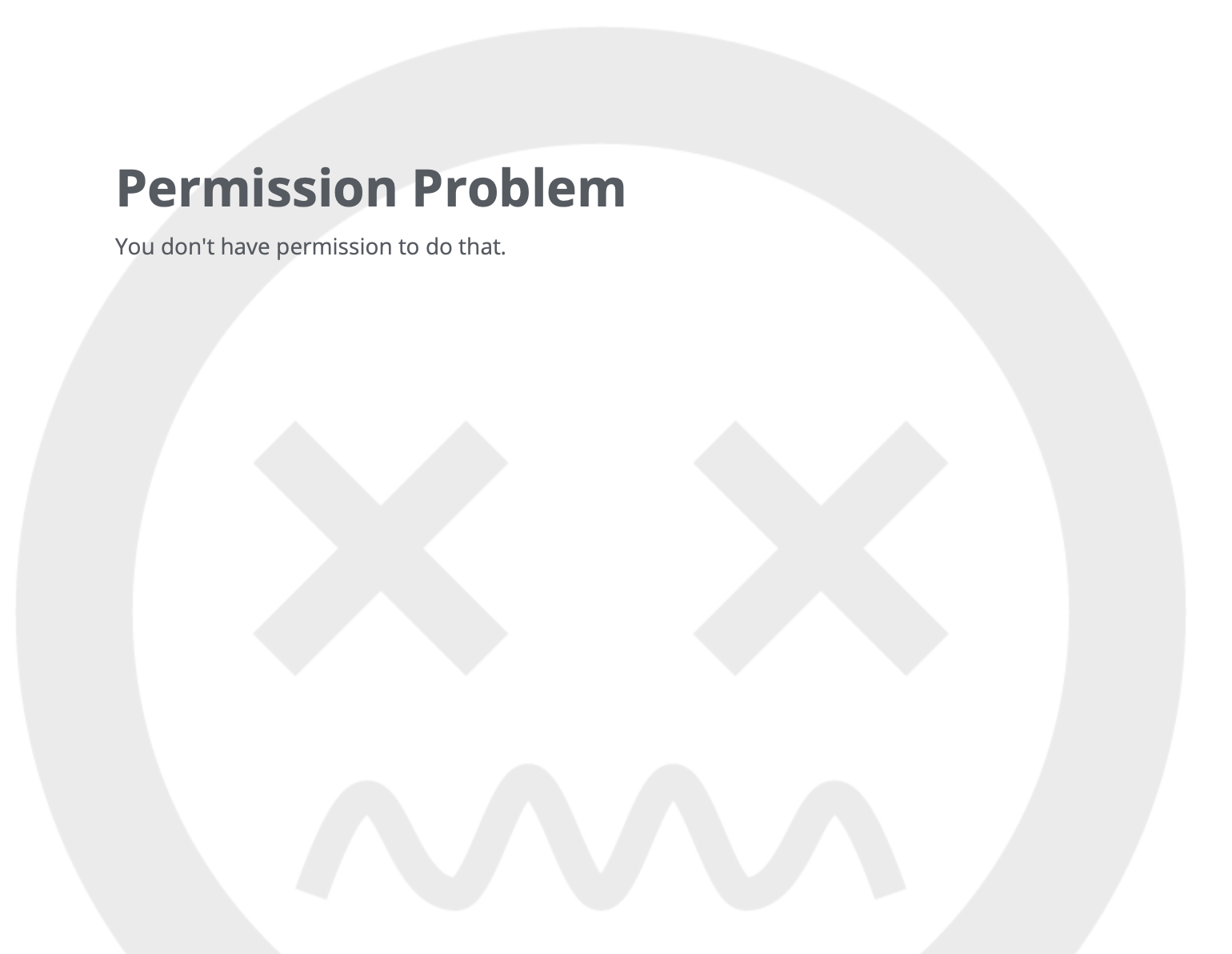
w:
Fixed it. Thanks
I am a Zettler
Sascha,
I saw all of the videos in this post. You workflow is very clear to me.
I observed in one of the videos that you are using IAWriter too. Is it for a specific purpose as all of the work done by IAWriter can pretty much be done by the Archive.
Would be good if you can shed some clarity on this. If there is any other post that handles this, please let me know.
I seperate my writing environment from my knowledge work environment. This is the main reason.
I am a Zettler
For emacs folks,
org-roam+org-roam-bibtexgives one a nice, integrated zettel + bibliographic management system.Thanks Sascha.
Hello Sascha, I'm new to the Zettelkasten and BibDesk and I'm still a bit lost. When I copy the BibDesk entry to my Zettel, it won't look like in your video. It looks like this:
\cite{juul2009}
and not like this:
[#juul2009]
what did I do wrong?
I think you'll need to change the template (in preferences -> Citation Behavior).
This is the template I am using.
I am a Zettler
Thank you, Sascha!
now I managed to get in right:)
For everyone who is as lost as me...I found this page, where is explained how to ad a template to BibDesk:
"New templates can be added to BibDesk in Preferences->Templates. (...)
You use it simply by selecting the records you want to export, right click, and use Copy Using Template -> The Markdown Template."
(https://github.com/alejandroerickson/bibdesk-bibtex-markdown)