You Only Find What You Have Identified
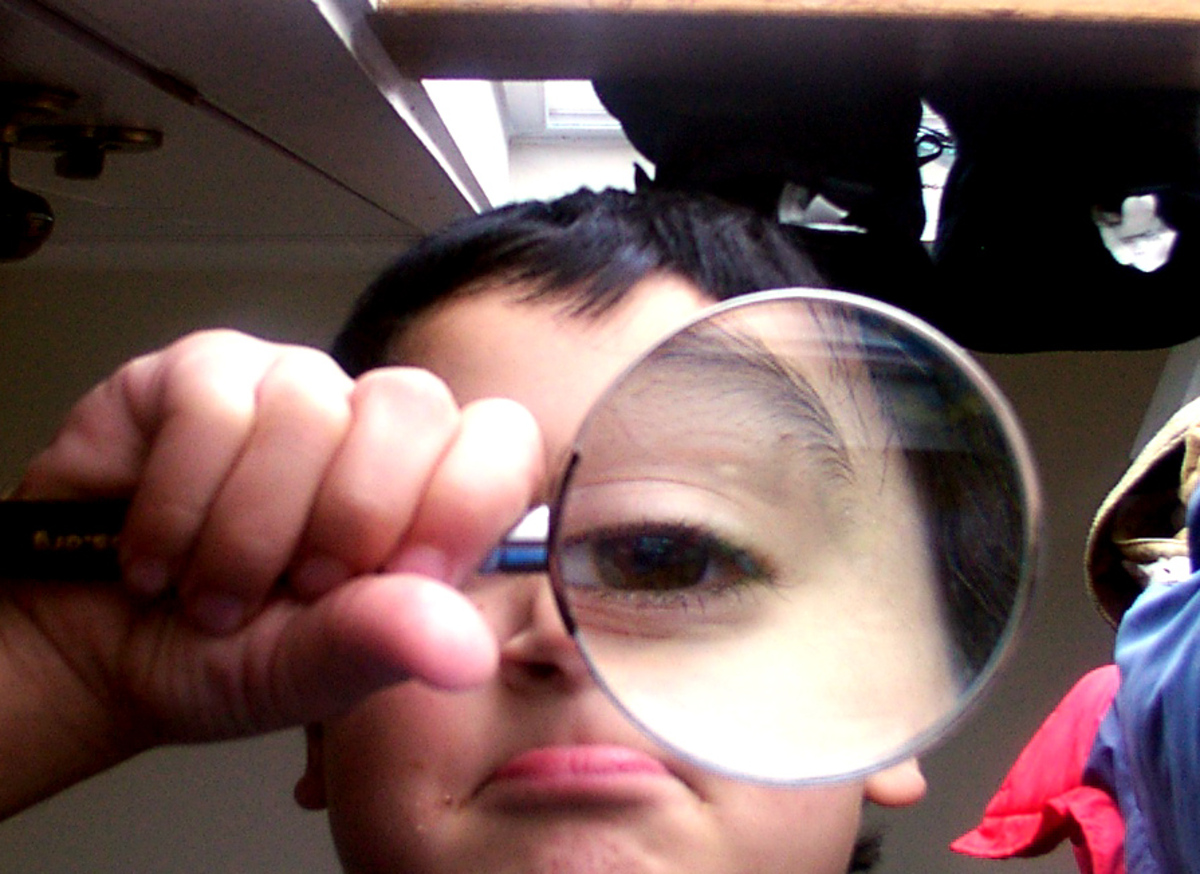 You Only Find What You Have Identified
You Only Find What You Have Identified
The Zettelkasten note-taking method has made book writing and writing scientific papers easy for hundreds of years already.
Howdy, Stranger!
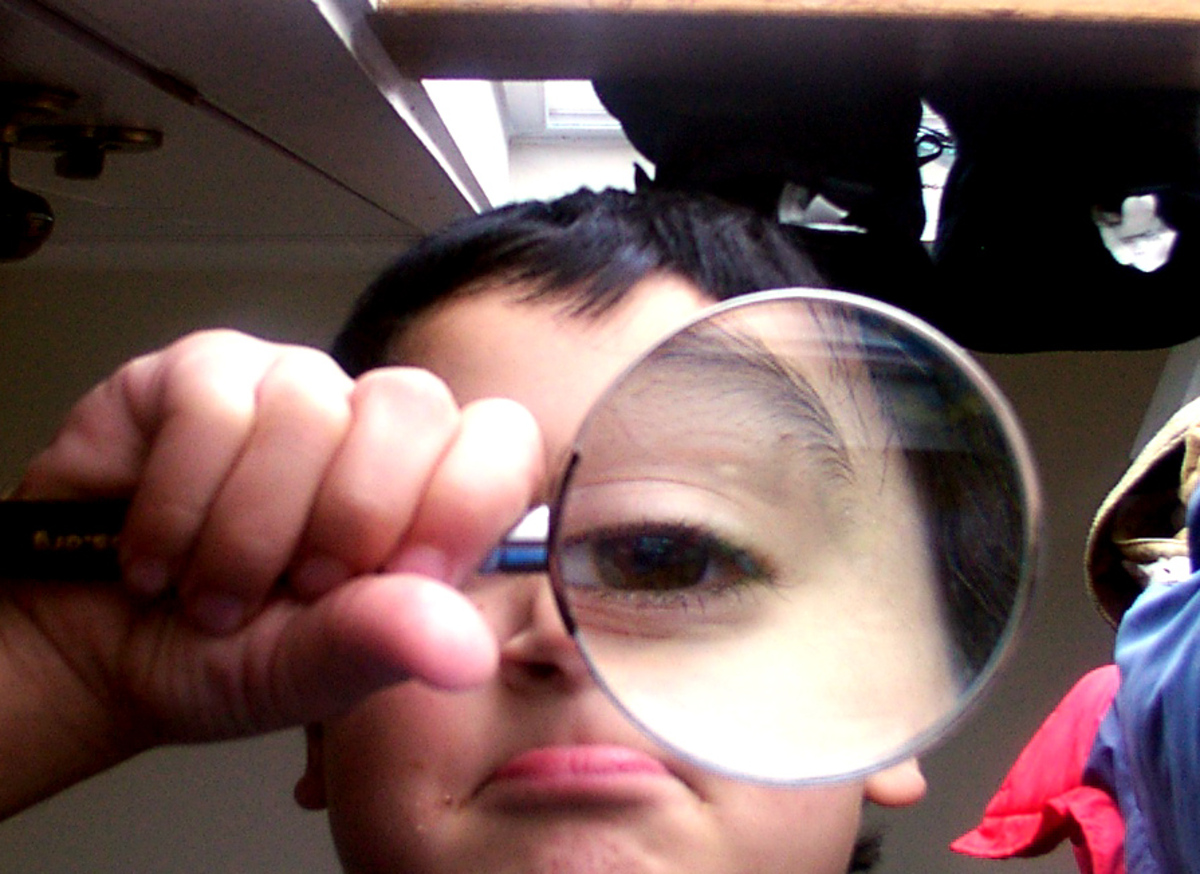 You Only Find What You Have Identified
You Only Find What You Have Identified
The Zettelkasten note-taking method has made book writing and writing scientific papers easy for hundreds of years already.
Comments
"Try to come up with use cases where an ID could come in handy. I use IDs for receipts; I use them to mark Day One journal entries I want to link to."
I'm curious about your use of Day One. You have commented many times that you should maintain one Zettelkasten and everything should go there. So what classifies what you put in your Day One Journal? This makes me wonder...if you are going to maintain a daily journal to record your random thoughts and feelings throughout the day, more in a loose, unfocused manner, should this be recorded OUTSIDE the Zettelkasten? Would this break the Law of Atomicity because it is too vague and free form?
Just curious how you set restrictions for what goes in and what stays out.
P.S. Really great material by the way. I came across your work just recently because I'm working on a book and realized that my linear way of notetaking just doesn't work for more advanced thought processes. You have completely changed the way I record and, in effect, think!
@zwhaley I know, you didn't ask me - I like to respond to your post anyway
I decided a longer time ago to put EVERYTHING (text snippets, quotes, ideas, journal, prose, poetry, to-do-lists, pre-outlines and so on... ) into my Zettelkasten. I do not use categories at all. Only needed is an ID (timestamp) as file name and tags inside. That's it. A Zettelkasten is the reservoir (and source!) for any kinda text. The process of outlining a subject for a text comes later and doesn't belong to the Zettelkasten itself. If one doesn't mix the Zettelkasten with a tool for outlines you'll be ok. No need, BTW, for extra software like Day One. That' how I see it.
@ChrisJohnson Thanks for your response. I agree with your methodology and your rationale for not getting mixed up in other software / tools makes sense.
Can you clarify this point? Are you saying that when creating a document outline you SHOULD use a tool outside of the Zettelkasten? Can you explain why this is the only area that deserves an external location, and give an example of the tool you use for this?
@zwhaley
Of course you can create Zettel (i.e. text files) for starting ideas for a specific outline, even working with plain text you can do so; e.g. to collect links to all Zettel you want to use for your project later.
What I mean is, that the real potential of a Zettelkasten itself lies in working with your Zettel, namely interconnecting them and get new ideas and associations while interconnecting them (which will produce new Zettel). A Zettelkasten is a hungry thing and wants to be fed.
Outlines however need something like a categorial hierachy and require material (in our case Zettel). A Zettelkasten will be empowered not by hierarchy but anarchy. If focussing on categories at the outset you decelerate the flow of ideas to be put on Zettel (how often the question occurs: how shall I organize my Zettelkasten - as I see it, this confusion often comes from mixing the work of producing Zettel with the question what to do with them LATER). I like to separate the Zettelkasten work from outlining.
Hope, this makes some sense to you.
I posted something about this here (unfortunately only in German).
When it comes to complex outlines I like to use OmniOutliner. Scrivener is a great tool to glue large texts together. But there are tons of other apps outside.
@ChrisJohnson that makes total sense! Thank you for clarifying. Yes...it' not so much the tool as it is the system and mindset. And I love the way you explained it. Also, I read your article and translated it to English via Google Translate. It didn't all translate perfectly but I got the "gist" and enjoyed that as well.
Addendum: A digital Zettelkasten is the perfect tool for at least producing pre-outlines. I do this via search (thx to tags I can find anything needed). TA offers that nice feature of filters (the same you can do with 'projects' when working with Sublime Text like I do). No categories needed at all.
To use a Zettelkasten like e.g. Arno Schmidt or Vladimir Nabokov did, is something I like to call 'Outline-Zettelkasten'. Here the ZK is only used for one single project (which led Arno Schmidt to his opus magnum 'Zettel's Traum' - also now available in English as 'Bottom's Dream' - translated by John E. Woods).
This is an interesting distinction you brought forward here, @ChrisJohnson & @zwhaley! There have indeed been many a Zettelkasten used on a per-project basis. Collect stuff for your next writing project; rewrite; put notes into order (i.e. play around with moveable text fragments); then hand off to a printer in a linearized way.
The method we suggest people use is not project-based but all-encompassing. It's a tool optimized for thinking, not for writing. (Which doesn't mean it won't help with writing.)
So why do I still use Day One? Phew!
For one, out of habit to quickly collect what's going on. I had a script that created a daily overview note of what I've been programming in Day One. I don't want to clutter my Zettelkasten with qualitative tracking experiments like this. The stuff I write in there is like this:
It's for venting off steam, too Sometimes I find myself starting with a simple remark, then continue to write and explain the details; at that point, I create a Zettel note from the stuff I apparently have learned. But the journal itself is not of much value, content wise. I also add screenshots there to track progress of my app development, for example. Or a very nice customer email that helped me cheer up.
Sometimes I find myself starting with a simple remark, then continue to write and explain the details; at that point, I create a Zettel note from the stuff I apparently have learned. But the journal itself is not of much value, content wise. I also add screenshots there to track progress of my app development, for example. Or a very nice customer email that helped me cheer up.
I'm no good at thinking when I don't write. So Day One keeps me writing, and the Zettelkasten will obtain all the fruits from me thinking
Author at Zettelkasten.de • https://christiantietze.de/
I'd like to add to what @ctietze wrote that you can use the same setup we recommend just for a project. I even have used it with a client who struggled with his master thesis.
If there is a unified method you don't have to decide. Just start with a Zettelkasten and see where the journey is heading.
I am a Zettler
Being pedantic (as I am) the symbol you have chosen for reference (§) is not the Paragraph sign it is the 'Section' sign. In documents it is meant to mark a section or a reference to a section.
The paragraph sign is ¶ and it is meant to delimit a paragraph.
The symbol you have chosen is more appropriate but it is wrong to call it a paragraph symbol.
Oh, a false friend I suppose. Translation issue. You are right.
I am a Zettler
Corrected, thanks @Paul_J_Miller!
Author at Zettelkasten.de • https://christiantietze.de/
Great article, I do have one question regarding how software agnostic unique id links really are.
Suppose I have a note titled "202110211020 A priori knowledge vs posteriori knowledge". To link to this note I only include the unique id like this [[202110211020]]. Now if my note title changes in the future back links will not break. Great. I can click on this link in The Archive and the note pops up via automatic Omnibar search. However this is not how clicking links in other markdown editors behave. In Bear and Obsidian, for example, if I click the link [[202110211020]] it will create a new note titled "202110211020", not take me to my existing note "202110211020 A priori knowledge vs posteriori knowledge".
I'm not aware of any formal spec that specifies how this behaviour should work. This workflow appears to be quite specific to The Archive.
One possible solution is writing a script which replaces the unique id with the full note title in all link instances. If I were to switch in the future.
Zettler
@JoshA, you are right; links in The Archive don't work as expected in other applications. Links in other applications don't work as expected in The Archive either. Inter-operability, linking to or from any note in any application, is a little messy but doable. In your example, an
[[UID]]of an Obsidian note placed in Bear will do the same thing and vis versa. For links to work, they must be wrapped in anx-callback-urlcall. I'm working this morning on a Keyboard Maestro macro that makes a link from a Bear note and places it in the clipboard for placement in The Archive or anywhere.Here it is:
Will Simpson
My peak cognition is behind me. One day soon, I will read my last book, write my last note, eat my last meal, and kiss my sweetie for the last time.
My Internet Home — My Now Page
to be fair, the workflow is not specific to The Archive. It works with file search, which every modern OS provides plenty of tools for. Bending your software to work this way you need to be a bit tech savvy, though.
my first Zettel uid: 202008120915
Thank you for all the thoughtful articles on Zettelkasten.de!
I am new to the Zettelkasten approach. After reading "How to Take Smart Notes" by Sönke Ahrens and some of your posts I experimented with this approach. At first with Joplin and since two weeks with the better suited Obsidian app. But I am still struggling with one main question which seems to be central for the Zettelkasten approach: Why is a unique ID – mostly generated by automatically from the date/time – necessary?
The approach you took in this article seems for me way to complex. Could it be that the article is outdated as modern Zettelkasten software takes care of it?
It seems to me that features like links, backlinks, unlinked mentions, graphical representation etc. are essential for building up a Zettelkasten. So coming back to my main question: Why require all (most) people involved with the Zettelkasten approach unique IDs for the title of notes? Why should unique IDs central for a Zettelkasten á la Luhmann?
@petzi See e.g. the discussion on Zettel IDs at https://forum.zettelkasten.de/discussion/comment/5545/#Comment_5545
Thank you for the pointer! Your link goes to a forum thread discussing precisely the kind of thought I am struggling with. And I already found links to other relevant threads e.g. https://forum.zettelkasten.de/discussion/1039/why-are-uid-necessary-used.
But I am still reading, the threads are very long and difficult to digest…
@petzi I can imagine that going through everything on the forums can be quite some work! I know I usually forget to invite people to write guest posts, but if you happen to digest the information by taking notes and want to share an overview of your efforts, do get in touch!
Author at Zettelkasten.de • https://christiantietze.de/