Zettelzen: Acme editor and Zettelkasten [On-going effort]
Hi there.
One thing I keep finding interesting with technologies is that humans tend to loose there individual selves and always want to recreate what others do, exactly, without tailoring tools for themselves. This thought could be a bit conceited, therefore I have to add that I'm a bit like that too.
I think finding about zettelkasten and life choices I'm doing right now could be the beginning of this emancipation that could lead to a better self-understanding.
Enough of shit-talking, I created this discussion to present my workflow.
A bit of context:
My current zettelkasten is in fact an evolution of a blog I started ten years ago. Even with my efforts to save this blog over time (manual backup, git) I think I lost a few things.
Then I started to want things simpler, markdown it is then. Static site generators (Hugo, Pelican, Jekyll).
Always tinkering with tools, not really writing. I ditch all of this and use a simple markdown to html converter now. No different templates, partial templates, css compression and all.
During the pandemic I started engaging cross-thought with my father about music. The game was to listening to a record then write about it, the other would listen at it and propose a new record based on feelings and links he could find in his own record collection. (We are currently at more than sixty records)
Then it evolved with creative writing where a story was branched off a previous one writing by the other. (more than twenty short-stories)
With those fruitful interactions I began to write down thoughts and (in my mind) connecting them with text I wrote, text he wrote and then understanding that it was a part that I eluded, a interesting part of writing, understanding what you put in your writings, why you put it.
The actual setup
- Text editor: Acme
- File format: Markdown with wikilinks for internal links
- File naming: Luhmann ID
I use Acme as my editor and could not be happier with anything else. Simple, no keybinding to learn (at least not a lot), no tools beside those already on your OS, and you, scripts you create to match your workflow. You write, you save. Point.
Scripts:
- Backlinks
- Folgezettel representation
- Search (don't really use it for now)
- And I think I can create one listing structure notes too.
Markdown is easy to write, easy to read (better with wikilinks than default markdown links).
I was not sure about Luhmann ID at first, I was not sure about timestamp UUID either.
- Do not understand the need of timestamp UUID
- Luhmann seems better for my usecase
- roughly draft reflection evolution
I also used a 0 ID as a sort of meta category where I have a few logs (vegetable patch, records of the years, books of the years) and then creative writings.
Example:
- 0 -> Meta
0a -> Zettelkasten informations
- 0a1 -> Ideas branching
0b -> Tools I use
- 0b3 -> Zettelzen (this current setup)
- 0b2 -> Diaries
- 0b2a -> Books for the current year
- 0b5 -> Useful links for the web
0c -> Directories
- 0c1 -> Library
0d -> Writing
- 0d1 -> Scriptorium
- 0d1a -> Blog
- 0d1b -> Musical exchange with my father
- 0d1e -> Other stories
scratchpad.md: A file where I quickly write things down, outlines. Then I process it when I have time for it.
Errors I did:
- Beginning is always a hard thing and I found that I started created tree-based notes and that files like
3.mdor4.mdwould act as structure notes instead of proper notes (point notes). I'm trying to manage this right now. - Collector facility is a real issue with internet, too easy to go down the rabbit hole.
Thanks for reading this and let me know what you think (and if I did some grammar errors as English is not my primary language).
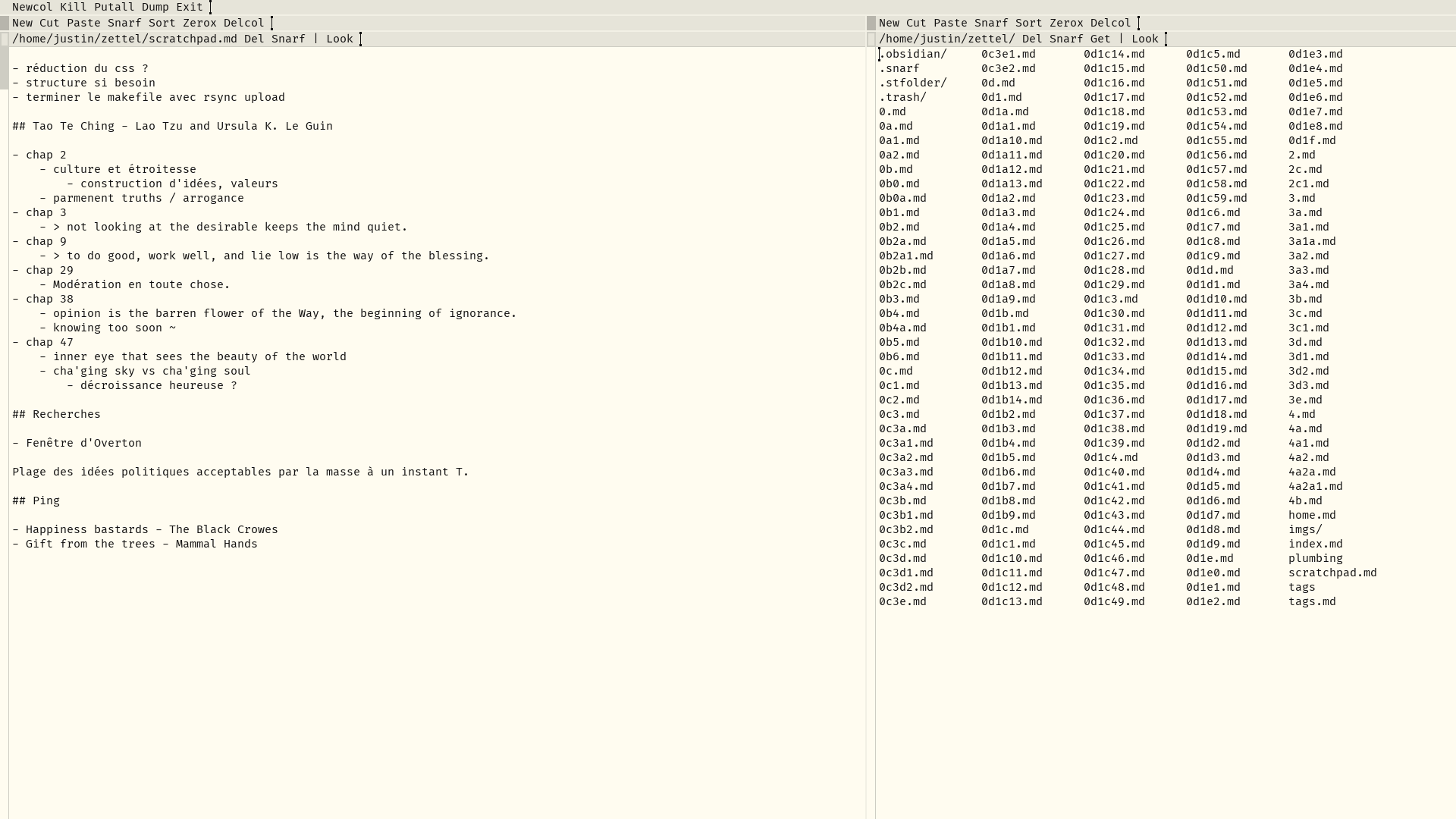
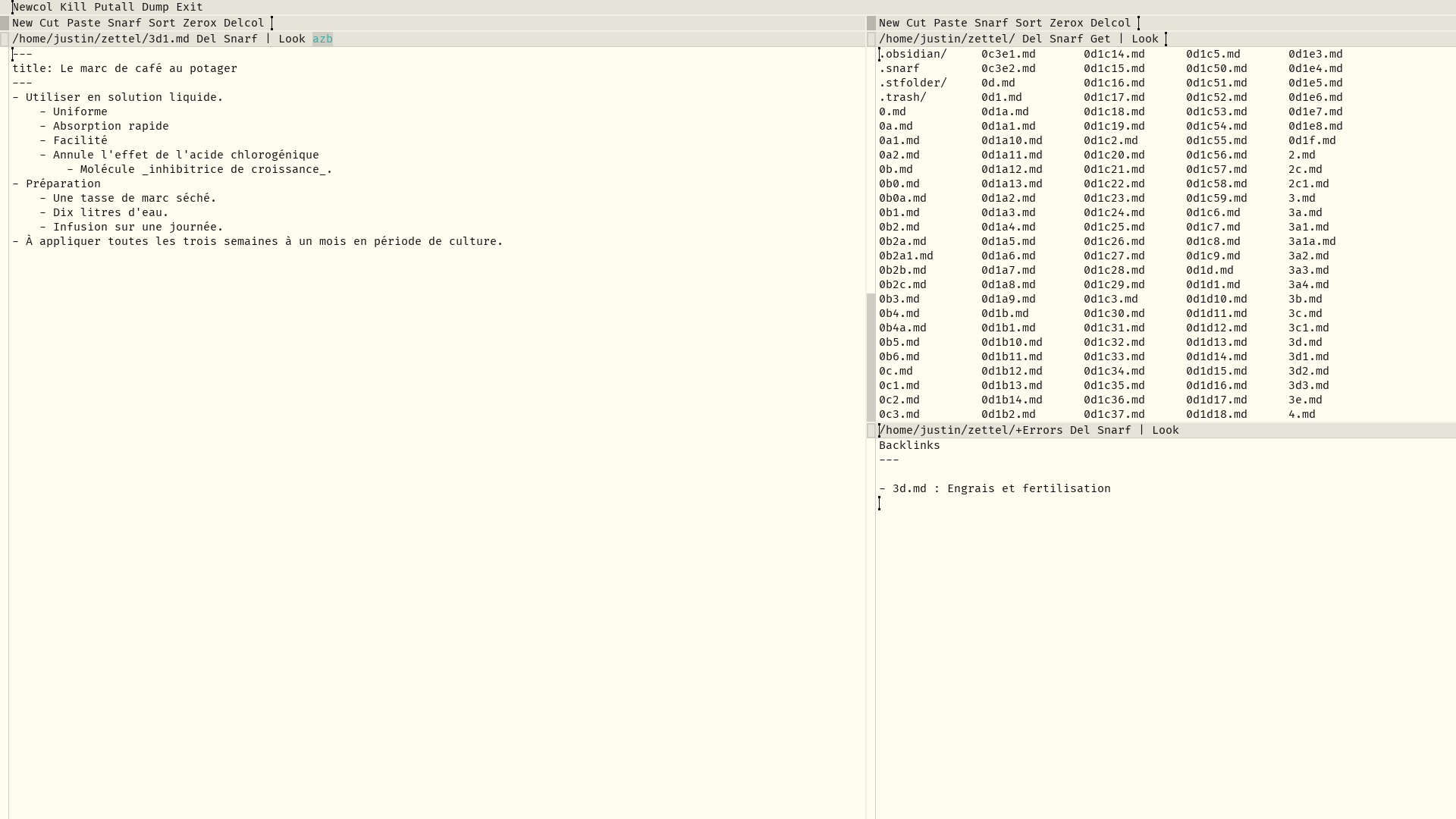
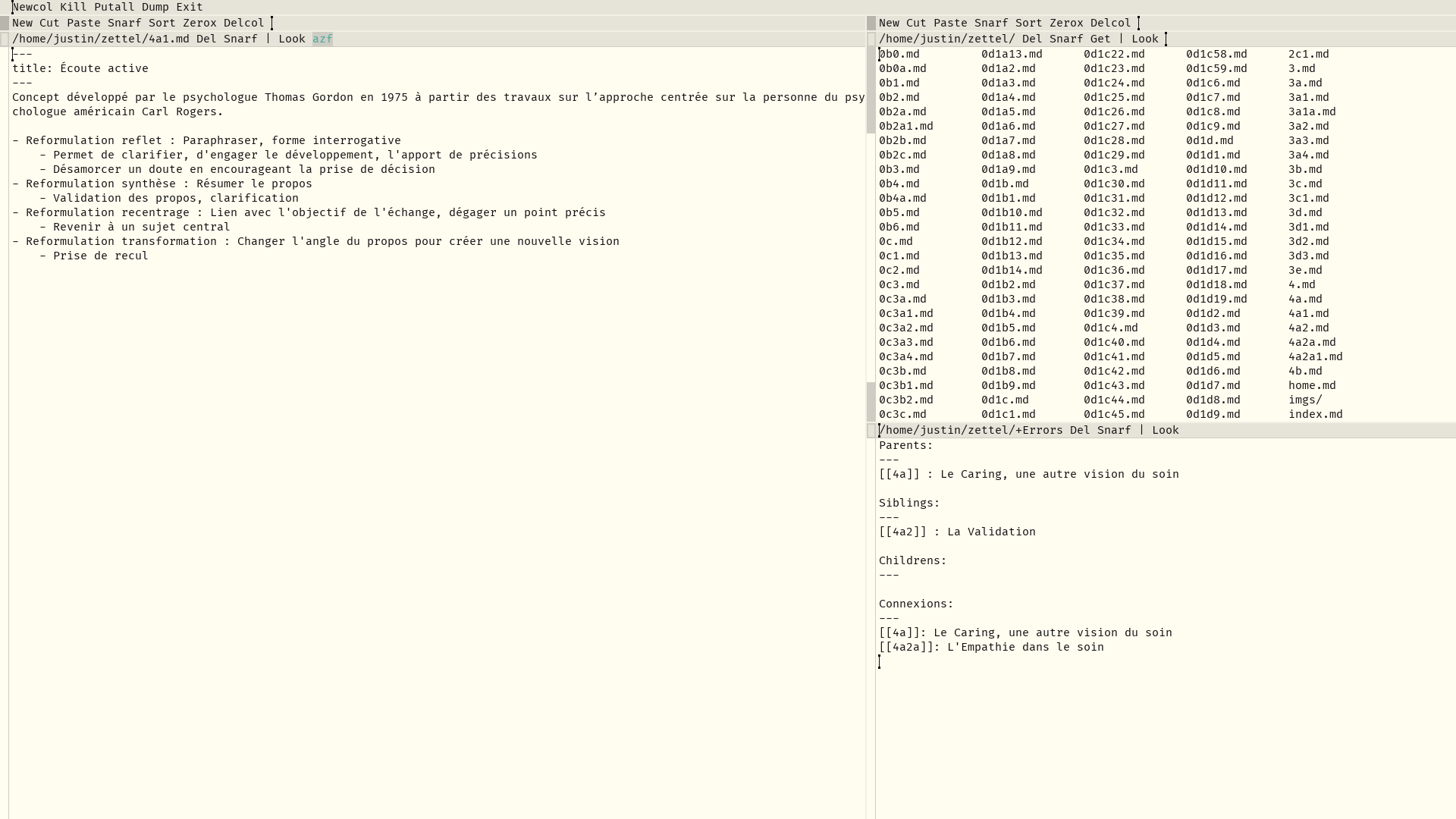
Howdy, Stranger!
Comments
Cool! We've had some Plan 9 discussions before about 7 years ago on GitHub, but so far, nobody used the Acme editor (and lived to tell the tale).
Did you write the scripts/plumbing yourself? Are they available anywhere? I've never seen this in action, I only know Plan 9 tools from reading about them
Author at Zettelkasten.de • https://christiantietze.de/
Yeah I wrote it myself. Not available for now (I have to host a git repo on my server, will do it in a couple of days).
Plumbing was really easy to set.
That's all of it.
PS: I'm also using some tweaks to acme in order to have copy/paste shortcut and OS clipboard integration.
Zettelzen (or: ZettelZen?) is this month's official word of the Zettelkasten world, as declared by the self-declared Zettelkasten Arch Baron.
I am a Zettler
A quick update on my journey to ZettelZen, I think I did quite a step toward an environment that I like to use.
Still with acme editor, but also vim where I'm on my phone.
aziscript print the folgezettel sequence of the file (parent, siblings, children notes) and backlinks.