Feedback: Buttons in alerts on Big Sur/Monterey
So since Big Sur, alerts and sheets are displayed in a more iOS-looking fashion.
We just wanted to check out your personal preferences on a particular dialog.
With dialog windows that have more than 2 buttons, it usually looks like the left side of the screenshot. With a "hacky" tweak, buttons can look like the ones on the right:
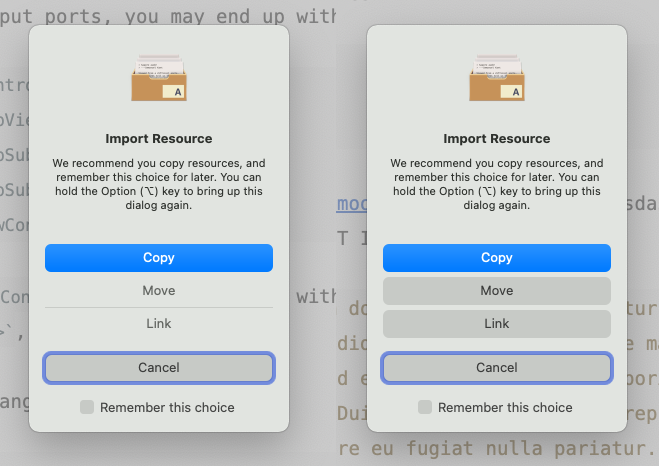
Author at Zettelkasten.de • https://christiantietze.de/
Screenshot Poll
- Which button look do you prefer?10 votes
- Left: Default look with transparent buttons20.00%
- Right: Tweaked look with backgrounds80.00%
Howdy, Stranger!
Comments
Ok so the tweaked look it is, thanks everyone
Author at Zettelkasten.de • https://christiantietze.de/
... and now it's shipped in the app since v1.7.7 on the Cutting Edge update channel 👍
Author at Zettelkasten.de • https://christiantietze.de/