Writing a video script using markdown
I am polishing a script for an upcoming YT-Video and thinking about how to make the script more readable. Do you have any suggestions on how to format the script? Do you use line breaks? How to you indicate when a video is starting or an image is included?
Live long and prosper
Sascha
I am a Zettler
Howdy, Stranger!

Comments
I could probably help you with this, but I'd need a bit more information on what you're looking for. In truth, though, most people (myself included) just do whatever makes it easy to read, and access. But, some things to consider:
Most of this depends on whether or not you'll be editing the vid afterwards. So, maybe start there.
Disclosure: I do a lot of editing in my videos:
@taurusnoises Haha! Great video!!! (No relationship to the original question - sorry @Sascha )
THANKS!
Mh. The end goal is to have a readable script which is minimally convoluted with synthax or conventions. Right now, a script looks like this:
I cannot put the finger on the issue. But I am not satifisfied with the current state.
Visible to me. The imagery for the viewer is edited into the video afterwards.
Both.
Oh, an artifact of my stream of consciousness: Linebreaks are my dividers for the different video sections. Perhaps even identical with YT-Chapters.
My plan is to create the single sections and put them together later on.
See my image. This is how I do it. But to me, it is too messy. To unclear. Actually, I am just asking how others do it to find some ideas that I can morph and adapt. Or perhaps just imitate.
I am a Zettler
So, yeah. Getting examples and just seeing what feels less cluttered may be the best approach for you, since there's not correct way, and honestly, when I look at what you pictured above, I'm like, "wow, that looks very organized! A lot more organized than the scripts I use."
If I use a script at all, it's just a few lines that I jotted down a few minutes before I hit record. I need about 30 minutes of recorded material to yield a 10-minute video. But, the editing will take about three days. The editing, for me, is the whole thing.
Maybe put up another post explicitly asking for script examples.
have you thought of using the formatting of an actual Screenwriting script?
they are very readable and have useful conventions to convert them into 24 FPS
https://highland2.app is a good markdownable and free place to start
@probefahrer this looks great. is there a user manual for this or something alike?
my first Zettel uid: 202008120915
Yes, I thought about that. However, I opted against it because I rarely write word by word what I am going to say.
The app looks fine but it seems to me that it is a minimal alteration of simple markdown?
I am a Zettler
I can completely relate to that.
although writing it out first as detailed as I possibly can and rephrasing it while talking works quite good for me in 50% of the cases
yes. you can import markdown / use MD to format the text.
all of the script formatting functions are extra.
heyho zk_1000
could you please specify what you mean exactly?
a user manual for highland? that comes with the app itself and you find a lot in the knowledge base on the website
or did you mean a user manual for using the movie script format for writing out talking points?
the former. The knowledge base is a bit hidden i didn't find it at first. It's very helpful, thanks.
my first Zettel uid: 202008120915
Here's some (free) tools I use to outline and draft screenplays and other script formats in plaintext.
Fountain syntax (the basis for highland2, markdown adaption with script specific formatting rules: fountain syntax
Fountain-mode for emacs: fountain-mode website and fountain-mode github
(Disclaimer/plug: I helped write some of the fountain-mode documentation. So if it's weird or unclear, blame me not the developer)
Storyboarder combines images/drawings with script text (supports fountain syntax): Storyboarder
A fun experiment is to study different formats for non-fiction filmmaking by exploring the many ways documentary screenplays are written.
Perhaps these resources prove useful to someone.
Thanks @kohled. I look into it.
I am a Zettler
thanks for clearing that up!
Wow - that looks really helpful
yup, that's very useful advice. especially the voice overs
you bet! thx
thx
Beg patience while I share a few thoughts from a minor geek out on ways to use fountain syntax for non-traditional script forms. I'll do my best to be succinct.
I've found a key part of the power in fountain syntax comes from being able to write metadata inline that is hidden when previewed.
So. Outline a script using header, synopsis, and notes:
Neat thing: In fountain-mode, headlines and notes fold.
All of the above information is hidden when previewed, creating a clean, easy-to-read document of just the script itself. There are paid apps like highland2 that do this. There's also afterwriting.
Lastly, it's straightforward to use fountain syntax for non-traditional script forms by forcing the syntax. Such as, re-purposing Scene Headings.
A traditional screenplay looks like this:
This looks like this when previewed:
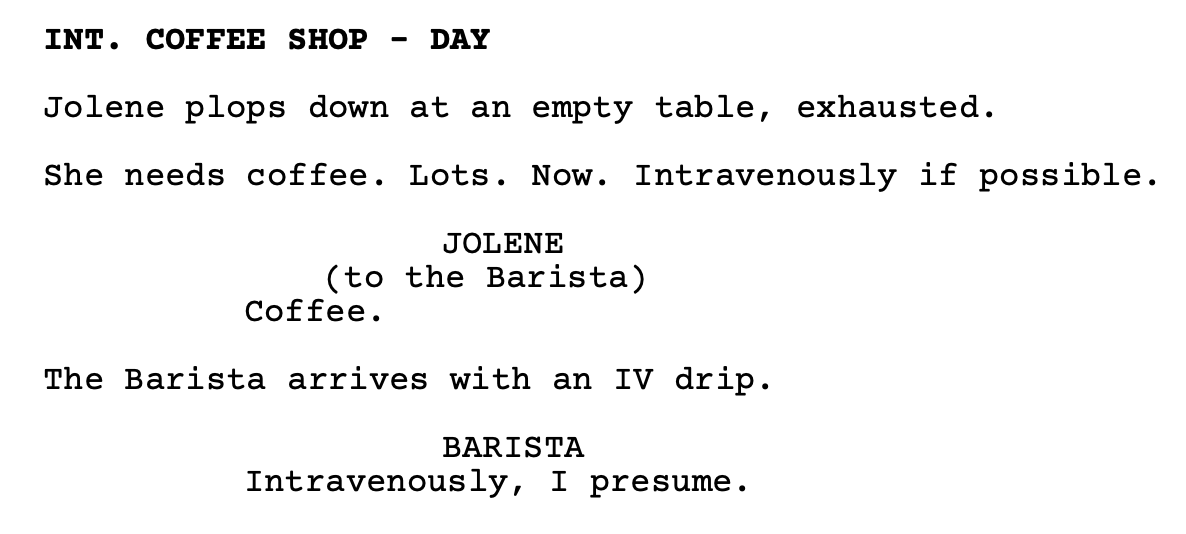
For a non-traditional script, youtube or whatever, just type a period
.to force a scene heading. Such as:Preview:
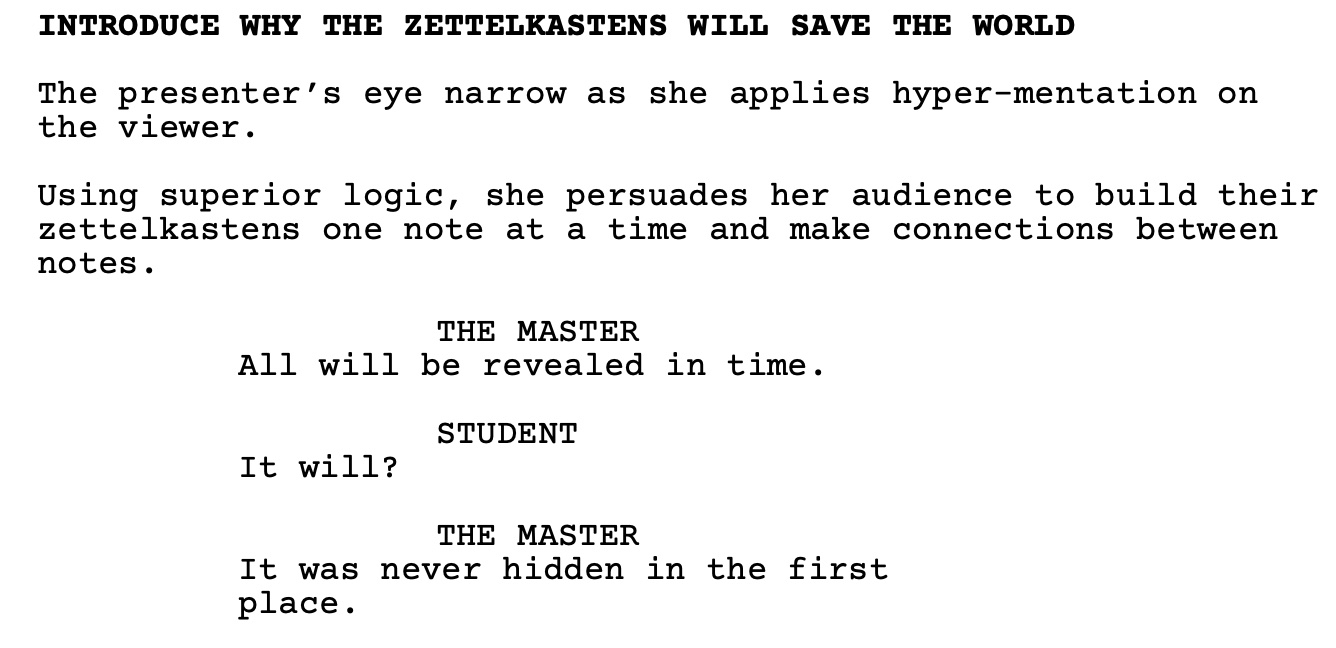
Anyway, just having fun and wasting space. There are many more applications. But maybe it sparks some imagination and exploration.
Fountain also imports very nicely into programs like FadeIn, which can then format the text in non-screenplay formats. So, for a podcast series I write, I do the scripts in Fountain format in BBEdit (or, recently, TheArchive), and then copy it and "Paste As Fountain" into FadeIn. I have a FadeIn template which formats the styles with character names on the left and dialogue on the right - a good layout for plays and radio. There are several other good options for working with Fountain-formatted files, including some like Slugline that will let you keep the files as plain text.
I’ve had good luck breaking a script into short, scannable chunks: one idea per header, short sentences, and bolded cues for visuals or voice changes. It keeps me from getting lost while recording. I picked up the habit while working on a project with folks from www.praguefilminstitute.cz, where they encouraged super clear markup so the crew could follow along without scratching their heads. Keeping things tight and readable pays off fast.
I think the issue are the horizonal dividers (
---).Yeah, I also find headers very useful. They encourage to think in terms of hierarchical outlines. And they encourage to come up with short summaries of each unit/section/idea: What is this section about? Why am I including it? What do I want to tell the viewer? What are the viewers supposed to learn from that section?
Maybe like this: