Zettelkasten for studying art?
Greetings. I’m a guide at a large metropolitan museum and therefore not an academic. I don’t write and publish about art - I face the public and give tours where I try to make connections among disparate works either along a theme that’s pre-set or of my own choosing.
I read constantly about art - biographical artist information, art theory, art historical canon, etc. - and I find that I am not able to easily remember and make connections. I would like to be able to use a system like Zettelkasten to facilitate my own research and learning and to be able to create meaningful tours. But does this system lend itself to someone who a) isn’t publishing, per se, and b) is working in a purely visual medium. How would it work when I need to be able to refer to image files?
Thank you for your opinions and experiences.
Howdy, Stranger!

Comments
@ArtyNerd, welcome to the forums. I think you'll find zettelkasting a big help in making connections between art history, theory, public speaking, and giving tours amongst art collections. You have the ideal use case for the Zettelkasten Method. Think of your communication while giving tours as your "writing and publishing." Connecting the various sources, you're exposed to adding some research in communication skills, and you have a partner in thinking.
The environment you work in is visual but what you want to communicate are ideas.
My best advice is to go slow at first, let the steam build naturally, apply the practices that stimulate you, and work in your setting, relax, and have fun.
Different software applications handle images differently. They all seem to have ways, some more elegant and some more intrusive than others. I find The Archive's current method of image integration works great for me. I've heard that @ctietze is working on changes that will make this more elegant. I personally would be fine if this feature didn't change. But there is no stopping progress.
is working on changes that will make this more elegant. I personally would be fine if this feature didn't change. But there is no stopping progress.
Will Simpson
My peak cognition is behind me. One day soon, I will read my last book, write my last note, eat my last meal, and kiss my sweetie for the last time.
My Internet Home — My Now Page
Check this post/comment out. YMMV.
https://forum.zettelkasten.de/discussion/comment/9357/#Comment_9357
Yes, I do graphic design and editorial design in my Zettelkasten.
Get iA Writer, it lets you preview with images as web or pdf. There's also a iOS and Windows version.
This is how it looks,
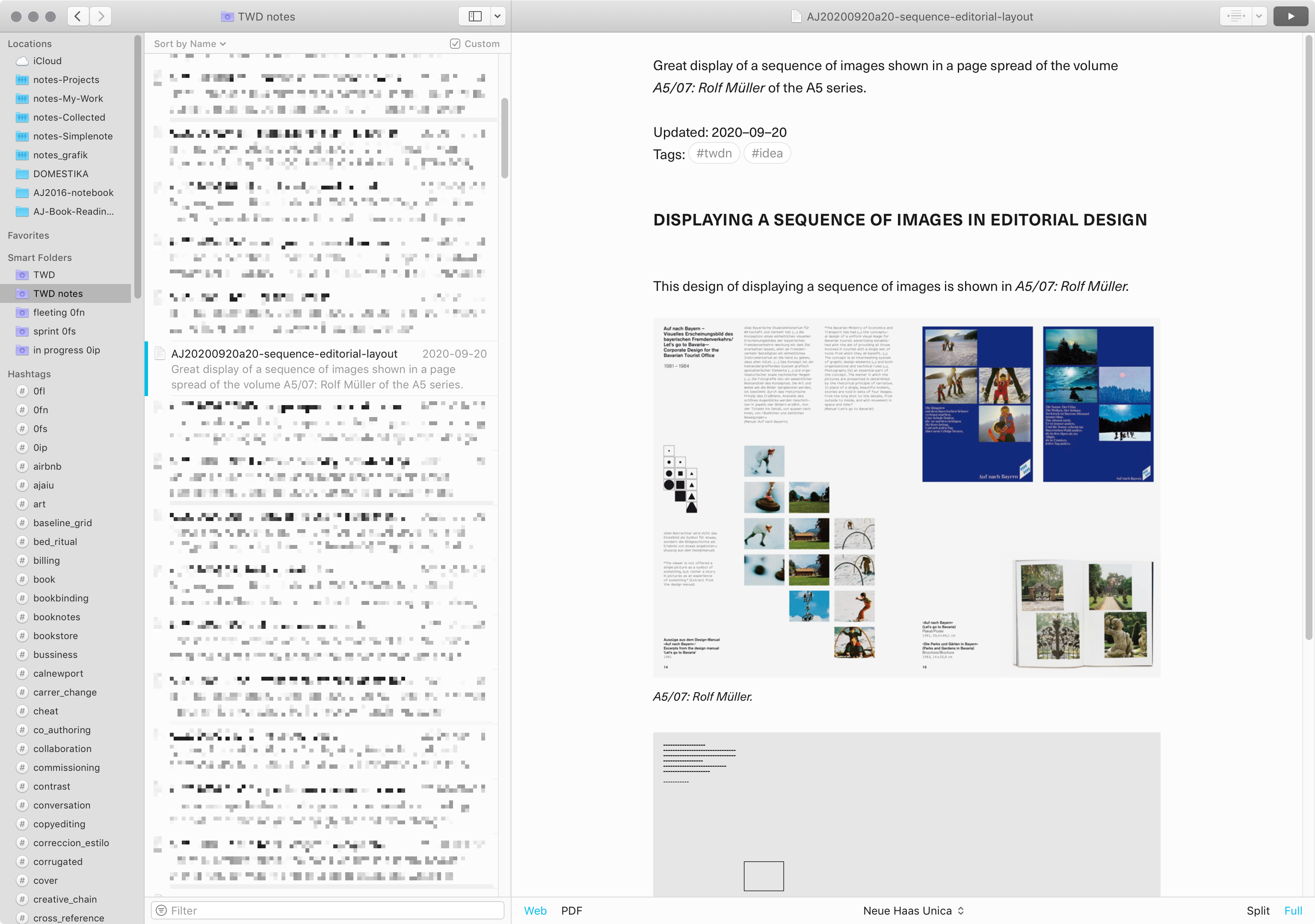
As preview
As code
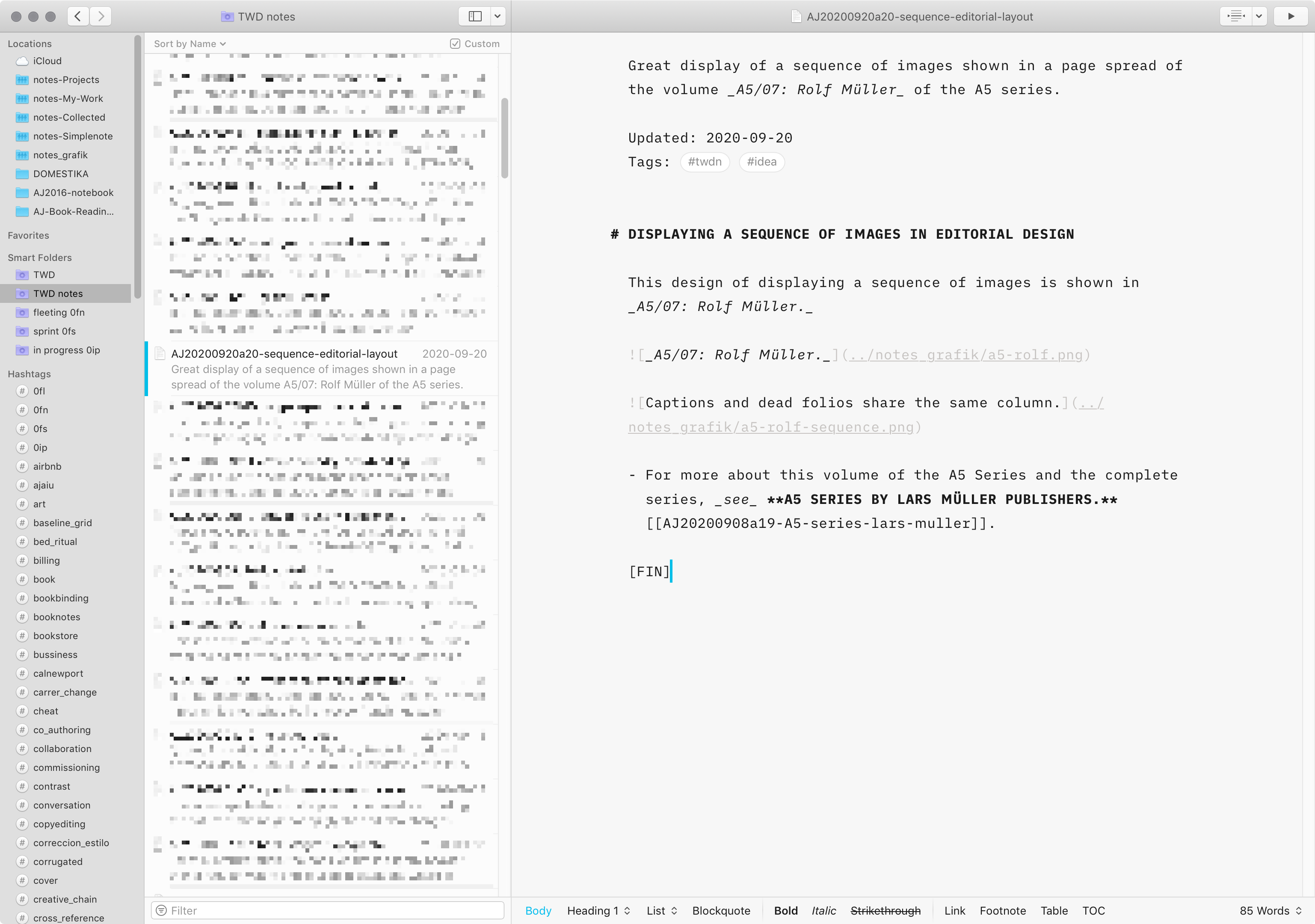
Dark mode
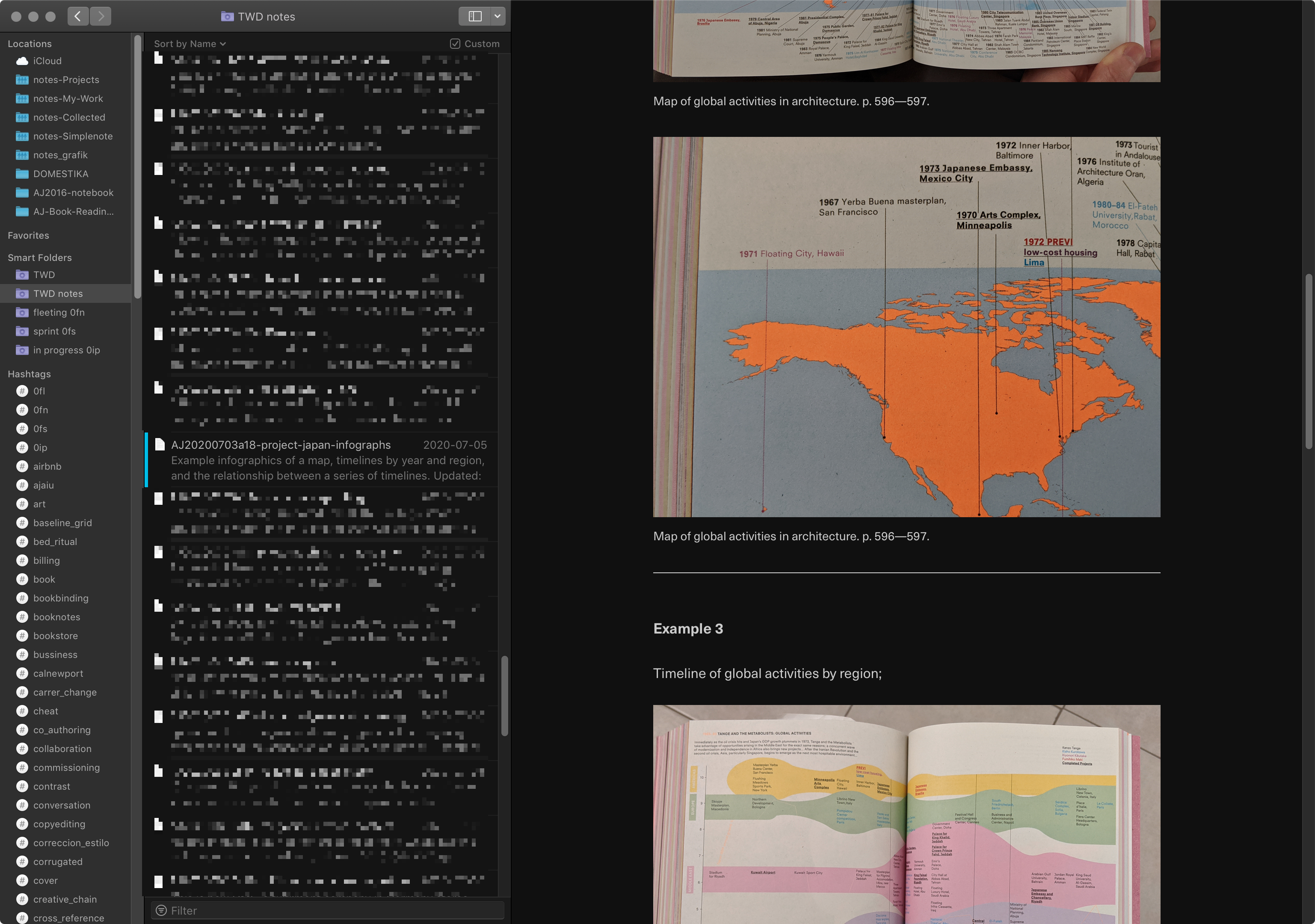
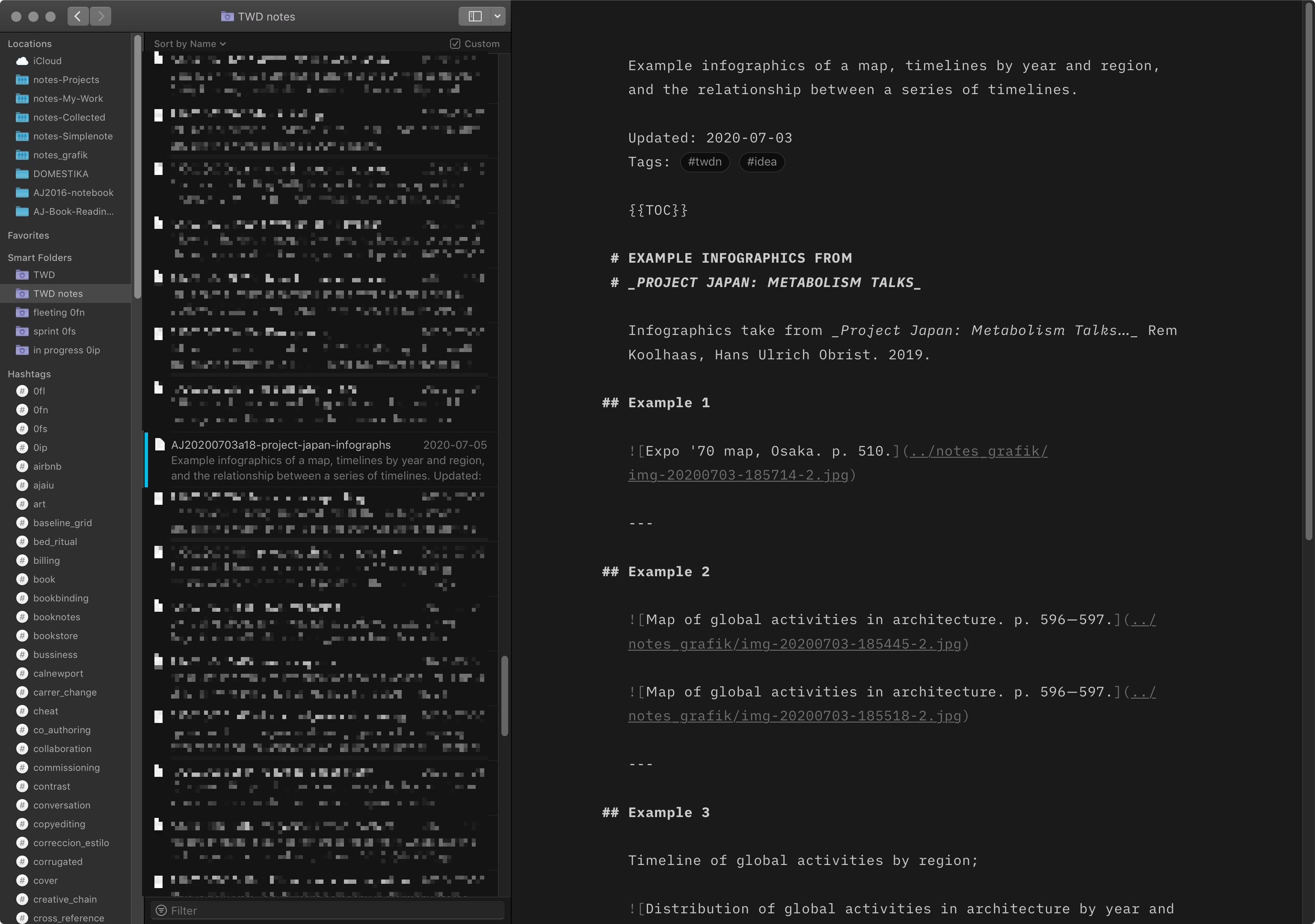
As preview
As code
The sidebars, tabs, menus, everything can be hidden if you wanna have the window as minimal as possible. And you can use themes in case you prefer another font or different colors or sizes. The themes are customizable as any CSS site. The one in my images is a slight mod of an existing one available for free at iA site.
I have one folder with all notes, and another with images (from photos, books, scans, screenshots). The syntax is very simple, and if you want you can click insert image from the menu.
One thing you're gonna use a lot is structure notes. Those kind of notes are key for the work you mention.
You could do the exact same thing with Atom and preview markdown files. (Atom is a free open source editor with lots of plugins developed by their community).
Welcome to the Zettelkasten world and the forum in particular!
I'll echo @Will 's comments in that they fit my experience. I'm not publishing or even researching a particular topic, being mostly retired. My main goal is to capture life learnings, whether they be existing ones or new ones. But I think a Zettelkasten can be used to gather and organize any kind of knowledge into an accessible network of ideas. Yours sounds like a perfect application.
At the moment, in The Archive, images are stored in a media sub-folder (of your main Zettelkasten folder). Within a zettel the reference might look as follows:
file:///Users/johnsobkowicz/Dropbox/zettelkasten/media/all-nature-is-perverse-and-will-not-do-as-i-wish-it-4425f51e23fa54fab189134d7701b4ee.jpg
What you see is the link to the file; if you click on it, The Archive will open up the folder in which the image exists and you can then view it.
@ctietze is working on an in-line image viewer for The Archive, which capability many people will welcome.
In the meantime, here is an easy way to get a reference to an image into a zettel (thanks to a previous post from @Will ):
The Zettelkasten Method in itself is a way to guide your thinking process. I'd use a simple setup:
On half is the picture you are thinking about, other half of the screen is your Zettelkasten. Then you could just think "writingly". At least, this is how I do it if I am writing on and about pictures.
I am a Zettler
Attaching reference images into Zettels would be huge! I'm also an artist and content creator. I'd like to use The Archive to record and connect Zettels about artists, techniques, and movements when writing projects.
@WoodruffCoates in iA Writer you can even have movies within notes, uses the same syntax as images;
@Splattack Thanks for the syntax! I’ll check out iA Writer. Up to discovering ZettelKasten and The Archive, I’ve been using Bear for note taking and Ulysses for writing content. I’m starting to feel like a markup App hoarder.
As I work with images and text on the daily, I've experimented with number of ways to accomplish engaging them within the zettelkasten. I've settled on two methods.
Lightweight and inexpensive is Marked 2: https://marked2app.com/
Marked 2 live previews markdown. Because of custom stylesheets, it can look like pretty much whatever you want. There are a number available on the website. I've included screenshots for 'Pandoctor' and 'Ulysses Freestraction'
Heavyweight, more costly, but super awesome is DEVONthink: https://www.devontechnologies.com/
I index my zettelkasten folder in DT. And with the recent update, it can simultaneously read what it calls in preferences 'Square Bracket' Links (markdown links in the note files themselves) as well as 'Names and Aliases' Links (Links made specifically in DT). This means that it's possible to have a master zettelkasten and in addition to small satellite, project-based slipboxes within Devonthink that can include any media that DT can handle. I don't think working like this is suited for everyone, but it's very useful for me professionally.
Next up for me is to figure out how to link to sound files in a Basehead (sound design asset manager) to create a text sound image brainstorming dynamo. Haven't looked into it yet, it might be either straightforward or not possible. If anyone knows how to do this or something similar, please let me know.
Hope this information proves useful in your zettelkasten experiments.
Examples:
App: Marked 2
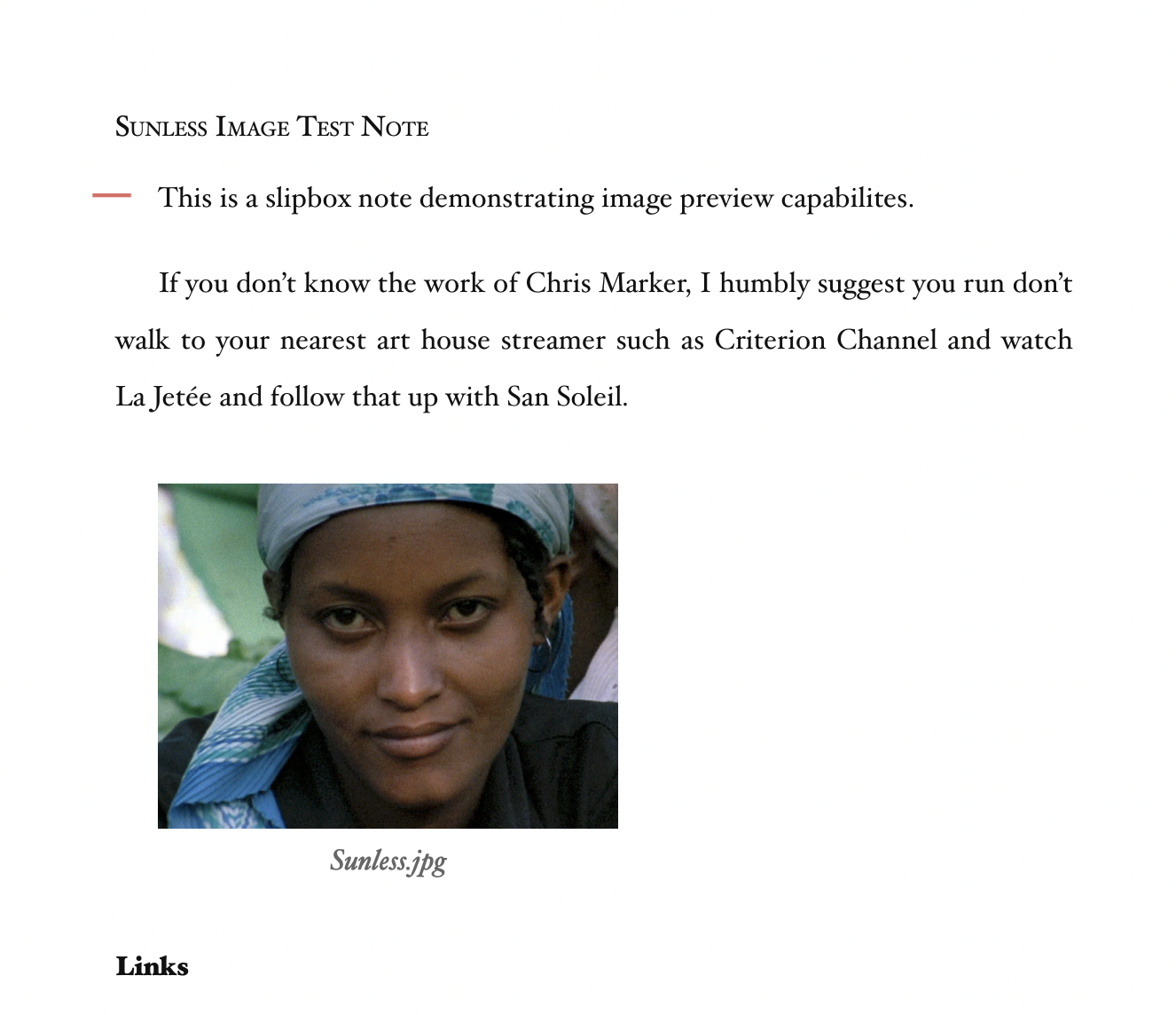
Style: Pandoctor
App: Marked 2
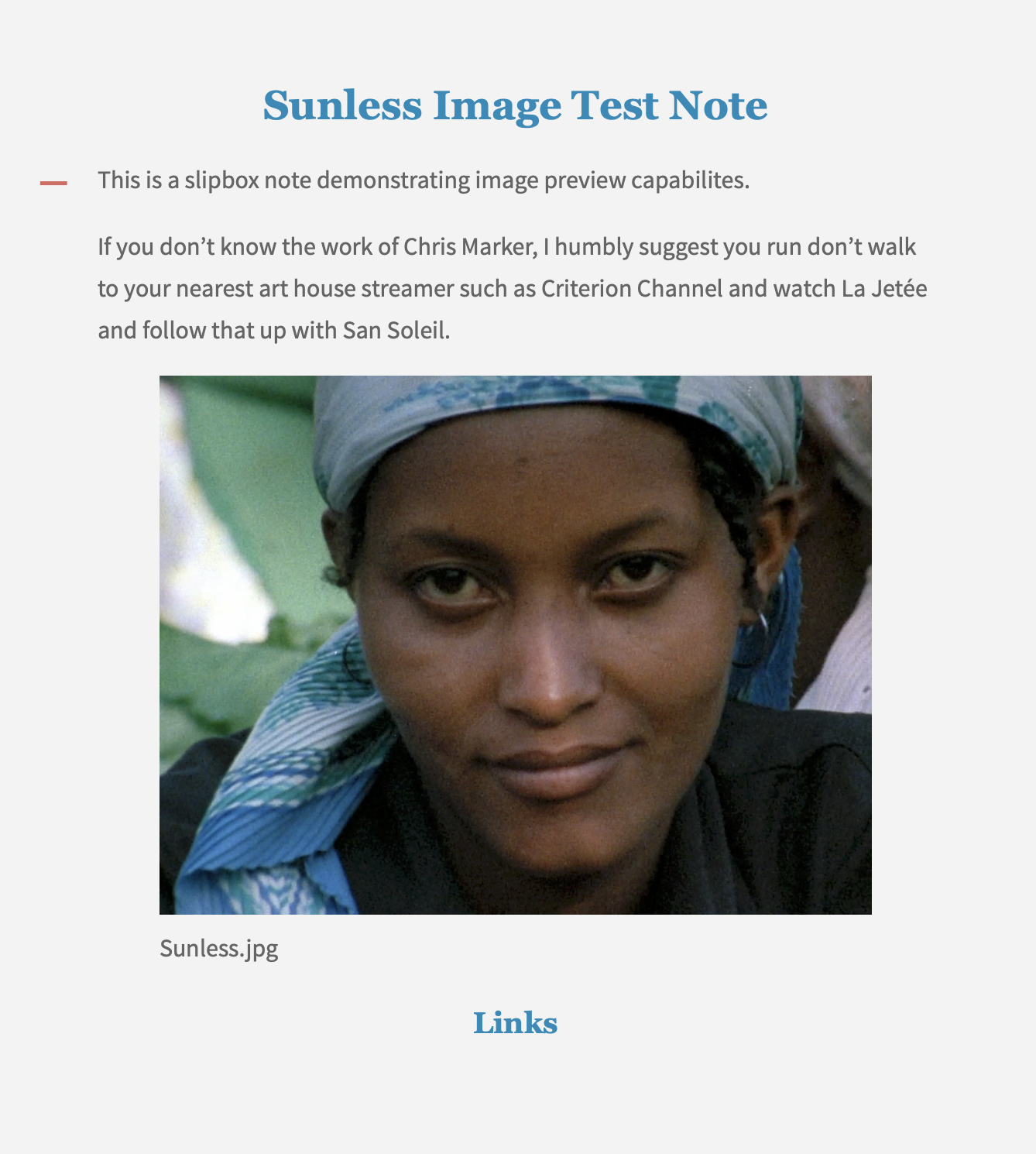
Style: Ulysses Freestraction Light
App: DEVONthink
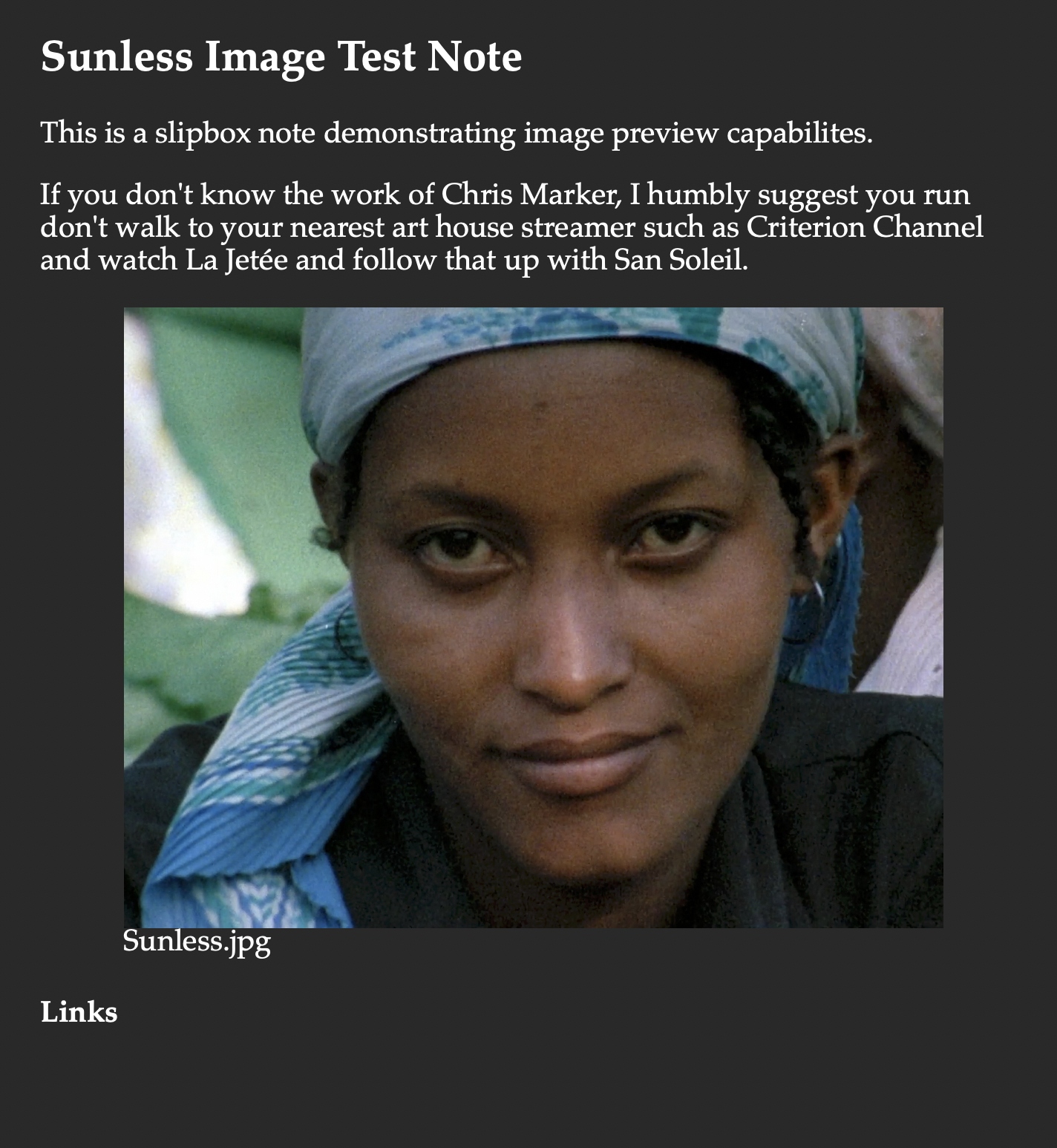
(Built in style)
App: the O.G., the Capo dei capi, The Archive
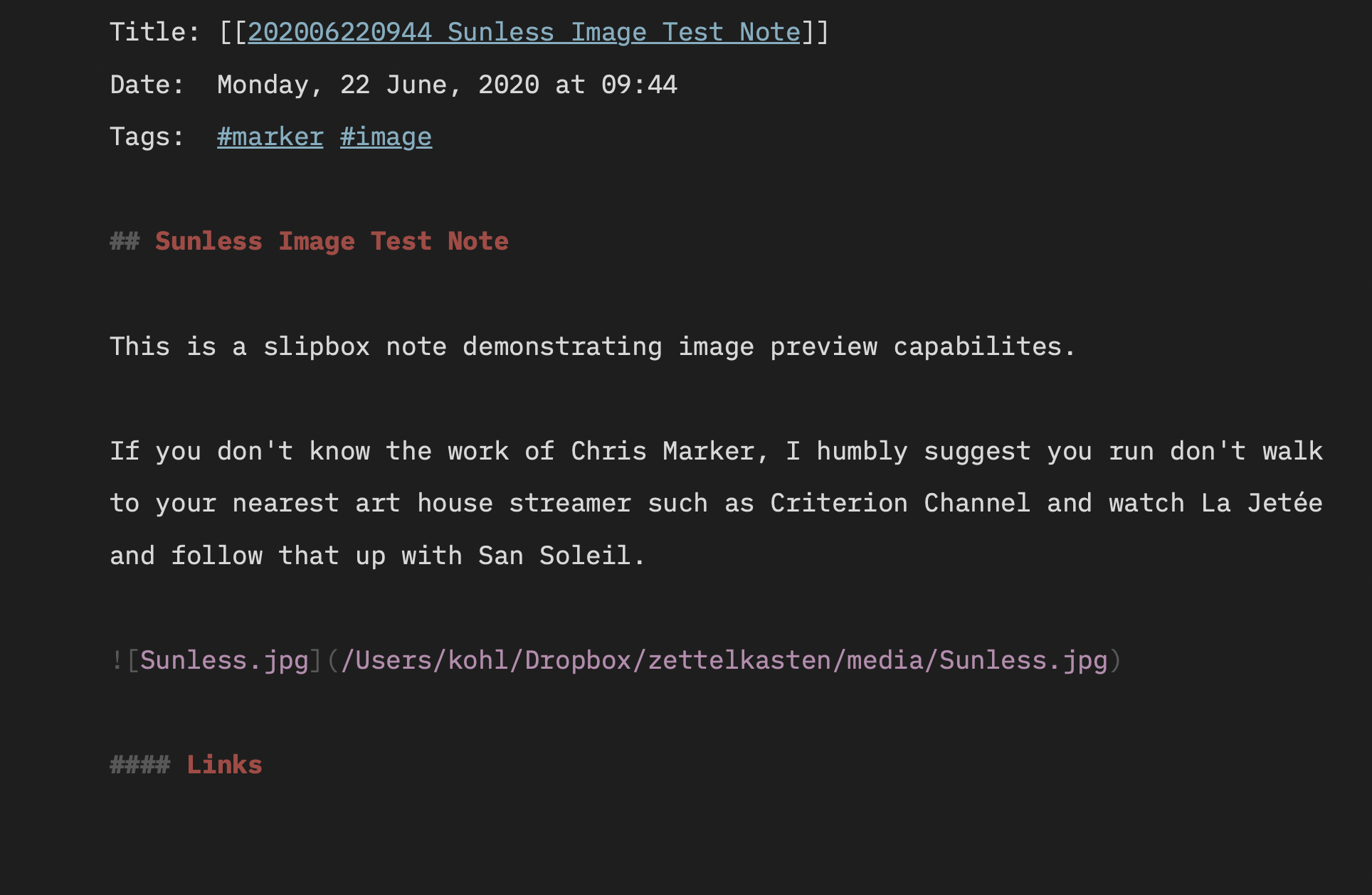
raw markdown
Thanks Will! I appreciate your quick response and your thoughtful reply! I am going to give this a try!
@kohled - I have used DEVONthink on and off for about a decade - what a GREAT idea! I am totally going to look into doing that.
Here’s a question for you... In addition to zettels that are the classic atomic notes about one subject, in your own words, do you also have reference notes about the works and artists? I get that that’s not what the zettelkasten is for, but I have so many works and artists and galleries I need to pull from, it would be useful to have a resource at my fingertips that allows me to pull that information together. If you DO have these kind of notes, do you keep them in a separate group within DEVONthink?
Thanks in advance!
@ArtyNerd - That's a great question. Not sure I'm the person to answer it, but it gave me cause for reflection.
I confess I don't try to get a lot directly out of the slipbox. I mostly use it as a kind of self-emergent hyperlinked rabbit hole that I can dive into when developing a project. I dive in most when I'm jammed up and don't know what the heck I'm doing–which is most of the time–or otherwise engaging in procrasti-ductivity (like now ).
).
As far as the actual use of images, an example: I ripped .pngs out of my favorite filmmaking/visual grammar book The Visual Story. I create a note with the example illustration and briefly write up the theory, what I think about it, and how it might be used to tell a story or affect an audience in a certain way. Those get linked to other images from other films with a note about how they were used, it's emotional effect upon me, et al.
As far as images and notes in DT, I generally keep them in a big, messy pile, although there are many exceptions to that rule – for example, images from the film Kwaidan are in a group, as well as the amazing Trent Parke. Basically stuff that reliably blows my mind. It's then there to link to in project-specific files in DEVONthink.
Perhaps a loose corollary to what I understand as your use-case–creating meaningful tours–is if I were to pull elements for a pitch deck for a meeting with creatives or business people. I create a pdf with image references, text, and hyperlinks to posted videos etc. In a sense, it's guiding someone through an imaginative dream space. Not entirely dissimilar from guiding a viewer through an artist's oeuvre. I could totally see digging into the main slipbox or a project-specific, indexed mini-box in DEVONthink to accomplish that.
Anyway, perhaps this rumination proves useful. Wishing you well with your experiments.
@kohled, I just stumbled across this thread. Are you still using a ZK to note and connect visuals from films and art? I'd be really interested to learn how this has developed for you.
Sometimes having examples of others' work can be helpful. In your case, perhaps perusing some zettelkasten work by previous users within the art/image space? In this respect some of the work by Aby Warburg may be interesting to you. I might suggest starting with his archive here: https://warburg.sas.ac.uk/archive/archive-collections/verknüpfungszwang-exhibition/mnemosyne-materials
website | digital slipbox 🗃️🖋️