linking to reference material
My reference material has been moving around over the years, because a final storage solution is still under development. I am trying to fix this problem but still don't have a clear understanding of my requirements.
Specifically, i wonder how stable linking is when using Evernote. Personally, i don't use it but i noted that reference material is stored with UIDs. Can someone share his / her experience with using these? Have you had any broken links after moving, copying, deleting material within Evernote?
Additionally i was wondering how @Will is using his links in the form of evernote:///view/.... How do you navigate from your Zettel to the referenced material?
Generally, i need a better understanding of the challenges of storing reference material. This is merely a reminder to my self, i may reply to this post as more specific questions arise.
my first Zettel uid: 202008120915
Howdy, Stranger!

Comments
@zk_1000 as you know Evernote hides metadata from the user and stores this all in a proprietary DB. The UID's are not esthetic, to put it mildly. I use a Keyboard Maestro macro to place the UID in the right format so it creates a link in The Archive that will launch or bring Evernote to the front and open the appropriate note in Evernote.
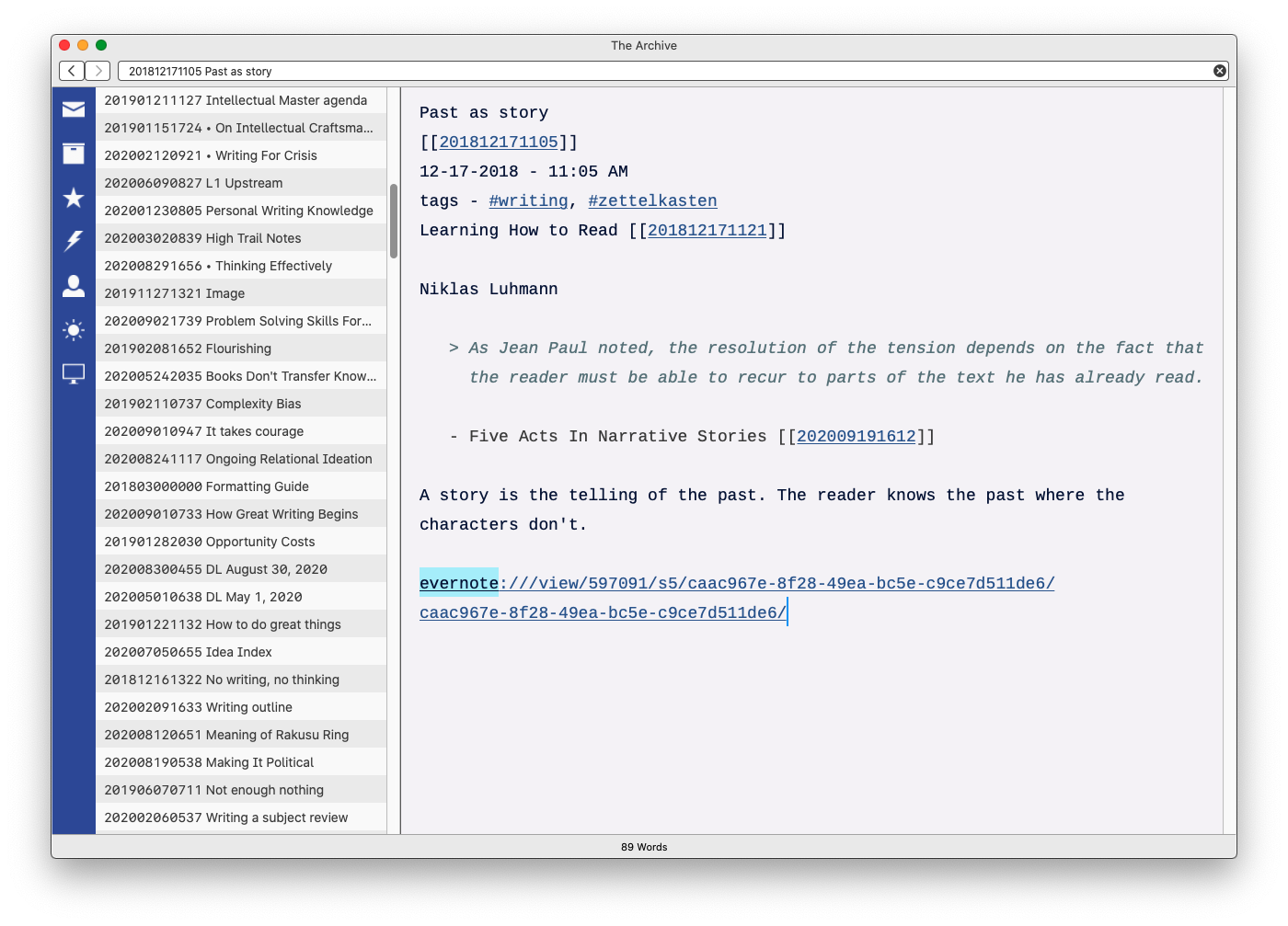
I've evolved the macro so that I can capture the title of the note and paste it with the link.
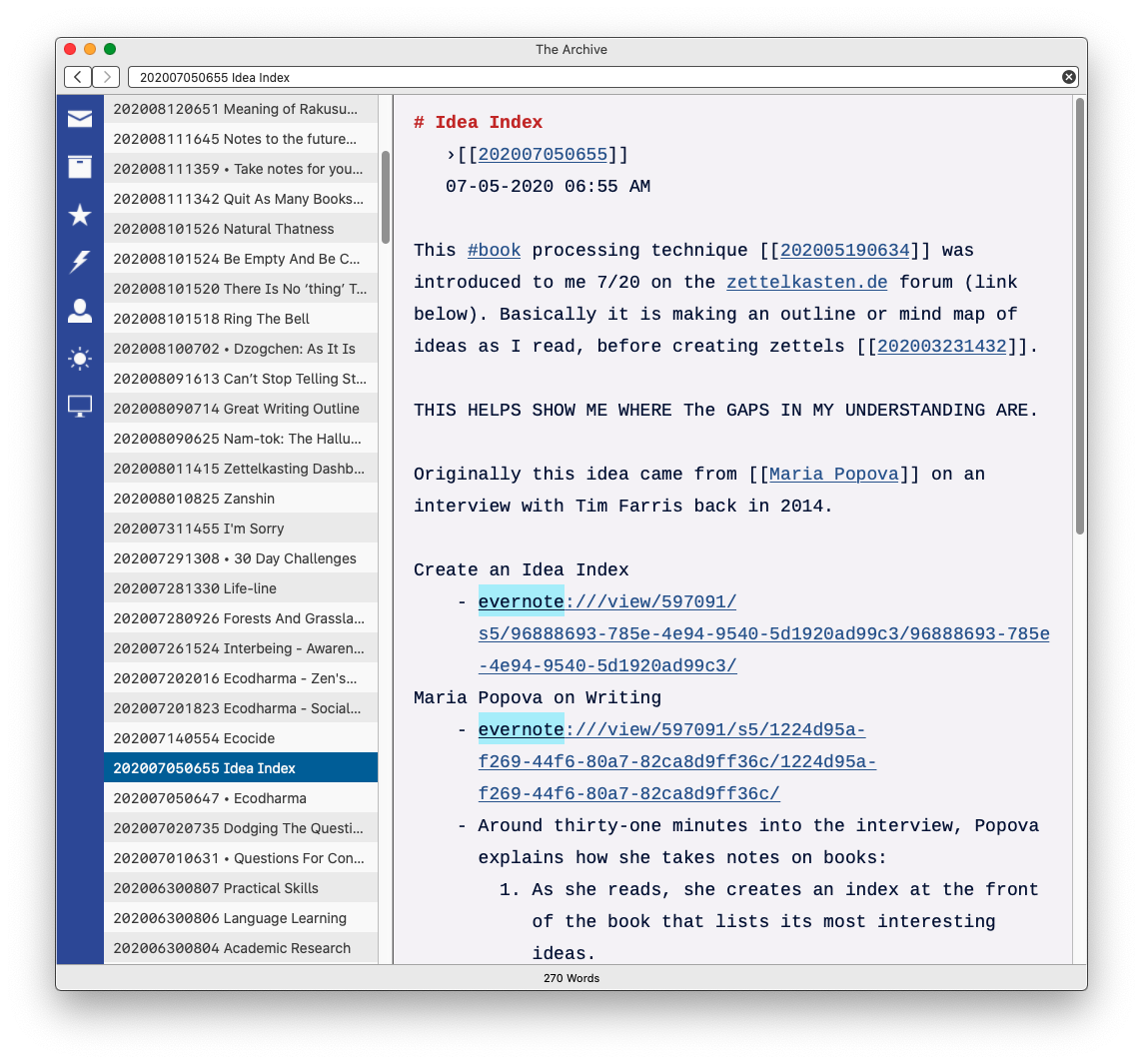
The two notes referred to in the image below are Create an Idea Index and Maria Popova on Writing and they are the titles of the notes and got copied from Evernote in the macro.
Let me explain my current thinking on reference material.
1. I mostly use the /media directory file scheme that is the default in The Archive and I'm hoping that in a future version of The Archive we will have some auto previewing and as this is the standard file/image repository, keeping most reference material here may make the transition easy. My /media directory is 200 meg. My zettelkasten is 2.1 meg. Both are a mere pittance in today's digital environment.
2. I use BibDesk as my reference manager and it can store documents of about any type in reference to a book or paper or webpage or any reference item you'd want.
3. As noted above I use Evernote linking for some linking.
The mix empirically feels like 60% /media, 30% Evernote, 10% BibDesk. This is an evolving thing. I don't think one tool will meet all my use cases but these three have suited me well and I am relaxed in that I will not loose and references.
BibDesk reference
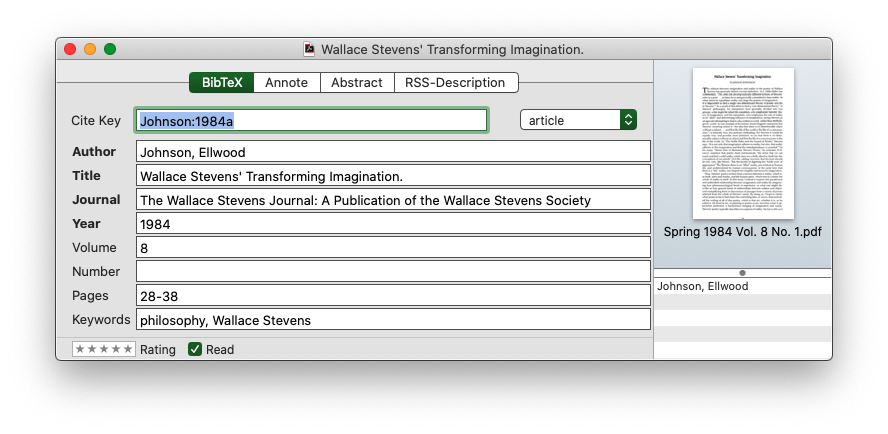
Will Simpson
My peak cognition is behind me. One day soon, I will read my last book, write my last note, eat my last meal, and kiss my sweetie for the last time.
My Internet Home — My Now Page
@Will thank you for your reply. I was really curious about your workflow, since you've mentioned before that you have a lot of experience with Evernote.
I see that you have page indications for your references, meaning that you have one reference per citation? I cannot imagine how this can work out, with hundreds of page references from the same book my auto completion would probably be unusable. Also, wouldn't you have to fill in author information for every reference again and again? What i do, instead, is having one reference for a book, then do my note taking and page numbers in a literature note outside of Zotero.
my first Zettel uid: 202008120915
Good eye, but you misinterpret the reference entry in BibDesk. I keep my citations in one - many relationships much like you. It would hard and way too much work to create an entry in the reference manager for every citation. I can see how this entry might have led you to believe I was keeping citations in my reference manager. This is an "article" reference type. An article in Volume 8. None of the other articles in the volume are being referenced and the article is on pg 28-38. How would you do this in Zotero? Would you reference the entire volume? Or reference the whole journal series?
This is how I used this reference. It turns out I used it only once so far. You can see that the Keyboard Maestro macro I use to put the citation in the note grabs the volume and page numbers of the article automatically according to my custom export template in BibDesk. I have other references that have up to 100 citations and for those, I enter the page numbers on the note I create the note and citation, much like you.
The whole reason for showing the image of BibDesk was because I use it as a storage place for reference materials. In this case, the PDF of the article is stored in BibDesk, not directly on the file system nor in Evernote. Zotero must have the same capabilities?
Will Simpson
My peak cognition is behind me. One day soon, I will read my last book, write my last note, eat my last meal, and kiss my sweetie for the last time.
My Internet Home — My Now Page
I forgot to mention i am a greenhorn when it comes to reference managers.
I haven't had this scenario before but i'm sure there is a way to do similar things with Zotero.
Yes, Zotero can also be used to store reference material. I haven't considered this option yet. The cite keys are changing as well from
noauthor_nodatetoahrens_how_2017. I am still hesitant in using Zotero, it's most likely not the Software i'm going to stick with.my first Zettel uid: 202008120915
This is very nice, could you share the Keyboard Maestro macro you use to include your references?
@tantrig here is the Keyboard Maestro macro. BibDesk Reference Insertion. It was one of my early macro builds and it took quite some time to get right. It works reliably for me and I've found no need to improve it. I remember it as being quite fiddly to get working. It takes some research in figuring out how to create and make available "export templates". There are a few dependencies needed for this to work, I think, really I can't remember why I needed them.
It was a learning experience to build this. Good Luck.
Will Simpson
My peak cognition is behind me. One day soon, I will read my last book, write my last note, eat my last meal, and kiss my sweetie for the last time.
My Internet Home — My Now Page
Good news is that i was able to fix a huge pile of headache i had with zotero. I am now more confident that this is the tool i want to stick with.
I am still struggling to decide what goes where. Unfortunately i don't know anyone with a MacOS so i have no way to test The Archive. @Will Can you explain a bit why you use the default file scheme of TA and why it is a better fit than Evernote or Bibdesk?
my first Zettel uid: 202008120915
Great, I think you'll be happy with Zotero. It is well supported in the academic community. It is supported in all the operating systems that matter, unlike BibDesk which is Mac only.
I use three thought processes when deciding where to store reference material.
1. I tend to favor using The Archives /media scheme on the hopes, fingers crossed, @ctietze will extend that scheme in V.2 of The Archive so zettel will have auto-preview. Using this method will set me up so I'll not have to make formatting changes and when this feature is available I'll already be set. - These files are mostly but not exclusively images.
2. If a reference is already in Evernote I'll keep it there and use my Evernote to The Archive linking. These files are mostly but not exclusively web clippings.
3. The third thought process I sometimes use is embarrassing - call it lazy, call it inattention, call it expediency. Sometimes I put the reference material in whichever bucket is handy. No rhyme or reason. This will probably come back to bit me but for now, it seems a distraction to spend too much time focused on this.
I don't have a use case for a more stringent reference storage scheme but I could picture use cases where this would be an important consideration.
Turns out that I've stored only PDF's in my reference manager, BibDesk, but there are PDF's in Evernote and in /media.
Will Simpson
My peak cognition is behind me. One day soon, I will read my last book, write my last note, eat my last meal, and kiss my sweetie for the last time.
My Internet Home — My Now Page
If I store the reference material I just change the file name to [date-author-title] and keep it in a separate folder. An alternative is to name the file with the citekey you are using. However, it is always just a folder full of documents.
I am a Zettler
Displaying images in the notes is supposed to hit sooner than version 2
I use BibDesk in much the same way. I have a folder called
literaturenext tomedia--mediais for attachments to Zettel like images, andliteratureis for my reference database file + its attachments. For the PDFs I sometimes attach to reference entries, I use the citekey of the entry, too. So when I search forkant1793I get everything at once, and if the BibTeX format should ever vanish from this earth, I can manually figure out which PDF goes with which reference entry without problem. (That's what you get when you become paranoid about file formats and longevity ...)Author at Zettelkasten.de • https://christiantietze.de/
Hi Sascha!
Do you have a solution for automatic conversion of the file name into [date-author-title]? I have been using this exact format for years. But I download dozens of articles weekly, say from Jstor where they have titles like 8978787423, and it is cumbersome to change them manually, one by one. I'd pay a small fortune for a tool that extracts that info from a bulk of pdfs, and then names each pdf accordingly.
Thanks!
PS: I'm a new user of both The Archive and BibDesk, and just figuring out how to integrate both into the workflow.
Bookends will do it. And you could probably do it with Hazel, though I haven't tried that. I use Hazel for automatically renaming bills and receipts.
thanks for sharing. For reference, Bookends for iOS is from Sonny Software. Hazel is from noodlesoft.
I always wondered why there are so many here using Apple products - now I know! There's tons of useful software.
my first Zettel uid: 202008120915
The answer to all questions if I have a solution for automatic anything is no. I just get on Christian's nerves until a solutions somehow emerges.
I just get on Christian's nerves until a solutions somehow emerges.
I am a Zettler
Thanks MartinBB! I'll check those out.