@Sascha why does it matter if your zettel is under Self-development or time? Regardless, you're are storing the information somewhere. What's a real world practical use case of taking notes for a specific zettel that has many parents?
I guess the trouble I see is that a zettel is supposed to be independent and have atomic properties. If this zettel was part of many parents (in the form of structure zettels), doesn't the zettel itself lose meaning. If I had a zettel that was a part of structure zettels of fitness, science, life, etc, why is useful? Wouldn't having many parents diminish the meaning of an individual zettel? I could also see this being cumbersome. If every time I created a zettel, I would need to look through all the parents to figure out where else this could possibly connect.
Here's a problem I haven't found a simple solution for. I understand what you're saying about hierarchy. The main problem I have with structure notes is I can't easily flip through all the notes within a structure note. I have to click a link, then navigate back. I can't open all those notes in separate tabs (not quickly anyway).
But if I structure things with folgezettel, at least this first hierarchy is something I can scroll through quickly with the next/previous note function, since they are all "physically" next to each other.
This doesn't help when I need to connect notes that are physically different, but for the initial note creation around a topic, it proves super helpful to have them all connected without needing a bunch of links. What am I missing here?
@joegilder From a technical perspective, I'd look at ways to make the navigation easier without compromising on the structure of content. If you feel that using the prev/next note function from your Zettelkasten app of choice is superior, I'd be looking for ways to (ab)use it more and see what happens.
For example, in The Archive, if you have a structure note with 10 links, you can show a list of all these links by searching for the IDs combined with the OR operator. noteA OR noteB OR noteC will show every note that has any of these 3 note IDs inside. That is going to be the structure note, but also the notes themselves. (And on top other notes with links to either of these.)
E.g.
# 1000000 Structure note
- [[200000]] Banana
- [[300000]] Apple
The search for all notes inside this structure note should be 200000 OR 300000.
Doing that manually sucks, of course. Automation of sorts would be useful, so you can ⌘A+⌘C copy the whole structure note, then invoke a macro/script that replaces your system clipboard contents with a list of all note ID's ORed together, so you can ⌘L+⌘V paste it into the Omnibar search.
This could be done with AppleScript, or macOS Monterey's upcoming Shortcuts.app, or Keyboard Maestro. If you want to try that but need help. I suggest you open a new discussion for this.
This technique would apply to other applications that can do OR search operators, too.
@joegilder said:
Here's a problem I haven't found a simple solution for. I understand what you're saying about hierarchy. The main problem I have with structure notes is I can't easily flip through all the notes within a structure note. I have to click a link, then navigate back. I can't open all those notes in separate tabs (not quickly anyway).
But if I structure things with folgezettel, at least this first hierarchy is something I can scroll through quickly with the next/previous note function, since they are all "physically" next to each other.
This doesn't help when I need to connect notes that are physically different, but for the initial note creation around a topic, it proves super helpful to have them all connected without needing a bunch of links. What am I missing here?
If you are really using the Folgezettel technique you can't flip through the notes in the long run because many notes will be inserted between those notes. The older your Zettelkasten is the bigger the "physical" distance becomes.
@joegilder said:
Here's a problem I haven't found a simple solution for. I understand what you're saying about hierarchy. The main problem I have with structure notes is I can't easily flip through all the notes within a structure note. I have to click a link, then navigate back. I can't open all those notes in separate tabs (not quickly anyway).
Here is the solution I came with. Review is a critically important task for me.
Let me set up this short little low res video.
I have The Archive in a two window workflow.
On the left is a structure note
Initially on the right is the default view of my zettelkasten
As I hover over a link and execute a Keyboard Maestro trigger the corresponding note is opened in the right-hand window. The focus on the structure note in the left-hand window is not lost.
I can share this Keyboard Maestro macro if you want.
Will Simpson
My peak cognition is behind me. One day soon, I will read my last book, write my last note, eat my last meal, and kiss my sweetie for the last time. My Internet Home — My Now Page
@Will Thanks! I use your macro for opening two windows already. This is cool, too! The two-window workflow is handy when I'm doing a lot of jumping back and forth, linking, etc. Thank you!
@joeglider Thankfully not, KM inspects the app and reads its menu contents from macOS. Didn't know that feature exists, though. That's pretty rad, because you don't need shortcuts for everything then.
Will Simpson
My peak cognition is behind me. One day soon, I will read my last book, write my last note, eat my last meal, and kiss my sweetie for the last time. My Internet Home — My Now Page
I'm new to this Zettelkasten stuff. I just learned about Zettelkasten and Obsidian in late August 2022 from Artem Kirsanov a Russian YouTuber.
But as far as my understanding goes Luhmann's folgezettel as it relates to his number system definitely has semantic content so it's not a meaningless hierarchy. His system was basically one giant outline. Now your time-based folgezettel is nearly meaningless and it'snot even a hierarchy. It is just a single ordering of the Zettel. But what do I know, I'm still very much into folders and categories. So much so that a I have a few different categories for uncategorized zettel. (I so want to spell it like Settle). Flash Idea - Zettelers of Kastan. A note taking game for friends and family. Collect resources and build the largest Zettels (Shtetl?) and become the Lord of Kastan.
But as far as my understanding goes Luhmann's folgezettel as it relates to his number system definitely has semantic content so it's not a meaningless hierarchy.
Comments
That's oké. What you wrote will always be true because is your intuition. You are describing your self and who am i to question that.
From Merriam-Webster:
I prefer rational thought.
Kind regards,
Dick Barends
@Sascha why does it matter if your zettel is under Self-development or time? Regardless, you're are storing the information somewhere. What's a real world practical use case of taking notes for a specific zettel that has many parents?
If I am working on self-development and the note is not associated with it I would encounter it in this specific context.
I am a Zettler
I guess the trouble I see is that a zettel is supposed to be independent and have atomic properties. If this zettel was part of many parents (in the form of structure zettels), doesn't the zettel itself lose meaning. If I had a zettel that was a part of structure zettels of fitness, science, life, etc, why is useful? Wouldn't having many parents diminish the meaning of an individual zettel? I could also see this being cumbersome. If every time I created a zettel, I would need to look through all the parents to figure out where else this could possibly connect.
Here's a problem I haven't found a simple solution for. I understand what you're saying about hierarchy. The main problem I have with structure notes is I can't easily flip through all the notes within a structure note. I have to click a link, then navigate back. I can't open all those notes in separate tabs (not quickly anyway).
But if I structure things with folgezettel, at least this first hierarchy is something I can scroll through quickly with the next/previous note function, since they are all "physically" next to each other.
This doesn't help when I need to connect notes that are physically different, but for the initial note creation around a topic, it proves super helpful to have them all connected without needing a bunch of links. What am I missing here?
Joe Gilder
www.youtube.com/homestudiocorner
@joegilder From a technical perspective, I'd look at ways to make the navigation easier without compromising on the structure of content. If you feel that using the prev/next note function from your Zettelkasten app of choice is superior, I'd be looking for ways to (ab)use it more and see what happens.
For example, in The Archive, if you have a structure note with 10 links, you can show a list of all these links by searching for the IDs combined with the
ORoperator.noteA OR noteB OR noteCwill show every note that has any of these 3 note IDs inside. That is going to be the structure note, but also the notes themselves. (And on top other notes with links to either of these.)E.g.
The search for all notes inside this structure note should be
200000 OR 300000.Doing that manually sucks, of course. Automation of sorts would be useful, so you can ⌘A+⌘C copy the whole structure note, then invoke a macro/script that replaces your system clipboard contents with a list of all note ID's
ORed together, so you can ⌘L+⌘V paste it into the Omnibar search.This could be done with AppleScript, or macOS Monterey's upcoming Shortcuts.app, or Keyboard Maestro. If you want to try that but need help. I suggest you open a new discussion for this.
This technique would apply to other applications that can do
ORsearch operators, too.Author at Zettelkasten.de • https://christiantietze.de/
If you are really using the Folgezettel technique you can't flip through the notes in the long run because many notes will be inserted between those notes. The older your Zettelkasten is the bigger the "physical" distance becomes.
I am a Zettler
Here is the solution I came with. Review is a critically important task for me.
Let me set up this short little low res video.
I can share this Keyboard Maestro macro if you want.
Will Simpson
My peak cognition is behind me. One day soon, I will read my last book, write my last note, eat my last meal, and kiss my sweetie for the last time.
My Internet Home — My Now Page
@Will Thanks! I use your macro for opening two windows already. This is cool, too! The two-window workflow is handy when I'm doing a lot of jumping back and forth, linking, etc. Thank you!
Joe Gilder
www.youtube.com/homestudiocorner
@Will This seems to do the trick?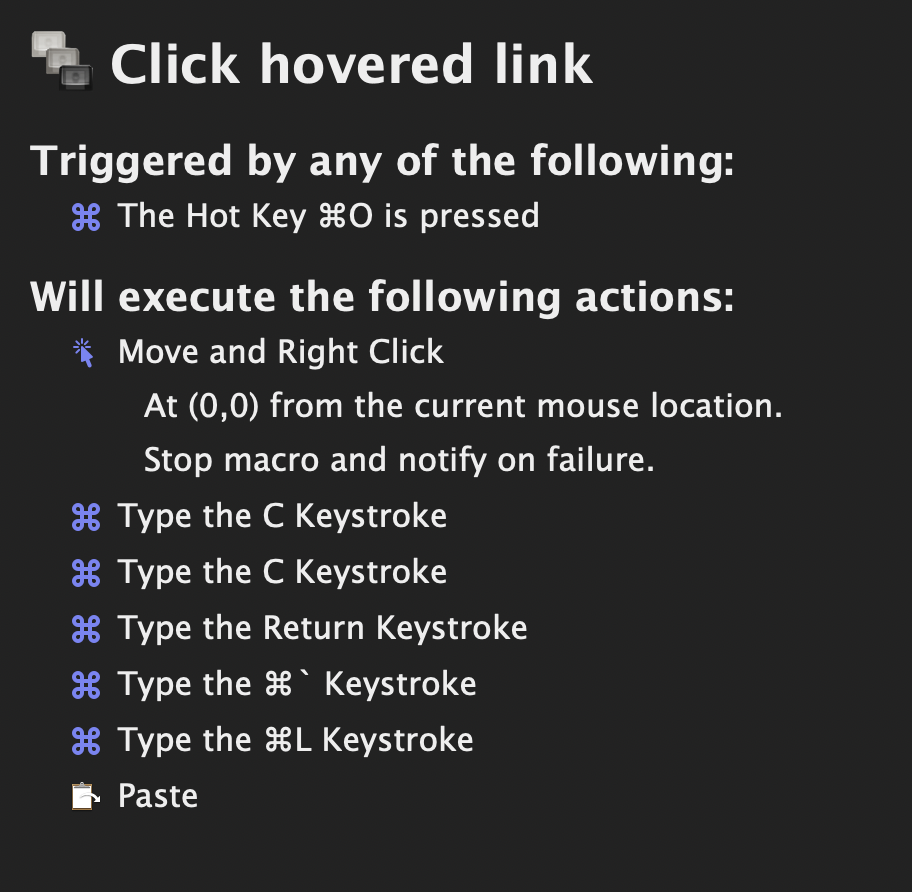
Joe Gilder
www.youtube.com/homestudiocorner
Holy Crap. Y'all added extra hidden menu items to Keyboard Maestro?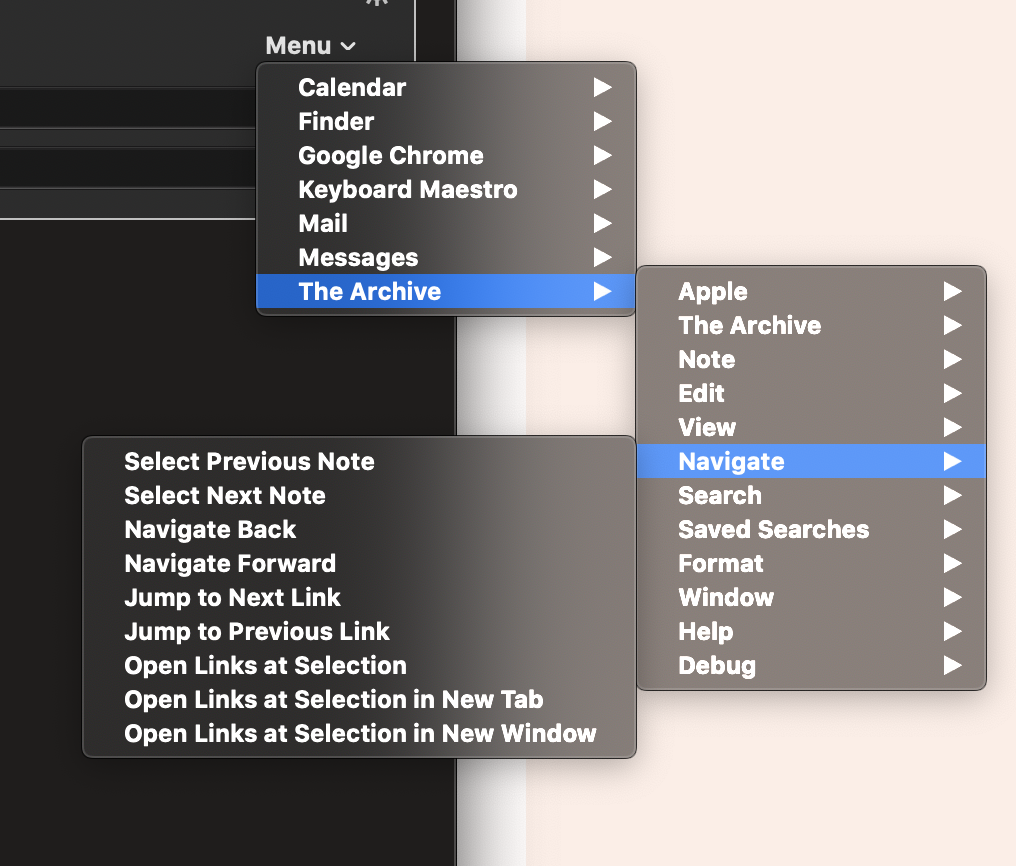
Joe Gilder
www.youtube.com/homestudiocorner
@joeglider Thankfully not, KM inspects the app and reads its menu contents from macOS. Didn't know that feature exists, though. That's pretty rad, because you don't need shortcuts for everything then.
Author at Zettelkasten.de • https://christiantietze.de/
@joegilder, almost. Here is what I use.
Link to Macro Download
Will Simpson
My peak cognition is behind me. One day soon, I will read my last book, write my last note, eat my last meal, and kiss my sweetie for the last time.
My Internet Home — My Now Page
I'm new to this Zettelkasten stuff. I just learned about Zettelkasten and Obsidian in late August 2022 from Artem Kirsanov a Russian YouTuber.
But as far as my understanding goes Luhmann's folgezettel as it relates to his number system definitely has semantic content so it's not a meaningless hierarchy. His system was basically one giant outline. Now your time-based folgezettel is nearly meaningless and it'snot even a hierarchy. It is just a single ordering of the Zettel. But what do I know, I'm still very much into folders and categories. So much so that a I have a few different categories for uncategorized zettel. (I so want to spell it like Settle). Flash Idea - Zettelers of Kastan. A note taking game for friends and family. Collect resources and build the largest Zettels (Shtetl?) and become the Lord of Kastan.
Did you read his own article?
I am a Zettler