Coloured text
Yesterday, I watched a talk by Tony Buzan at Poland's SWPS University, which I came across on YouTube, reminding me of the importance of colour in understanding and recall.
Whilst at school several decades ago, I became very keen on Tony Buzan's methods popularised by his 1974 BBC television series Use Your Head, in which he encouraged people to use colourful mindmaps and speedreading, among other techniques, to better understand and remember anything they were studying. At the time, I was a failing student. So, even though most students and staff saw his techniques as weird, I decided to give them ago. To my astonishment, by applying just a couple of his key techniques, I quickly started getting top marks and with less effort. So, I have no doubt Tony's methods have merit.
It would therefore be beneficial to introduce coloured text into The Archive app by using some simple markup code.
Even a limited pallet would be helpful, perhaps just red, green and blue, although the more colours, the better. Something like <r>for red text</r>, <b>for blue text</b>, etc., would be enough. But hex codes would allow for a more extensive pallet.
Would coloured text in The Archive app be possible?
Tony Buzan's talk at SWPS University can be seen here: https://youtu.be/QEokHNWf-Qg.
And his 1974 BBC television series Use Your Head, is available here: https://youtu.be/EgG8GuQHHIs.
Howdy, Stranger!
Comments
To my knowledge, no Markdown editor has built-in text coloring.
On Daring Fireball: Markdown Syntax Documentation, it's stated, "Markdown’s formatting syntax only addresses issues that can be conveyed in plain text." This is one of the main attractions of Markdown. It's plain text and not much else.
There is a workaround already available in The Archive. I am using the "Open with External Editor," and the "Stream Preview to Marked" and have two windows side by side. I work this way sometimes. I know that fancy note-taking apps use this paradigm. Markdown can use inline HTML.
Here is an example.
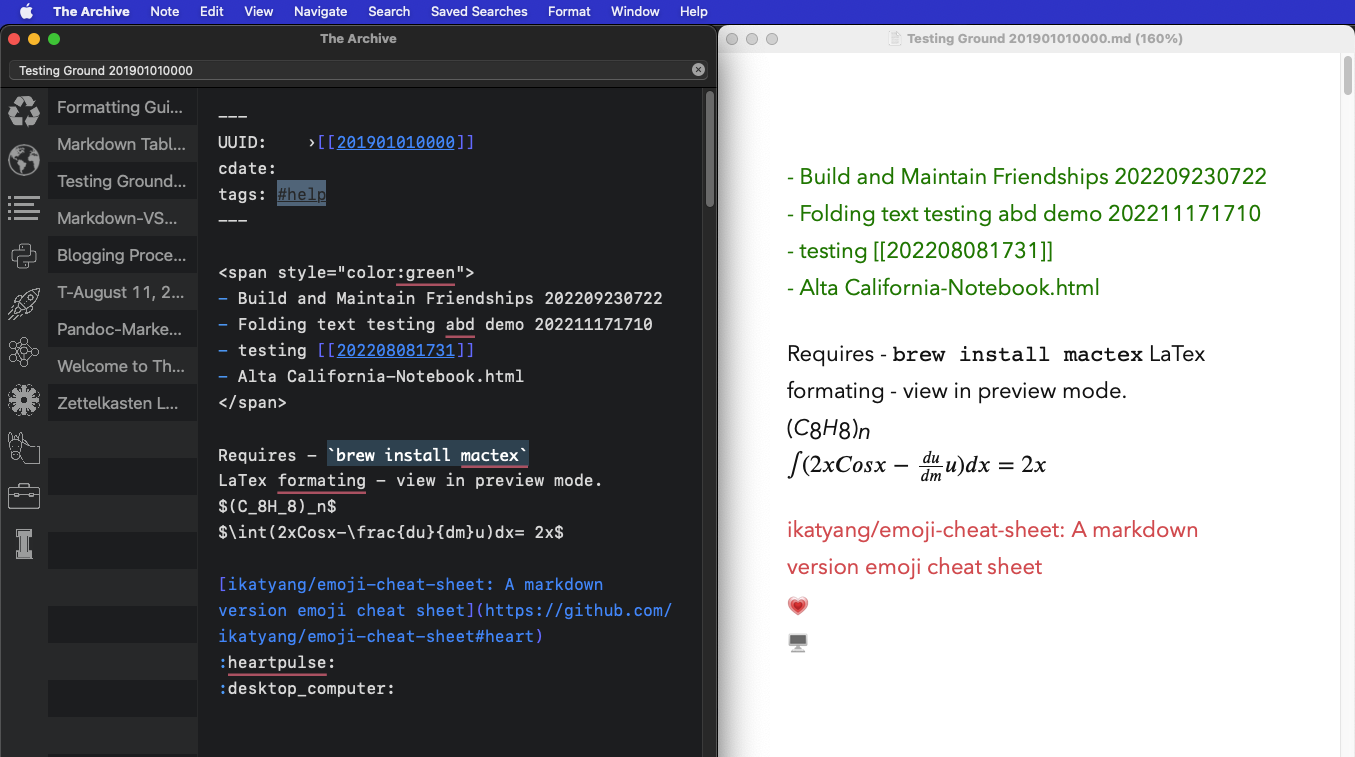
Source :: How to apply color on text in Markdown - Stack Overflow
Will Simpson
My peak cognition is behind me. One day soon, I will read my last book, write my last note, eat my last meal, and kiss my sweetie for the last time.
My Internet Home — My Now Page
Good idea. I had forgotten to use the colored ink cartridges I purchased for my LAMY fountain pens for the reasons you mention.
In Markdown, you're stuck with HTML
<span style="color:red">Red text</style>which produces
Red text
I'll try this in Zettlr and Absurdian.
Color me skeptical on the subject of mind maps, given Prof Buzan's talent for self-promotion.
Because I find that cultivating a Zettelkasten has led at most to a marginal improvement in my writing so far, I have pared my system down to one that I can describe in a page of text.
Whatever progress I've managed has come to me slowly by thinking through and practicing the same things over and over.
Perhaps having a standardized Zettel format, simplified IDs with leading keywords and an alphabetic index has helped to impose some order, if only to maintain some notes in one place. My notes have become more compressed. Linking notes has neither helped nor hindered my work so far.
Coloring text might help, though I suspect that the improvement will be marginal.
GitHub. Erdős #2. Problems worthy of attack / prove their worth by hitting back. -- Piet Hein. Alter ego: Erel Dogg (not the first). CC BY-SA 4.0.
Here's just a very theoretical answer:
Markdown can include HTML markup.
And HTML recognizes the
<mark>tag to highlight text.In theory, The Archive's themes could contain instructions of HTML tags (since they're theoretically a valid part of the note's contents, although not intended by us) and then the user could tweak themes to have one highlight color at least.
We've not planned to support any of that at the moment, but that's an angle I could imagine to work. As @ZettelDistraction points out, if you enter the land of HTML (and CSS), you're coloring options are limitless, but also arguably noisy.
Author at Zettelkasten.de • https://christiantietze.de/
I'm unsure this is related, but I'm fighting highlight color behavior.
I have a section in my theme.
"highlight": { "color": "#2C2D2F", "backgroundColor": "#587083", "unfocusedBackgroundColor": "#4292D2" }This works great, EXCEPT the first incidence of a highlighted capture is always a default color, and I cannot see a way to change it. I may be dense and don't understand the workings of the theme structure.
Another problem with this highlight feature of a theme is that it disappears when you edit the note. It can be returned with a refresh of the query that produced it, but that could be more convenient.
Will Simpson
My peak cognition is behind me. One day soon, I will read my last book, write my last note, eat my last meal, and kiss my sweetie for the last time.
My Internet Home — My Now Page
@Will that's because the first match is auto-selected, and that's the (theme's or macOS's, depending on the theme) color of inactive selections. In short, think of this as a ⌘F search that jumps to the result.
Author at Zettelkasten.de • https://christiantietze.de/
I understand, but is there a way not to auto-select the first match? In this example, it is not helpful. Much of the time the editor doesn't jump to the first match anyway. Is there a way with The Archive themes or in macOS to control the color of the active selections?
More problematic is the fact that the highlights disappear the moment the note is edited.
Will Simpson
My peak cognition is behind me. One day soon, I will read my last book, write my last note, eat my last meal, and kiss my sweetie for the last time.
My Internet Home — My Now Page