Using Scrapbox as a Zettel Notes Archive
Hello! I'm Tomo, a Zettelkasten beginner. In this article, I want to introduce scrapbox.io web application ( https://scrapbox.io/ ), my favorite wiki-like app, which I think can be comfortably used as Zettelkasten app. For more than 1 year I am a Scrapbox user and now I have more than 1200 Zetteln in my Scrapbox.
Because I am not a good English writer, I'm afraid that I could not explain its features enough. I gave up to refine this article grammatically and stylistically, for it would take too much time. I wish you try it out by yourself. It's free for non-commercial use (see below)!
- Official User Guide: https://scrapbox.io/help/
- I think there is no official tutorial video, neither unofficial movie in English. This video may show you how it works a little:
 (Japanese)
(Japanese)
Creating account
You need a Google account to sign up. It offers no other options.
Note Connections
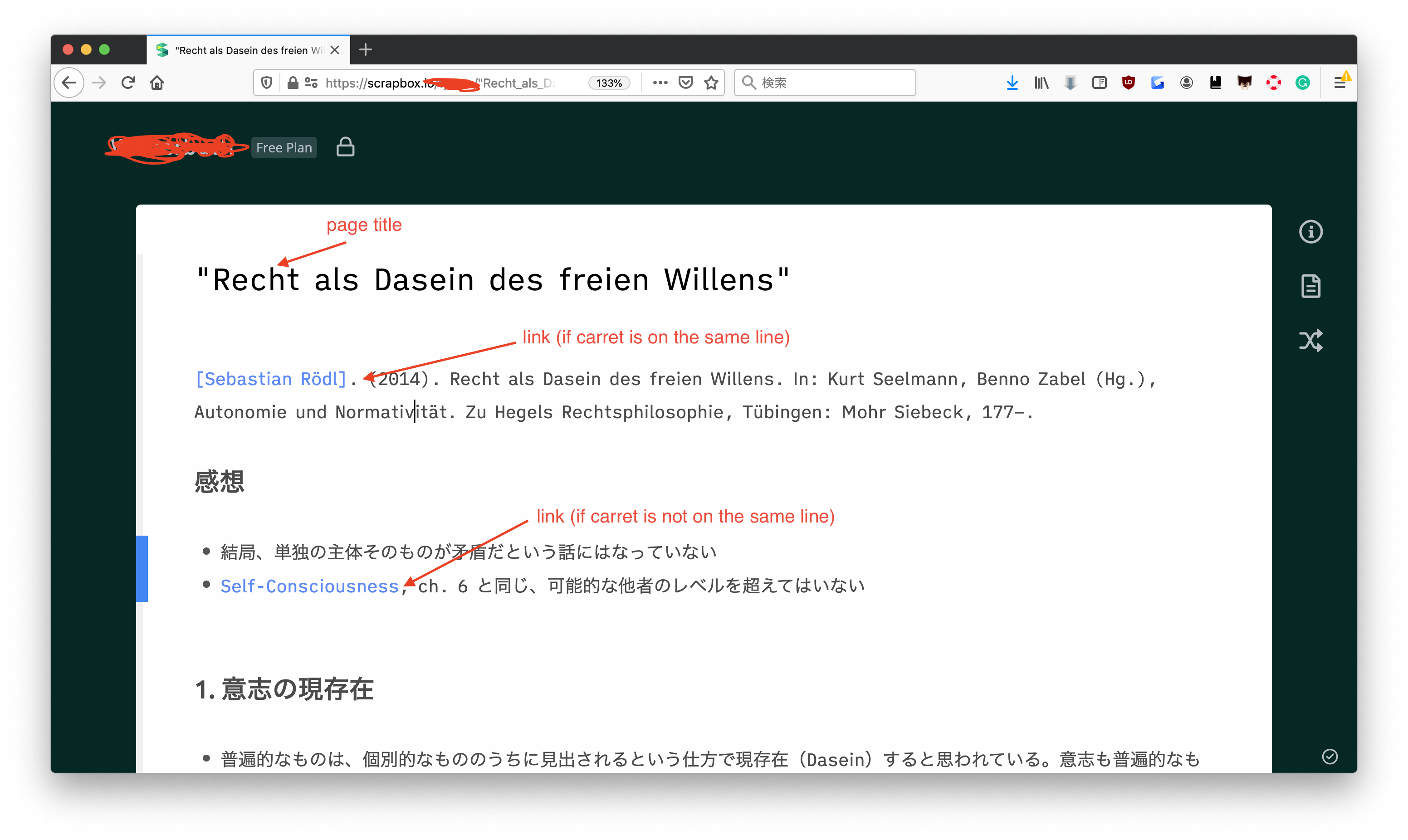
Being a Wiki, Scrapbox has been developed in order to make connecting Zetteln as easy as possible. It does not require a double bracket ([[link]]) to make a link. A single bracket ([link]) is enough. Furthermore, you do not need Zettel-IDs, for Scrapbox provides a semi-auto link updating feature, so to say. When you change the title of a Zettel, Scrapbox suggests changing all [link] texts which occur in other notes. For example, suppose you have a Zettel with the Title “Halloren Kugeln are nice”. You have also a couple of notes which have one or more links to the page “Halloren Kugeln are nice” (i. e. which contain the string [Halloren Kugeln are nice]). Getting the thought that its title should be “Halloren Kugeln teste good” (perhaps because the word “nice” is ambiguous), you can simply change it. Then Scrapbox suggests you rewriting all strings [Halloren Kugeln are nice] in all Zetteln to [Halloren Kugeln testes good]. So you do not need IDs in order to keep links stable.

Note Retrieval
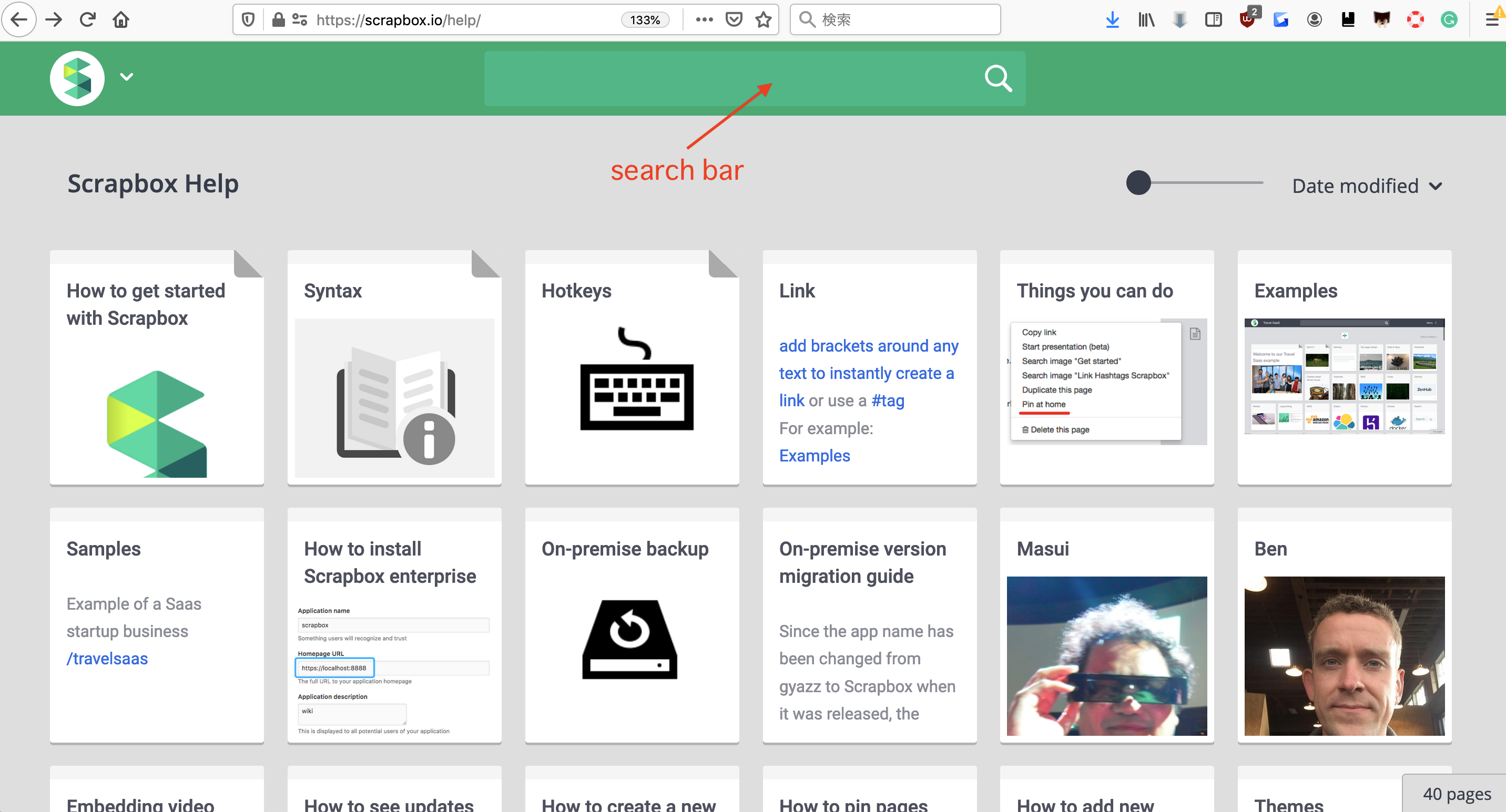
Scrapbox has a search bar, which works in these ways:
- when you type any character in the search bar, the auto-completion works. If you search for a specific Zettel whose title you know, you can simply select it from the candidates it suggests.
- Scrapbox has also full document search. It is not so convenient as other apps e. g. nvALT, the Archive and so on, for two reasons. First, it is a web application and its searching function and page refreshing are not so slow as the apps that you can use off-line. Second, it does not offer an incremental search.
There is another feature that may perplex you: it does not distinguish tags and links. Whereas the links that are used as links in the ordinary sense function as links to non-empty Zetteln, the links that are used as tags in the ordinary sense function as links to empty Zetteln. Why can they work like tags, i. e. keywords that unify one or more pages concerning the same object? The answer is: because any Zettel has the list of Zetteln, to which it refers and from which it is referred.

Markup and Text Editing
You may already have noticed that Scrapbox does not use Markdown markup language. You may be a Markdown-lover and the lack of Markdown may be enough for you to get Scrapbox out of your eyes. However, I wish I could give a couple of reasons that Markdown is not the best approach to Zettelkasten method.
What is the best mark-up language? The answer obviously depends on what do you want with it. As it goes with Zettelkasten-method, the first thing it should concern is link creation. In this respect, the Scrapbox mark-up language is better than Markdown, for the former needs only single brackets while the latter requires double brackets.
What is the second thing with which a Zettelkastener should have an interest? It is, in my opinion, to keep your Zetteln as simple as best. What I mean is that you should use item lists and enumerations instead of prosaic sentences. It is not as better to write “Halloren Kugeln are sweet. It is round. Furthermore, it is small.” as to write like:
Halloren Kugeln are:
- sweet
- round
- small
Item lists are not important to organize the content inside individual Zetteln. They are also useful to make structure notes.
Making item lists with Markdown is not difficult; doing it with Scrapbox mark-up language is easier. Scrapbox render spaces and tabs on the top of a line as itemization.
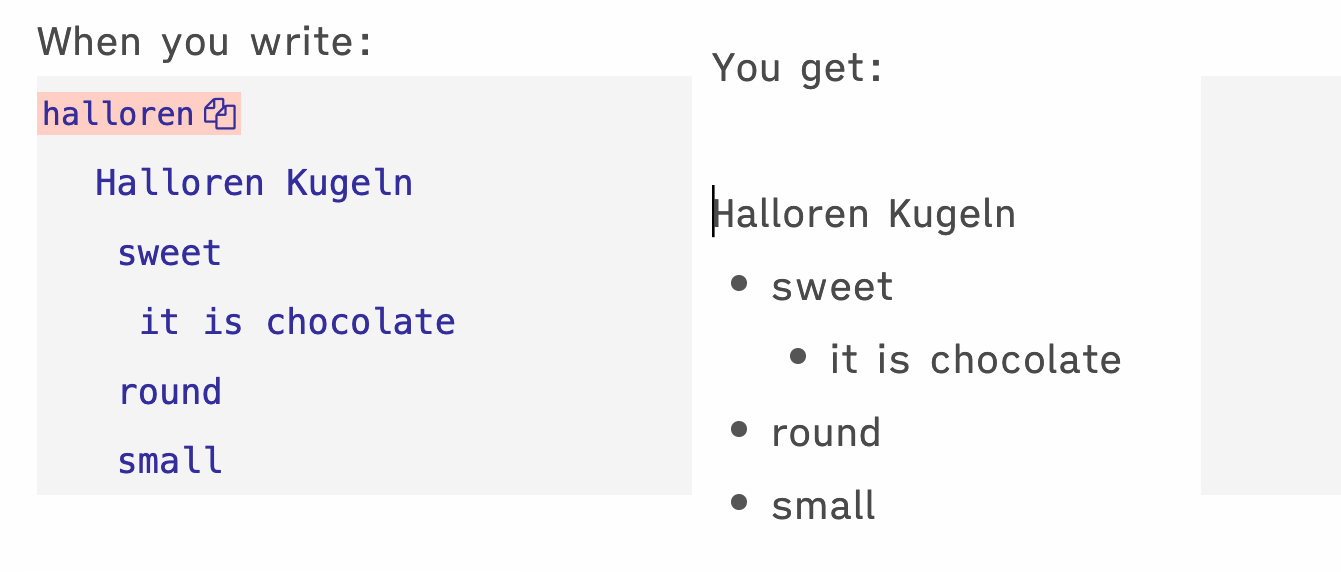
Scrapbox has an additional feature that makes it easy to edit item lists: outline editing. Ctrl+←↓↑→ move the line on which the cursor is (or the lines you select) upwards and downwards, or indent or outdent it (or them).
Data Import/Export
You can your whole Zettelkasten as a single JSON data. Scrapbox also offers a daily back-up feature.
Unfortunately, Scrapbox does not offer any Markdown-to-Scrapbox import or conversion feature. But there is an unofficial Markdown-to-Scrapbox converter. https://github.com/pastak/md2sb
Additional Features
- In-line markup preview (including KaTeX)
free for individuals, families, interest groups, NPOs, classes, labs, or clubs at universities, freelancers, startups pre-incorporation, and events not hosted by a company
- Including not-for-profit public or private schools and solo professionals
Real-time collaborating
- In-line preview for pictures, Youtube, Google Map, etc.
- Slack notification
- etc.
Howdy, Stranger!