Browsing The Archive's folder using Devonthink
I'm currently working with my Zettelkasten to put together a collection of related zettels as a starting point for a larger writing project.
While I have my own created links between zettels to follow, I also tried to load my Zettel-folder into Devonthink to see what the algorithms there could surface as well. And it turns out that might be a useful complement, to find (and make into "hard") links in my Zettelkasten.
So far, just a short promising test. Has anyone used Devonthink as a "browsing tool" in this way and have any tips to share on how to get the most out of the tool?
Howdy, Stranger!
Comments
I don’t have any brilliant tips, but am also interested to hear what folks have come up with. I love DevonThink, and started my Zettelkasten in that program. But I found it a bit too fiddly, and more important, found the iOS version really not up to the task. (I’m now using The Archive and 1Writer). But DevonThink does have that incredible AI!
Sorry for the late post: I've only just started with a Zettelkasten (and with reading this forum) but I've been using Devonthink for nearly ten years (certainly not an expert, but I'm used to it...), so here are some thoughts from my limited perspective on possible interaction, in case it's still of any use or interest.
The obvious way to go about it is to have the Zettelkasten folder as an indexed (not imported) folder in Devonthink. The new version (DT3) now allows you to manipulate indexed files in a way you couldn't before -- changes in file names / the deletion and creation of files / tags and so on are reflected immediately in both the Finder and DT3, whether you're in the Finder or DT3 or The Archive, for that matter. (As always there are a couple of caveats, but they're not serious in my view.)
This means that you can use The Archive and any other markdown aware programs almost interchangeably with DT3 -- in fact, I use Emacs as an external editor to DT3, because I also want to work on the system when I'm on Linux (and DTTG and 1Writer on iOS) without too many problems.
The second point is that DT3 now has a feature where it will automatically convert #hashtags to DT3 tags on indexing or on saving the document: so the hashtags you create in the text in The Archive or in DT3 will appear as native tags both in DT3 and in the Finder (because DT3 tags are Finder tags and vice-versa). The program you're in either sees the in-text #hashtag or its own version -- either way, they're effectively available wherever you are.
There is a potential difference in the treatment of links, but I don't think it's a serious one. DT3 has many ways of linking documents together (though Markdown has fewer than RTF). As well as the comprehensive search facilities, and various Insert Link features, you can cmd-opt-drag documents from the various views or the 'See Also' pane into a markdown document to create a properly formed markdown link.
All these links are of course in standard Markdown format as [Name of Document](x-devonthink://Very-Long-Number-Indeed). These are clickable links anywhere you have access to the DT3 databases, but of course, they open the document in DT3, rather than The Archive or Emacs.
At first I countered this by doubling up with [[Name of the Document]] links, before I realised it wasn't necessary. Outside DT3 the main component of the link (the UUID + Name) is still valid, so you simply search on that.
I have written a short template (OK, the support team helped me write a short template) which prompts for a name to create a new Zettel with a calculated UUID and the given name and creates boilerplate with that name and a backlink to the note I was in when I called the template. (Names are in the format '2-digit year, day of year, t, hour, minute + Name', so are both unique and helpful in the Finder... '20065t1906 Note Name')
Going the other way, it's possible to create new documents in The Archive or Emacs with the same name format and later convert the links to DT3 ones easily enough - you're only adding the URL in brackets after all, and that's just a shortcut away. Tidying up links created in the Archive is no problem when you're back in DT3, and it doesn't really matter if you forget because DT3's inbuilt wiki-link feature will pick them up anyway as it can configured to recognise [[links]].
The other feature to bear in mind is that all the AI, searching and linking in your Zettels is available for literature notes and other information,, where DT3 is a natural fit for long-term storage: if you do want to search outside the Zettel you're using the same features, not having to link to and invoke another program. DT3's AI now works better across databases, BTW.
I'm trying out the Archive now and so am not an expert user at all, but at the moment as far as I can see, its advantage over DT3 is that it's a nicer to write in and has Typewriter mode: all the other features (and more) are available with DT3. Forgive me if I've missed anything...
However, DT3 makes it trivial to open any document in any suitable program (use cmd-shift-o and it will open it in the program associated with the file extension) for editing in a nicer editor. You can open them in a suitable iOS program as well if you have Devonthink to Go, of course.
For these reasons, it seems to me that DT3 is better suited as the 'canonical' Zettelkasten repository, rather than The Archive (or Zettlr, or Emacs or...), which can be used as external editors as required. It's not perfect by any means, but as a solution meeting the widest range of needs, I think it has merit. But of course, other people will have other requirements and circumstances and come to other views.
Sorry for the brain dump ("I didn't have time to make it shorter"), but I hope it's useful to someone...
Care to share your template?
Of course: https://www.dropbox.com/sh/vnz3zu4yzkgxnw1/AAAFlRdBgx0MGKdkFlkD-qqAa?dl=0
Just add it to your Templates folder (see the top of the Data > New from Template menu). A couple of points:
That's about it. Here's a screen shot of a brand new note, ready for filling in.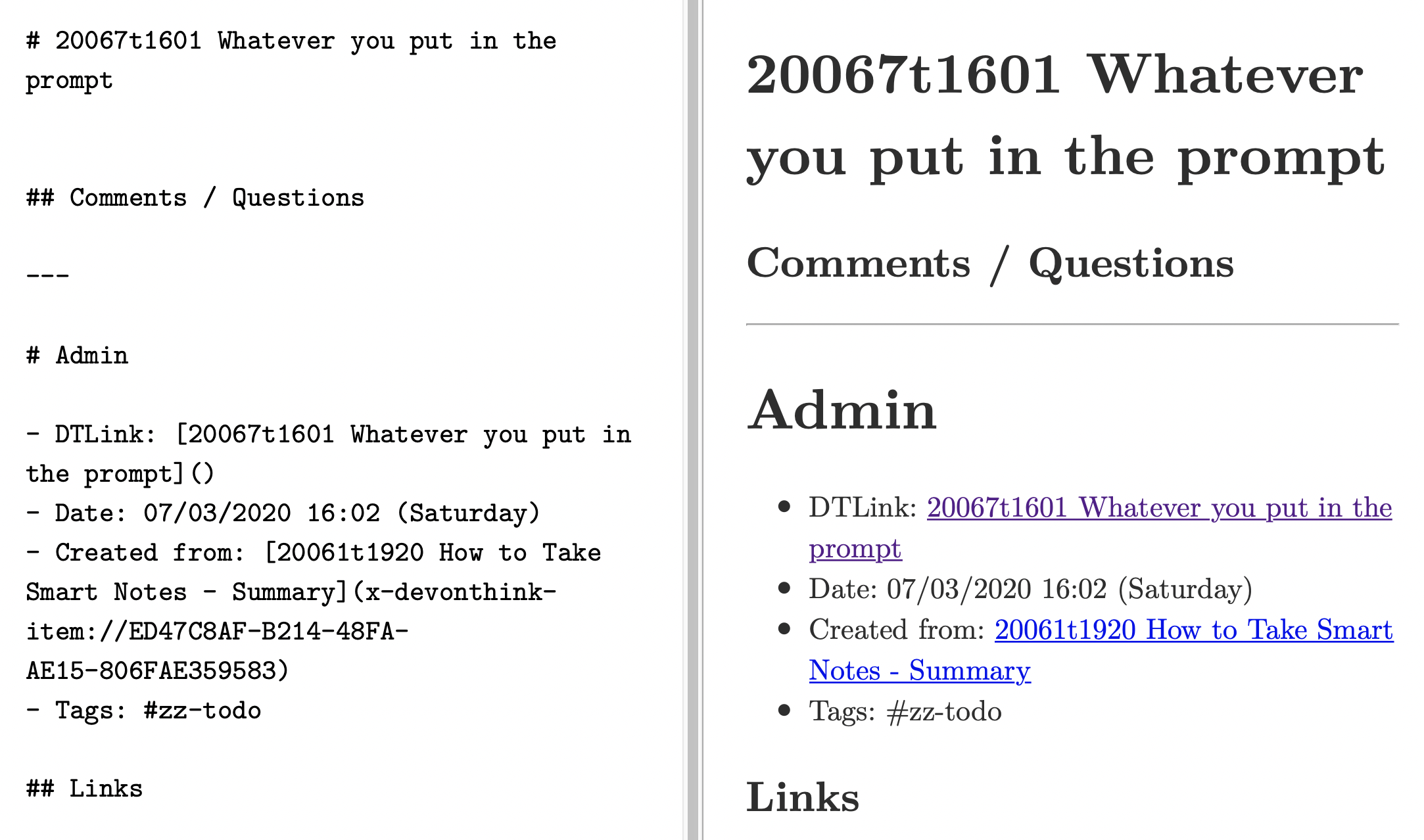
HTH.
I installed the template per your instruction, but I'm not getting any prompt when creating a new document via the template chooser in DT3.
Am I doing the right thing by clicking on "mydoc" in the template chooser?
If you've copied the file into the Templates folder, then all you should have to do is choose Data > New from Template > New Zettelkasten Note, or use the shortcut alt-cmd-z. Doesn't that work for you?
I'm not new to Devonthink, but I am new to Zettelkasten. I like the idea of combining the two, I'd like to set up your template but I am mystified as how to proceed. I thought I should be looking for a dtTemplate file, but I can't find one. What am I missing? Thanks in advance.
I want also take a look at the template, but there´s only a dead link. Can someone help me? Thanks
link is 404 now, could you please share it again? thanks.
I've only just seen from this thread that the dropbox link had died --- my apologies for the delay. In case anyone is still interested, here's the link refreshed:
https://www.dropbox.com/sh/rbrg5tbzbdchtcp/AACFKm8FOXLR6lO5fqIffs9Qa?dl=0
The instructions from above should still be valid. (I'm not an expert though: this is just something I cobbled together by copying and pasting from those who are.)