Edit Note: Swap Line Up or Down?
in The Archive
First off: Many thanks for the great app which makes my life easier every day 🙏!
I'm just wondering whether there is way to edit a note using "Swap Line Up/Down"?
I find my self often in the situation where I want to sort e.g. after a meeting my notes (think of bullet points) to structure them better. Now I copy and paste the contents of the note to Sublime Text or Atom (Code Editor) because there I can very quickly re-sort everything using ctrl+super+up = "swap line up" and ctrl+super+down = "swap line down".
Is there some hidden hotkey to make that happen in the Archive App as well?
Here is a gif to explain it better: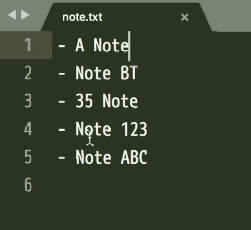
Howdy, Stranger!
Comments
@b_g, I have a keybinding that does this in every app. ⌃⌘Up Arrow/Down Arrow works for me. See https://brettterpstra.com/
List using the "-" work great. Numbered list have to be renumbered Selecting the whole list and typing ⌃⌘T three times to reformat list with sensible numbering.
Here's a gif
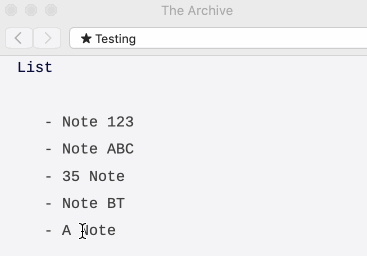
Will Simpson
My peak cognition is behind me. One day soon, I will read my last book, write my last note, eat my last meal, and kiss my sweetie for the last time.
My Internet Home — My Now Page
Hi Will! Wow! 🤯! A new world just opened up for me! It works! Many thanks for sharing!
Here is the solution in case someone else runs into the same needs:
// https://github.com/ttscoff/KeyBindings // DefaultKeyBinding.dict file (~/Library/KeyBindings/DefaultKeyBinding.dict) { // Move line up "^@\UF700" = (selectParagraph:, setMark:, deleteToMark:, moveLeft:, moveToBeginningOfParagraph:, yank:, moveLeft:, selectToMark:, moveLeft:); // Move line down "^@\UF701" = (selectParagraph:, setMark:, deleteToMark:, moveToEndOfParagraph:, moveRight:, setMark:, yank:, moveLeft:, selectToMark:); }