[SOLVED] [BUG] Spooky "ghost" line of text in appearing in another note
OK, this is an odd (Halloween) bug that I haven't been able to consistently reproduce...yet. When using the mouse or keyboard arrow keys to switch between my notes list, a line of text from the previous note appears in the note I switch to on the same line. Here's a simple example:
Note A
Note A line of text number 1.
Note A line of text number 2.
Note A line of text number 3.
Note A line of text number 4.
Note A line of text number 5.
Note B
Note B line of text number 1.
Note B line of text number 2.
Note B line of text number 3.
When switching between Notes A and B, Note B looks like the following:
Note B
Note B line of text number 1.
Note B line of text number 2.
Note B line of text number 3.
Note A line of text number 4.
It seems to only happen when Note B is shorter than Note A. It continues to happen after I quit and restart the application. It happens when switching from Note A to Note G and Note M to Note F. It happened while using macOS Mojave, before upgrading to Catalina.
I have attached two screen shots. In some cases the "ghost" line of text haunting Note B (couldn't help myself) is incomplete and cut off (see attached images). I'm not a programmer, but might this be a memory allocation/usage issue? I will continue to test this.
The Archive Version 1.4.2 (143)
macOS 10.15 Catalina
Thanks,
Ken
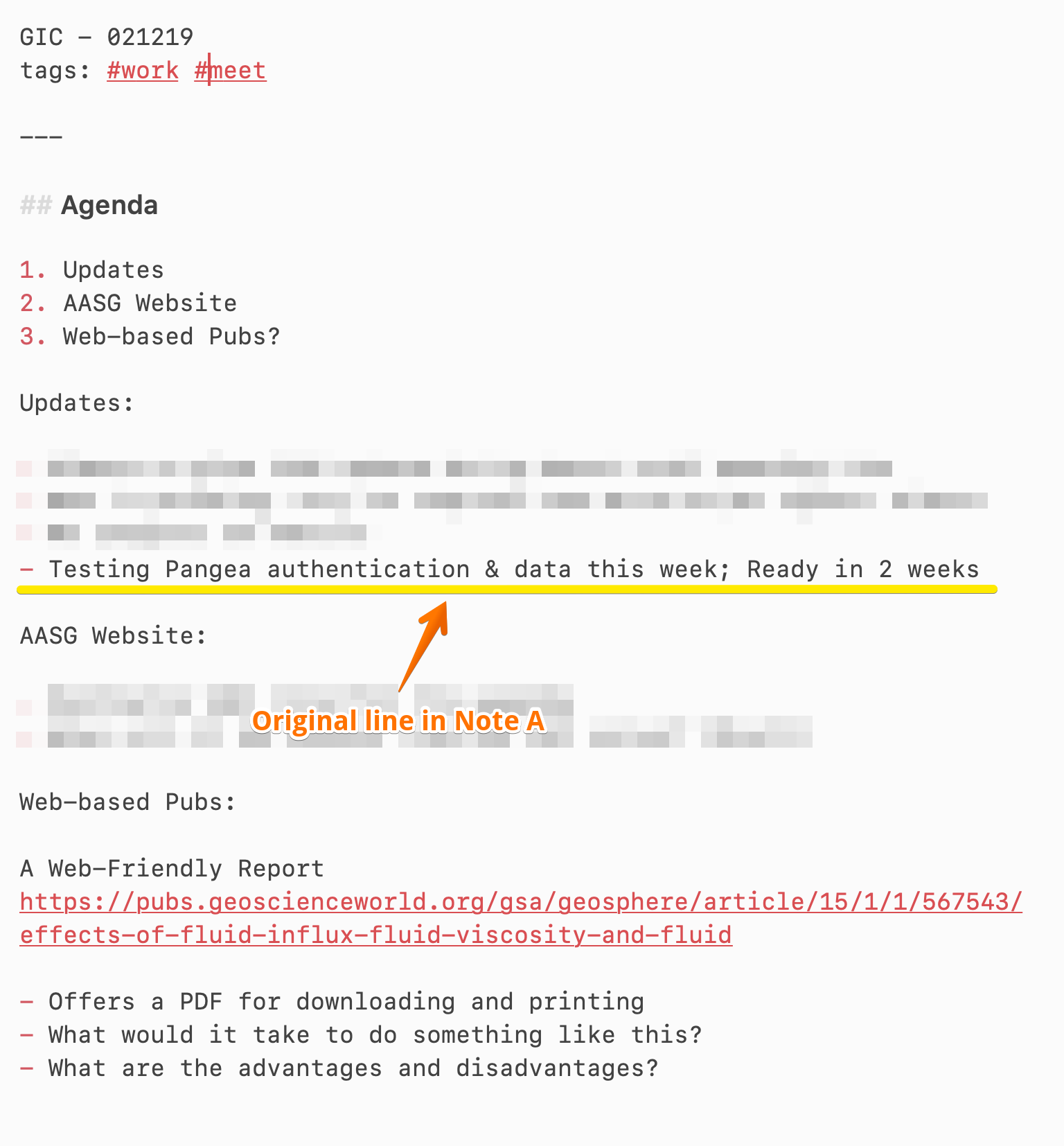

Howdy, Stranger!
Comments
I believe a possible cause for this was solved some time around v1.6 and when the new editor was improved.
Author at Zettelkasten.de • https://christiantietze.de/