Quickly copy files (images) to media folder and create formatted media links using Keyboard Maestro
The often requested feature for The Archive is image display. That may be coming but I feel comforted in the current all plain text environment. I feel my writing is helped without image distraction. That being said I still find value in referencing documents, whether images to other document types. Having them available with a link works both to reduce distraction and keep track of reference material.
To support one of my current workflows I created a Keyboard Maestro macro that will copy a file (any file) highlighted in Finder to the zettelkasten/media folder, appropriately changing the format of the name and then creates a correctly formatted link for pasting in a zettel. (i.e.  . Bonus, it will handle more than one file at a time.
. Bonus, it will handle more than one file at a time.
I'd like to thank Peter Lewis of Keyboard Maestro for his great help and instruction on iterating a variable which made handling multiple files possible.
Normally I'd post a photo of the macro built but is too long to take a screenshot with the tools I have at hand.
Once the macro is downloaded change appropriately to your /zettelkasten/media location, the trigger keys, and you should be good to go. If I figure out how to do a scrolling screenshot in an app, I'll post it here.
Macro
https://dropbox.com/s/bktwkwj5hpptdn1/Form%20Media%20Archive%20Links.kmmacros?dl=0
Will Simpson
My peak cognition is behind me. One day soon, I will read my last book, write my last note, eat my last meal, and kiss my sweetie for the last time.
My Internet Home — My Now Page
Howdy, Stranger!

Comments
Will Simpson
My peak cognition is behind me. One day soon, I will read my last book, write my last note, eat my last meal, and kiss my sweetie for the last time.
My Internet Home — My Now Page
@Will: How did you do the scrolling screenshot?
@Vinho
This is a function of Keyboard Maestro. Edit > Copy as > Copy as Image. I looked long and hard for a freeware Mac utility that would do scrolling screen capture but was left unsatisfied. This works great for longer KM macros but works only in this application.
@Vinho's "Replace String in Titles" KM Macro
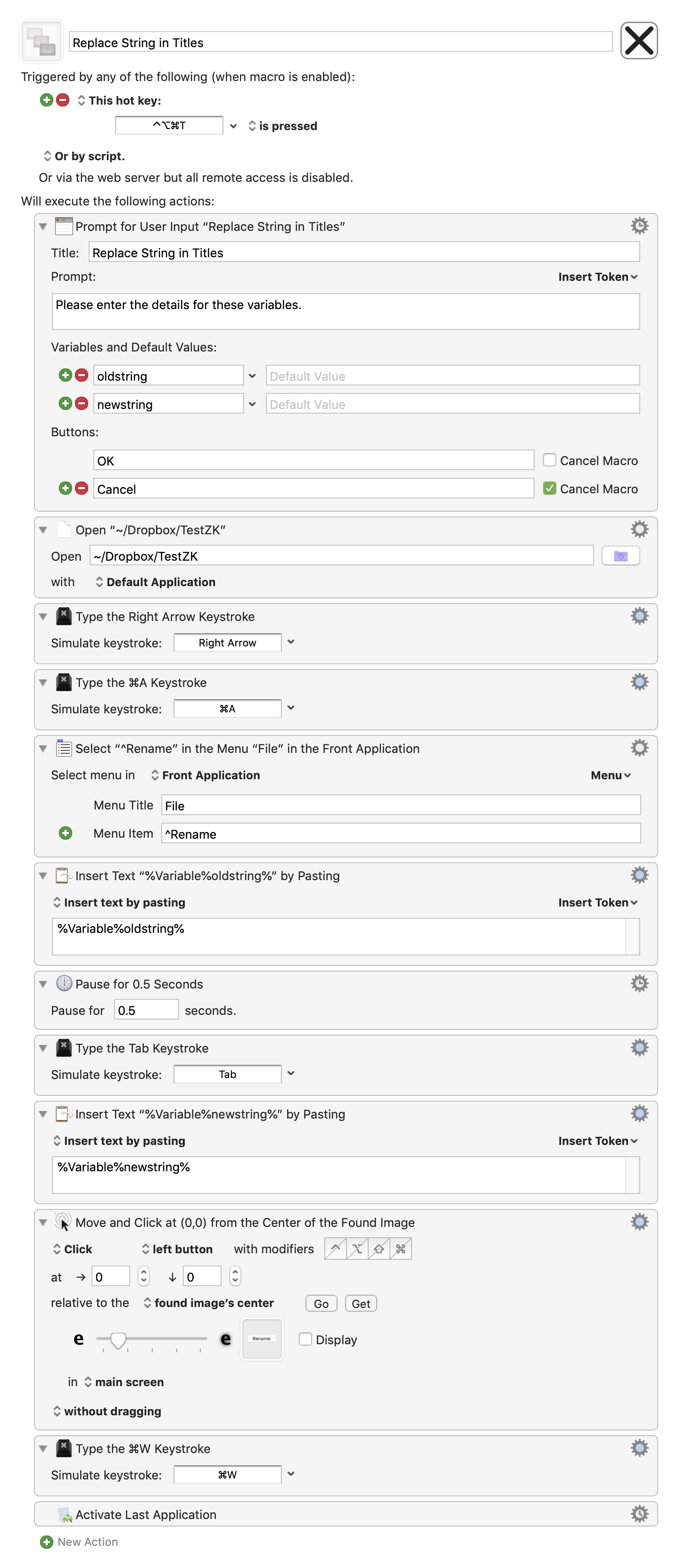
Will Simpson
My peak cognition is behind me. One day soon, I will read my last book, write my last note, eat my last meal, and kiss my sweetie for the last time.
My Internet Home — My Now Page
@Will: Thanks, that's useful to know! (and thanks for the image as well, although it's in the wrong thread )
)
Hi Will
thanks for the inspiration. I have a number of journal articles and presentations where a screenshot would be great to put straight into the Archive.
I have taken your idea and with a hotkey will prompt for a screen capture (the same as cmd-shift-4) to take the screenshot. You are then prompted for a name of the image. This is save to the media folder in my zettelkasten folder and the formatted link is created, ready to be pasted straight into the Archive.
Process for using is therefore take screenshot, enter name of file and then paste (cmd-v) the formatted link into the Archive and the image will miraculously appear.
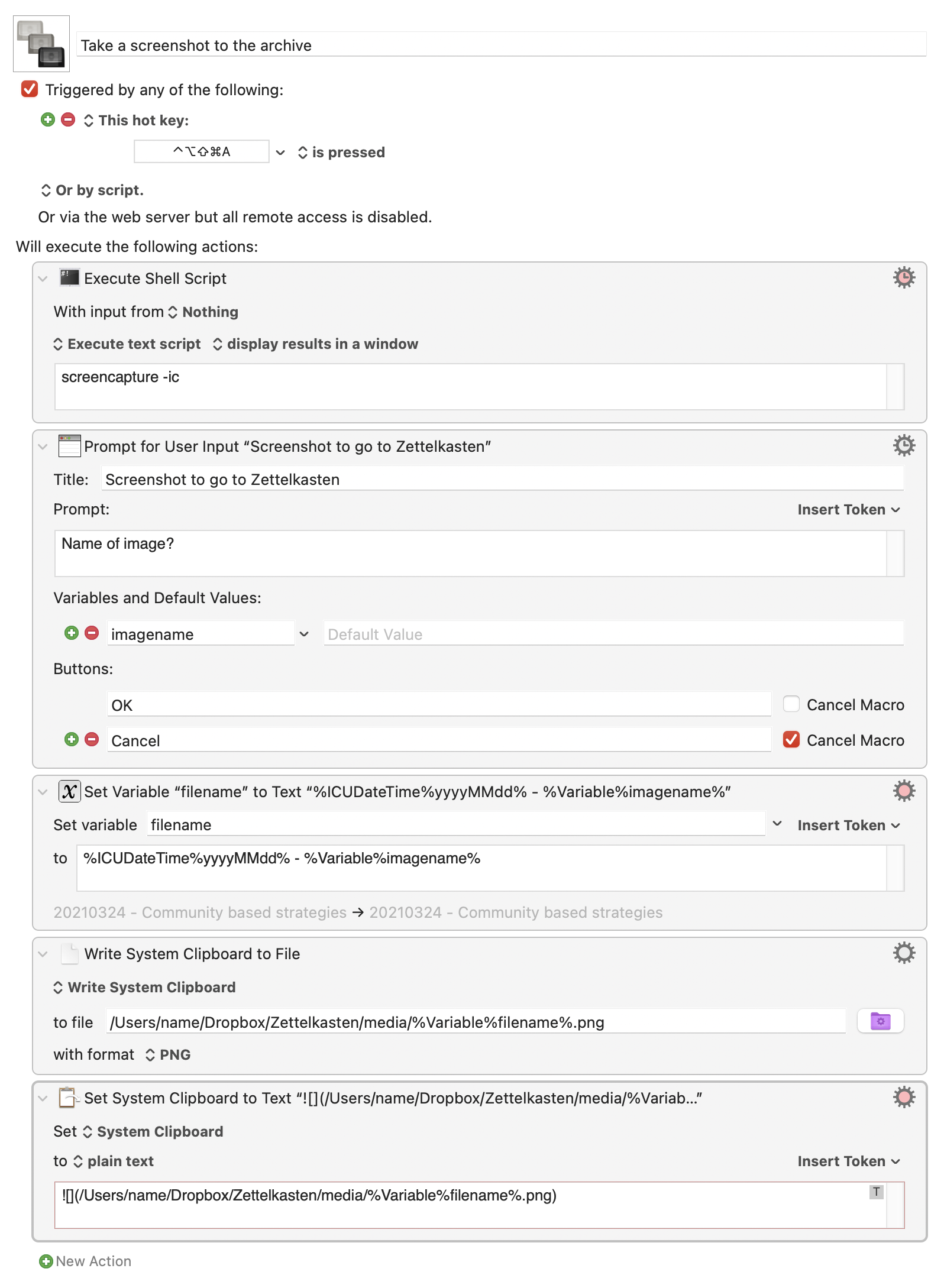
Great. Your adaptation and use-case are great.
I personally like getting feedback on this process. To that end, I added a quick notification when this macro is done.
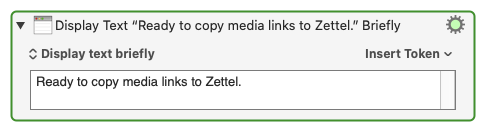
I'd encourage you to upload your macro to the thread The Archive + Keyboard Maestro/Alfred macros.
Will Simpson
My peak cognition is behind me. One day soon, I will read my last book, write my last note, eat my last meal, and kiss my sweetie for the last time.
My Internet Home — My Now Page