2 graph styles for visualizing notes with Luhmann's style IDs

As some of you may know that i created an Obsidian community plugin called "Zettelkasten Navigation", The main functionality of this plugin is to visualize notes with Luhmann style IDs as a hierarchical tree(Mermaid flowchart). The algorithm for this graph style is to generate parent-child links for the selected note and its subsequent. It is suitable for nearby notes in a stucture.
But in my zettelkasten, not all nearby notes are in a stucture. many of them may just be related. A hierarchical tree is not the best way to visualize these notes and their relationships.
Recently I found a new graph type "gitGraph" in Mermaid Page. I think gitGraph is suitable for nearby notes just related. You only need to concern about whether a new note is continuing or branching off from an existing note in this graph style(i call it "roadmap"). So i integreate gitGraph into my plugin.
The differences between 2 graph tyles:
- "structure": graph type: Mermaid Flowchart, algorithm: generating parent-child links (1->1a; 1->1-1)
- "roadmap": graph type: Mermaid GitGraph, algorithm: generating sequential links(1a1->1a2; 1aa->1ab) and branch-off links(1a->1a1; 1a->1aa)
One awesome thing is GitGraph has a great time-base feature: all commits(notes) from left to right from all branches are in a time sequence. it is good for us tracing our notes by timeline.
Howdy, Stranger!
Comments
The subway graph is cute!
Can you show how to use this with an example?
Author at Zettelkasten.de • https://christiantietze.de/
very cool
I've started using this plugin. But it doesn't work with my notes. Something seems to be missing in my metadata. I would need a real note example.
Edmund Gröpl — 100% organic thinking. Less than 5% AI-generated ideas.
@ctietze @Edmund
Demo Vault as the attached. Let me know if you meet any problem using this vault.
@ctietze @Edmund
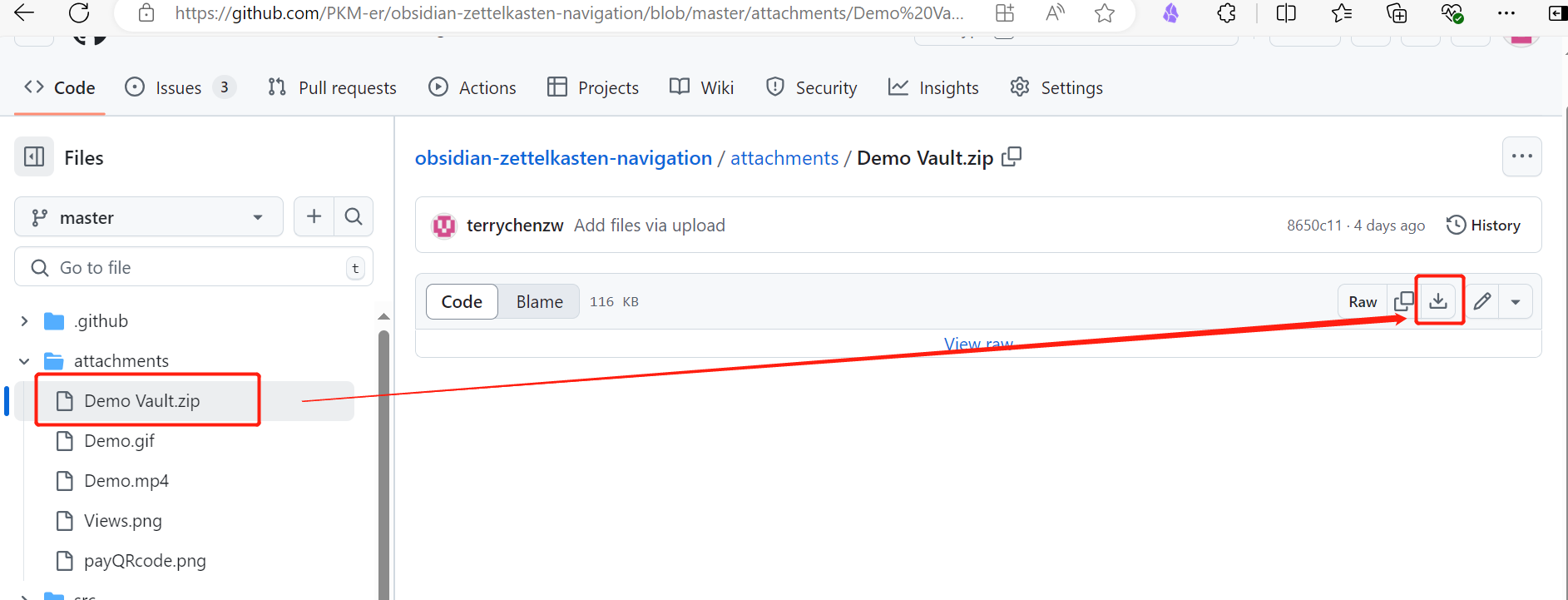
I am not able to attach file in this post. But you can download a demo vault from here.
Please Let me know if you meet any problems using this vault. Thanks.
Thanks!
A link to the repository would also have worked
https://github.com/PKM-er/obsidian-zettelkasten-navigation
Author at Zettelkasten.de • https://christiantietze.de/
Yes, it's fine. Your example was very helpful. But my own problem may result on my usage of "Option 2: Metadata is note ID":
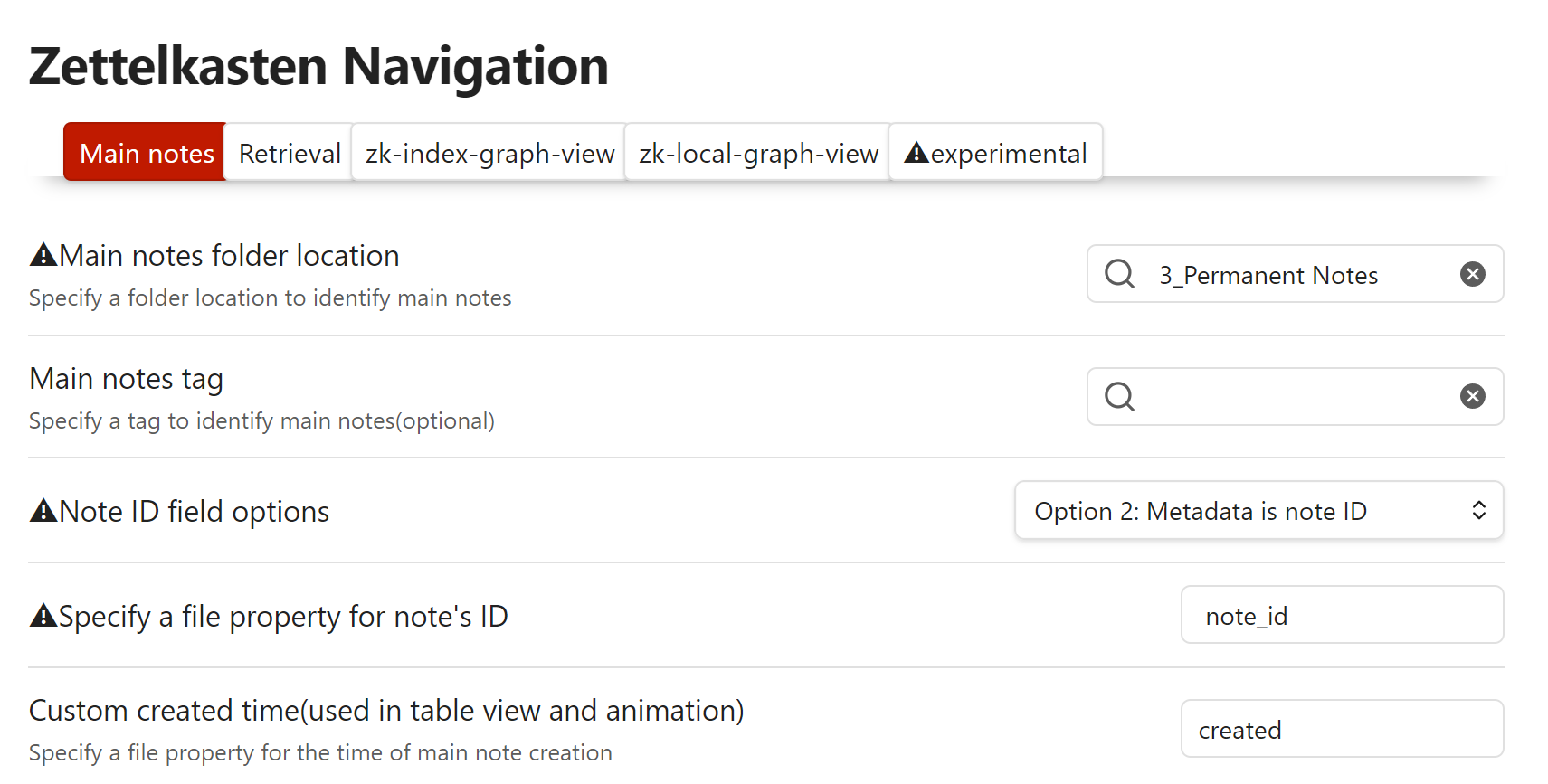
"Invalid main note" is shown as an error message:
I could not find a solution or workaround.
Edmund Gröpl — 100% organic thinking. Less than 5% AI-generated ideas.
@Edmund Can you share the frontmatter of your main note? your settings for main notes seems ok. Possibly your notes' frontmatter doesn't match the settings.
Every time you change main notes settings(path, tag, ID field options), you can click the main note button to check if your notes correctly read and initialized by this plugin. if everything is ok, you can select a note to refresh the index graph view.
Here's my shared frontmatter: https://github.com/PKM-er/obsidian-zettelkasten-navigation/issues/39
Edmund Gröpl — 100% organic thinking. Less than 5% AI-generated ideas.
Probable the property type of your "note_id" is "Number".
You can change it from "Number" to "Text" or just upgrade to the latest 1.0.7 version.
@Terry, it's not such easy to get it running with an existing Zettelkasten: https://github.com/PKM-er/obsidian-zettelkasten-navigation/issues/41
Edmund Gröpl — 100% organic thinking. Less than 5% AI-generated ideas.
Yes, i see.
For people who have used Luhmann's style IDs and keyword register/index in their Zettelkasten, there is no conflicts to use this plugin.
But for the others, they have to understand how Luhmann's style IDs and keyword register/index work at first, and then start to use it. There may be a lot of conflicts with their existing Zettelkasten.
Anyway, thanks for your efforts trying this plugin. i hope it works well for you. Feel free to let me know(log issue in github) if you met any problems when using it.
Yes, that seems to be the reason. I‘ve used the concept of Folgezettel published by Bob Doto. And there is a difference to Luhmann‘s style IDs. But I had to learn it by using your plugin.
Edmund Gröpl — 100% organic thinking. Less than 5% AI-generated ideas.