Share with us what is happening in your ZK journey this week. October 26, 2024
Swimming with Ideas
This is yet another opportunity to share what you are working on with your friends here on the forum. Add to this discussion by telling us about your zettelkasten journey. Share with us what you’re learning. Sharing helps us clarify our goals and visualize our thinking. And sometimes, a conversation sparks a magical moment where we can dive into an idea worth exploring. I’d love to hear more from you. 🫵🏼
Do you want to do a live video chat with me with questions or to share about our adventures in Zettelkasting? Ping me at @Will, and we can schedule a time.
Here is my report on why I’m here and my current ZK work themes and ideas:
My work themes for the last two weeks have been writing and coding. I’m in a magazine feature writing class to which I’ve devoted a lot of time.
My coding adventure includes learning JavaScript to develop The Archive plugins, more Python programming with a library called Whoosh, and some web development, with the goal of making some of my notes public.My reading has centered on writing skills and the fascinating memoir of the D.C. Federal District Court Justice David Tatel. This is a surprising intersection with my current writing assignment, which is a feature article on disability and diversity.
Books I’m reading or read this week:
- Adler, Mortimer Jerome and Van Doren, Charles Lincoln. How to read a book. 2014.[[202407311603]]
- Blundell, William E. The Art and Craft of Feature Writing: Based on the Wall Street Journal Guide. New American Library, 1988. [[202408212021]] #JAMM425 Bookshare
- Tatel, David S. Vision: A Memoir of Blindness and Justice. First edition, Little, Brown and Company, 2024.
Zettelkasting Soundtrack:
★★★★★
The "My rolling fourteen-day zettel production" is produced by a script for attachment to my daily journaling template. I do my journaling in Bear to keep personal journaling separate from my knowledge work.
Let me know if you would like to see, discuss, or critique any of these notes.
My fourteen-day zettel production
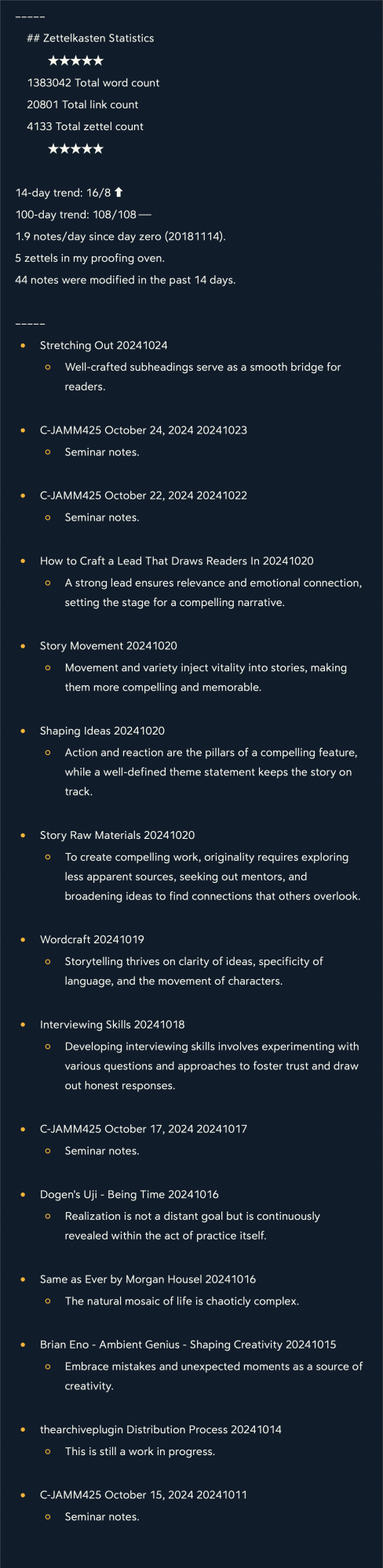
I hope my contribution is helpful, and I’m sure you have even better ideas.
Will Simpson
My peak cognition is behind me. One day soon, I will read my last book, write my last note, eat my last meal, and kiss my sweetie for the last time.
My Internet Home — My Now Page
Howdy, Stranger!

Comments
I've just started using the Archive this week, and I'm finding the Keyboard Maestro shortcuts extremely interesting.
I've also discovered a new way of Zettelkasting - at least new to me - and I find it extraordinarily helpful.
I'm working actively to connect each note to question, and shift from 'book focused reading' to question focused reading.
Enquires into knowledge are anchored around a question, which keeps things from becoming too abstract and also guiding me in a useful manner.
A rough outline of this is playing out in my Zettelkasten:
Note 1:
Question - how should I organize my Zettelkasten
One potential answer - [Link to Note 2]
Note 2: Organize using shortcuts
2 lines about why convenience is important
Question - what are the critical activities that I should make more convenient?
Potential Answer - [Link to Note 3]
Potential Answer - [Link to Note 4]
Note 3: Work more on incomplete notes
2 lines about why incomplete notes are an issue.
Question - How do I reduce the number of incomplete notes in my Zettelkasten
Potential Answer - [Link to Note 5]
and so on.
Zettelkasten is ultimately a thinking tool, and questions are such a useful way for me to streamline my thought process.
Another advantage is that if my opinion about something changes, I can add it as a separate potential answer to a question without having to edit the original note, thus preserving the arguments I had initially come up with and having a record of my changes in thought across time (which is something really important for me)
Looking forward to using this structure to make my Zettel more meaningfully connected and elevate the usefulness of all my notes.
Good morning,
I have created a section in my system (combination of various methods) from the beginning which only deals with questions and answers to topics.
One reason was the targeted filtering of information. Another reason was to develop the ability to ask the right questions.
Personally, I like to read summaries in books that are based on specific questions.
Another aspect of my system is the Q-and-A tag, when I create a topic space, I start with basic information about the topic.
The basic information I collect comes from the questions.
Who, How, What, Where, Why...
Thanks for sharing here I really appreciate spaces like this.
Not many notes have been written in the past week: I'm finalizing the plug-in beta version to become a proper release. This week wasn't very productive coding-wise because of everything with and about our baby, but it's getting better I believe (better inasmuch as there's more time for boring work stuff, i.e. stuff that is not immediately, but indirectly supporting the family )
)
@Will we all soon need an export plug-in to assemble a weekly overview, I believe
Author at Zettelkasten.de • https://christiantietze.de/
That's a good idea. I create a note from a template and keep it handy. Over the next week or so, I will add to it here and there when inspired. Then, I export it to the forums. I use Bear because I don't want to pollute my ZK any more than I already do. But I can see a use case here.
Will Simpson
My peak cognition is behind me. One day soon, I will read my last book, write my last note, eat my last meal, and kiss my sweetie for the last time.
My Internet Home — My Now Page
I've field tested Apple Notes in the hopes of getting both handwriting with the Pencil and all other notes into the same environment.
It did not last long: beyond a few pages of handwriting, Notes on the Mac grinds to a halt and fails to render the whole note.
This idea therefore does not work in the current state of apps, because Notes has the most features in the handwriting set of hybrid apps (all others fall shorter). Therefore, a dedicated app for handwriting is needed.
I have also spent way more time that I care to admit finding a solution that I like to web clipping. I can report that Evernote's web clipper has fallen from grace – it regularly fails to catch lazy loaded items, such as images. It cannot be trusted anymore.
"A writer should write what he has to say and not speak it." - Ernest Hemingway
PKM: Bear, tasks: OmniFocus, production: Scrivener / Ableton Live.
Hi, everyone!
My analog Zettelkasten and I felt great this week. I keep on working with paper slips, and I am creating my own workflow, inspired by the folgezettel of Bob Doto and my natural love for structures. My workflow revolves around my readings. I changed the previous "timestamp" adresses for a more "city like" structures, with districts. Ideas and thoughts sometimes make ride between districts and I like to find them on different buildings.
Here the beast :
And now I have a whole desk for my ZK :
If it helps : I useMardownload - Markdown WebClipper, which download full page with pictures on a markdown format in a selected folder . Works with Firefox. I use it to keep archives of the sources of some of my notes.
@Loni Thank you, I forgot about it! I like that it's platform agnostic. I'm going to give it a whirl 👍
And this is a beautiful endeavour. Looking forward to see it develop.
"A writer should write what he has to say and not speak it." - Ernest Hemingway
PKM: Bear, tasks: OmniFocus, production: Scrivener / Ableton Live.
@KillerWhale As a developer on Apple platforms, I can tell you with confidence that the stock apps (esp. Reminders, but also Notes) are great ideas with an amazing cross-platform macOS and iPad UI/UX, but they run into data storage issues after a while. You should delete instead of complete reminders, for example, otherwise the app will become unusable after a while.
As if an intern coded the storage back-end for a pilot version that was released accidentally and then became such a success that you can't change the storage without annoying users, but also can't keep it without annoying users
It's such a shame!
Third party apps often don't have this issue and also more market pressure to fix these things. I'm still a believer in independent app developers there.
So maybe try a popular Notes clone to validate the idea. You're locked-in either way
Author at Zettelkasten.de • https://christiantietze.de/
This week I found the term "diagrammatic reasoning". And I like it. It is about concepts and ideas that are visualised through the use of diagrams and pictures, rather than through linguistic or algebraic means. "Adding an idea to Zettelkasten" is an example:
How does your decision process looks like?
Edmund Gröpl — 100% organic thinking. Less than 5% AI-generated ideas.
Thanks @ctietze , that's very insightful – I've done dev ages ago (C++ SIG stuff in an era where power and memory were scarce, fun times) and I remain passionate about this! I've dabbled in Swift / SwiftUI recently but never got beyond the prototype stage of the app I've developed about two years ago.
If I had the time, I'd love to dig very, very deep into TextKit (found your posts 😁) and develop my dream rich text Markdown editor. Maybe one day…
That Apple storage issue is quite baffling as these apps probably use CoreData in the backend, and other apps leverage it without any performance issues (Bear and DEVONthink come to mind). I'm very much a believer in third-party apps too, I was curious about mixing first-party handwriting tools with notes, which AN is the only app doing well (apart from aforementioned performance issues). Looks like the lag has been fixed in .1 updates but this has made me skittish indeed.
"A writer should write what he has to say and not speak it." - Ernest Hemingway
PKM: Bear, tasks: OmniFocus, production: Scrivener / Ableton Live.
Is this also the case for the calendar-app? I use it since I got my first Mac in 2011 and for about 3 or 4 years I gave up on all the other adjacent task- and todo-apps and use apple-calendar exclusively. Currently I have no issues, but now I am a little worried, that it will brake someday. 😅
@norman I never ran into calendar-related issues, if that's any help. The newer apps are worse. Let's hope they don't redesign Calendar.app like they did with iTunes/Music
Author at Zettelkasten.de • https://christiantietze.de/
I am starting Zettelkasten, my goal is to start in Obsidian by Sunday of this week. I have done a lot of thinking after reading How to Take Smart Notes. Now I'm ready to implement the system so that I can start writing.
Welcome to the forum and the world of Zettelkasten! Have a tour around the zettelkasten.de website, particularly under "Getting Started". There is a lot of good information there. And then write some zettels - there's nothing like getting some actual experience to sharpen your mind (and questions). And the wonderful community on this forum is always here to help out
Earlier this week I had a call with a programmer friend who wanted to talk about managerial tasks and how to find information, and how he could use The Archive for that purpose.
We developed the app for note-taking with a bias towards creative knowledge work, Zettelkasten stuff. But it's just as capable as a 'capture anything in text' tool. So we played around with a couple of things: how do you find relevant information to re-surface during or before a meeting so you can follow up on things? What kind of tools and conventions might be useful there?
That's usually stuff you'd put into a GTD system, one of tickler files, project planning, and deferred tasks. A recent discussion about org-mode and team organization and a conversation on the AoM Podcast with Oliver Burkeman about treating tasks as a river to dip in picked up similar themes: It's not about doing everything, but having access to relevant information as you need it.
So how can you use a Markdown-based system to filter relevant info?
We thought that org-mode's timestamps were a good idea to parse them from from text.
[2024-11-08 Fri 10:18]for example. Finding something of this form including the square brackets in a bunch of notes makes it really simple.)With a bit of scripting (we had a look at using the upcoming plug-in system in the app) you can assemble a dashboard with notes that are due on the current day (just search for the "
[2024-11-08 Fri" part in notes), and with a bit of date maths also show up what's due tomorrow.We also played with people-oriented notes. Keeping contact cards, for example. That's nothing special -- it, too, is just a convention on how you format a note so you can automate extracting relevant information:
A script would then need to be able to show the TODO for next Monday, 2024-11-11, once that day arrives. Looking at personal (or team) notes to refresh your memory is as simple as going to the appropriately named note, no extra steps needed.
I know this is nothing too too special or exciting.
But it was an exploration in plain text tooling that looked quite promising -- and using The Archive for things like this felt like it could work out really well, too.
Author at Zettelkasten.de • https://christiantietze.de/
Quick update: I thought .1 releases of the Apple OSes had fixed Apple Notes' lag.
It has not. The app becomes slowly unusable after 10-15' of handwriting on an M4 iPad Pro!
Needless to say, this is unacceptable. Off it goes, back to Goodnotes for that.
"A writer should write what he has to say and not speak it." - Ernest Hemingway
PKM: Bear, tasks: OmniFocus, production: Scrivener / Ableton Live.