How do you share your notes? obsidian + miro ?
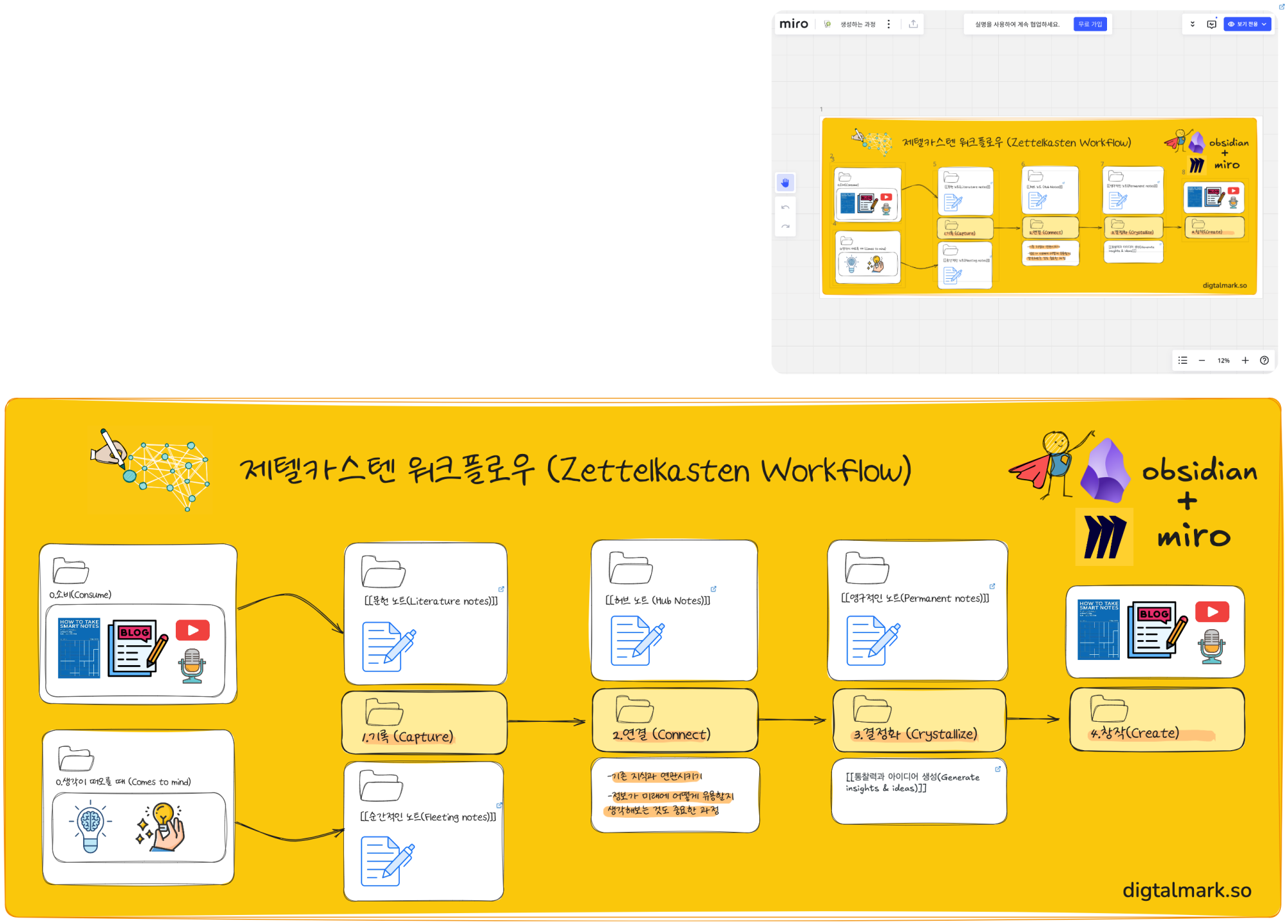
Zettelkasten Workflow
I wrote it in obsidian and shared it using miro.
It was easy to understand visually and share freely on the web, so I decided to use the
I think I will utilize it a lot in the future
How do you share your own notes?
Howdy, Stranger!
Comments
My notes contain, among other things, research that I use for various publication projects, but I don't "share" the notes themselves. I expect this is true of many other people: the note system is private, but it is used to create separate publications. This procedure consists in sharing information via finished publications, not sharing raw notes.
However, there are good reasons, in scholarly and scientific work, to consider the whole note system and creation process as open data, publishing both the finished publications and the note system. But that requires separating personal development from research topics in one's note system more carefully than I do. If I were to do that, I would publish my note system using a static site generator (there are many). If you keep your note system in an open format such as Markdown, this procedure does not require a particular Zettelkasten software or a particular static site generator software; you can use any of many alternatives. For example, the online "hypertext notebook" Scaling Synthesis is published to the web using the static site generator Quartz from the Obsidian vault of a group of researchers.
Thank you for your detailed and kind response.
I learned a lot for the first time.
I got some good insights.
I don't share detailed notes either.
However, I think the visual flow would be better shared with Miro rather than Obsidian.
Take a look at the flow in the miro.mp4 I made with miro
@디지털협업가 said:
If what you want is to share whiteboard-like diagrams, again, there are many software alternatives for that.
See, for examples, Infinite Canvas app gallery.
The classic way to publish clickable diagrams on the Web is via image maps. Client-side image maps were introduced in HTML in the mid-1990s. There are popular free software apps that can create image maps.
Kids these days think that whatever hot new whiteboard web app is a huge breakthrough in visual communication, but I'm happy to inform you that we've been rocking the image maps since the 1990s.
Thanks for sharing.
That's right, image maps were quite an innovative tool in web design back in the 90s. While they may not be as flashy as today’s modern whiteboard apps, being able to embed multiple links within a single image added a lot of interactivity. It’s fascinating, and a bit nostalgic, to think about how those early technologies laid the groundwork for the advancements we see in the web today.