[FEATURE] Finding the cursor, moving it in the editor with plug-ins
@iltempo's Find Tasks in Notes plugin is great and I'm thinking how I can add this to my zettelkasting workflow. I want to extend it. I'm trying to code a plugin to mark a task complete. I'd like this code to search and replace in line with the curse. The cursor could be anywhere on the line. Toggle a search and replace "[ ]" with "[X]". Simple in Keyboard Maestro.
I took a guess and tried input.cursor.line, but the API must not expose this.
ps
I'm thinking of a companion plugin for placing the checkbox in the editor. Maybe this is something that is best left in the app and not in a plugin. Here is a screen shot for Bear with its Markdown editor.
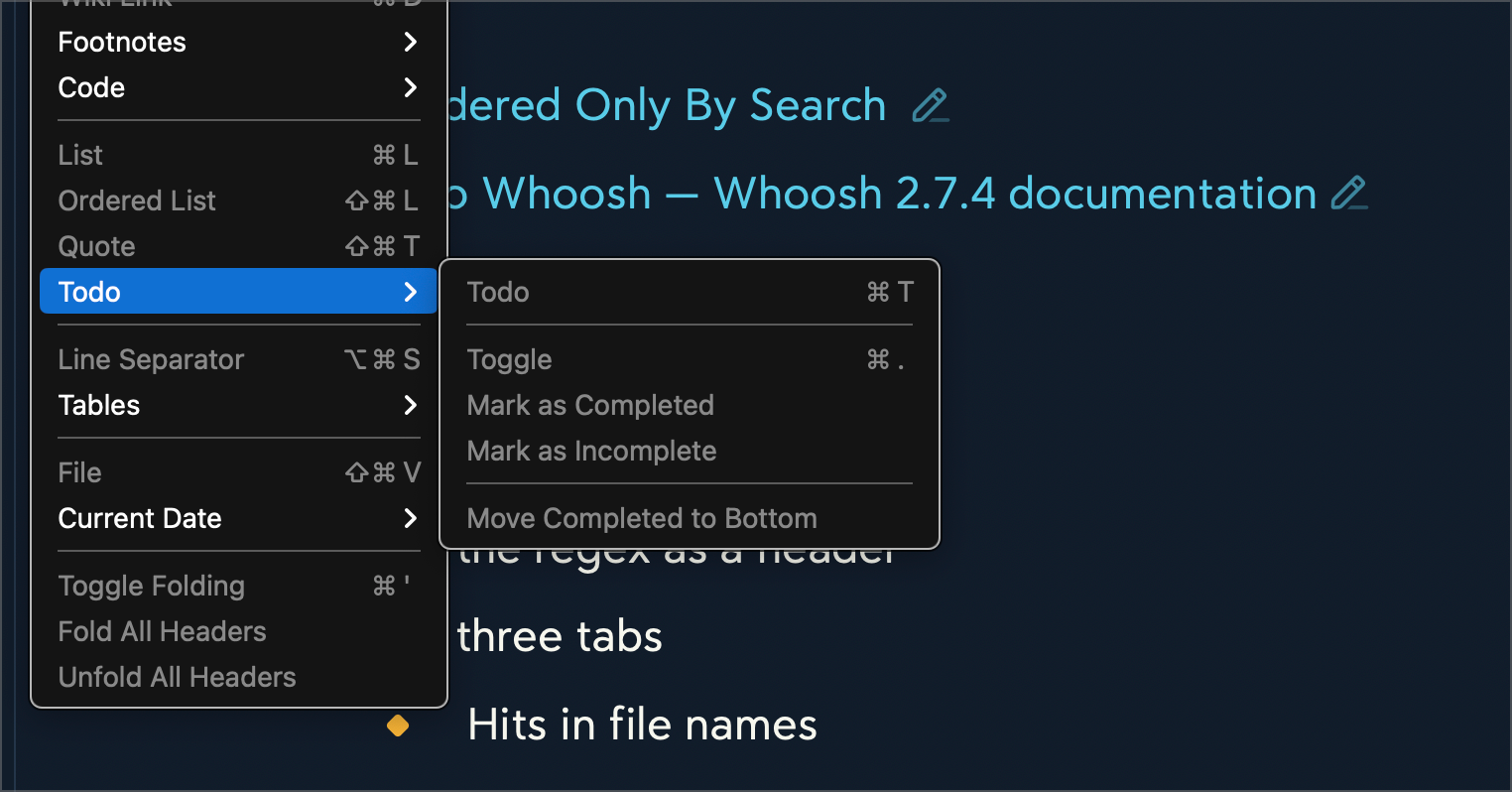
Will Simpson
My peak cognition is behind me. One day soon, I will read my last book, write my last note, eat my last meal, and kiss my sweetie for the last time.
My Internet Home — My Now Page
Howdy, Stranger!

Comments
This isn't possible, yet. I want to open up remote control of the editor, including moving the insertion point/cursor around, so you can write (pseudocode)
Not quite there yet!
This is on my to-do list to add to The Archive: interactive checkboxes. Then I'll also add menu items for these functions that you can bind to a shortcut.
(I'm actually thinking about making a "interact with the thing under the cursor" function that follow/clicks on links, toggles checkboxes, and other secretly planned things )
)
Author at Zettelkasten.de • https://christiantietze.de/