How to set up the default name template for pasted images?
I would appreciate if anyone knows if there is a way to set up the template for the name of the images pasted into The Archive - at the moment it seems to be "YYYY-mm-DD HH-MM Pasted Image.png" - and I want to get rid of the spaces in the name as it then causes troubles when I try to preview my notes in 1Writer.
I could not find the option in the settings though, and also nothing in the "Hidden Preferences".
Oh, and while I am at it, for some reason I can now also not find the setting for the new file ID in The Archive! I set it to be YYYYmmDDHHMM and vividly remember how I removed the seconds, but now fail to figure out where that setting is! 😅 In other words, I am lost in the settings - which are not many - so feels like I am lost in a forest of three pines 😄
Thanks in advance to anyone kind to respond!
Howdy, Stranger!

Comments
That's the default. I don't actually recall whether we had an option in the Beta (I believe we didn't).
The Archive can affect the file name, but there's no option, yet. A hidden preference would be simple to add; I'll get back later with news!
Using screenshots from files instead of clipboard contents
For posterity: You can tweak screenshot file names. https://www.macrumors.com/how-to/change-screenshot-filename-macos/ E.g. this sequence of terminal commands will avoid date and time in screenshot files, and call them "Banana.png" instead:
Dragging these images that hover in the corner of the screen into The Archive will also omit the spaces in the filename if you drop the
include-dateoption like above.To revert:
Author at Zettelkasten.de • https://christiantietze.de/
@ctietze Hi Christian!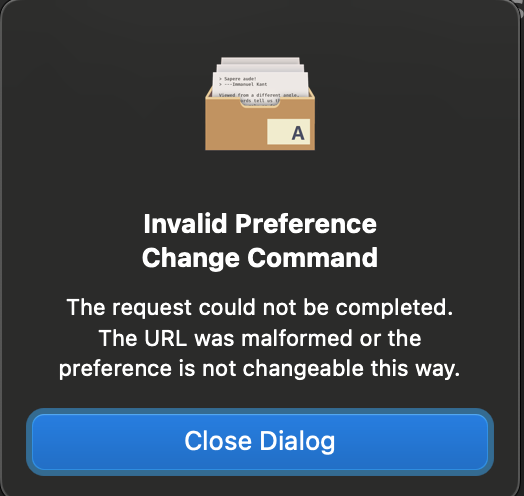
Thanks for the latest update to The Archive, where one of the new features advertised was the ability to update the hidden preferences - I tried them out, and while say the
debugModeworks, when I try to amend the one which I hoped, namely thepastedImageFilenameI get the errorI tried both of the examples provided in the documentation, the
and just
alas none of them seems to work? Could you tell whether I am doing it wrong? Thank you!
@romanr Sorry for not getting back to you -- I composed a reply with a follow-up question
and forgot to send it.
Meanwhile, I've since fixed a bug in v1.8.1 where some preferences didn't work, so that's all irrelevant and should now just work
So in 2025, I would like to ask to please try again and report if the problem persists for you.
Author at Zettelkasten.de • https://christiantietze.de/