I have three separate archives which I propose to combine into one. I have tried a simple merger of the finder folders. Some files transfer, others do not. Please advise.
@Jakob said:
I have three separate archives which I propose to combine into one. I have tried a simple merger of the finder folders. Some files transfer, others do not. Please advise.
I'm not sure what you mean by "simple merger". You should just be able to copy all the note files from one "archive" and paste it into another "archive", then view the expanded archive files. I've done this a number of times without problems.
As an example of the portability of this approach: a while back, we were using Zettlr to build a project-based Zettelkasten at work. About 6 people were working on the project, each with their own custom Zettelkasten (but following a pre-established set of rules and tags), working on both Windows-based and Mac-based computers. Since Zettlr, like The Archive, stores each note in a text file, it was simple to collect contributions from the different workers.
Occasionally, we would combine all of the information into one Zettelkasten folder and our moderator would ensure that everything was tagged and connected. We had no problems - we had a master folder which contained all the zettels and whenever someone produced a new batch of information, their new files were copied into the master folder.
I set up the "rules" so that I could also access and check the progress of the work using The Archive on my (Mac) computer.
Perhaps you could be more specific about what problems you are running into and provide some screen shots?
I have three separate archives, A, B, and C. A is for general, non-research matters. B and C are both research files, all the notes therein created by the Archive. In the finder, I have copied all the C notes and pasted them into B. When I open the Archive and switch to the new B, it does not recognize or list all (large minority) of the pasted files. Any guidance?
I'm no expert.
Check the file extensions of the files in archive C and the following settings in the new B.
I have all my zettels with a .md extension. It makes things easier.
Will Simpson
My peak cognition is behind me. One day soon, I will read my last book, write my last note, eat my last meal, and kiss my sweetie for the last time. My Internet Home — My Now Page
Comments
I'm not sure what you mean by "simple merger". You should just be able to copy all the note files from one "archive" and paste it into another "archive", then view the expanded archive files. I've done this a number of times without problems.
As an example of the portability of this approach: a while back, we were using Zettlr to build a project-based Zettelkasten at work. About 6 people were working on the project, each with their own custom Zettelkasten (but following a pre-established set of rules and tags), working on both Windows-based and Mac-based computers. Since Zettlr, like The Archive, stores each note in a text file, it was simple to collect contributions from the different workers.
Occasionally, we would combine all of the information into one Zettelkasten folder and our moderator would ensure that everything was tagged and connected. We had no problems - we had a master folder which contained all the zettels and whenever someone produced a new batch of information, their new files were copied into the master folder.
I set up the "rules" so that I could also access and check the progress of the work using The Archive on my (Mac) computer.
Perhaps you could be more specific about what problems you are running into and provide some screen shots?
I have three separate archives, A, B, and C. A is for general, non-research matters. B and C are both research files, all the notes therein created by the Archive. In the finder, I have copied all the C notes and pasted them into B. When I open the Archive and switch to the new B, it does not recognize or list all (large minority) of the pasted files. Any guidance?
I'm no expert.
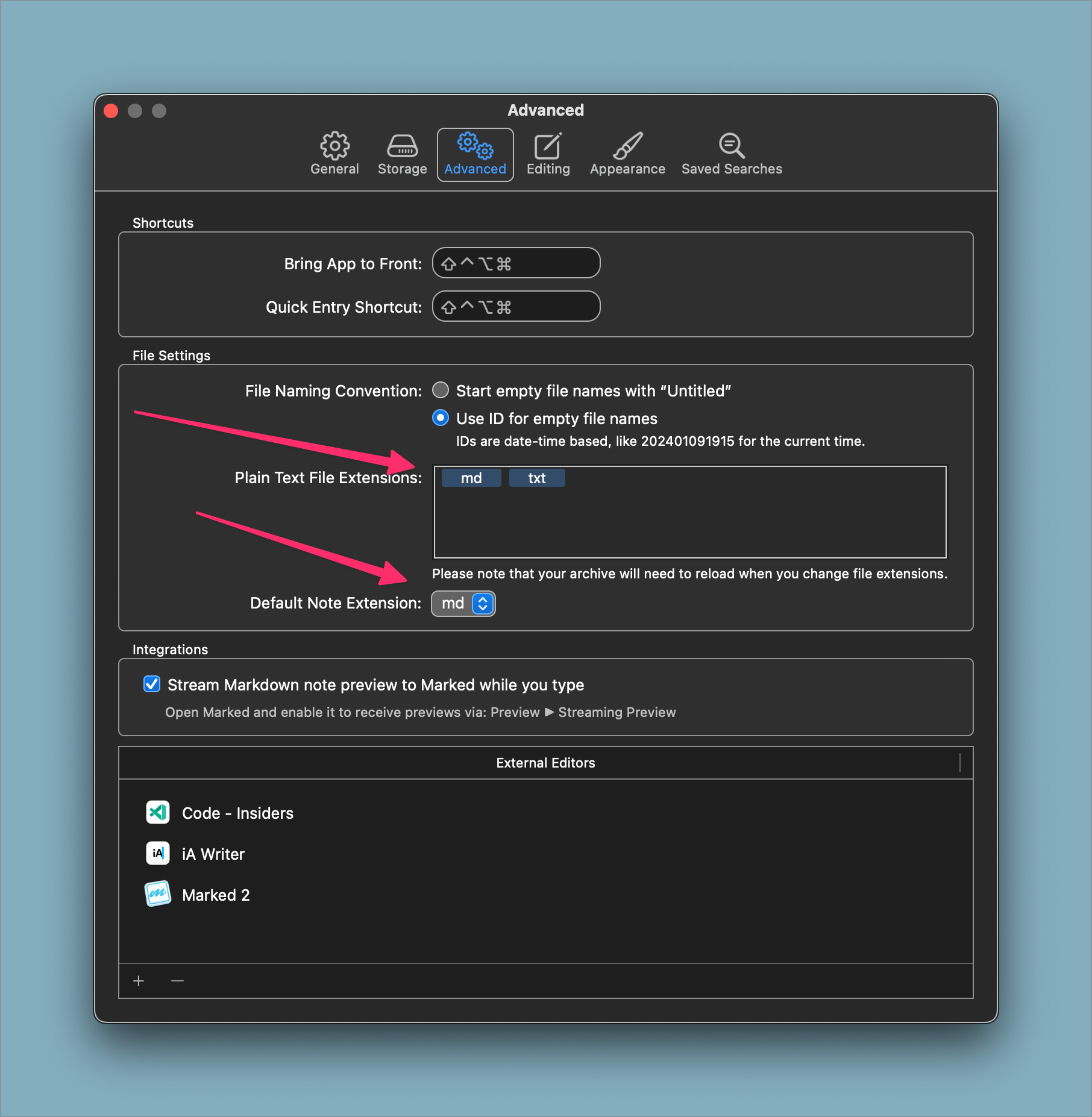
Check the file extensions of the files in archive C and the following settings in the new B.
I have all my zettels with a .md extension. It makes things easier.
Will Simpson
My peak cognition is behind me. One day soon, I will read my last book, write my last note, eat my last meal, and kiss my sweetie for the last time.
My Internet Home — My Now Page
Thanks. Allowing both plain txt extensions fixed it. It now recognizes all the notes.
Thank you @Will
Author at Zettelkasten.de • https://christiantietze.de/