[BUG] Renaming file in Finder to change letter case shows duplicate note in The Archive
First off, apologies if there is a more sanctioned place to file bug reports instead of here at the Forum.
There is a file in the Archive that I have renamed (perhaps while it was open in the Archive). I have just one copy of the file. as confirmed by ls. And yet I see it twice in the Archive.
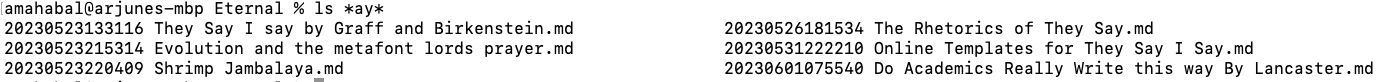
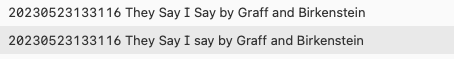
Restarting the Archive did not fix this issue. I don't believe I have messed with ln and such here, so no symbolic links business is involved. Finally, all this is under git, in case that is somehow implicated.
I am at Archive 1.7.7.
Any ideas?
Post edited by ctietze on
Howdy, Stranger!
Comments
I noticed that the second “Say” in the two file names is different. The first is “Say” and the second is “say”. The first is uppercase S, the second is lowercase s.
Yes, the uppercase is the new renamed version. On disk, that is the only file of the two. Archive has somehow “retained” the older file (with the same content)
I was able to duplicate the situation you described with version 1.7.11. I closed and reopened The Archive and the ghost-renamed file was cleared up. Give that a try.
Thanks, @MikeBraddock; that file is now gone.
@amahabal did you rename the file on disk to fix the case? (Trying to reproduce)
Author at Zettelkasten.de • https://christiantietze.de/
@ctietze essentially that.
In my notes, the first line always has the id and the title, and all links look like “title [[id]]”.
I now have a script that does the following.
It checks for consistency between title on the first line and the filename . It also checks consistency of incoming links, treating the first line in the file as the truth.
The file renaming was done in Python by os.rename.
@amahabal, I have a similar format style. The first line of the note is the title, and it is considered "the truth." I've let the title vary when I've made changes, but because I haven't changed the UUID, all the links still function. I'd like to see your Python script and see if it might fit into my workflow. Would you consider sharing it? How do you run it? Periodically via cron or manually, do you use some other scheduler or set up a watcher that watches for any change in the title?
Will Simpson
My peak cognition is behind me. One day soon, I will read my last book, write my last note, eat my last meal, and kiss my sweetie for the last time.
My Internet Home — My Now Page
Happy to, @Will , but I likely can’t get to this before July 5. It will take a bit of refactoring and cleanup, and traveling until then.
The script uses the “click” Python module to produce a command that I can run as “zk fix” from anywhere to do the fixing. So I run it manually when I change the internal title of some note.
I look forward to seeing the "zk fix" after your travels. Wishing you a safe journey.
Will
Will Simpson
My peak cognition is behind me. One day soon, I will read my last book, write my last note, eat my last meal, and kiss my sweetie for the last time.
My Internet Home — My Now Page
Gotcha, can reproduce!
Author at Zettelkasten.de • https://christiantietze.de/