TA Operations
in The Archive
I have been using TA simply as a note maker and collector for some months. It is now the digital analogue of my card files and is most useful in that limited role. I now want to learn how to do several things to build analysis in my work. I apologize if these queries are elementary. I am a senior researcher and need to start with the following at a base level:
1. How do I create Tabs?
2. How do I open multiple windows (as per a Will post from 2020)?
3. How do I create back links?
4. How do I save searches?
Many thanks!
Howdy, Stranger!
Comments
Hi, @Jakob,
A menu option exists on the toolbar to make a tab.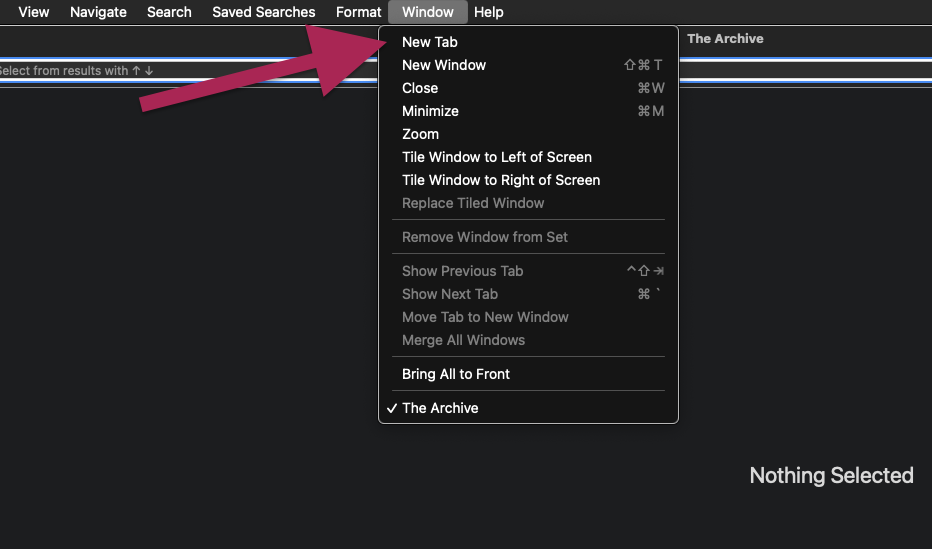
To create two windows, once you have a tab, the menu item Move tab to a new window will become available. Resize them however pleases you. And you are not limited to just two windows.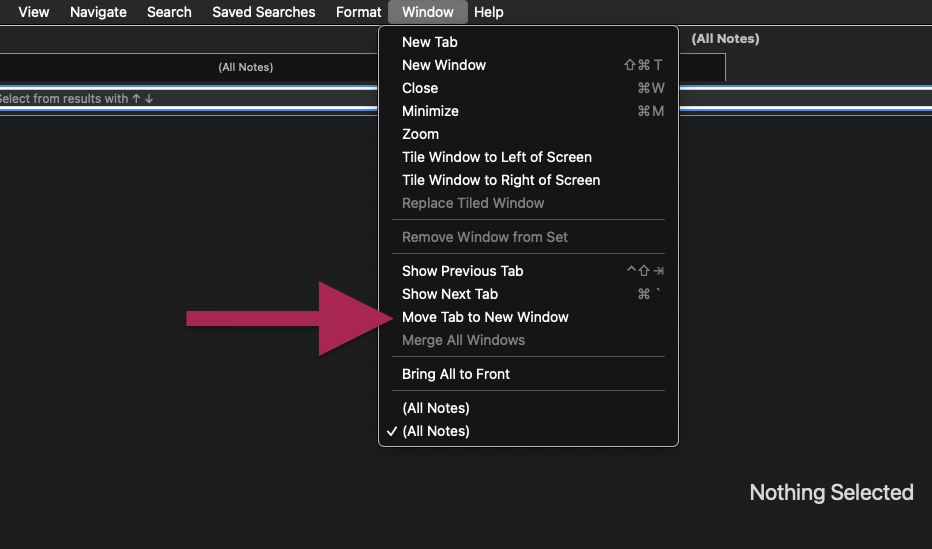
I create mine the same way I create forward links.
Saved Searches are available in the "The Archive" > Settings menu option. Once created, they are known by enabling the Show Saved Searches option in the View menu.
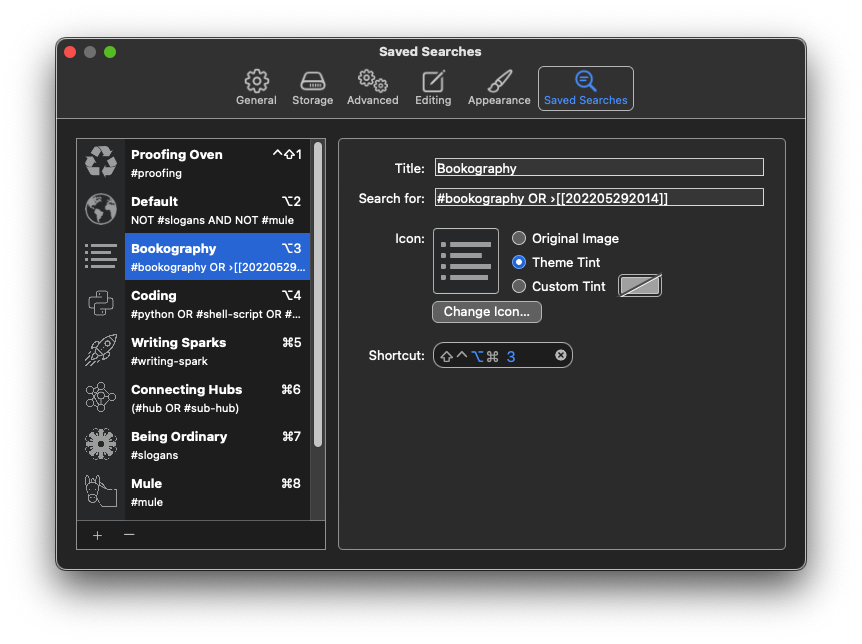
Will Simpson
My peak cognition is behind me. One day soon, I will read my last book, write my last note, eat my last meal, and kiss my sweetie for the last time.
My Internet Home — My Now Page
Many thanks Will!
Thanks for these excellent explanations, @Will!
Author at Zettelkasten.de • https://christiantietze.de/