Apple Freeform app as a digital desktop/workbench?
With macOS Ventura 13.1 released a week ago, and iOS/iPadOS 16.1, Apple released their "Freeform" app.
It's an infinite (AFAIK) canvas application with some drawing/annotation features common on iPads, some shape and vector features common in Pages/Keynote, live collaboration (their big selling point), images and file attachments.
Videos that show what you can do:
How to use Freeform | Apple Support
How To Use Apple's New Freeform App
Apple's New Secret Weapon, Freeform | A Complete Walkthrough! | iOS & iPadOS 16.2
This is focusing about collaboration and multi-device usage:
I was interested in checking out how well the file stuff performs.
Can this be a digital desktop for writing projects? Or the current project workbench?
Anyone here using that?
My own experience
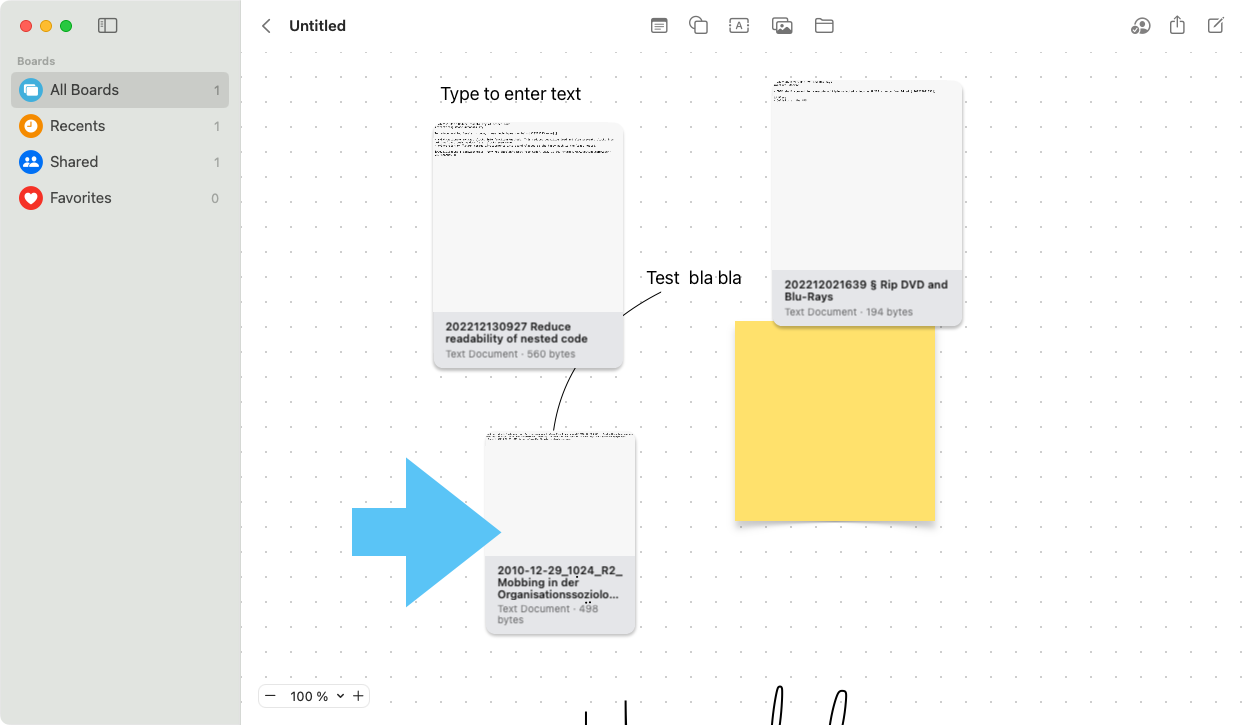
I don't think it'll work for me: I can drag and drop Markdown files onto the canvas, but only as embedded copies. This makes sense for sharing/collaboration. But I'd personally want a digital desktop that merely links to my files so I can continue to edit them in The Archive. (Insert sad panda picture here)
Author at Zettelkasten.de • https://christiantietze.de/
Howdy, Stranger!
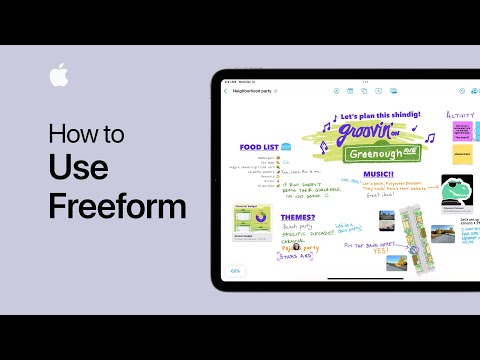


Comments
This is what I do: If the dragged note contains its own ID somewhere in the note contents, this ID can be styled as a clickable link (using the app‘s own custom URL scheme). However, this requires the note data to get (also) written as rich text to the pasteboard.
Clicking this link would then open the corresponding original note in the source app.
Alternatively, one could just include the note‘s app-specific URL within the note. I haven‘t tried the Freeform app myself yet, but maybe that‘s enough to allow for some basic integration.
@ctietze Thanks for sharing this. I'm reasonably familiar with Miro, which I use because the company for which I work has a paid subscription. Freeform has many of the same abilities and seems great for a "free" app.
Freeform seems perfect for moodboards, sketches and commentary on visual materials. I definitely plan to use it for my design/photography related projects.
For writing though, the Canvas feature Obsidian has just released seems much more suitable. Same endless canvas but with proper support for markdown and .md file embeds.
@msteffens Ah, yes, links could work. I'd have liked to keep in the visual realm of "place a file on the canvas", but links do the trick, too.
Upside: when you have to create a text box to insert a link, you can then also add a comment why that note is there. This would've required an extra step if inserting reference to a file was possible. So while it felt disappointing at first, things might not be that bad after all.
Of course Freeform's text boxes aren't their focus; there are better tools for that.
Author at Zettelkasten.de • https://christiantietze.de/