What is the purpose of this folder icon A (check screenshot)
in The Archive
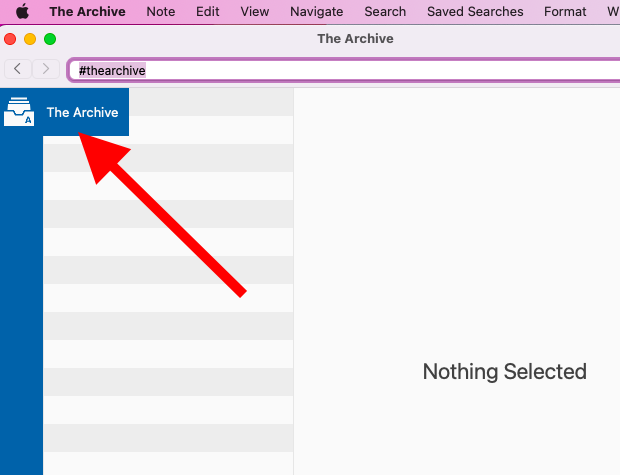
Okay, I am an avid recent user of the app.
Now I have lot of folders which I keep changing as per the project I am working on. I thought this button click on = "A' would change the working folder. But it just shows an empty sheet. (Check screenshot).
So what is the function of this click here? How to use it?
TL:DR
So my real question is "Is there a way I can change the folder via a keyboard shortcut quickly?"
Howdy, Stranger!
Comments
@manoj That sidebar is your Saved Searches. Right-click to edit them, or go directly to the app preferences via
Cmd-Comma(⌘+,).Author at Zettelkasten.de • https://christiantietze.de/
ah! Neat! Thanks
Missed the opportunity to talk about boolean searches: https://zettelkasten.de/the-archive/help/#can-i-use-boolean-search
So you can save quite complex combinations of terms, and exclude others.
Author at Zettelkasten.de • https://christiantietze.de/