Newbie Question: Name a file with Zettel ID and text and have that populate the 1st line of the note
Apologies if I'm missing the obvious, but is there a way to name a file with a Zettel ID and some further text, and have that file name automatically be entered as the first line in the body of the note? An example of this is the "Welcome to The Archive" note included with the app.
In 1Writer on iOS I downloaded an Action from their action directory which achieved this. Is there something similar with The Archive app, or is there another way of doing this?
Howdy, Stranger!

Comments
You're not missing anything: That is not yet built into the app itself. Some people use Hazel to insert the line after file creation. I use a Typinator/TextExpander/Keyboard Maestro macro to insert the first line manually and then rename the note.
Author at Zettelkasten.de • https://christiantietze.de/
Thanks for replying. Much appreciated.
I own TextExpander and Keyboard Maestro, but I have yet to learn how to fully utilise them. Could anyone point me to where I can find an example of these macros?
TextExpander snippets of Sascha's book's 1st edition are available here: https://zettelkasten.de/book/de/einrichten-zettelkasten-mac/Zettelkasten.textexpander.zip
Try out the
,,-based ones. (qheadwas a workaround for nvALT that you probably will not need) These should give you an idea on how these macros work.Then duplicate the
,,idscript and change it to:# %Y%m%d%H%Mto insert the first part of a proper heading. Type your title afterwards, copy the line without the#, and hit ⌘R to rename and paste that in.I think someone on this forum has a Keyboard Maestro macro that does all the key-hitting automatically for you I'll look around if I can find that macro, too.
I'll look around if I can find that macro, too.
Author at Zettelkasten.de • https://christiantietze.de/
Thank you once again.
It’s a great app, you should be very proud.
Why, thank you! That's much appreciated
That's much appreciated
Author at Zettelkasten.de • https://christiantietze.de/
Hi, another newbie request.
How do I show the title of a note like the "Welcome" note that is in the archive? Otherwise when I add a new note, I find it difficult to look at each note ID and figure out what subject it relates to, or to have to do a search by hashtag - new to the software and also to the method so progress is frustrating and slow, Thanks much!!
@newzettelkid do you mean in the left-hand list of notes? That'd be the file name of your note (which doesn't correspond to the content of the note, e.g. the first line or anything) which you can change using Cmd+R or chose "Note > Rename ..." from the main menu.
Author at Zettelkasten.de • https://christiantietze.de/
Thanks, @Ctietze, i meant the nifty way in which you named "Welcome to the archive" - I love that and want to do that for ALL my notes but even though I tried the # header it didn't work, so I am assuming you used the developer's magic wand to do it
Also, like to second @Teletype comments - it's a fantastic app, although I am new to both the method and the software. Love the interface, and the fact that you respond so fast. Also, same issues I don't know how to use the hashtag macros after installing on Keyboard Maestro (which I am also new to, sigh...), so any help hugely appreciated. I already looked at Roland's instructions and downloaded the macro into my ZK folder. I now need to know how to "activate" the macro, many thanks!!
No magic involved This is what the Welcome Note looks like on my machine. You should be able to replicate the looks by picking the same theme (Solarized Light) and starting a line with a
This is what the Welcome Note looks like on my machine. You should be able to replicate the looks by picking the same theme (Solarized Light) and starting a line with a
#and a space. As you see when you read the note, fat text is created by surrounding text with 2 asterisks (**).To understand how to set shortcuts ("Triggers") in Keyboard Maestro, a look at the episode from this tutorial series might help:
Author at Zettelkasten.de • https://christiantietze.de/
@ctietze , thank you for the comments and the tutorial. For the header I meant that it didn't show up on the left pane like yours does:
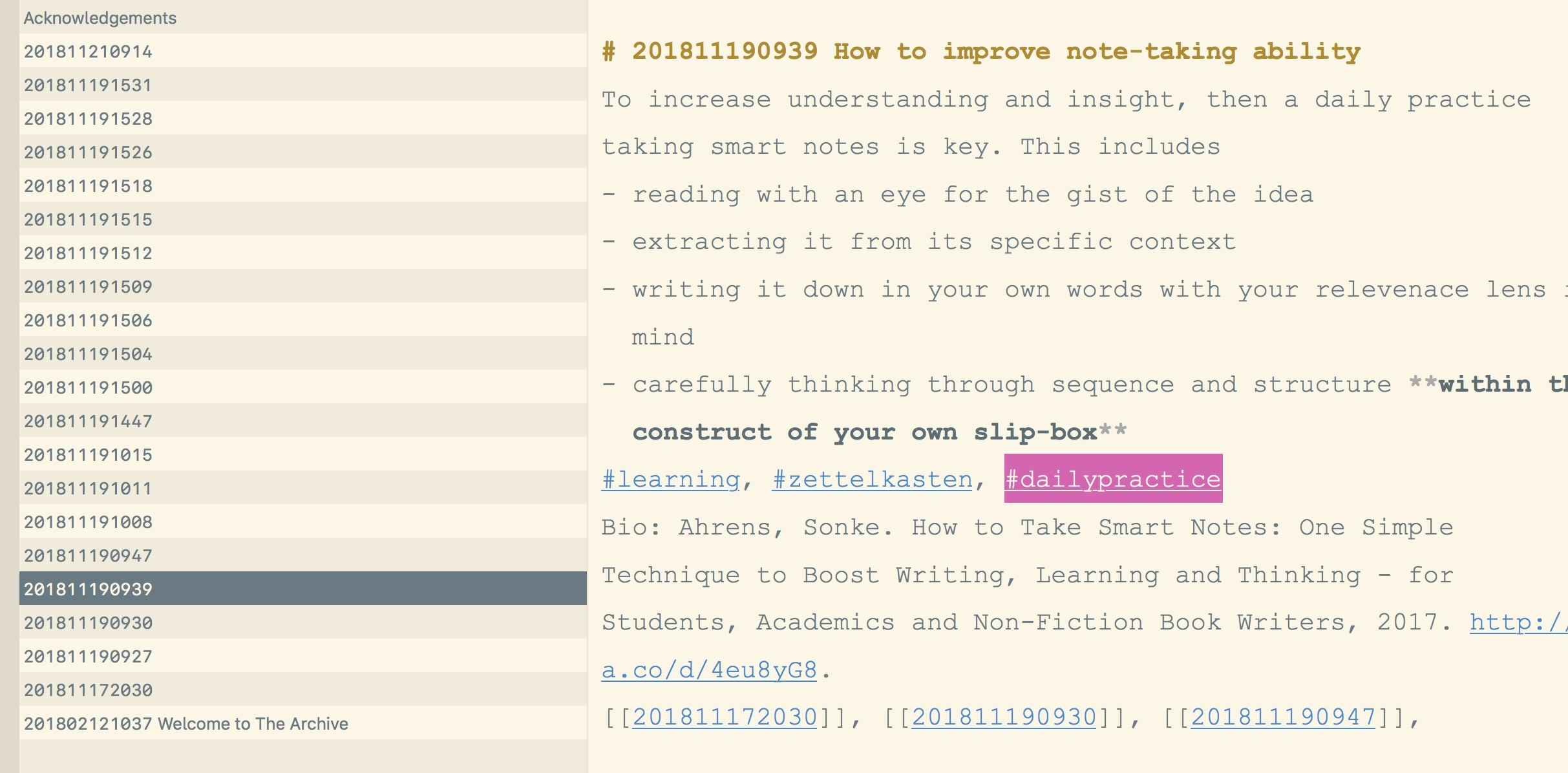
It's not a big deal though. I recall reading somewhere else that even if I were to be able to fix it, the links don't automatically update (yet?), so it won't be worth the work yet. Thanks again!
Ah, to the left, that's the file name. (Right-click to "Reveal in Finder" so you see the raw stuff.) You can rename files with Cmd-R. The file names are not tied to the actual content.
Author at Zettelkasten.de • https://christiantietze.de/
@ctietze you are very patient! I noticed you said the exact same thing earlier but i did not get it then, but i do now. We will chalk it up to the learning curve, thanks for pointing it out again!