Move cursor faster with keyboard?
Any tips for navigating a larger text file in The Archive with the keyboard? I know I can hit Cmd-Up and Cmd-Down to go to the top and bottom of the file, but I'd love some sort of PageDown feature that moves the cursor, too. Right now, if I hit PageUp and PageDown, it scrolls the file, but the cursor stays in place.
Holding down the up and down arrows gets the job done, but it's just so slow.
Any tricks?
Joe Gilder
www.youtube.com/homestudiocorner
Howdy, Stranger!

Comments
Okay, think I found an answer. Not perfect, but helpful.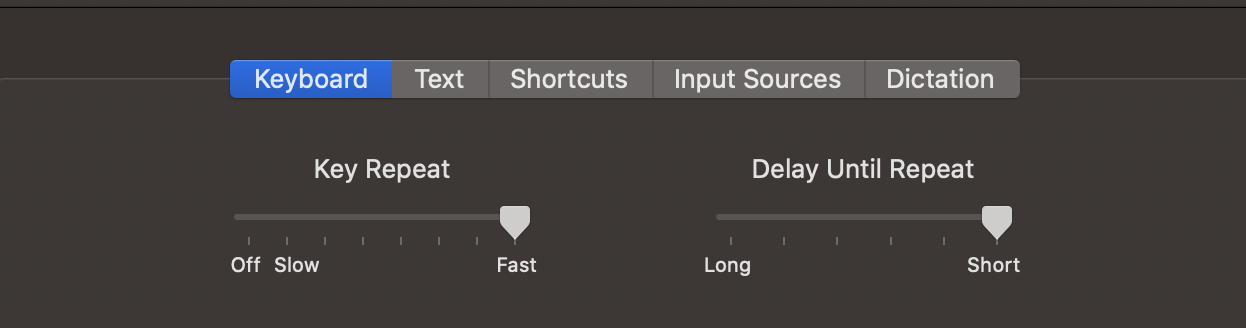
Joe Gilder
www.youtube.com/homestudiocorner
Hi Joe, option ⌥ + PageDown (or PageUp) is what you're looking for.
P.S.: I enjoyed your video about how you use the Archive - i think a lot of Zettelkasten novices like me can benefit from it. Keep them coming.. ;-)
Didn't know about ⌥ also moving the cursor! Thanks @saschaz
Author at Zettelkasten.de • https://christiantietze.de/
Ahh...I have that assigned to my quick entry thing. Might need to change that...
Joe Gilder
www.youtube.com/homestudiocorner