[Request] Don't highlight omnibar text when doing a saved search?
I use The Archive for my productivity system as well as my Zettelkasten. I'm regularly using saved searches for things like #Inbox, #Project, #Next, etc.
When I hit Cmd-2 to show my list of projects, I would then love to search IN that list. But if I start typing, I erase the "#Project" in the omnibar, because it's highlighted. Is it possible to Recall a saved search and have it add a space and insertion point? Would be so nifty to type:
Cmd-2 gy
and see my project about building my home gym.
As it is right now, I need to type:
Cmd-2 right arrow gy
I realize this is the most insignificant request ever. 😂 But figured I'd ask.
Joe Gilder
www.youtube.com/homestudiocorner
Howdy, Stranger!

Comments
In the early beta, saved searches were more like "locked" filters. So you'd activate one, then as long as it was active, searching applied to its context. We opted for saved searches as a more robust (and potentially less confusing) variant, but will be revisiting the idea for future versions.
Author at Zettelkasten.de • https://christiantietze.de/
I LOVE the saved search. I just wish I could call it up and start typing to the right of it to filter the search more. Am I making sense?
Joe Gilder
www.youtube.com/homestudiocorner
For now I can create a Keyboard Maestro macro that literally moves the cursor over after executing a saved search. 👍
Joe Gilder
www.youtube.com/homestudiocorner
Okay this KM macro solved it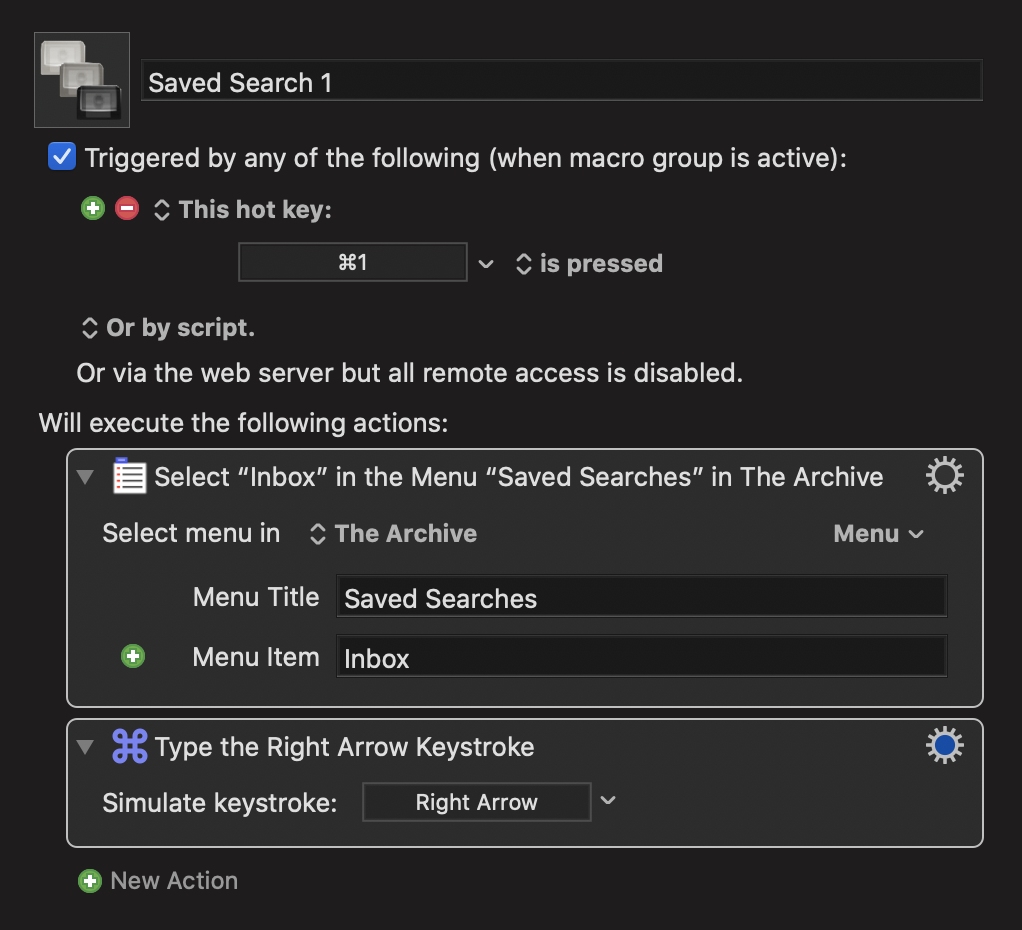
Joe Gilder
www.youtube.com/homestudiocorner