Comparison of notemaking software
I've noticed that different people here use different notemaking software. And some of it might be more useful that the one I use. So I've gathered some high-level data on main parameters of notemaking software. Here it is.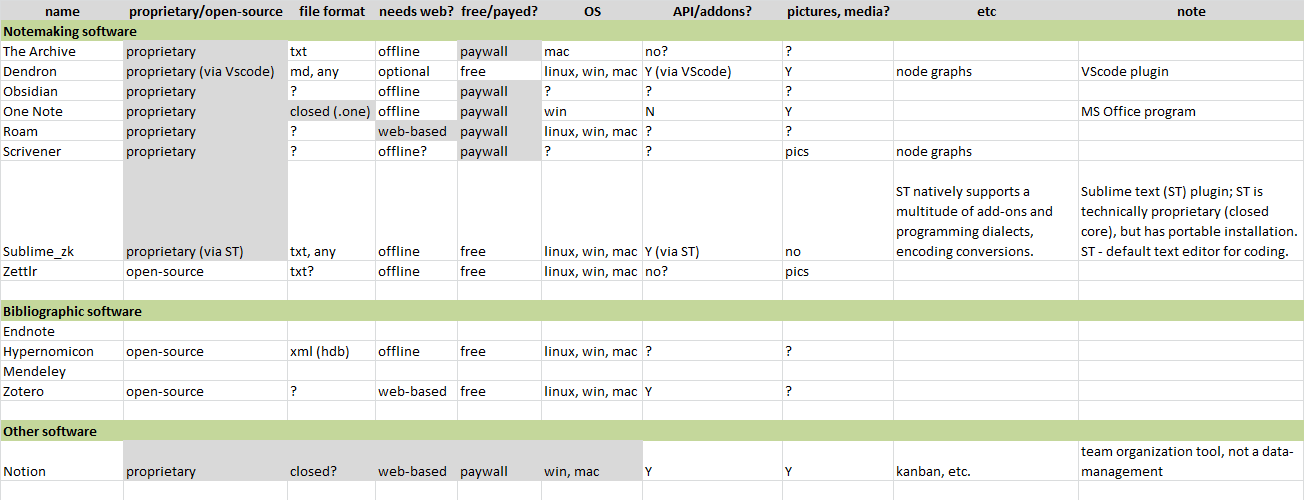
It's also here: https://docs.google.com/spreadsheets/d/1YGUw-WVJoY4xPeBU7E2IS97aDUStBnOfjzHK6uoCwuM/edit?usp=sharing
I've opened the spreadsheet for edits, so you can add to it if you want. Edit: now I've really opened it. ![]()
Selection criteria.
What -- Why is it important
Proprietary -- You probably don't want your database to die in case developers go all Google or Microsoft on you.
File format -- Plaintext (or xml) provide portability and platform independency.
Needs web? -- Web provides portability and vulnerability.
Free? -- Duh.
OS -- IMO, you want at least Win (default global user OS) and probably Linux (default global corporate OS, also open-source). You might want to have Android for portability. Mac OS locks you in Apple hardware but provides portability to their mobile devices.
API -- For all your customization needs.
etc. -- Other things of note.
Disclaimer: I use Sublime_zk. I didn't try others. I give utmost importance to the first five criterias (I've greyed the ones that I don't like) and don't really need media embedded in my notes or mobile support for them.
Howdy, Stranger!

Comments
On the grounds that this might be of some use to people reading the above post, and it is vaguely related, here is a link to Brett Terpstra's info on iOS text editors: https://brettterpstra.com/ios-text-editors/
These items's explanations sound a bit mixed up:
How's Sublime_zk proprietary inasmuch as your database would die? It's just plain text (file format) and if Sublime itself goes boom, you can use any other plain text editor.
The way the column is used sounds more like
closed source/open source, or justopen sourcewith mostly "no" in itAuthor at Zettelkasten.de • https://christiantietze.de/
Sublime_zk is opensourced and freely available on git. Sublime text has closed core code. So should ST become unavailable, Sublime_zk would become unoperable as well (it's mitigated by portable version of the program, so even if ST collapses, I'd have at least several years before, say, some quirky .dll or Ubuntu compiler change would render ST unoperable).
You're right, nothing would happen with my DB when ST collapses. But hyperlink functionality in plain text is derived from ST_z code. So should I need to move my DB to another software, some change in markdown is inevitable. I didn't look into details, but ST_z markdown seems to be different from, say, markdown on this forum.
With completely open source program I have a possibility to personally muck in the code and adjust to possible changes in OS. Or ask my buddy with the knowledge of specific code-OS combination to do it, etc.
I've partially changed the wording in the first column, though.
Proprietary is incomparable to open source. Comparable are proprietary / free, open source / closed source.
I kindly ask you to correct your mistake.
my first Zettel uid: 202008120915
@emps
I use Scrivener a lot. I found a Srivener file (with extension "scriv") is just a wrapper for many different files types (text, Word, Excel, PDF, images, web pages, etc.). If you right click on a Scrivener file, you can select "Show Package contents" and see what actual files and types of files are included. But the simple answer is that it isn't one simple file type; it really acts more like a folder even though it presents itself as a file.
@GeoEng51
Noted. I've updated the list a bit. If you'll be in a mood on expanding/clarifying the notes in the file, feel free to do so.
@zk_1000
I'm quite sure that I wasn't mistaken, but took another angle. I've changed it for clarity.
@all
Feel free to contribute!
I've noticed that someone has added org-roam. Thanks!
(I've moved it a little so that software would be sorted in alphabetical order.)
Maybe this effort would be better done at a Wikipedia page like this(?):
https://en.m.wikipedia.org/wiki/Comparison_of_note-taking_software
Note that, for reference management software, there‘s already this comparison page:
https://en.m.wikipedia.org/wiki/Comparison_of_reference_management_software
Together with a colleague, I started that latter comparison page almost two decades ago, and it has received many contributions since. Wikipedia has the visibility that allows such comparison efforts to garner enough contributions and to be maintained long-term.
@msteffens
tl;dr I don't mind, if anyone does it. I won't.
In detail:
I thought about including my list in Wiki. Then I've noticed the following
I've checked, and only OneNote and Scrivener already have wiki pages and OneNote is already included there.
Including other apps would require me to work an unpaid job for Wiki. And, should I do it, at least Sublime_zk and Dendron would be removed from there due to not being notable enough or not having a reliable source (i.e. CNN didn't cover them).
So, eh. After all, Wiki itself is not a reputable source, so why bother.
There also seems to have been a shift of focus on Wikipedia in the past -- some app listing remain on Wikipedia, while others can't make it through the review process, even if the articles are better researched etc., so the list of note taking applications is going to be forever outdated and incomplete, I'm afraid.
Author at Zettelkasten.de • https://christiantietze.de/
Bumping for the new users, you might be interested in this.
Also, someone has been adding stuff to the table. It's good to see that it's in use!
I've updated the format for Scrivener : the .scriv is a folder on the top of custom structures with .rtf and .json files.
EDIT : I see it on "notes", my bad !
I add :
Obsidian for Android had recently changed its interface in a disgusting way.
There's a way to make a YYMMDDetc template for a file name and file contents for a new note and automatically apply it out of the box. But in the previous version I could've created this new file via gui (two finger jabs), in current version it can be accessed only via command line (3-4 jabs + some typing).
I found no way to install a previous version.