OneNote Review
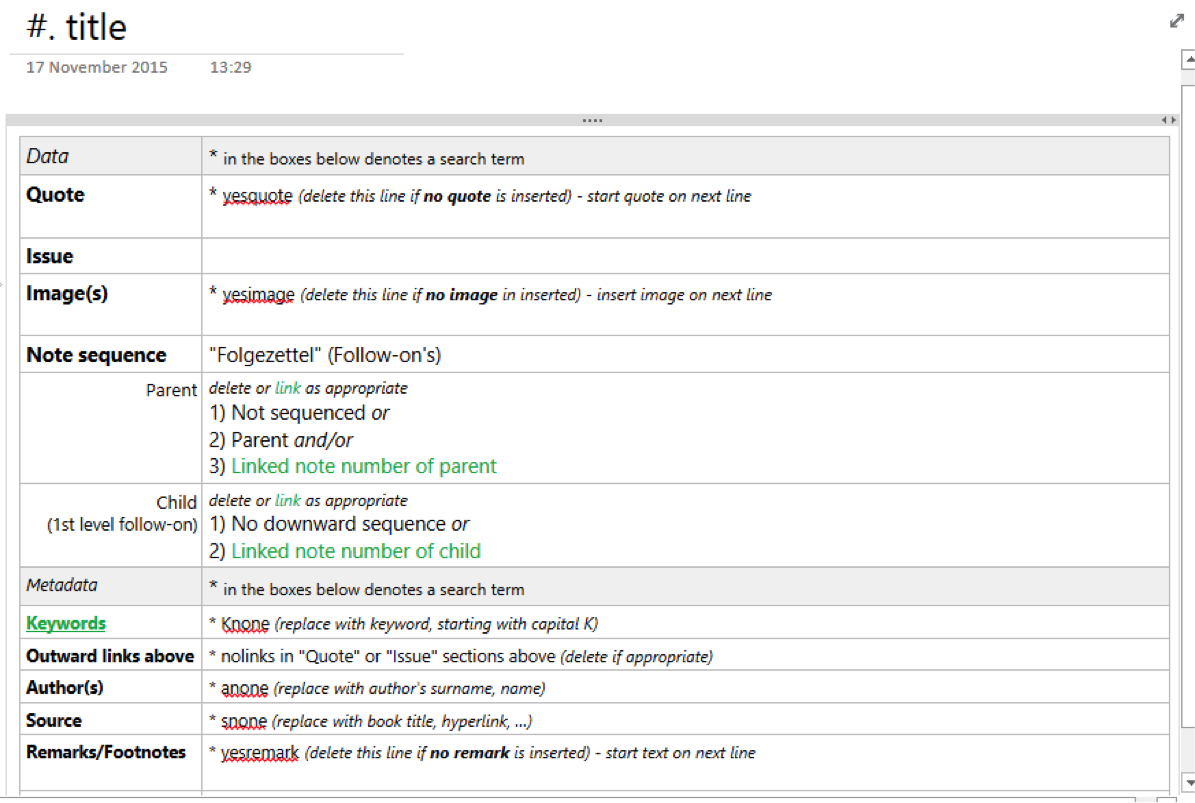 OneNote Review
OneNote Review
A Zettelkasten is a personal tool for thinking and writing that creates an interconnected web of thought. Its emphasis is on connection and not mere collection of ideas.
Howdy, Stranger!
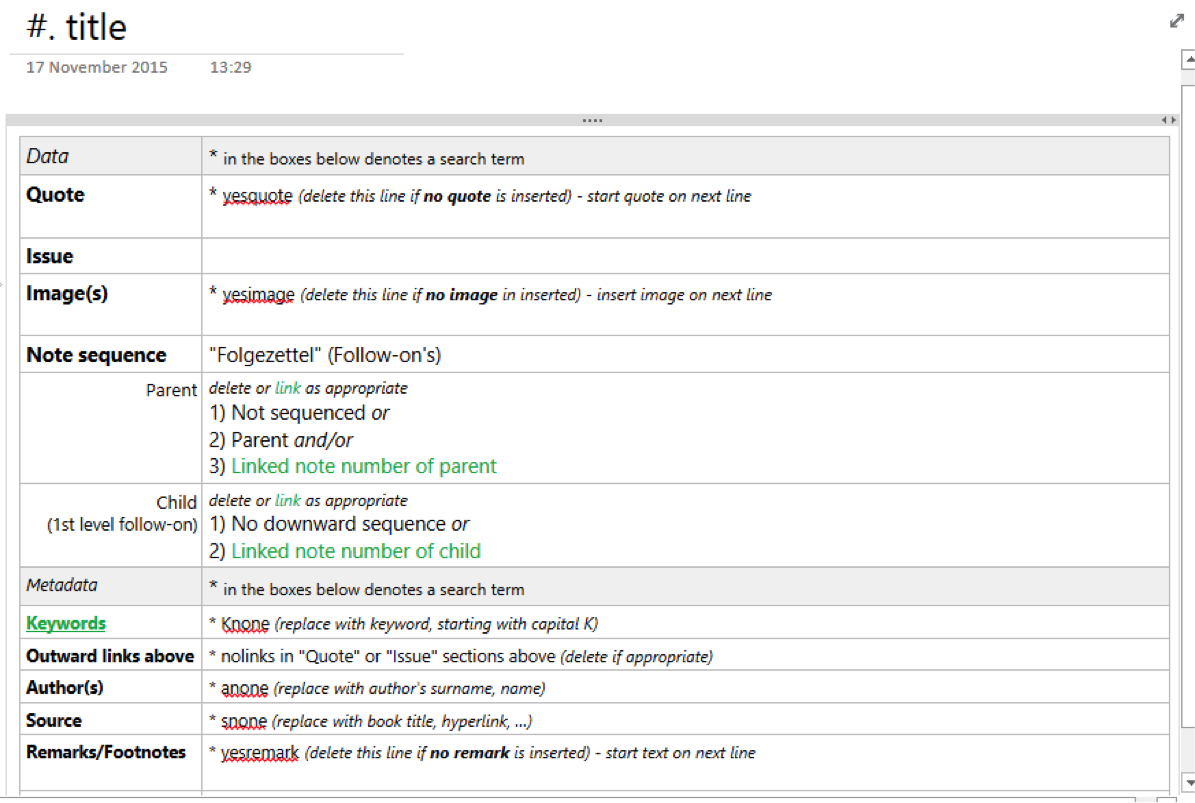 OneNote Review
OneNote Review
A Zettelkasten is a personal tool for thinking and writing that creates an interconnected web of thought. Its emphasis is on connection and not mere collection of ideas.
Comments
I discovered the Zettelkasten method a afew days ago and I've already eaten so much information about it.
I'm eager to start but my blockage is about the right tool to choose to implement it.
I want to use it to build my "second, external brain", please understand my lifelongn persona database, across the many topics I'm passionate about.
I've read about Roam, Zkn3, Zotero, etc.
I love the simple design of Roam, but it's kind of expensive $15 per month, as long as you live.
I already use OneNote, which is free and might always stay.
OneNote does not allow to create bidirectionnal links automatically when conneecting 2 notes.
I'm not a geek or developer. I'm an information junkie and I need the system to be simple and boost my productivity. As little barriers, clicks and steps as possible, but still leveraging the Zettelkasten method.
Any advice please or good references please?
Personally, I would say that it doesn't matter what tool you use, as long as it works for you. The Zettelkasten method will work with anything from pieces of card in a plastic box to sophisticated software. I am using The Archive at the moment, but I have also tried Tinderbox and I used to use nvALT (which is being sort of replaced by nvULTRA, though I feel it is a rather different beast). I did also try out Roam, but it didn't appeal to me. I have only arrived at the solutions I use at the moment by trying out a variety and seeing what I liked best. I think you could probably make Zettelkastens using Scrivener, Ulysses, Bear, Sublime Text, Obsidian, and many other programs. Try a few, and see what you like.
@Niko Choice of software also depends on platform. I work in the Apple world. On my laptop, I use The Archive. On iOS (both iPhone and iPad) I now use 1Writer, (but I wish there was a desktop version). Something that has the right capabilities for ZK work is of course important. @MartinBB had some good suggestions as well.
@Niko: Use a setup that allows you to change the software easily in case it's abandoned in the future. For that, the best thing is to have the notes stored as plain text files in a folder on your computer – they shouldn't just be accessible through the application you're using.
Some options that meet this requirement: The Archive, FSNotes, nvALT or nvULTRA
Apps like Zkn3 or Bear don't meet this requirement.
If you are working just on a tablet, then 1Writer fits the bill.
Also, iA Writer also fits the bill on both iOS and the Mac, but it isn't as capable from a ZK viewpoint as 1Writer.
Thanks for sharing the great content on how to use OneNote for Zettel. I’m new to this. Can you tell me the difference between the Issue and Remark/Footnote? Thanks.
Samphy
Thanks a lot for all this description.
As a blog writer and a wannabe book author, I am starting to use the Zettlekasten method. I have been using OneNote for a long time and I decided to give your template a try. I have a one question thought: why did you use the meta zone instead of embedded OneNote tags in the issue?
Thanks again
@Niko the people above have given some good advice. One program I didn't see mentioned that I would recommend is Zettlr. It works on all major operating systems (Mac, Windows, most Linux), uses markdown, automatically managed unique note ID's, supports internal linking, and has a great search function.
Ditto for Zettlr. The most important setting for me is to enable Settings --> Display
This keeps the filenames out of the double brackets, and it results in a display in which the left pane includes the title, like so:
Without the above Display setting enabled, the left panel only includes the MarkDown filenames (without the md extension). The Display setting can be used to create indexes and structure notes--the example index below is in progress.
I take it that The Archive includes the Zettel ID and the title within the double brackets, whereas Zettlr will search on the ID but show the title, provided the title has the format
# ZettelID Title
and the Display setting above is enabled. Searching on Zettel IDs by the title also works, which is useful for inserting links with the additional title text, provided the Display setting is set. Note that the additional title text is not immutable, whereas the Zettel ID is immutable.
Perhaps it's worth a video explaining how this works.
I don't know if these conventions conflict with those of The Archive, but it is a workable system for me.
GitHub. Erdős #2. Problems worthy of attack / prove their worth by hitting back. -- Piet Hein. Alter ego: Erel Dogg (not the first). CC BY-SA 4.0.