[REQUEST] Show full title on mouse hover
Here is my request - Have the note's full title appear in a bubble when hovered over it in the Note List. This would accommodate having the Note List shrunk and still let you see the titles. I show how Evernote does this in the screenshots below, and I'd think other apps would too. The second shows the situation with The Archive. This would sure help on displays with lower resolution and multiple windows.
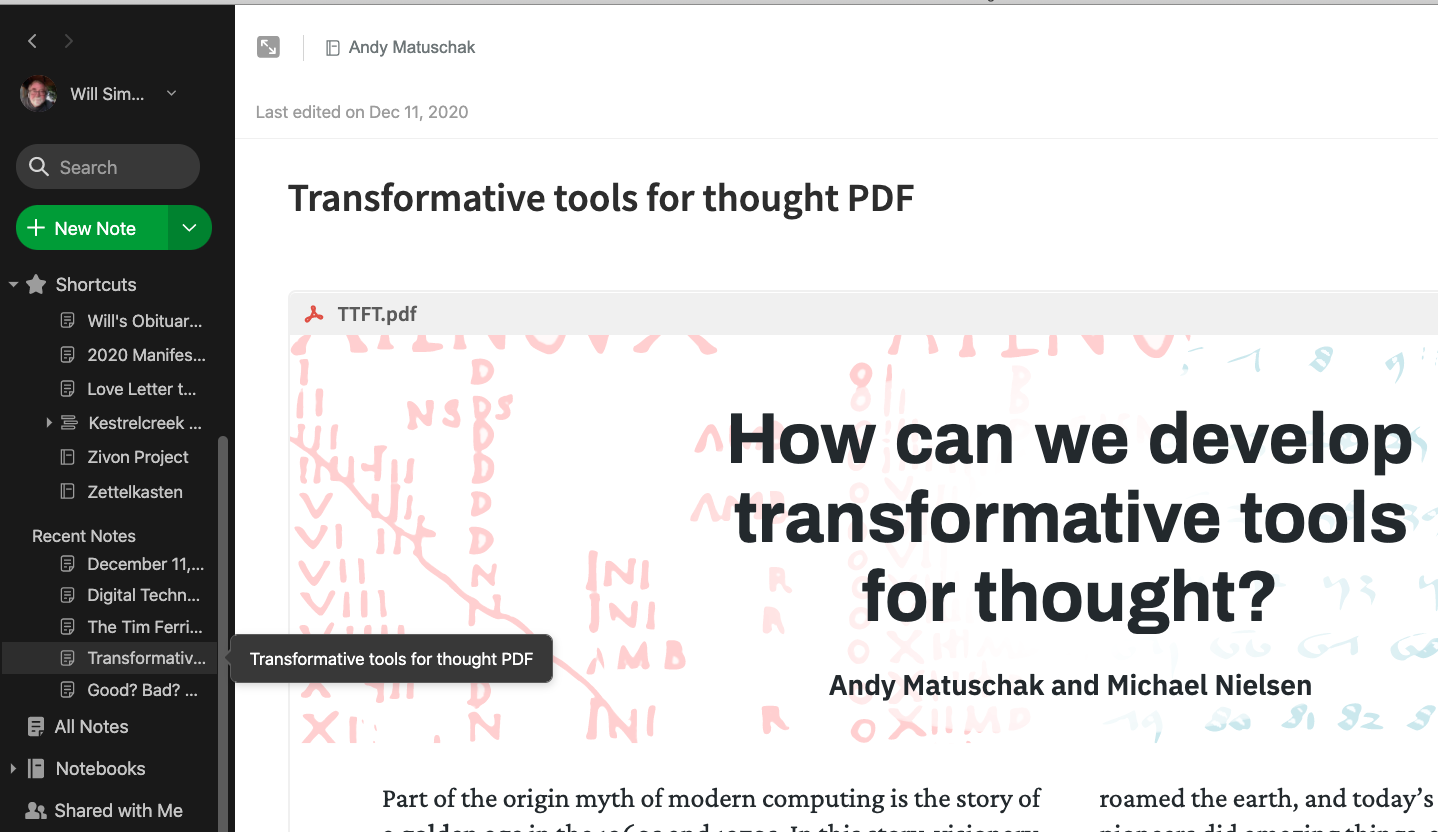
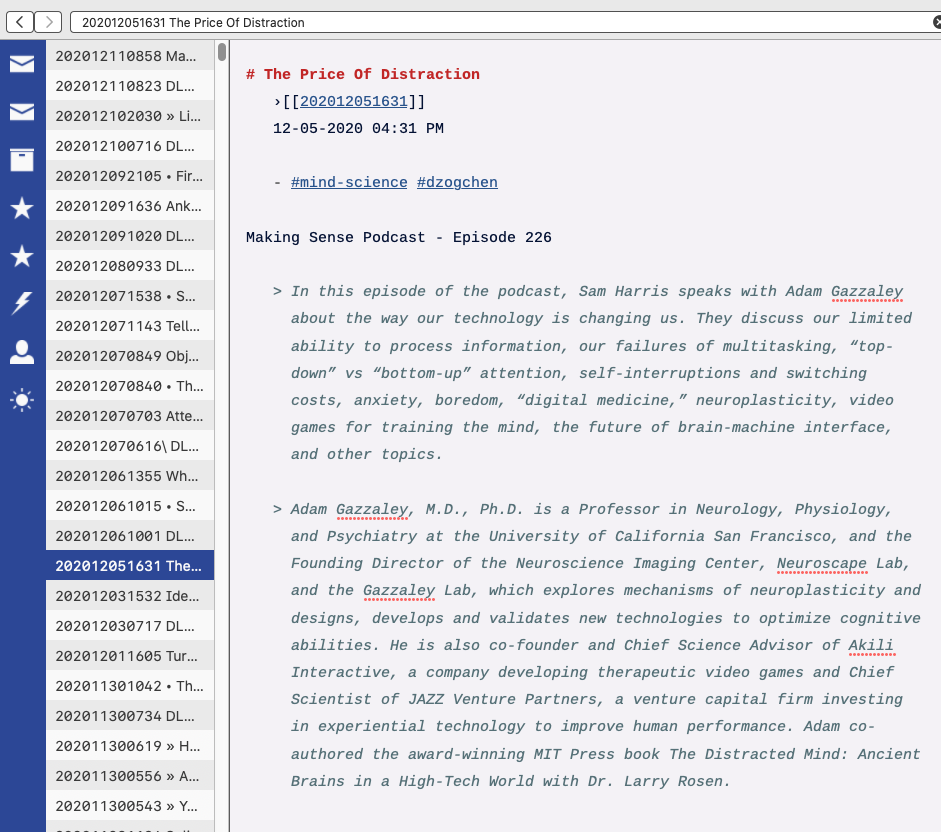
Post edited by ctietze on
Will Simpson
My peak cognition is behind me. One day soon, I will read my last book, write my last note, eat my last meal, and kiss my sweetie for the last time.
My Internet Home — My Now Page
Howdy, Stranger!

Comments
Hmm showing a proper "bubble" could be a neat idea. The note list was already supposed to show standard macOS tooltips on hover -- I must've broken that somewhere down the road and didn't notice. Will ship a fix for that, soon. (I know tooltips take a while to show and don't really satisfy the user experience of a quick "hover to show the whole title" feature.)
Author at Zettelkasten.de • https://christiantietze.de/
Is this also a possibility for links in the body of a note. I can see note titles in the note list (as 'back links' I suppose), but including anything other than the UID in the body of the note is cumbersome.
Started ZK 4.2018. "The path is at your feet, see? Now carry on."
Maybe a minority opinion, but I actually really like that the note titles don't do this! I would turn off the saved searched "hover to show title" feature if I could (I only have a few, so the icons are quickly memorised).
I love how functional yet minimalist The Archive is.
I find it mildly annoying when software has things pop up on hover, especially if you can't turn it off or change the sensitivity, because (through my own clumsiness) a stray mouse curser will often trigger it accidentally. I hide the dock and menubar on my laptop and it's annoying to have them pop up so frequently by accident.