The Archive ⚠️ b168--b173 — Check out the Image Preview — Dangerous Beta Build ⚠️
The Archive b168--b174 BETA PREVIEW BUILD No 7 (2021-01-26)
This is for the brave. It's so cutting edge that we don't ship it to our usual roster of the bravest people. (Is "bleeding edge" even more dangerous than "cutting edge"?)
Please back up your notes. Or use the b170 version for a different folder.
I currently use this as my main instance to see how it goes. It changes a couple of things with regard to figuring out if external changes are going to update what you see inside the app, and as a side-effect, it could happen that the auto-saving we all got used to ceases to work for some edge cases. I'm currently test-driving the app to find out if that's the case and would like to invite you to join me and find out how things improved (and where they got worse). Your feedback and observations are much appreciated and very helpful!
Why try this?
Sync fixes
Because this potentially addresses @Will's issue of two instances of The Archive getting stuck in sync conflicts via Dropbox. Try this:
- On your Mac No. 1, open The Archive. Open a shared note.
- On your Mac No. 2, open The Archive. Open the same, shared note.
- On your Mac No. 1, edit something in the note (add a space character, for example) -- The changes should become visible in Mac No. 2.
- On your Mac No. 2, edit something in the same note.
- Observe if Dropbox produces "Conflicted Copies"
Image preview
The more sexy feature though is image preview. "Preview" is probably the wrong term, as @sfast pointed out elsewhere, if I remember correctly; you don't have to "open a preview" to see the image. You can see the image, in a thumbnail version, right inside the editor.
To enable this feature:
- Make sure only the new version of The Archive is running.
- Paste this in your Terminal.app to enable the new, hidden setting:
open thearchive://preference/enableInlineImagePreview/set/true - Confirm the dialog in The Archive (click "Continue")
Now the preview will show you images of the format
 Some text here
It will respect relative paths (relative to your note archive directory) and absolute paths.
It will only show thumbnails when the line starts with the image syntax, . There must not be a character or word before the !, but there may be up to 3 spaces. The reason is that the inline image is displayed in a new line right after the closing ) of the image syntax. We found it looks super weird when this line break happens inside longer paragraphs. That's why we simply disabled the feature for all cases except when you put the image syntax at the start of a line. Please note that this currently will not work for deeply indented list items with many leading spaces, either. It's up to 3 space characters, period; not up to 3 space character in addition to the current the list indentation, just in case you wondered.
Image preview height changes
- Make sure only the new version of The Archive is running.
- Paste this in your Terminal.app to change the preview size to 200px height max:
open thearchive://preference/maxInlineImagePreviewHeight/set/200 - Confirm the dialog in The Archive (click "Continue")
You can pass -1 to not limit the height (width is always limited by the text area). Default is 400. To reset your changes and fallback to the default value, even if it's changed in the future, use open thearchive://preference/maxInlineImagePreviewHeight/delete
Zip download link:
https://dlyfuw95744jo.cloudfront.net/TheArchive-b174.zip 2021-01-26
Author at Zettelkasten.de • https://christiantietze.de/
Howdy, Stranger!
Comments
Here is a screenshot of my initial test. Looks great. This is a test archive.
I'll report something that happened the first time I tried to test this feature. The app gave a generic error box saying it couldn't run then I tried again and it ran fine. Otherwise, I'd give you a screenshot. There was no error code, and it hasn't reproduced. Once I changed the hidden setting and fixed my path to
instead of, the preview popped up great. Did you hear me whoop it up? A problem surfaced, and my mouse scroll wheel stopped working in The Archive and all other apps. Setting hidden setting to false didn't help, closing b168 and going back to 166 didn't help. Rebooting fixed the scroll wheel, and I followed the same path relaunching b168 and changing the hidden setting. And I got no errors, and the scroll wheel works fine now.Bugs, but I can't reproduce.
Will Simpson
My peak cognition is behind me. One day soon, I will read my last book, write my last note, eat my last meal, and kiss my sweetie for the last time.
My Internet Home — My Now Page
@ctietze I also tried it using a duplicate ZK directory and following @Will 's hints. I encountered none of the errors that he mentioned. I had one other learning, which is this: if my file name has spaces in it, just leave them there. Don't replace the spaces by %20 - that won't work.
Here's a screen shot from one of my zettels on risk assessment:
@Will That sounds like a rocky ride, and I'm not sure what happened to your scroll wheel at all. Super weird.
@GeoEng51 Spaces are a good point. I managed to make spaces in file names produce clickable links as well, but should now also make the other direction work so that the
%20-encoded spaces work show an image.The comic strip looks like it horizontally "bleeds" outside the text column. Can you confirm?
Author at Zettelkasten.de • https://christiantietze.de/
Found an issue with pasting. When the note was auto-saved and you ⌘V paste something but don't type anything afterwards, the pasted content is not saved.
Author at Zettelkasten.de • https://christiantietze.de/
I just want to say that this is super exciting. I don't feel adventurous enough to try it, but I look forward to the cutting edge release.
Out of curiosity, @ctietze , do you have any recommendations on how to store our images in The Archive, e.g.
/Notes/images/...?@Sociopoetic Hmm, it doesn't really matter, but here's what I do.
My notes are in
~/Archiv(in German, the word doesn't end with ane)I put my reference manager database and PDF attachments in
literature/inside my notes folder, so that's~/Archiv/literature, and we encourage users of The Archive to usemedia/for all image attachments for notes by default, so for me that's~/Archiv/media.But if you find something else works better for you or for interoperability with other apps, there's no reason not to pick a custom sub-directory.
Author at Zettelkasten.de • https://christiantietze.de/
I've been bug hunting, and here is my report.
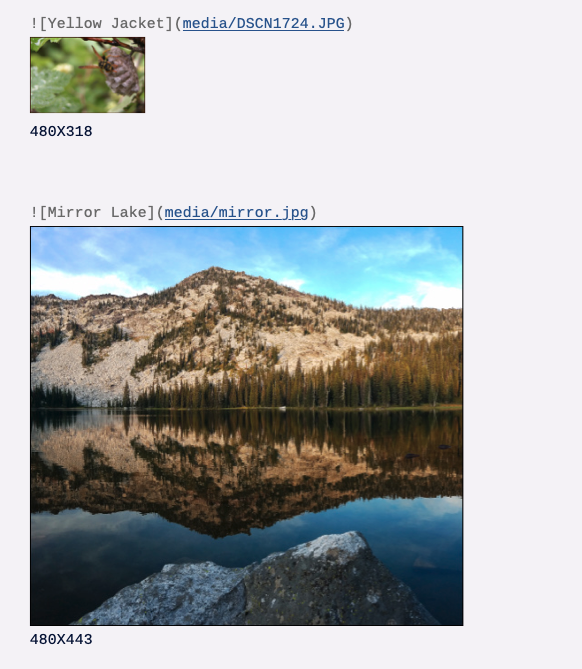
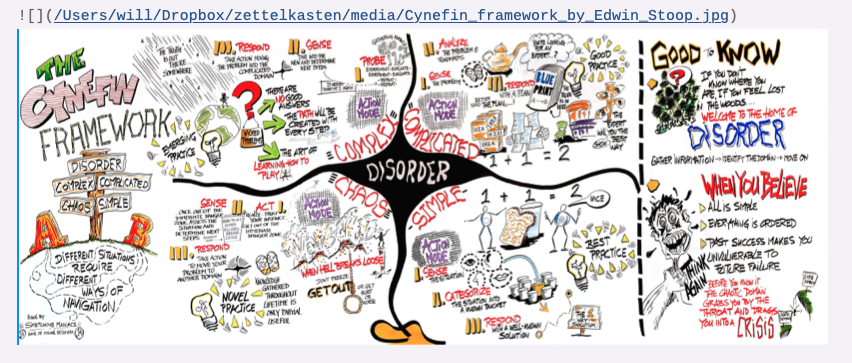
1. Here are two images with similar pixel dimensions and divergent preview sizes.
This image size is 4096X1596, and the preview is fabulous.
Here, I call the same image and at first get no joy. The second time I call it, I've removes the
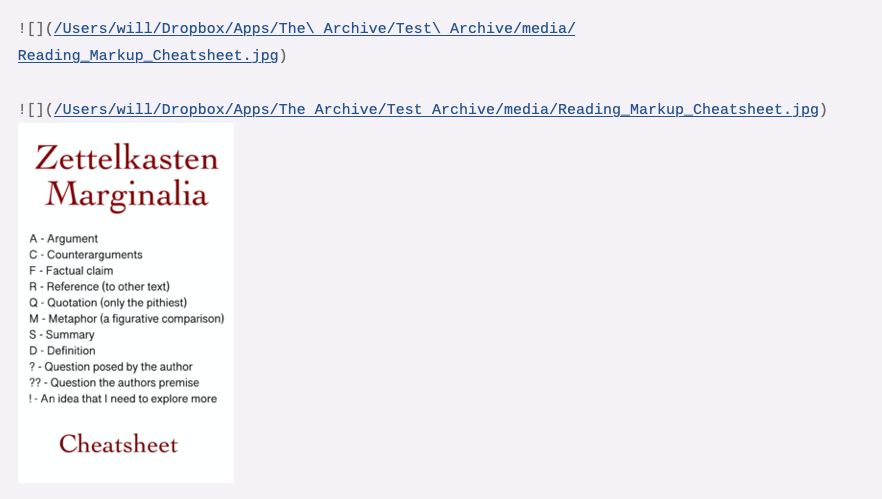
\escape characters, and I get a preview.I can not place any text on the same line after the image link. In your instructions, you say the format can be
 Some text herebut I can't put "Some text here."Interesting to see PDF preview enabled.
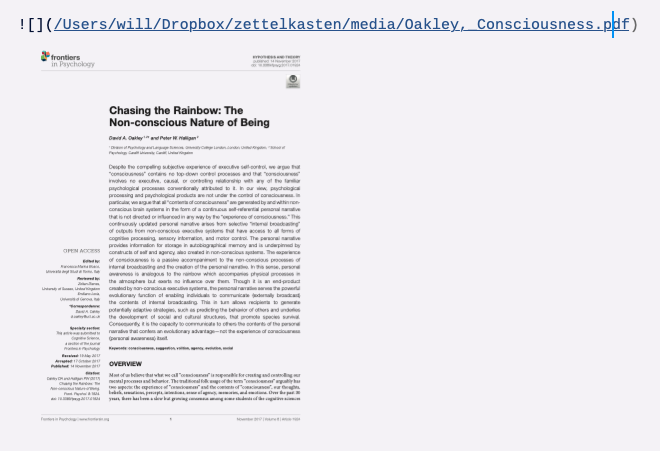
The issue of an archive on Dropbox being assessed from two computers has changed. I need a little more time to get my head around what I see before I make a full report, but I can't make it create conflicts files so far. Initially, there is no autosave, or I need to do something to get a note to save. Dropbox is a slow as honey in a cold kitchen (don't ask how I know).
Will Simpson
My peak cognition is behind me. One day soon, I will read my last book, write my last note, eat my last meal, and kiss my sweetie for the last time.
My Internet Home — My Now Page
More ...
I did get a "conflicted copy" with the daredevil version of The Archive. I first opened the file on my laptop, edited it, then went to the shop and opened the same file in the same version (b168) of The Archive, and I saw the edits and made some more edits. I left the note open and went to the house where the laptop is and did not see the edits I made in the shop. So I edited the note again on the laptop, and then a half-hour or so later, I got the "conflicted copy."
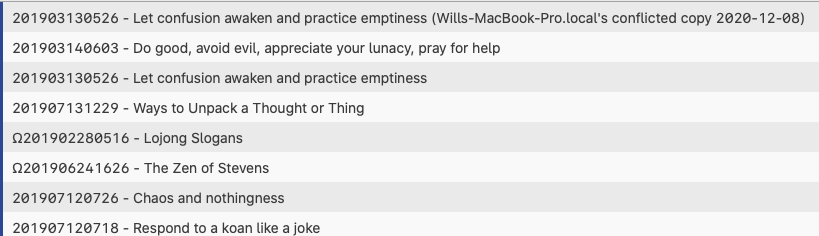
Where is the preview for these file types?
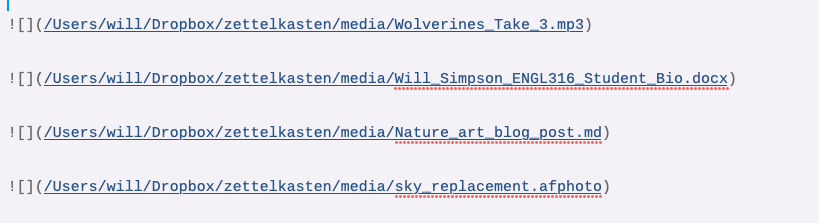
Good news, sort of, Keyboard Maestro macro works great on the bleeding edge."
Might it be possible to have the previews optionally appear in a popup window when hovering the mouse over the link? This would be one step closer to having popup previews of note links.
Now you are starting to get away from what I think is the core values of The Archive. Three things that The Archive does super. This is not a bad thing. I'll support you; however, it goes.
1. Simplifies the file system
2. Provides a sensible text editor
3. Support inter and intra note linking
Will Simpson
My peak cognition is behind me. One day soon, I will read my last book, write my last note, eat my last meal, and kiss my sweetie for the last time.
My Internet Home — My Now Page
@ctietze -- I hadn't even considered putting my reference manager files into my notes archive. Is that common practice? (By all means, split off my question from the original thread if needed).
I don't (yet) have many notes where I am writing on a specific source. My notes tend to be on an concept not a specific work (e.g., a note on UAVs for cartography has footnotes for two sources). Even my notes on a specific work of philosophy tend to cite beyond just the main text. So my ZK and my reference manager work together, but not always closely.
This is probably not a bug, but more of feature creep. I gave this link format a test in an iaWriter document I am working on. I'm working on my last essay assignment for the semester in ENGL316. I noticed that the first part of the link is used for the preview mode caption. I can see where this would be handy and good practice to get into, especially now that I see how other markdown previewers handle the link.
Will Simpson
My peak cognition is behind me. One day soon, I will read my last book, write my last note, eat my last meal, and kiss my sweetie for the last time.
My Internet Home — My Now Page
@Will thanks for bringing up how iA Writer does it, I hadn't checked!
That' stuff is still open for discussion, as Markdown parsers allow both for "alt texts" (supposedly for screen readers in HTML pages) and title labels. The distinction is too technical to be useful to note-takers (alt text is supposed to describe the picture, while a title can, hm, title it) but the syntax would be
, and apps handle it differently. It's sometime a bit awkward what "sweating the details" comes down to with MarkdownI'd suggest you open a new thread to ask people for how they do it. I like to have these things together for easier backup mostly. All my "writing stuff" except manuscripts is in there.
Author at Zettelkasten.de • https://christiantietze.de/
The Archive b169 (2020-12-10)
Fixes to image pixel sizes, copy/pasting with autosaving, and "Hide Sidebar" on Big Sur.
https://dlyfuw95744jo.cloudfront.net/TheArchive-b169.zip
Author at Zettelkasten.de • https://christiantietze.de/
With testing in b169 I can report that the image pixel size issue is resolved.
I'm not sure what is meant by "copy/pasting with autosaving" and I don't yet have Big Sur installed.
Will Simpson
My peak cognition is behind me. One day soon, I will read my last book, write my last note, eat my last meal, and kiss my sweetie for the last time.
My Internet Home — My Now Page
It seems the issue with Dropbox conflicts is still with us. I think it would be nice if one or two others could test this. It would solve rather or not, this is an issue with just me and my internet/Dropbox setup.
This is a screenshot taken on the shop laptop. Testing notes are in the screenshot.
Will Simpson
My peak cognition is behind me. One day soon, I will read my last book, write my last note, eat my last meal, and kiss my sweetie for the last time.
My Internet Home — My Now Page
I do not have the time currently to beta test (due to end of semester deadlines), however, I can confirm that I too have experienced the same conflicts when having TA open concurrently on an iMac and MBP, but while utilizing a different sync service, sync.com. I just simply stopped using TA on my iMac as a workaround.
I found that b168 and b169 have sidebar UI problems, as shown above
My Mac is Big Sur, Chinese environment
@JonJia Thanks! Do you have an Intel machine or the new M1 ones? Just curious because I only get this on my ARM test kit at the moment.
Author at Zettelkasten.de • https://christiantietze.de/
My Mac configuration is as follows, I hope it can help
MacBook Pro (Retina, 15-inch, Mid 2015)
macOS Big Sur 11.0.1
I took some time to test b169 and the conflicted file issue with Dropbox. I can report that with b169 installed, I could not create a conflict editing the same file on two machines.
In my testing, I noticed that in Dropbox, the Preferences -> Network -> Bandwidth Download rate and Upload rate were limited to 50 and 10 KB/s. This must have been how Dropbox was installed, as I never saw these settings before. Now it is set to Don't limit.
@Darryl, I feel for you at the semester's end. I submitted my last essay for ENGL316 about 4 hours ago. What a relief. You might see if sync.com has similar Download/Upload throttling and see if you can change it.
Will Simpson
My peak cognition is behind me. One day soon, I will read my last book, write my last note, eat my last meal, and kiss my sweetie for the last time.
My Internet Home — My Now Page
This is exactly what I found lacking in The Archive when I first evaluated it and I am very happy to learn this feature is in beta. I know the risks of beta testing, but I need to include images in my notes. So far so good in preliminary usage. I'm pleased to report I'm able to insert images using Typora while editing and when I return to The Archive things are displayed properly and visa-versa. I have observed one problem: if I resize the screen after editing a note with Typhora, the note view disappears, and when I open a new tab, I get the following error (Which I assume are temp files being created by Typhora than The Archive does not like?):
@cinemakinoeye The temp files are good to know about. Could you create a test file and then send me both the file and the backup with
~in it so I have a copy to reproduce the problem via email?Can you explain the resizing a bit more? Sounds like you resize the window of the other app, but The Archive stops displaying the note?
Author at Zettelkasten.de • https://christiantietze.de/
The error occurs when I resize The Archive window. I will reproduce and send you the files in a couple of days. I don't see a way of having Typora place temp files somewhere other than the database folder. The names of the files appear in the error message image I included in my previous post. From an end-user perspective, I like the idea of having a very basic editor in The Archive and the option of working with a separate editor for a fancier WYSIWYG editor of my choice that works on text and/or markdown files. This notion of multiple tools working on a single database is a design principle that's gotten lost with so many proprietary approaches to note-taking, writing, citation management, etc. After running into snags with Evernote (can't do clean exports of notes with embedded images) and Simplenote (can't export from the desktop version, grrr), The Archive is a breath of fresh air with a calm interface.
Cool thanks!
Author at Zettelkasten.de • https://christiantietze.de/
And now I can reproduce the error when I create a new tab! The list of files in the error message is:
• not a note: /Users/david-tames/Dropbox/Notes/202012251234~.txt
• not a note: /Users/david-tames/Dropbox/Notes/202012251234~.txt
• not a note: /Users/david-tames/Dropbox/Notes/Scratchpad~.txt
• not a note: /Users/david-tames/Dropbox/Notes/Writing effectively~.txt
• not a note: /Users/david-tames/Dropbox/Notes/Writing effectively~.txt
• not a note: /Users/david-tames/Dropbox/Notes/Metalanguage in the systematic approach~.txt
• not a note: /Users/david-tames/Dropbox/Notes/Metalanguage in the systematic approach~.txt
• not a note: /Users/david-tames/Dropbox/Notes/Metalanguage in the systematic approach~.txt
• not a note: /Users/david-tames/Dropbox/Notes/AN-What the songs mean~.md
• not a note: /Users/david-tames/Dropbox/Notes/AN-Per-T100 dinnerware~.md
Do you want me to reproduce with a sandbox archive so I can send you the entire folder?
@ctietze I can easily reproduce the problem and I just emailed you the sample archive and the steps to reproduce the problem with build 169.
PDF preview is pretty buggy (see screen recording link below), note the arrow navigation and the rendering issue.
I also have the sidebar problem with a 15" MacBook Pro (2.9 i9, Radeon Pro 560X) running Big Sur.
https://www.dropbox.com/s/pe6157elfogtvf9/The Archive images screencast.mp4?dl=0
@cinemakinoeye Thanks a ton!
@pryley Oh good catch. PDF wasn't even intentional is just a happy (?) coincidence. Will look into that!
Author at Zettelkasten.de • https://christiantietze.de/
Overall, delighted to be seeing my images in notes! However I'm getting this too in b169 - Mac is Big Sur on a late 2015 Intel Macbook Pro
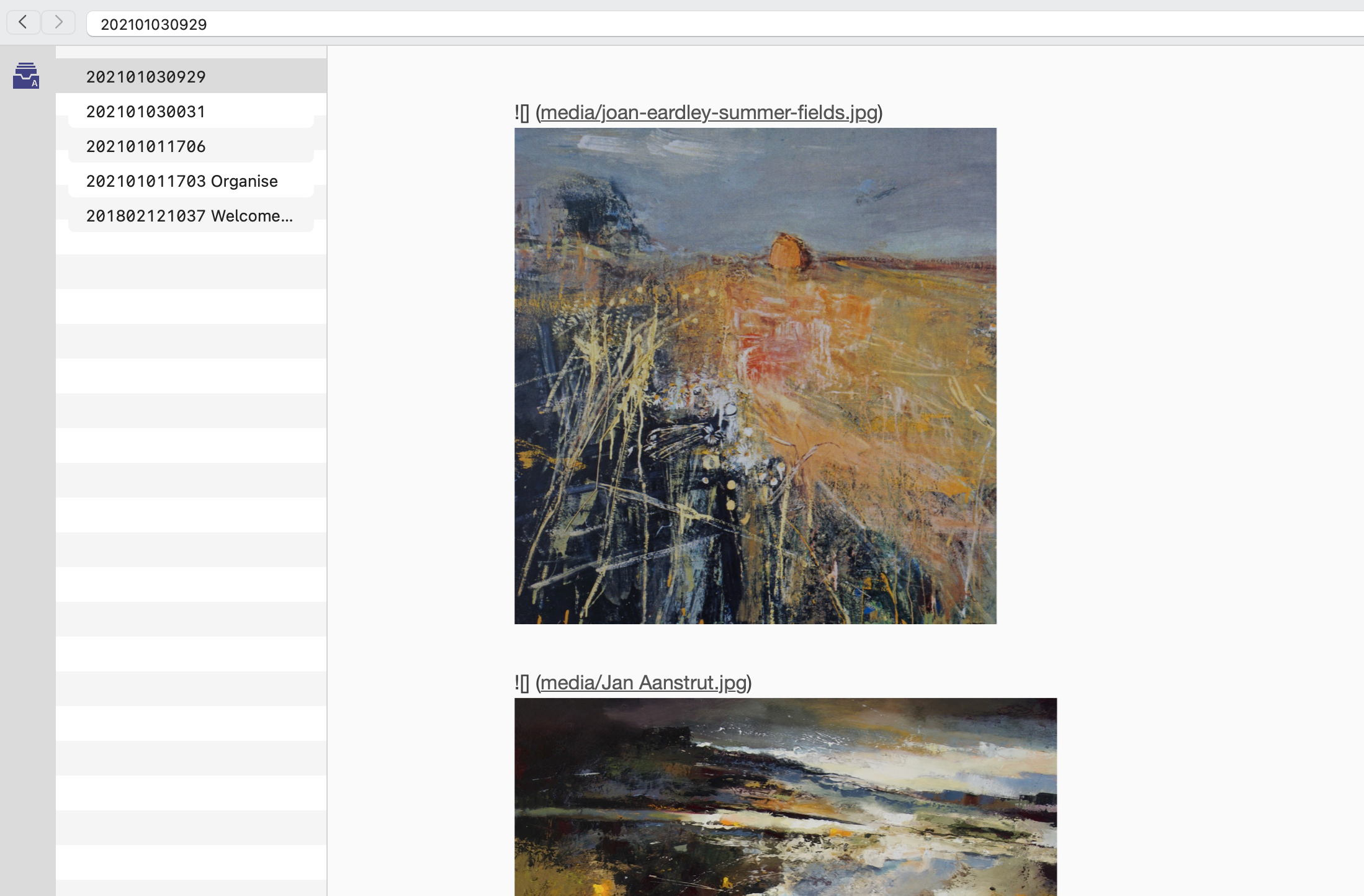
The upcoming b170 download will fix that. Sorry it takes so long. There were so many edge cases with regard to saving files that I needed to redo more of the 2-year-old foundations than I had expected. The update will hit this week.
Author at Zettelkasten.de • https://christiantietze.de/
Looking forward to it!