Questions about Unique ID's and Titles...
Hello, fellow users of The Archive!
Thanks in advance for your valuable input.
Right now I am recording my first notes from books I've read.
Is there a way to automate the Zettel's unique ID and Header so they each contain the Zettel's ID number and title? I see examples of this on the ZettelKAsten website.
Right now, I am manually adding the Zettel's title in the unique ID list, and adding the Unique ID number to the Zettel's header. It's taking forever. ![]()
Please see the photo for reference.
Thanks again for your advice.
Charles
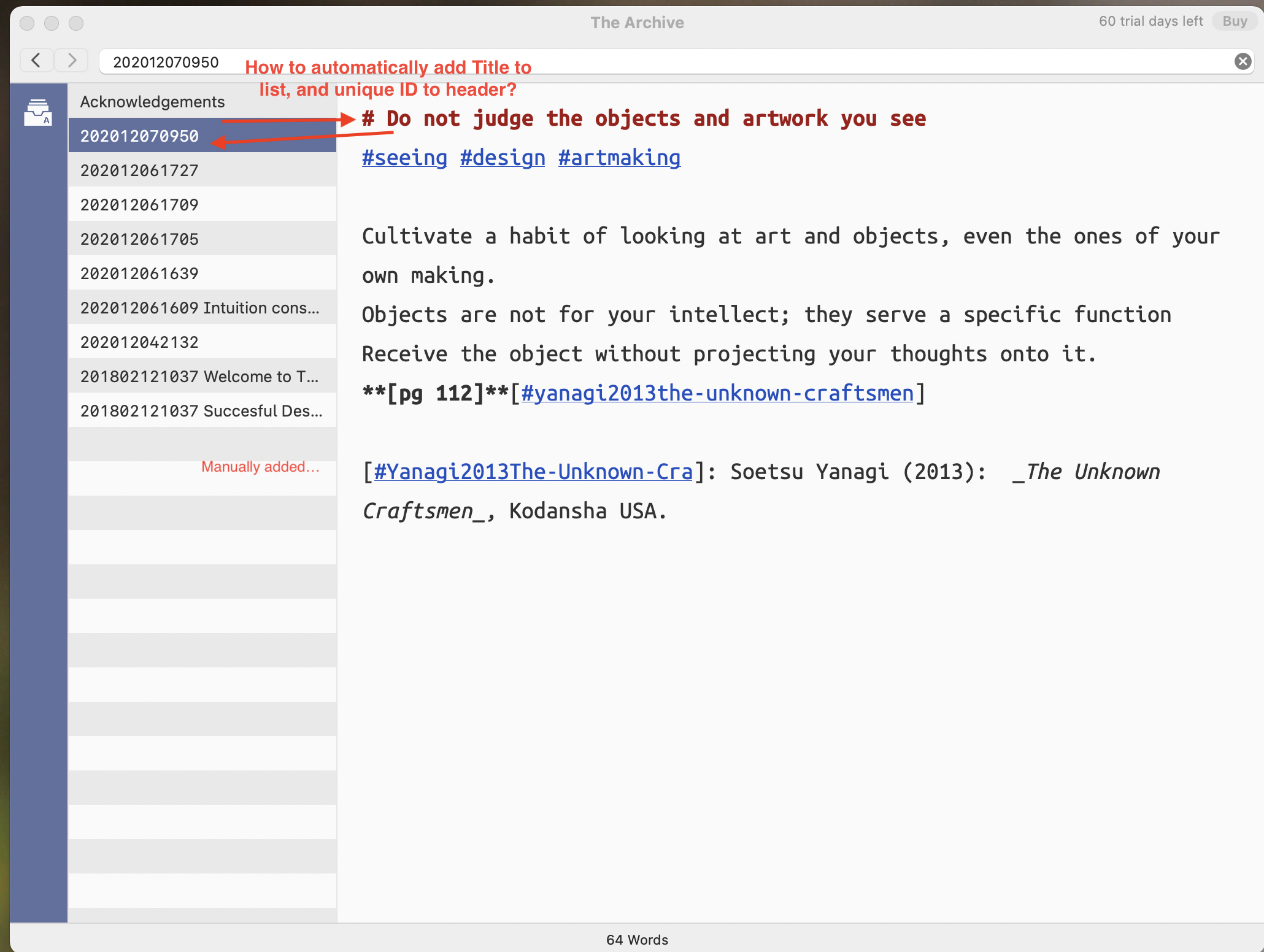
Howdy, Stranger!
Comments
I create/type the complete title of a zettel (UID and title) in the omnibar and then use a Keyboard Maestro Macro to create a standardised zettel body that contains the title:
An option without Keyboard Maestro would be to copy the title in the Omnibar with cmd-A and cmd-C before you hit return and create the zettel, then you can paste it when the zettel has been created. You'd still have to add the header symbol
#manually (cmd-leftarrow to get to the beginning of the line).@WoodruffCoates, this is a common point of friction. Once you get past it there is smoother sailing.
I'd suggest starting with a note that holds an outline of all the notes related to this particular reading.
To create this quickly, I'd have my focus in the Omni Bar and type ⌘u and then type
The Unknown Craftsman. Then press enter. Great book by the way! I can recommend 'Appearance & Reality' Stephen Hogbin and The Lost Carving David Esterly as compliments to Soetsu's book.There you've created your first Structure Note. Now all you have to do is structure it.
To add notes to this note, I'd type
[[and then another ⌘u. and you'll end up with something that looks like.The link to the first note does not have a title yet. And there are two ways to go from here.
1. If you don't have a title yet you can go head and select the link you just created and hit enter. This creates a note without a title. Then as you create the note a title will form in your mind and you can edit the file name and go back to the structure note adding the file's name along side the link.
2. If you have an title in mind already, type it along side the link and copy it into the clipboard and then select the link and past in the Omni Bar the title form the clipboard and hit enter.
This will create note and a link to a structure that is based on the reading. This structure note will eventually fill with links to all the ideas generated from this reading.
I hope this helps.
Will Simpson
My peak cognition is behind me. One day soon, I will read my last book, write my last note, eat my last meal, and kiss my sweetie for the last time.
My Internet Home — My Now Page
Hi Will,
Thank you for taking the time to write, and to point out "the frustration". As much as I love learning new methods and software, I often feel as if something doesn't work out it's my fault-not the software.
I'll continue to enter notes from The Unknown Craftsmen in the structural format that you outlined in your post. The prospect of easily linking passages from books to art instruction using ZettelKasten is exciting!
Also happy to hear from another fan of Yanagi's text. I have to admit, Unknown Craftsmen almost singlehandedly unwound three-years of Fine-Art graduate school education. It's my #1 book for anyone who wishes to pursue a career as an "individual artist". I'll be sure to check out your other recommendations.
I took a quick peek at your website; beautiful photography and woodcraft. Can't wait to check out more of your work.
Gratitudes,
Charles
Gallup Certified Coach | Creative Developer, Block Paper Print LLC
Input | Intellection | Learner | Context | Restorative
https://blockpaperprint.com