Change list selection color if not selected?
One thing I like about Apple Notes is that it makes it SUPER clear if I'm navigating a note itself or navigating a list. See images. If the note title is yellow, I know I'm navigating the list. If it's not, I know I'm in the note itself.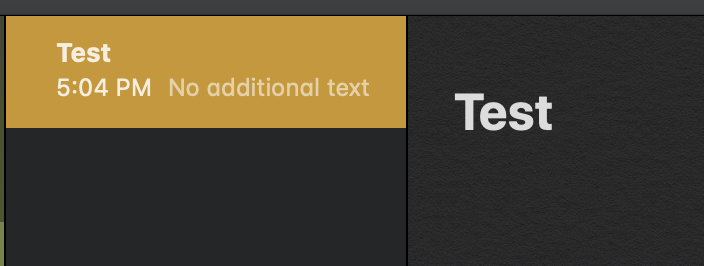
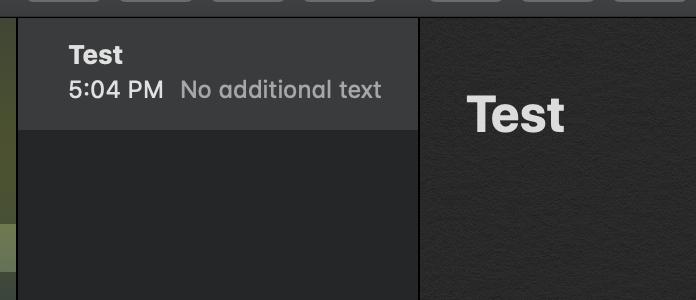
With The Archive, I find myself typing and executing macros THINKING I'm inside a note when I'm actually just in the list, and vice versa.
Is this possible to change? Right now the note selection looks exactly the same whether I'm in the note or in the list.
Thanks for the cool update today!
Joe Gilder
www.youtube.com/homestudiocorner
Howdy, Stranger!

Comments
For example, see the two attached screenshots. In one, I'm navigating the list. In the other, I'm inside the note. Visually almost identical.
Joe Gilder
www.youtube.com/homestudiocorner
Yes.
This is a function of a theme. You can switch themes in The Archive's preferences. There are many themes to choose from.
You can open the theme manager and navigate using the button in the lower-left "Open Theme Directory," and if you are feeling adventurous and don't find a theme you can tolerate, then you can make your own. Below is the section of interest.
"resultsList": { "alternateBackgroundColor": "#151330", "backgroundColor": "#1f1c48", "border": "#0a0410", "color": "#8a94ff", "selection": { "backgroundColor": "#002315", "color": "#00ff92", "unfocusedBackgroundColor": "#110c24", "unfocusedColor": "#d2a600" }In this theme, the color changes when the result list is unfocused.
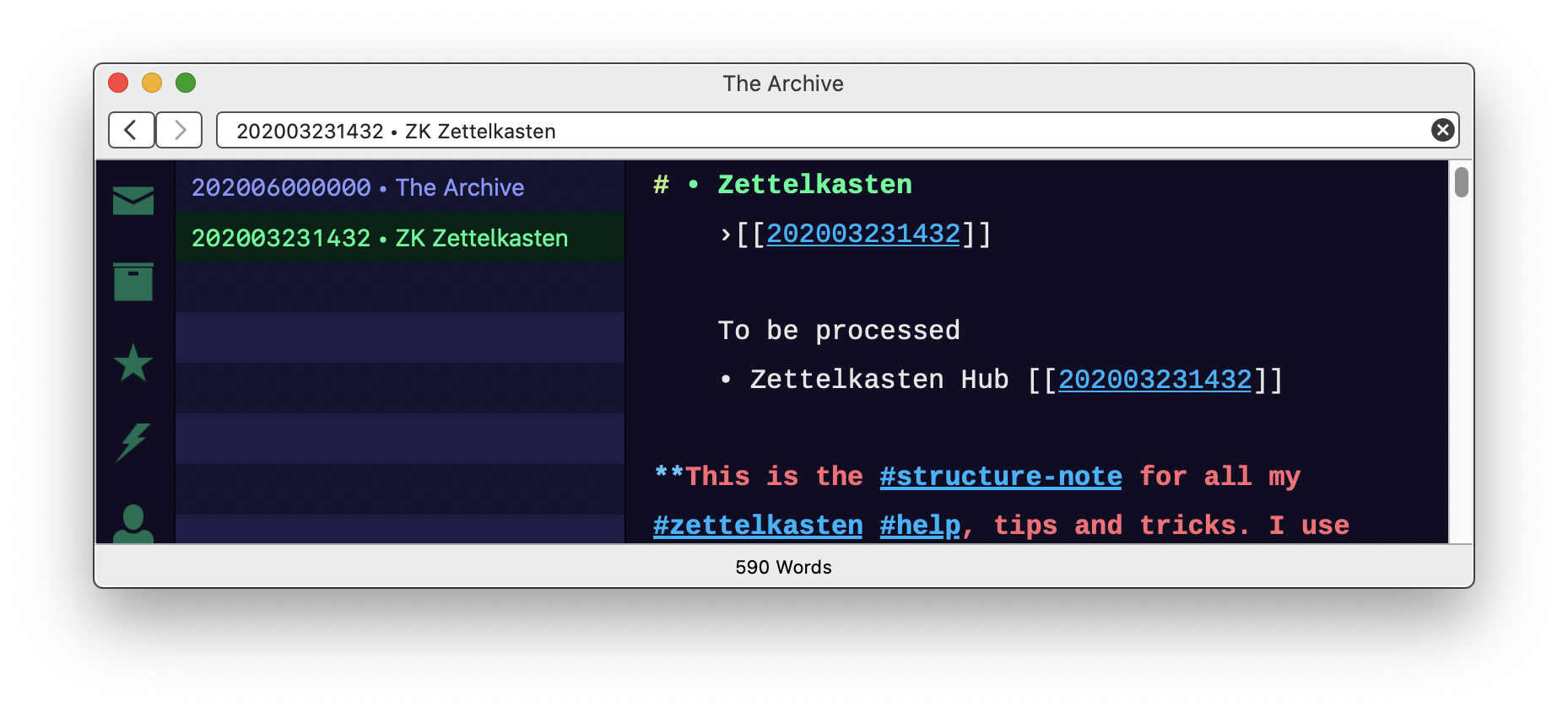
Cyberpunk theme with Note list active
Cyberpunk theme with the cursor in the editor window.
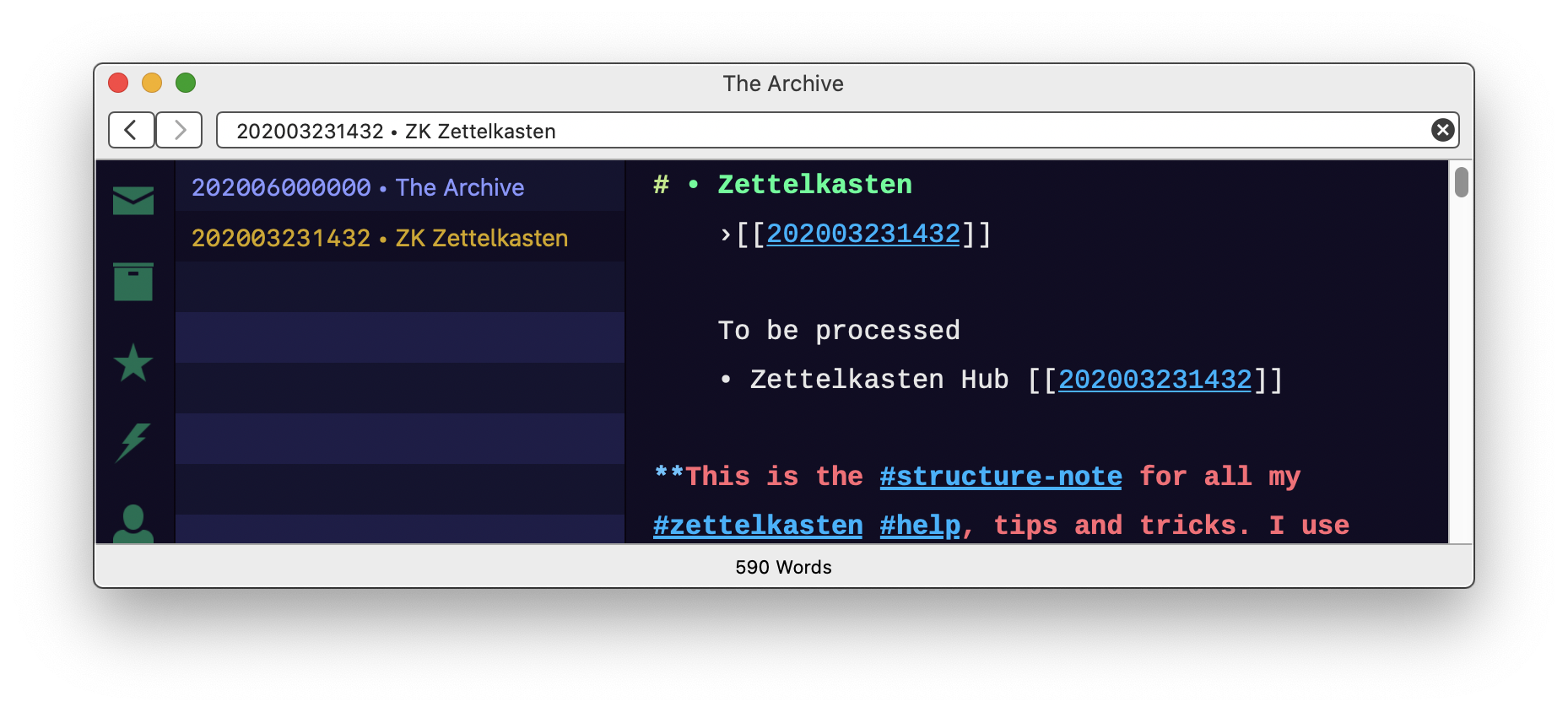
Will Simpson
My peak cognition is behind me. One day soon, I will read my last book, write my last note, eat my last meal, and kiss my sweetie for the last time.
My Internet Home — My Now Page
@joegilder Which theme are you using? I'll have a look at the current color settings. If someone wants to go ahead and fix this in a tasteful way, all available themes are community-editable: https://github.com/Zettelkasten-Method/The-Archive-Themes
Author at Zettelkasten.de • https://christiantietze.de/
@ctietze I'm using Base16 (macOS Dark).
After @Will 's reply I checked out other themes, and they all seem to have the same problem. Not much of an indication if I'm in the note or in the note list. I saw where I could edit the json file to change those colors, but didn't mess with it for very long.
Perhaps it's my incessant need to use my keyboard rather than my mouse. 😂
Joe Gilder
www.youtube.com/homestudiocorner
@joegilder Can you check out "Pretty Functional (Basic)"?
When clicking on a note in the list:
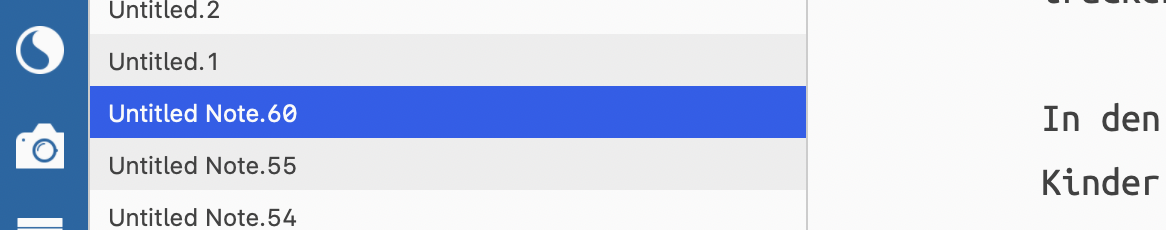
When clicking in the editor:
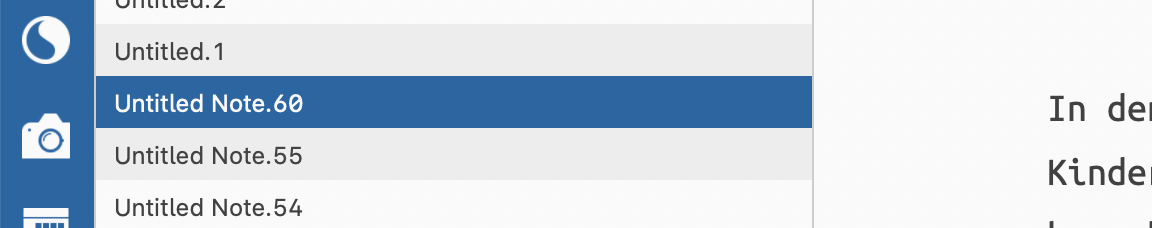
Does it look different for you?
Author at Zettelkasten.de • https://christiantietze.de/
Yes, I see the problem. Focus is NOT switched from the note list to the editor window when we use the keyboard (TAB) to switch the focus but only when we use the mouse. As far as any of the themes are concerned. They all act this way.
I'm all for any enhancement that empowers keyboarding. Feature Request - when tabbing and moving the focus from the note list to the editor window, the themes "unfocusedBackgroundColor" and "unfocusedColor" should activate.
Will Simpson
My peak cognition is behind me. One day soon, I will read my last book, write my last note, eat my last meal, and kiss my sweetie for the last time.
My Internet Home — My Now Page
Yeah that's what I found as well. The color changes when I actually click on the note list, but if I switch from the note to the omnibar and then up and down arrows to navigate the list, the color doesn't change.
Joe Gilder
www.youtube.com/homestudiocorner