I was checking that out today and found several programs, one called "Drafts", which seems quite good but then doesn't seem to produce plain text files. The other two you mentioned also look like they would do the job - thanks!
Many of use use drafts to create a note then a drafts action to save it into our archive folder with the zettelkasten style timestamp in the title and a tag of #inbox so we know to come back to it. But to actually work with notes on mobile / ipad 1writer is a better choice because it has the note browser pane
Could someone point me to examples of the above? I would love to see some screenshots of workflows that do this. I am especially interested in starting a note in Drafts, prepending a TA-style UNID to the note, adding a tag, and exporting it with a Drafts action. If folks are doing this with the help of Keyboard Maestro, I would be curious to see how that works, too.
I have been casting around this forum and the Drafts forum for some visual examples, but haven't had any luck.
I'm asking with two goals in mind. 1) I wish to export some old notes from Drafts into TA. 2) I want to develop a workflow for starting notes in Drafts--using it like an inbox, perhaps--and then using TA as an archive and reference manager.
I am new to The Archive and Zettelkasten. For note taking, I've moved from MS Word files scattered about --> NVAlt --> Quiver --> Drafts.
@GBC said:
Many of use use drafts to create a note then a drafts action to save it into our archive folder with the zettelkasten style timestamp in the title and a tag of #inbox so we know to come back to it. But to actually work with notes on mobile / ipad 1writer is a better choice because it has the note browser pane
Could someone point me to examples of the above? I would love to see some screenshots of workflows that do this. I am especially interested in starting a note in Drafts, prepending a TA-style UNID to the note, adding a tag, and exporting it with a Drafts action. If folks are doing this with the help of Keyboard Maestro, I would be curious to see how that works, too.
I am new to The Archive and Zettelkasten. For note-taking, I've moved from MS Word files scattered about --> NVAlt --> Quiver --> Drafts.
Hi Dave - sometimes I think things can get overly complicated with macros and automated actions, etc. When I work on my computer, I enter new notes directly using TA. When I'm on my iPhone or iPad, I create new notes in IA Writer. I just create the IA Writer notes with a meaningful first line. When back on my computer, it is no work at all to dump the new files from the IA Writer directory to the TA directory. I could make the two programs use the same directory, but I chose not to, for various reasons. The new notes show up immediately in TA and it is no work at all to hit CMD-U to enter a timestamp at the beginning of the note and also add that to the beginning of the file name. TA looks after renaming the file.
I organize the first part of each note as follows:
" # Note Title "
[[202006151938]]
where the second line is self-referential (@Will posted this idea, which works well - you click on the self-reference and TA shows you all links in the side panel - forward and backward).
Anyway, hope this is clear. I find that "manually" handling the notes in this manner reminds me of what is in the note and why I'm including it in TA, and encourages me to do the extra work to add tags and links right away.
Just a vote for IA Writer, by the way. It has a preview panel that you can view by itself or in a split view. I just discovered IA Writer's preview can handle LaTeX strings, so that you can preview things like mathematical expressions in all their glory.
@dave said:
Could someone point me to examples of the above? I would love to see some screenshots of workflows that do this.
Sure. Here's a very simple note in drafts. (Note: I did this twice because I forgot one of the screen shots, so the time stamps don't match.)
The title is simply the first line. Once ready to export to my ZK I click on the icon at the top right and it takes me to my action list.
Here's the list of actions I currently have. I got the zettelkasten one from the drafts directory and obviously modified it to point at my own Dropbox archive folder
You can see this has been added to the Archiv folder in Dropbox, with the iud added as part of that Drafts action
And here it is in the iPad files app: you'll see it's also added a tag of ##inbox so it's easy to search for mobile added notes and adjust as desired later.
Here is my approach. I generate a template that looks like this.
It rests on this key script.
Once filled out, except for my tagging and links (I do those using the Keyboard Maestro macros shared on this forum, which have been a lifesaver).
I then have a script to save it to a Dropbox folder that The Archive and 1Writer draws from. Here is a final note in 1writer
Hope this helps!
And this is how I do it: A standardized way to keep note title (and file name) on the first line, a reference to the source on to second and the actual note content starting on line three. Sent to my Zettelkasten folder on Dropbox using a Dropbox template in Drafts that add the creation time as the ID and #inbox as the default (and only) tag.
As you can see, I use the creation timestamp both in the file name and in the note content. I like to have the ID duplicated in the content. Should I ever run a script or make some other mistake that changes the file name, I can still find the correct note.
Thanks, @geoEng51, for your description of your manual workflow. I hear what you're saying about keeping things simple. Thanks for sharing how you move between 1Writer and TA, and for the tip about the self-referential link. I'm trying to round up some old notes scattered across Quiver and Drafts and get them into a coherent system, so automating some of this will be helpful.
Thank you @GBC for the detailing your Drafts workflow. The screen shots are helpful. On the Drafts forum, with your suggestion, I found Make new Zettel, Posted by mediapathic. And also the Zettelkasten action group posted by @evantravers. I was able to get these to work to achieve my two goals. Thanks for pointing me in the right direction.
I still have a pile of Quiver notes saved as .md files and I'm now thinking about how I want to move those notes into TA--but that's another project.
@aroddick, Thanks for sharing your template. That gets me a step closer to seeing how I might shape the Drafts workflow myself. It's helpful to see how you've added a link to an item in your PDF manager. At some point, I'll consider how/if to do this with my Zotero data. Very cool.
@thoresson, thanks for sharing this. I can now see how the Save to Dropbox can be used to achieve what I'm after--it's a more general building block in all of this. That's a really helpful starting point. And thanks for the tip about adding the note id to the content of the note--I can see the advantage of that.
Thanks, everyone! I'm now in a place where I can more seamlessly start using TA. I appreciate all of the help here! I regret diverting the original thread (Obsidian looks pretty interesting), but can imagine that others will find this helpful.
Comments
Could someone point me to examples of the above? I would love to see some screenshots of workflows that do this. I am especially interested in starting a note in Drafts, prepending a TA-style UNID to the note, adding a tag, and exporting it with a Drafts action. If folks are doing this with the help of Keyboard Maestro, I would be curious to see how that works, too.
I have been casting around this forum and the Drafts forum for some visual examples, but haven't had any luck.
I'm asking with two goals in mind. 1) I wish to export some old notes from Drafts into TA. 2) I want to develop a workflow for starting notes in Drafts--using it like an inbox, perhaps--and then using TA as an archive and reference manager.
I am new to The Archive and Zettelkasten. For note taking, I've moved from MS Word files scattered about --> NVAlt --> Quiver --> Drafts.
Thanks.
-Dave
Hi Dave - sometimes I think things can get overly complicated with macros and automated actions, etc. When I work on my computer, I enter new notes directly using TA. When I'm on my iPhone or iPad, I create new notes in IA Writer. I just create the IA Writer notes with a meaningful first line. When back on my computer, it is no work at all to dump the new files from the IA Writer directory to the TA directory. I could make the two programs use the same directory, but I chose not to, for various reasons. The new notes show up immediately in TA and it is no work at all to hit CMD-U to enter a timestamp at the beginning of the note and also add that to the beginning of the file name. TA looks after renaming the file.
I organize the first part of each note as follows:
" # Note Title "
[[202006151938]]
where the second line is self-referential (@Will posted this idea, which works well - you click on the self-reference and TA shows you all links in the side panel - forward and backward).
Anyway, hope this is clear. I find that "manually" handling the notes in this manner reminds me of what is in the note and why I'm including it in TA, and encourages me to do the extra work to add tags and links right away.
Just a vote for IA Writer, by the way. It has a preview panel that you can view by itself or in a split view. I just discovered IA Writer's preview can handle LaTeX strings, so that you can preview things like mathematical expressions in all their glory.
Sure. Here's a very simple note in drafts. (Note: I did this twice because I forgot one of the screen shots, so the time stamps don't match.)
The title is simply the first line. Once ready to export to my ZK I click on the icon at the top right and it takes me to my action list.
Here's the list of actions I currently have. I got the zettelkasten one from the drafts directory and obviously modified it to point at my own Dropbox archive folder
You can see this has been added to the Archiv folder in Dropbox, with the iud added as part of that Drafts action
And here it is in the iPad files app: you'll see it's also added a tag of ##inbox so it's easy to search for mobile added notes and adjust as desired later.
Here is my approach. I generate a template that looks like this.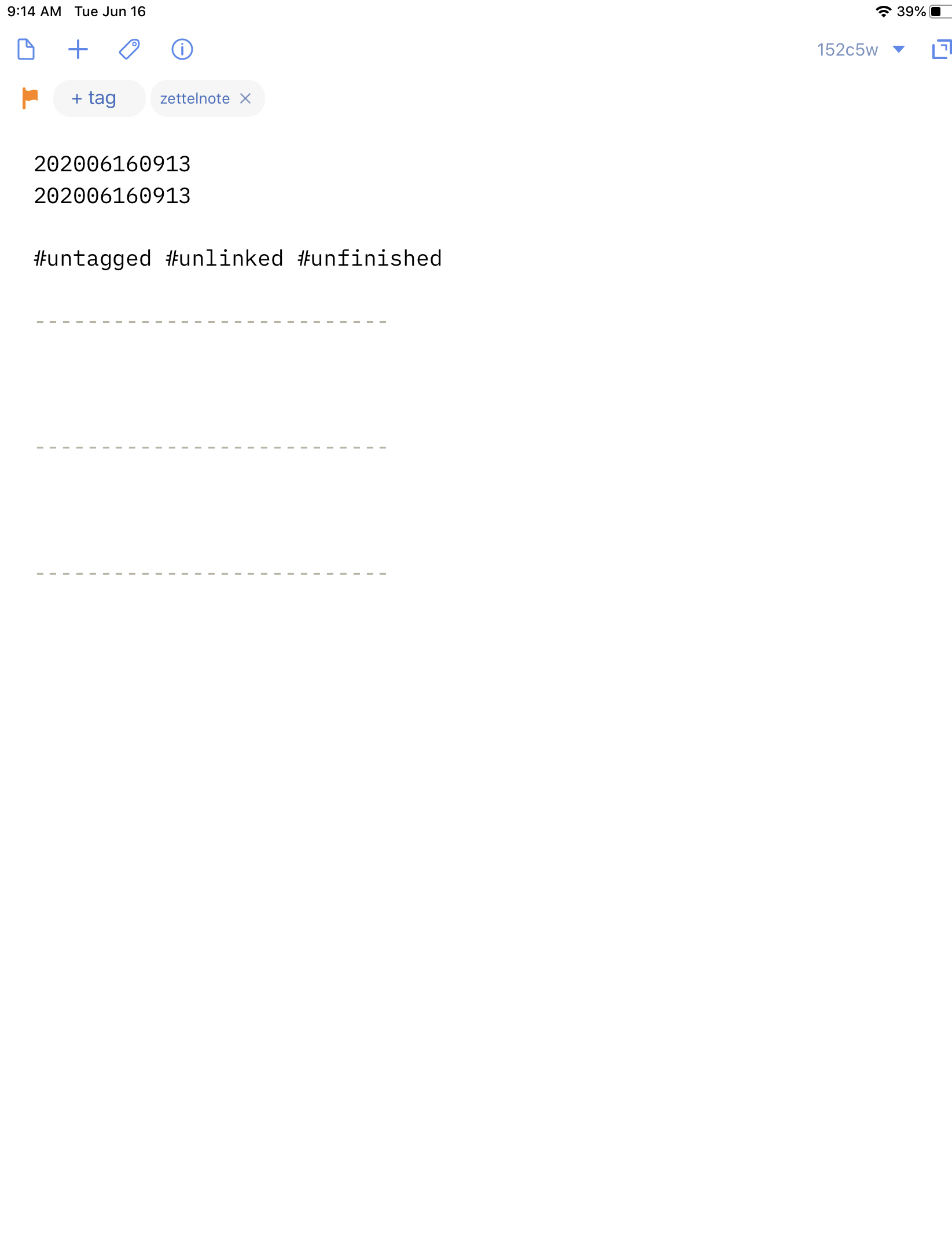
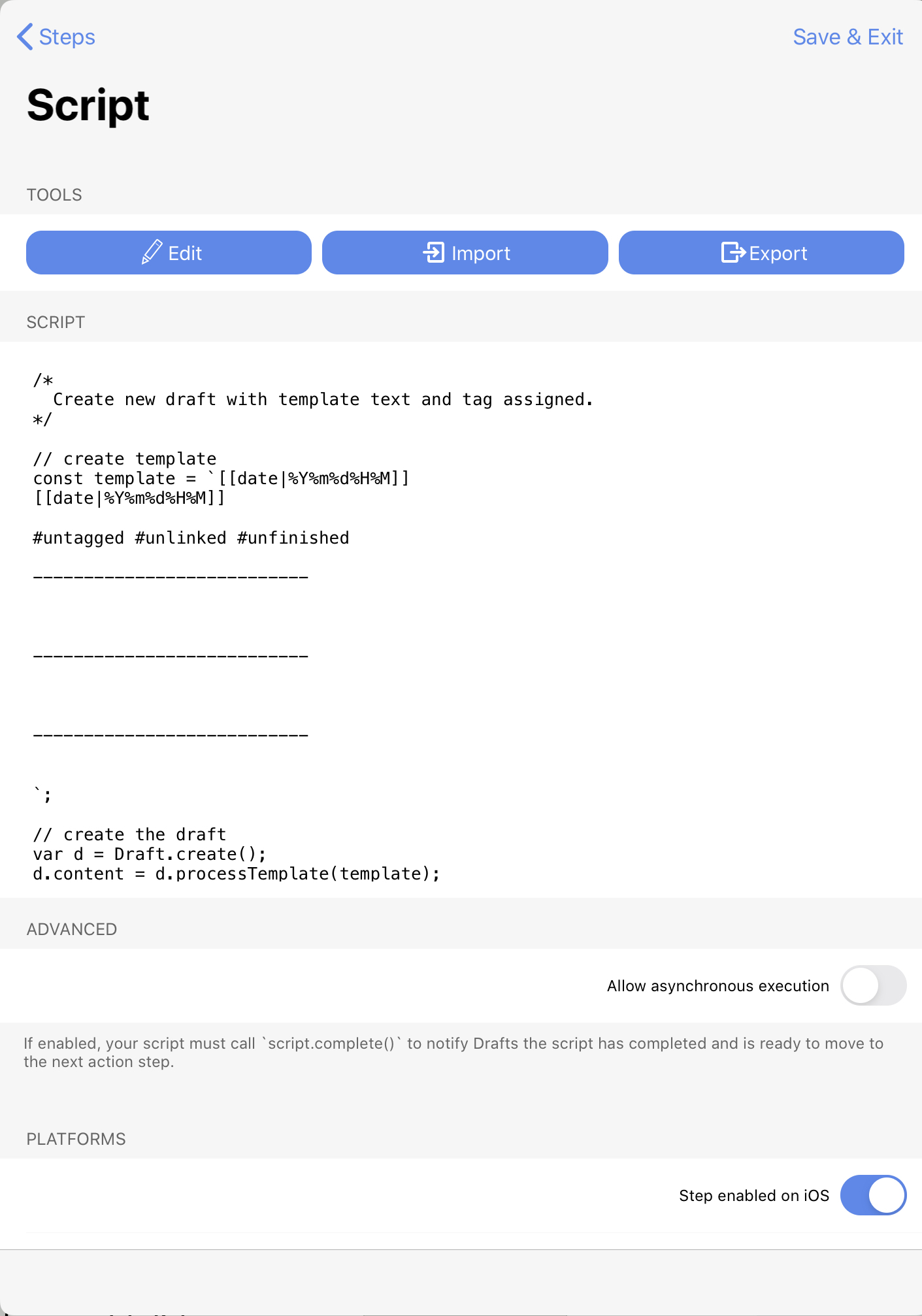
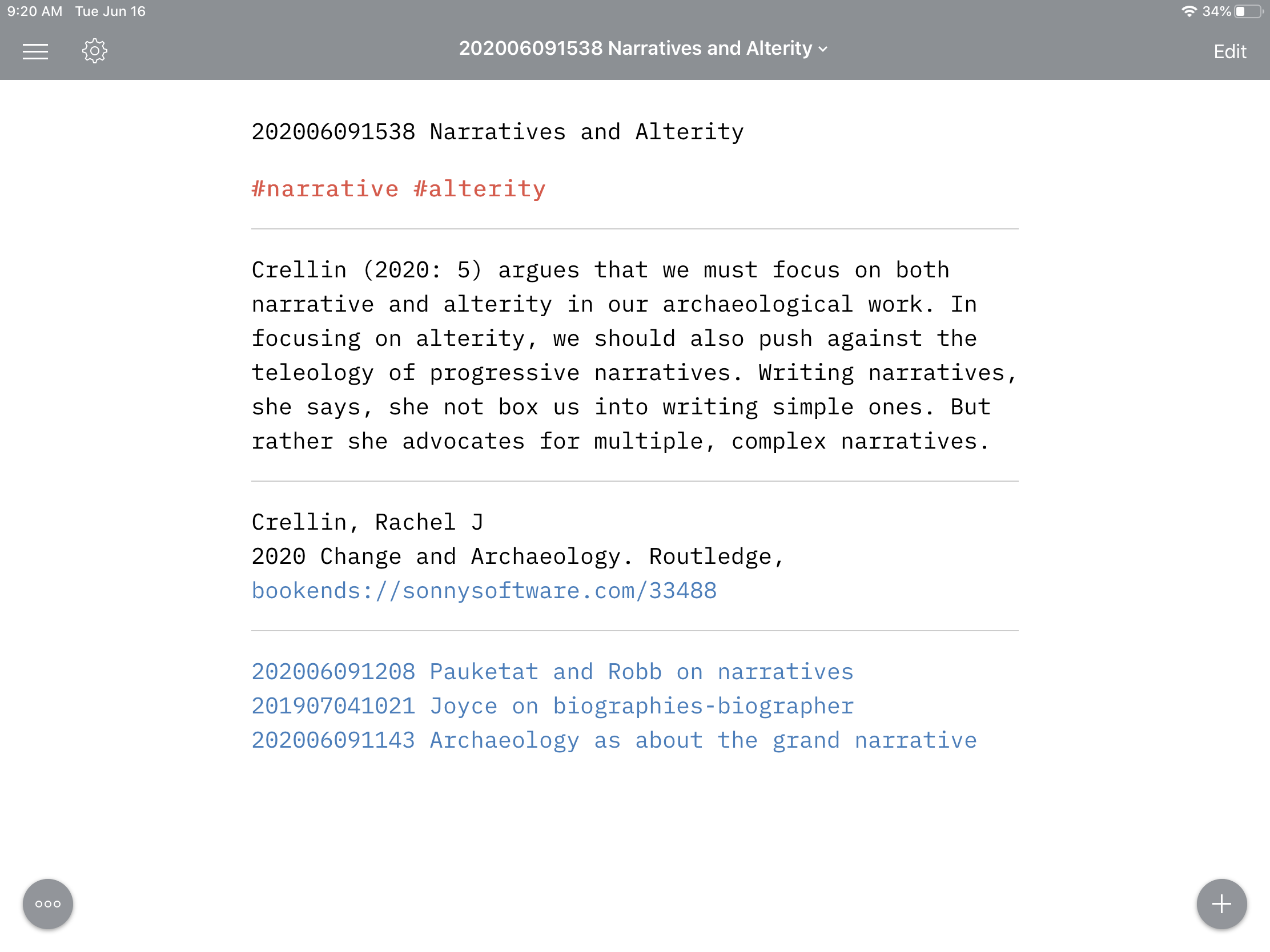
It rests on this key script.
Once filled out, except for my tagging and links (I do those using the Keyboard Maestro macros shared on this forum, which have been a lifesaver).
I then have a script to save it to a Dropbox folder that The Archive and 1Writer draws from. Here is a final note in 1writer
Hope this helps!
And this is how I do it: A standardized way to keep note title (and file name) on the first line, a reference to the source on to second and the actual note content starting on line three. Sent to my Zettelkasten folder on Dropbox using a Dropbox template in Drafts that add the creation time as the ID and #inbox as the default (and only) tag.
As you can see, I use the creation timestamp both in the file name and in the note content. I like to have the ID duplicated in the content. Should I ever run a script or make some other mistake that changes the file name, I can still find the correct note.
Thanks, @geoEng51, for your description of your manual workflow. I hear what you're saying about keeping things simple. Thanks for sharing how you move between 1Writer and TA, and for the tip about the self-referential link. I'm trying to round up some old notes scattered across Quiver and Drafts and get them into a coherent system, so automating some of this will be helpful.
Thank you @GBC for the detailing your Drafts workflow. The screen shots are helpful. On the Drafts forum, with your suggestion, I found Make new Zettel, Posted by mediapathic. And also the Zettelkasten action group posted by @evantravers. I was able to get these to work to achieve my two goals. Thanks for pointing me in the right direction.
I still have a pile of Quiver notes saved as .md files and I'm now thinking about how I want to move those notes into TA--but that's another project.
@aroddick, Thanks for sharing your template. That gets me a step closer to seeing how I might shape the Drafts workflow myself. It's helpful to see how you've added a link to an item in your PDF manager. At some point, I'll consider how/if to do this with my Zotero data. Very cool.
@thoresson, thanks for sharing this. I can now see how the Save to Dropbox can be used to achieve what I'm after--it's a more general building block in all of this. That's a really helpful starting point. And thanks for the tip about adding the note id to the content of the note--I can see the advantage of that.
Thanks, everyone! I'm now in a place where I can more seamlessly start using TA. I appreciate all of the help here! I regret diverting the original thread (Obsidian looks pretty interesting), but can imagine that others will find this helpful.