Cannot open image from The Archive
Hey,
I tried to search if anyone else had the same problem but couldn't find any mentions. I'm running The Archive on Catalina (10.15.4). I'm linking to a local image:[!](image.png)
After clicking the link I get an error message: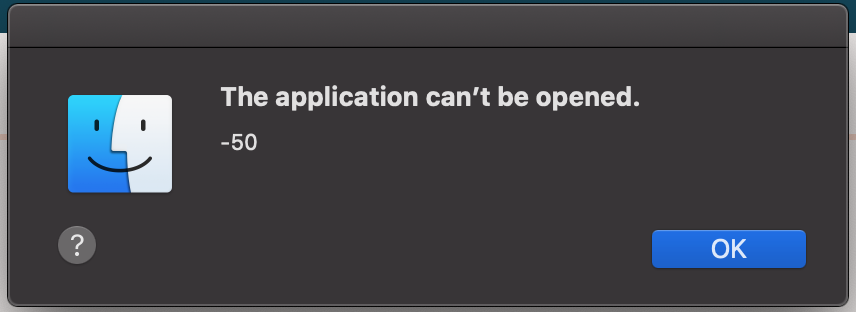
I tried with v1.4.7 and v1.5.2. I also tried reinstalling The Archive. As far as I know this should open up the image with Preview(?) Any idea what could be causing this?
Howdy, Stranger!
Comments
Hi,
Did you try
?Yes. I tried with .pdf and .html as well. I get the same error message. Seems like The Archive is unable to launch any application.
EDIT: I can open HTTP/HTTPS links.
My image file actually had a whitespace in it's name and that is why
didn't create a clickable link. So I tried with
[!](image file.jpg)as it did create a clickable link but it created the error message seen above. I removed the whitespace from the name and got it working:
Yes, unfortunately, paths are also URLs, and spaces have to be replaced with
%20for URLs (just like on the web).Drag & drop of files and paths will come and take care of that for you, eventually.
Author at Zettelkasten.de • https://christiantietze.de/