Is there a good character that will sort after zettel IDs in Title, Z First?
in The Archive
Hi, I have The Archive set to sort by Title, Z First. I would like to find a special character prefix that I can use that will sort those notes at the top of the list, above any notes beginning with numeric IDs. Ideally I would stay away from any characters that are commonly used in regular expressions. But, I've tried a bunch, and have referred to an ASCII Sort Order Chart, but haven't found any that work.
So, does anyone know of a special character that is fairly easily to type on Mac, that I can prefix notes with to have them appear after numeric prefixes, so they are at the top of the list in Z first order?
Thank you.
Howdy, Stranger!
Comments
@pat
I put the UID at then end of the file name in the note list for notes I want at the top of the list. I use this as a way as a convention to pin notes to the top of the note list using the Sort by Title, Z First.
As oppose to using some special character that would be basically noise.
The special character isn't noise for me: it's a designator that it's a note of interest. e.g. ~~projects is my main projects list note.
Thanks to your suggestion, I did manage to make some progress by moving the designator to the end.
I would still prefer to use a prefix so that I can add more
~to the note name to move it up to the top of the list. But, this is a clear improvement over what I had before. Thank you!If anyone knows of any special characters I can use as a prefix, so that I can have
~~projects~~~super important projectswill sort to the top, please share.@pat there are so many ways to do accomplish things. Sometimes it is helpful to see alternatives. Maybe a priority and project tag and a saved search could be of value to you.
#project #importantUse those tags in your zettels (Or your own variations) for the appropriate zettels and create a saved search based on the above search string and you are good to go. Always get to them in a clear focused view.
Metadata in the filename may not be as durable for the long haul as it may be inside a note.
Not trying to convince you just tossings ideas out.
Hey thanks for those ideas. My usage is fast evolving (archive is only at ~250 notes and counting) so I'm just coming up with things as I move along.
I do use tags and like them a lot. And as I tagged things, I became aware that sometimes there was the note for that tag, the main entry point. So I used a ##tag for that one to get quicker access to it. Well then I wanted to quickly find all the double-hash notes, so I searched for ## – but that's the syntax for markdown
<
h2>, so I got a bunch of notes that I didn't want! Hence me moving to another symbol.
I will concede that having a note without an ID feels like an anti-pattern to me... any links to it would be more rigid, because they would depend on the hash name rather than the ID. I guess I just haven't wanted to link to those specifically yet, so haven't run into it!
Thanks again for your suggestions – IDs are going on the end of these notes.
Ah, and how about that – by putting the ID at the end and including the tag in the note, it shows up right at the top of the list of results – along with all other notes with that tag. And one special
#maintag to indicate it's a main note and I have a saved search to grab them all.It took me a while, but I think I've finally caught up with you. Thank you!
(also I just learned I can edit posts... next time)
@pat I'm having trouble visualizing this. Could you post a screenshot of the Saved Search and the resulting note list? Like this maybe.
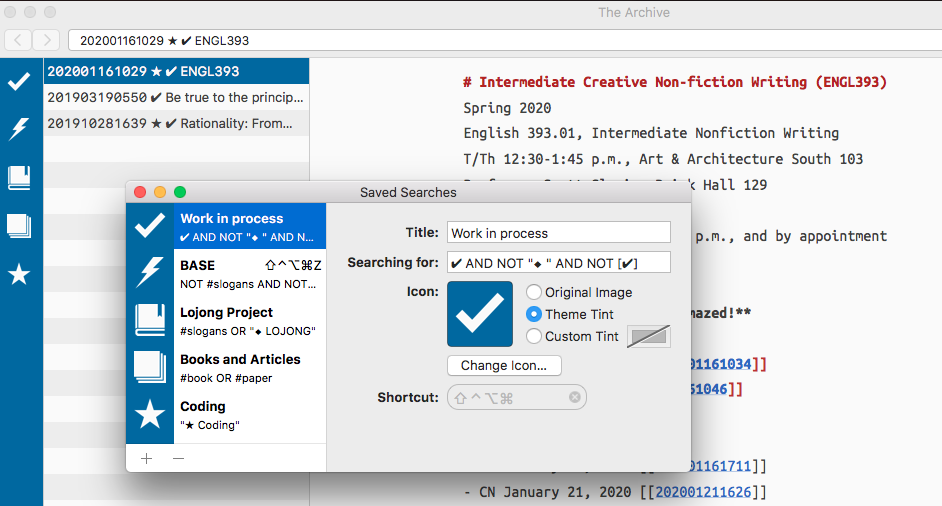
Will Simpson
My peak cognition is behind me. One day soon, I will read my last book, write my last note, eat my last meal, and kiss my sweetie for the last time.
My Internet Home — My Now Page
First off... I didn't realize the omnibar supported boolean searches. Holy cow!! That's a big deal.
As for the search, I have a #projects tag that gathers various projects lists. But I have a #projects main note that organizes them in a way that I want (and it appears at the top of the list per @MikeBraddock's suggestion)
Pressing the down arrow brings me to the main projects list:
And because I have a handful of these notes that I want quick access to, I've tagged them with #main – and I just have a saved search for that tag:
Thanks for clarifying this for me. This is a nice way to handle your hub notes.
How does your file naming convention effect sorting? I'd think that modification sorting would not be affected by your naming convention but I'm not sure about Sort By Title. When the UID leads the file name the sort by title really is a sort by creation time and I'd think this might be lost.
Will Simpson
My peak cognition is behind me. One day soon, I will read my last book, write my last note, eat my last meal, and kiss my sweetie for the last time.
My Internet Home — My Now Page
I am not quite sure what you mean, but I have it set to sort by title, z first. I don’t care about the sort order much, just that the hub notes are at the top of the note list, especially when searching.
I do occasionally use mod time sort to keep up with recent notes, but even the I find it most useful to do like a #current tag to keep them in a quick list.
@ctietze Do you have any suggestions for this? I notice that you use § to make sure notes go to the top – but I guess that means you're relying on "sort by title, A first".
I am currently using a
zprefix, but not a fan... given that you know the implementation best, perhaps you know of a special character prefix that I can use to accomplish the same thing as § but with z-first sorting?@pat What do you get if you try holding the option key down and the Z key? You should get Ω.
Take a look at this thread https://forum.zettelkasten.de/discussion/comment/3266/#Comment_3266
@Will demonstrated using Ω as a way to do what you want. @Eiff mentioned in the next comment the weirdness of sorting for § and Ω.
If you open the keyboard viewer on your Mac and hold the option key down it will show you available symbols and the keys associated with them that you can type. You may try others if the Ω isn't the best choice. Maybe some of the others will sort Title, Z first.
@MikeBraddock perfect!! Thank you so much!
for anyone interested in this, I ended up with alt-f – ƒ – which is easier for me to remember, and I'm less likely to inadvertently command-z to undo