[REQUEST] Folders for notes, please
This discussion was created from comments split from: A short wishlist of plug-ins that I would personally get a lot of use out of.
Post edited by ctietze on
Howdy, Stranger!
Comments
There has already been discussion of introducing folders for use with plugins. I would like to see an easy way to place multiple notes within a folder inside the sidebar. Specifically, I write a lot of literature or reference notes, and for a long book I sometimes write a single note for each chapter. If I am reading multiple books simultaneously, those notes for one book could be quite separated. So it would be wonderful if for, say Book A notes, there would be a named folder (named by text "notes for Book A", not a time stamp) containing multiple notes named by the standard identifier, with those notes still being searchable and having all the standard properties of links, keywords, etc. That would mean some or most of those notes would be out of visual time order. So, perhaps there could be a command to remove notes from the folder and thereby have them move back into their usual place in the list. I currently use linking to tie them together, but the folder approach would be more rapid and
suit me more. It would be good if you could hold a key and click multiple file names, then use a command "move to folder". I have seen mention of media/ as a technique but do not understand how to use that. If this solves my issue could someone explain it to me? Thanks!
@Avidreader, I’d suggest that you use structure notes. Make one for each book. On it, you can collect book-specific details like bibliography details, author details, and publishing stuff. Then, list the chapter notes with links. When you select the uid link for the structure note, all the associated notes appear in the note list. This produces what you want: a list of the notes associated with a book altogether, no matter when they were created.
Here is an image of the structure note for part of the Slovic’s super book Nerves and Numbers.
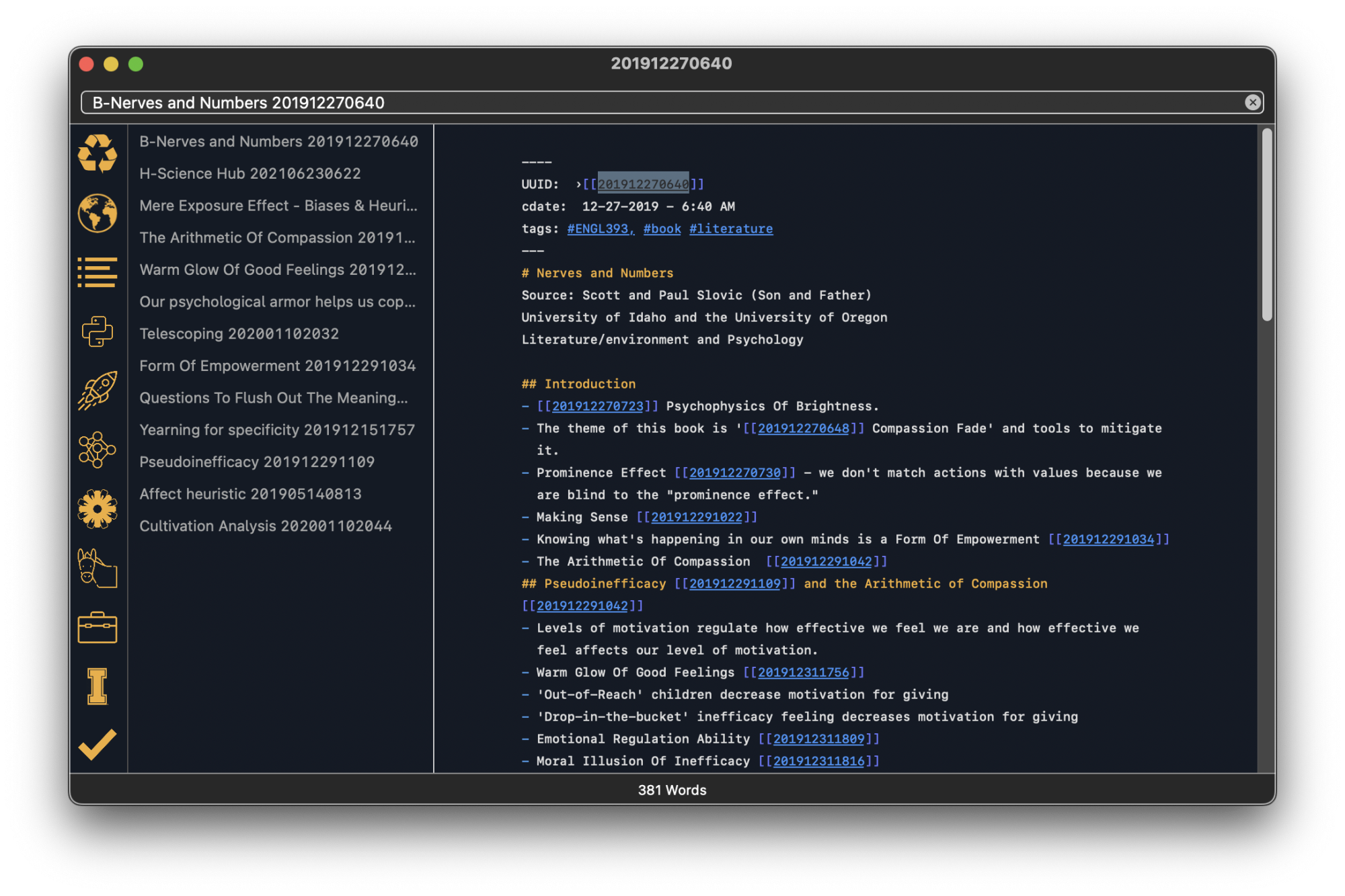
Will Simpson
My zettelkasten is for my ideas, not the ideas of others. I don’t want to waste my time tinkering with my ZK; I’d rather dive into the work itself. My peak cognition is behind me. One day soon, I will read my last book, write my last note, eat my last meal, and kiss my sweetie for the last time.
kestrelcreek.com
@AvidReader - Folders have a significant drawback: in a folder structure, a note can be in one and only one folder.
You may get inspiration from gmail. In gmail, messages can be organized with labels. At the surface, labels in gmail are like folders. But they are much more versatile, as any message can have several labels. If you change the way you want to organize your messages, you don't need to break the previous organization and redispatch the messages, you just need to add the new organization by adding new labels, and both organizations can live at the same time.
That's why in practice, labels are often much better than folders.
The structure note mentioned by Will is documented in https://zettelkasten.de/posts/three-layers-structure-zettelkasten/ .
Those are great comments and very helpful. Thanks very much!
I took your suggestion to heart. Using the concepts from the "three-layers-structure" posting, I created my first index note that pulled together all the notes I had done on a particular book (36 total notes). This is why this approach is more powerful than, say, putting the notes into a folder. Instead of an index by chapters, I grouped the file numbers of the notes according to the major ideas or themes from the book. This forced me to identify those themes from my notes, and it allowed me to connect to notes from other sources containing the same or a similar idea. And this is consistent with the purpose of Zettelkasten. This both focuses "in" on the content of the one book while also focusing "out" by allowing connections to many other sources of related ideas. I will need to grow my collection of notes before needing the top level of the main structure note.
You've got it. Creating a structured note is more involving than putting notes together in a folder. This idea fits and can be extended with the notion and practice of the "Idea Index" reading workflow.
Will Simpson
My zettelkasten is for my ideas, not the ideas of others. I don’t want to waste my time tinkering with my ZK; I’d rather dive into the work itself. My peak cognition is behind me. One day soon, I will read my last book, write my last note, eat my last meal, and kiss my sweetie for the last time.
kestrelcreek.com