What does The Archive do when you Click on a Link?
This has probably been covered elsewhere. I have tried searching the forum before asking the question and found some related material, but the answer is not entirely clear to me. This is the question: can someone just confirm or explain what The Archive does when you click on a link such as [[202309091054]]?
What I think I have read elsewhere in the forum is that The Archive takes the information inside the set of double brackets and searches both the names and the content of all files in your Zettelkasten directory, and returns the name of any file where a match is found. Is that correct? If not, please enlighten me ![]()
Also, is the information within that set of double brackets limited to 12 characters or can it be any length of characters?
I'm just trying to understand how the linking functions.
Howdy, Stranger!

Comments
A link formed by text surrounded by [[ ]] is a full-text search in The Archive—the same as typing the text into the Omni Bar. The text can be anything. There is a length limit, which is somewhere around 512 characters, which should be a nonissue. A link in The Archive can be considered a shortcut for a full-text search in the Omni Bar.
The result is presented in the note list with the first note with the exact search term in the "Note Title" highlighted and active in the editor window.
For example, all these links perform full-text searches.
Here is a screenshot of some of the different types of links that I use.
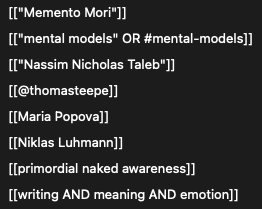
I hope this is helpful.
Will Simpson
My peak cognition is behind me. One day soon, I will read my last book, write my last note, eat my last meal, and kiss my sweetie for the last time.
My Internet Home — My Now Page
@Will Yes, this is very helpful and confirms what I was starting to understand. It's an elegant way of doing links, actually - very software agnostic and suited to the open nature of the way The Archive stores zettels/files. I suppose if I live to be 1000 and have millions of zettels, the search would take more than a few milliseconds
I notice when I am in The Archive and try to create a search surrounded by double square brackets, as you show in your comment, I don't get past typing the two left brackets. They then disappear and a search window opens up, as shown below. So I can't actually type in the text I wanted to put in the double brackets.
Do you know why that is happening? I noticed the icon to the right of the search field - it looks like the KeyBoard Maestro icon.
I am guessing here, but do you have a KeyBoard Maestro macro that is triggered by typing two left brackets?
Hi @DavidWJ,
Yes, this action is a Keyboard Maestro action. I use three macros for this. The first prints the target note's summary sentence along with the link and is triggered by "[[", producing a link that looks like the following.
Pharmaceutical Externalities [[202309230909]] - Pharmaceutical innovations are undervalued despite high prices, resulting in underinvestment, as they only earn a fraction of their true value.The second is simpler and is triggered by "..[[", producing a link that looks like the following.
The third addressed the creation of search terms surrounded by "[[ ]]". It is triggered with "s[[" and prompts for the search string producing a link like the following.
You will have to customize these to work in your archive. Let me know if I can help.
Here is the link to the macros.
Will Simpson
My peak cognition is behind me. One day soon, I will read my last book, write my last note, eat my last meal, and kiss my sweetie for the last time.
My Internet Home — My Now Page
Thank you for these macros.
Yes, that is exactly what is happening. Thanks for the suggestion - I could have checked earlier, if I'd thought of it