@argonsnorts said:
First, I'll say that I really like being able to simply click a link in Sublimeless and have the note open up. I went back to Sublime_ZK for a bit and found that even the very minor hassle of opt+double-clicking on links was too much... I just wasn't having it. So, Sublimeless 4 Life.
Yayyy I feel you! Same story here
Anyway, a few questions/requests, if it's not too much:
Not too much. I love what's coming:
Would it be possible to have an option to list all unreferenced (or, orphaned) notes? (That is, all notes that are not referenced by any other note.)
...
That is an awesome idea!!!! Why hadn't I thought of that?
Perhaps there could even be an option to list all notes referenced N-number of times? This feature would reveal which notes have become important (referenced more often) and which notes might currently be less important (referenced only one or two times). It might just be interesting to see, for overall diagnostic reasons.
I like where this is going. But maybe it's useful in general to display how many times a note is referenced. I must find a way to display that information without it getting in the way... Maybe in the gutter, hide-able. It needs to be rather on the left-hand side or else it would be after the note title. Or maybe [[201805091942]] (27) Title of note, with (27) being in an unobtrusive color.
Could we have a shortcut for the "Rename Note" function? (Sadly cmd+R and shift+cmd+R are taken... Maybe opt+cmd+R?)
Yeah, sure, maybe we can re-assign "Remove section numbers" to another key; I doubt it is used more frequently than renaming.
For the "Show referencing notes" function, it would be useful to see the title at the top of the search results. (As shown below.)
Aaah, yup, sounds reasonable!
Also, as the screenshot reveals, the "Show referencing notes" function lists the note itself, which seems redundant/unnecessary, even if it is true. Seems that this might factor into figuring out the "find unreferenced notes" feature requested above.
Hmmm, technically the note probably does reference itself because it contains the note title in some heading or header. I am not sure what's the best way to deal with that. Yes, I could hide the note under these specific circumstances, but it would be somewhat inconsistent on the other hand...
As for names, I was thinking about Luhmann/Lumens/Luminous. Maybe Luminous_ZK? I don't know, I'll keep thinking...
I like where this is going, too. Luminous Another user reminded me that many users who could benefit from this don't even know what a ZK is. They do get the concept of a Wiki though. So he suggested adding Wiki to the name. I am not keen on adding the Wiki stuff...
But I thought: What we have here is basically a text-web with a text-browser (and editor). In addition, it's about thoughts. But there are enough textWeb repositories out there and there is already a scientific database called brainWeb, unfortunately. I would have liked that.
So maybe luminousTextWeb? Has the playful Luhmann aspect plus the text web association.
I recall, when I started this, I once had the idea of making a portable app (which sl_zk basically is, except it doesn't store its settings alongside of the app, like on a USB stick -- but maybe I'll add a portable mode and an auto-detect of that). A USB stick you plug into any Windows, Linux, or Mac and have everything with you. Then I had the crazy idea of naming it "(The) Portable Luhmann" , but that would probably get me sued
maybe it's useful in general to display how many times a note is referenced. I must find a way to display that information without it getting in the way...
I don't always need (or even want) to know the number of times a note is referenced, so I think I would find it intrusive/distracting to see it displayed for every note, all the time. I would definitely want to keep it hidden most of the time, so I wouldn't be made to think about it...
many users who could benefit from this don't even know what a ZK is.
All the more reason to keep ZK in the name! The more they know, the better
Lastly, a few small bugs that I've come across:
Styles (bold and italic) do not play nicely with smart quotes or smart apostrophes (which sometimes get pasted in from RTF files).
Creating a new note with forward slash / in the title crashes the program.
maybe it's useful in general to display how many times a note is referenced. I must find a way to display that information without it getting in the way...
I don't always need (or even want) to know the number of times a note is referenced, so I think I would find it intrusive/distracting to see it displayed for every note, all the time. I would definitely want to keep it hidden most of the time, so I wouldn't be made to think about it...
Yeah, I would make it show/hide-able, definitely.
many users who could benefit from this don't even know what a ZK is.
All the more reason to keep ZK in the name! The more they know, the better
Lastly, a few small bugs that I've come across:
Styles (bold and italic) do not play nicely with smart quotes or smart apostrophes (which sometimes get pasted in from RTF files).
Can you provide an example? There are probably some cases where rendering gets confused with nested styles. But a quick test
**bold`with ticks** : shows the backticks
**bold `with` ticks** : shows "witdh" in code style, which I find OK
So if you paste text that contains at least two backticks, then the text between them likely gets interpreted as code. I just checked: this is also what SublimeText does.
Creating a new note with forward slash / in the title crashes the program.
Yeah, in general: / is used for separating folder names in paths. Maybe I would need to encode them. What does SublimeText do?
Sublime_ZK doesn't create the note for the same reason
SublimeText (new file, save as) converts every / to :
I could get fancy here but one foundational principle of the app is: the note archive must be just a bunch of markdown plain text file, so it can be used with a basic file explorer / command line tools and a text editor.
That said, it shouldn't crash. So, at the moment, maybe conversion is the best option. But then your note would always show up as "asfasfsf : asfsfsf" instead of "asfsadfsdf / asfsfsf". Hmmm.
Can you provide an example? There are probably some cases where rendering gets confused with nested styles. But a quick test
**bold`with ticks** : shows the backticks
**bold `with` ticks** : shows "witdh" in code style, which I find OK
So if you paste text that contains at least two backticks, then the text between them likely gets interpreted as code. I just checked: this is also what SublimeText does.
But even SublimeText gets confused with
There is a backtick in **the bold`text** and then there`s one outside of them
I would search/replace them away (in selection) after pasting.
@argonsnorts said:
2. Creating a new note with forward slash / in the title crashes the program.
Yeah, in general: / is used for separating folder names in paths. Maybe I would need to encode them. What does SublimeText do?
Sublime_ZK doesn't create the note for the same reason
SublimeText (new file, save as) converts every / to :
I could get fancy here but one foundational principle of the app is: the note archive must be just a bunch of markdown plain text file, so it can be used with a basic file explorer / command line tools and a text editor.
That said, it shouldn't crash. So, at the moment, maybe conversion is the best option. But then your note would always show up as "asfasfsf : asfsfsf" instead of "asfsadfsdf / asfsfsf". Hmmm.
SublimeText's approach is super-dangerous: If you sync your note folder via dropbox, you can't open files that contain a :. I will replace illegal chars.
general at end of every search : {sortby: id|title|mtime, order=asc|desc}
#38 list of recently edited/added notes in current notes folder / sort by mtime
Advanced Saved Searches
You can specify how the results of saved searches should be sorted by adding a string following the syntax of {sortby: id|title|mtime|refcount, order: asc|desc} at the end of a saved search:
sortby
id : sort by note-id
title : sort by note title
mtime : sort by modification time (when the note was last saved or created)
refcount : this only applies to the refcounts() function, see below
order
asc : ascending from low to high
desc : descending from high to low
The following is an example to show all notes, sorted by last modification time, the most recently edited notes:
Recent notes : [! {sortby: mtime, order: desc}
Reference Counts : Find un-referenced and most-referenced notes
Saved searches also support functions, prefixed by an equal sign. Currently the only function is =refcounts(), for searching for notes that are referenced (linked to) a certain number of times, within a range. It supports two paramenters min and max, holding the minimum and maximum number of references, accordingly.
The unreferenced search lists all notes that are not referenced (linked to) by any other note: max: 0.
The most-referenced search lists all notes which are linked to at least once and sorts them by reference count (number of notes that link to it): {sortby: refcount, order: desc}.
Note: sorting by refcount is only applicable to the refcount() function. It has no effect on other searches.
@ctietze said:
Sorry the forum cut you off again! Will investigate what's happening with these Emoji.
No worries, I always get over them . I guess it's a 0x00 byte contained in the emoji. Why else would it break? But anyway, don't let it steal too much of your time. I will be more careful.
This is a quick update, I played a bit with the themes of the side-bar and made the Office Theme choose fonts that seem to work well (or resort to sane defaults) on all platforms. I also disabled most editor settings like indentation guides and line wrap markers that would possibly confuse novice users. This (editor defaults) doesn't affect existing installs.
If you have modified your themes and want to replace them by the new ones, clear out your themes folder. This is typically located on Windows in C:\Users\your.username\sublimeless_zk.rc\themes, on macOS it is typically /Users/your.username/sublimeless_zk.rc/themes, and on Linux it usually is /home/your.username/sublimeless_zk.rc/themes.
better: Luminote though there is a company with that URL ... so maybe Luminotes
or: Illuminote
I like your suggestions! I am still a bit hesitant; theoretically we have all the time in the world . Well, at least until 1.0; we should have figured out a name by then . I think it's not all about notes. It's also about building a web out of them. I just can't let go of that thought, at the moment.
or: Illuminote @argonsnorts said:
As for names, I was thinking about Luhmann/Lumens/Luminous. Maybe Luminous_ZK?
I like your suggestions! I am still a bit hesitant; theoretically we have all the time in the world . Well, at least until 1.0; we should have figured out a name by then . I think it's not all about notes. It's also about building a web out of them. I just can't let go of that thought, at the moment.
So.... Why not something along (The) Luminous Note Web? LumiNoteWeb ... doesn't sound very polished. Still brainstorming in a background thread
No need to overload name-or-concept: "lum ..." already invokes Luhmann (webs), if sub(lime)-tly ;-). Zettlekastening certainly focuses on notating. Won't be any mystery to users that it's about 'webbing'.
Thanks, @rene, for 0.7. I'm really enjoying all the new features/fixes.
Just few notes (as usual):
When I loaded my .bib file into 0.7 and then called on "insert citation," the program crashed---the same as it did when I first opened 0.6. The same problem occurred even if I waited for a bit, and it occurred with both a big .bib file and with a small .bib file. However, it seems that the crashing issue can be resolved if by restarting the program immediately after loading the .bib file. If you do that, the "insert citation" function works fine, and continues to work, no problem. It's just a bit shaky at the beginning.
Is there a reason for the "Notes referencing" title to include info about the enclosing folder(s)? Since I can only navigate one folder at a time, it seems a bit unnecessary (to me, anyway).
The "find and replace" feature only works in the note for which it was initially opened. If I use "find and replace" in one note, then navigate to a new note, it does not work, so I need to open a new "find and replace" window. Also, it is possible to open several concurrently. (I found myself with 3 or 4 open at once, during a particularly searchy session...) Is it possible to have a portable "find and replace," so to speak, so that the same "find and replace" window would operate in whichever note was currently open?
Also, is it possible to have ctrl/cmd-W close the "find and replace" window, when it is open? At present, that shortcut closes the note behind the "find and replace" window, which I've found a bit troublesome on a few occasions...
And finally, a bit of a quibble with fix #51 ("Slash in filename crashes the program [linux/mac]"):
I often name notes with a colon ":" in the title. In release 0.6 (for MacOS), a colon ":" in the title saved as slash "/" in the file name, but it still appeared as colon ":" in the context of Sublimeless, SublimeZK, and the Archive. This was pretty nice. Now, in release 0.7, after fix #51, a colon ":" in the title saves as dash "-" in the file name and also appears as a dash "-" in Sublimeless (et al), which is not as nice (for me), since it doesn't carry the same sense that a colon ":" does. Maybe it was necessary to have both ":" and "/" revert to a "-" dash in order address the issue fixed by fix #51. But if not, would it be possible to go part of the way back to how things were in 0.6, to allow titles with a colon ":"?
As for the great naming debate? Luminote is a nice mash up. Maybe Eluminote something something, as an alternative? Naming things is hard...!
@argonsnorts said:
Thanks, @rene, for 0.7. I'm really enjoying all the new features/fixes.
Just few notes (as usual):
When I loaded my .bib file into 0.7 and then called on "insert citation," the program crashed---the same as it did when I first opened 0.6. The same problem occurred even if I waited for a bit, and it occurred with both a big .bib file and with a small .bib file. However, it seems that the crashing issue can be resolved if by restarting the program immediately after loading the .bib file. If you do that, the "insert citation" function works fine, and continues to work, no problem. It's just a bit shaky at the beginning.
Also with 0.7.1, can you confirm? I included a fix into 0.7.1 that dealt with a regression I had introduced mindlessly. Do you have the unicode conversion on? Trying to make sense of it: There probably is a race condition and in addition you "are allowed" to insert a citation while the bib file conversion is still running. My guess is, the citation insertion tries to access data before its even loaded. I will look into this.
Is there a reason for the "Notes referencing" title to include info about the enclosing folder(s)? Since I can only navigate one folder at a time, it seems a bit unnecessary (to me, anyway).
Fixed in upcoming 0.8.
The "find and replace" feature only works in the note for which it was initially opened. If I use "find and replace" in one note, then navigate to a new note, it does not work, so I need to open a new "find and replace" window. Also, it is possible to open several concurrently. (I found myself with 3 or 4 open at once, during a particularly searchy session...) Is it possible to have a portable "find and replace," so to speak, so that the same "find and replace" window would operate in whichever note was currently open?
Yeah, each editor has its own find and replace dialog. I'll see how that can be simpli/uni-fied.
Also, is it possible to have ctrl/cmd-W close the "find and replace" window, when it is open? At present, that shortcut closes the note behind the "find and replace" window, which I've found a bit troublesome on a few occasions...
Uh, that's possibly tricky but should be do-able. Ctrl/cmd-W is bound to close the editor...
And finally, a bit of a quibble with fix #51 ("Slash in filename crashes the program [linux/mac]"):
I often name notes with a colon ":" in the title. In release 0.6 (for MacOS), a colon ":" in the title saved as slash "/" in the file name, but it still appeared as colon ":" in the context of Sublimeless, SublimeZK, and the Archive. This was pretty nice. Now, in release 0.7, after fix #51, a colon ":" in the title saves as dash "-" in the file name and also appears as a dash "-" in Sublimeless (et al), which is not as nice (for me), since it doesn't carry the same sense that a colon ":" does. Maybe it was necessary to have both ":" and "/" revert to a "-" dash in order address the issue fixed by fix #51. But if not, would it be possible to go part of the way back to how things were in 0.6, to allow titles with a colon ":"?
I am very hesitant to allow for colons in filenames. This creates non-portable notes with filenames that are illegal on Windows. I can maybe introduce a setting that defaults to "false", to allow for such dangerous platform-specific characters in filenames.
As for the great naming debate? Luminote is a nice mash up. Maybe Eluminote something something, as an alternative? Naming things is hard...!
@argonsnorts said:
Thanks, @rene, for 0.7. I'm really enjoying all the new features/fixes.
Just few notes (as usual):
When I loaded my .bib file into 0.7 and then called on "insert citation," the program crashed---the same as it did when I first opened 0.6. ... It's just a bit shaky at the beginning.
Also with 0.7.1, can you confirm? I included a fix into 0.7.1 that dealt with a regression I had introduced mindlessly. Do you have the unicode conversion on? Trying to make sense of it: There probably is a race condition and in addition you "are allowed" to insert a citation while the bib file conversion is still running. My guess is, the citation insertion tries to access data before its even loaded. I will look into this.
I think I found the reason for this that made it happen after starting the program. There is no race condition. Will be fixed in upcoming 0.8.
This creates non-portable notes with filenames that are illegal on Windows.
This is actually a great reason for me to rethink my practice of using colons in titles... "dangerous" indeed! Thanks for the clarification.
I just checked: This is indeed a macOS "bug": It displays filenames with slashes if they contain colons. On the terminal you can see the colons. I would really recommend leaving the current safety-net in there. One never knows...
@argonsnorts said:
.4. Also, is it possible to have ctrl/cmd-W close the "find and replace" window, when it is open? At present, that shortcut closes the note behind the "find and replace" window, which I've found a bit troublesome on a few occasions...
That proves to be more difficult than it looks . However, you can always ESCape out of the dialog, as is common practice with dialogs. In 0.8, there will be only 1 dialog for all notes and so it shouldn't be such an issue, ctrl/cmd-W shouldn't be too tempting then. (It can still be fixed but it would be inconsistent, you'll probably see what I mean in 0.8: why should closing a note not be possible via shortcut just because you have a find/replace dialog open).
configuration at the bottom, to not scare off novice users
instant theme switching
when switching
after editing current theme
move line up / down via shortcut
Move line up: ctrl/cmd + shift + U
Move line down: ctrl/cmd + shift + D
fixed regressions: crash pressing ESC at new note / rename note
more strict about indented code blocks and fenced code blocks:
they require an empty line before them
for convenience, the empty line may contain whitespace
this enables list continuations:
* such as in this bulleted list
item continued on next line
* second item
list recently viewed notes --- HISTORY
another one inspired by 517qf 's ideas
Sometimes you want some sort of "browse history", to see what notes you have viewed or modified recently. Well, there's a command for that:
View > Show recently viewed notes
"Show recently viewed notes" from the command palette
Press alt/option + shiftctrl/cmd + H
Click on the saved search
insert this into your saved searches:
View History : =view_history(){sortby: history}
It produces an overview of your history in the search results like this:
# Recently Opened Notes
## Last hour
* [[201804250103]] Working with Bibliographies
* [[201804141018]] Welcome
* [[201804250052]] Creating a Link
* [[201804250048]] Working with Notes
## Last 24 hours
* [[201804250059]] Working with Tags
* [[201804250100]] Advanced Tag Search
## Last 7 days
## Last 30 days
fixed Show referencing notes... no path in title
fixed Crash if insert citation invoked "too early" after program start
At this stage it is clear that Rene's attention is fully on SublimeLess, as it surpassed the features of Sublime_ZK. If this is the direction things are going, then I should move to SublimeLess. Ideally, I would like to have a Welcome to Sublime_ZK window with all the links and shortcuts as in SublimeLess. I welcome Rene's input on this matter.
@Nhaps said:
At this stage it is clear that Rene's attention is fully on SublimeLess, as it surpassed the features of Sublime_ZK.
You just reminded me... If you see it that way (surpassing), that makes it even more historic ! Looking back, 0.8 was out exactly 4 weeks after the first commit . I have to admit, I am kind of astonished myself, how far it has come...
So, understandably, it is the new thing after all, it gets almost all the attention. That's not to say that I have abandoned Sublime_ZK already. I have even implemented a small and strange feature request...
If this is the direction things are going, then I should move to SublimeLess.
SublimeText isn't going away. Sublime_ZK isn't either. It will keep doing what it does already. Once SLZK1.0 is out, I might even have more time for it, too, and be able to back-port the one or other feature. At the moment, I can only spread myself so thin.
I welcome you to try out Sublimeless, though. But it really depends on what other features of SublimeText you frequently use.... No one tool fits all users...
Ideally, I would like to have a Welcome to Sublime_ZK window with all the links and shortcuts as in SublimeLess.
Can you elaborate on that? I am not exactly sure on what you mean? That initial search results thingy?
Ok thanks for the response, please disregard the last request. I decided to have the best of two worlds, so I'm actually using both of them. On SB_Less I'm missing two things, perhaps because I'm a new user: (1) A list of open files when many are open as only a few are visible. Sure, I can I can jump from one to the next with shortcuts, but I don't see them as listed; (2) Feature request for auto-save current file. I have to remember to use control+S every now and then in SB_Less, so file will be updated in ST_ZT as well. We really appreciate the active development, congrats!
@Nhaps said:
Ok thanks for the response, please disregard the last request. I decided to have the best of two worlds, so I'm actually using both of them. On SB_Less I'm missing two things, perhaps because I'm a new user: (1) A list of open files when many are open as only a few are visible. Sure, I can I can jump from one to the next with shortcuts, but I don't see them as listed; (2) Feature request for auto-save current file. I have to remember to use control+S every now and then in SB_Less, so file will be updated in ST_ZT as well. We really appreciate the active development, congrats!
ad 1: cmd + p might help for now
ad 2: google the readme for auto save. it's a setting.
be warned: currently, sublimeless does do auto-save (if configured) but it does not (yet) auto-reload!
Love the history and "recent notes" functions. It's getting better by the day! You might have to settle on a name pretty soon...
One observation/question about indented lines/paragraphs:
In 0.8, I notice that styles and note links do not appear in indented lines/paragraphs. Since this was not the case in 0.7.1, I assume that it is a result of 0.8 being more strict about indented code blocks, as your note indicate. As a non-coder, and someone who is just learning about the ins and outs of markdown syntax, the indented lines/paragraphs in my notes are never code blocks---so, it would be nice to have styles and links appear there as they do elsewhere.
However! I realize that Sublimeless isn't just for me---no matter how much it feels like that sometimes, he said, gratefully---and you are interested in consistency/portability, etc. So, my question is: should non-coders like myself, in the course of using Sublimeless, simply learn to adhere more strictly to markdown syntax and be sure not to use indented lines/paragraphs, aka code blocks? Do you see any place in your program for an option to turn off code blocks?
Completely understandable if not! If I can give up using colons in my notes for the sake of portability, I can certainly learn to better conform to markdown syntax. (And I'll almost certainly be better for it.)
Annnnd a small request, while we're here: in the "find replace" dialogue, is it possible to have cmd-DEL delete everything to the left of the cursor ?
As always, thanks for all your work on this. Sublimeless is making my work so much more of a joy to do.
Comments
Yayyy
 I feel you! Same story here
I feel you! Same story here 
Not too much. I love what's coming:
That is an awesome idea!!!! Why hadn't I thought of that?
I like where this is going. But maybe it's useful in general to display how many times a note is referenced. I must find a way to display that information without it getting in the way... Maybe in the gutter, hide-able. It needs to be rather on the left-hand side or else it would be after the note title. Or maybe
[[201805091942]] (27) Title of note, with(27)being in an unobtrusive color.Yeah, sure, maybe we can re-assign "Remove section numbers" to another key; I doubt it is used more frequently than renaming.
Aaah, yup, sounds reasonable!
Hmmm, technically the note probably does reference itself because it contains the note title in some heading or header. I am not sure what's the best way to deal with that. Yes, I could hide the note under these specific circumstances, but it would be somewhat inconsistent on the other hand...
I like where this is going, too. Luminous Another user reminded me that many users who could benefit from this don't even know what a ZK is. They do get the concept of a Wiki though. So he suggested adding Wiki to the name. I am not keen on adding the Wiki stuff...
Another user reminded me that many users who could benefit from this don't even know what a ZK is. They do get the concept of a Wiki though. So he suggested adding Wiki to the name. I am not keen on adding the Wiki stuff...
But I thought: What we have here is basically a text-web with a text-browser (and editor). In addition, it's about thoughts. But there are enough textWeb repositories out there and there is already a scientific database called brainWeb, unfortunately. I would have liked that.
So maybe luminousTextWeb? Has the playful Luhmann aspect plus the text web association.
I recall, when I started this, I once had the idea of making a portable app (which sl_zk basically is, except it doesn't store its settings alongside of the app, like on a USB stick -- but maybe I'll add a portable mode and an auto-detect of that). A USB stick you plug into any Windows, Linux, or Mac and have everything with you. Then I had the crazy idea of naming it "(The) Portable Luhmann" , but that would probably get me sued
, but that would probably get me sued 
I don't always need (or even want) to know the number of times a note is referenced, so I think I would find it intrusive/distracting to see it displayed for every note, all the time. I would definitely want to keep it hidden most of the time, so I wouldn't be made to think about it...
All the more reason to keep ZK in the name! The more they know, the better
Lastly, a few small bugs that I've come across:
Styles (bold and italic) do not play nicely with smart quotes or smart apostrophes (which sometimes get pasted in from RTF files).
Creating a new note with forward slash / in the title crashes the program.
Yeah, I would make it show/hide-able, definitely.
Can you provide an example? There are probably some cases where rendering gets confused with nested styles. But a quick test
So if you paste text that contains at least two backticks, then the text between them likely gets interpreted as code. I just checked: this is also what SublimeText does.
Yeah, in general:
/is used for separating folder names in paths. Maybe I would need to encode them. What does SublimeText do?/to:I could get fancy here but one foundational principle of the app is: the note archive must be just a bunch of markdown plain text file, so it can be used with a basic file explorer / command line tools and a text editor.
That said, it shouldn't crash. So, at the moment, maybe conversion is the best option. But then your note would always show up as "asfasfsf : asfsfsf" instead of "asfsadfsdf / asfsfsf". Hmmm.
>
But even SublimeText gets confused with
I would search/replace them away (in selection) after pasting.
SublimeText's approach is super-dangerous: If you sync your note folder via dropbox, you can't open files that contain a
:. I will replace illegal chars.The most advanced one ever - Sublimeless_ZK-pre-0.7
Phew, that was a big one. Thanks to @argonsnorts and also to 517qf from GitHub for all the suggestions, bug reports, and tips.
Download the latest release from GitHub
Here's what's new:
45 allow to search for quoted (fixed) strings
hello new world.42 seconds_in_ids = true by default now
falseby default now53 shortcut for renaming notes ctrl/cmd + shift + R
54 Show title of note in "show referencing notes" results for note-id
48 auto-save when quitting: don't ask if auto-save is active
56 underlines don't go away if text is changed
My post got cut off
So here comes the rest, if I recall correctly --- aaah, @ctietze this always seems to happen if a unicode emoji is in the text
Advanced Saved Searches
You can specify how the results of saved searches should be sorted by adding a string following the syntax of
{sortby: id|title|mtime|refcount, order: asc|desc}at the end of a saved search:sortbyid: sort by note-idtitle: sort by note titlemtime: sort by modification time (when the note was last saved or created)refcount: this only applies to the refcounts() function, see beloworderasc: ascending from low to highdesc: descending from high to lowThe following is an example to show all notes, sorted by last modification time, the most recently edited notes:
Recent notes : [! {sortby: mtime, order: desc}Reference Counts : Find un-referenced and most-referenced notes
Saved searches also support functions, prefixed by an equal sign. Currently the only function is
=refcounts(), for searching for notes that are referenced (linked to) a certain number of times, within a range. It supports two paramenters min and max, holding the minimum and maximum number of references, accordingly.Here are some examples:
unreferenced : =refcounts(min:0, max:0) {sortby: mtime} most-referenced : =refcounts(min:1, max:1000) {sortby: refcount, order: desc}The unreferenced search lists all notes that are not referenced (linked to) by any other note:
max: 0.The most-referenced search lists all notes which are linked to at least once and sorts them by reference count (number of notes that link to it):
{sortby: refcount, order: desc}.Note: sorting by refcount is only applicable to the refcount() function. It has no effect on other searches.
Happy zetteling!
For those of you who have downloaded already:
I updated the released files
For those of you who are used to reading text on white background:
The Office theme is the new default
You can select it via View > Switch Theme...
Sorry the forum cut you off again! Will investigate what's happening with these Emoji.
Author at Zettelkasten.de • https://christiantietze.de/
No worries, I always get over them . I guess it's a 0x00 byte contained in the emoji. Why else would it break? But anyway, don't let it steal too much of your time. I will be more careful.
. I guess it's a 0x00 byte contained in the emoji. Why else would it break? But anyway, don't let it steal too much of your time. I will be more careful. 
Sublimeless_ZK-pre-0.7.1 released
This is a quick update, I played a bit with the themes of the side-bar and made the Office Theme choose fonts that seem to work well (or resort to sane defaults) on all platforms. I also disabled most editor settings like indentation guides and line wrap markers that would possibly confuse novice users. This (editor defaults) doesn't affect existing installs.
Download it here
New features:
If you have modified your themes and want to replace them by the new ones, clear out your themes folder. This is typically located on Windows in
C:\Users\your.username\sublimeless_zk.rc\themes, on macOS it is typically/Users/your.username/sublimeless_zk.rc/themes, and on Linux it usually is/home/your.username/sublimeless_zk.rc/themes.See the README for intstructions.
Main Theme Gallery
Office
Monokai
Solarized light
C64
Happy stylish (or retro) zetteling !
!
Luhminote
better: Luminote though there is a company with that URL ... so maybe Luminotes
or: Illuminote
I like your suggestions! I am still a bit hesitant; theoretically we have all the time in the world . Well, at least until 1.0; we should have figured out a name by then
. Well, at least until 1.0; we should have figured out a name by then  . I think it's not all about notes. It's also about building a web out of them. I just can't let go of that thought, at the moment.
. I think it's not all about notes. It's also about building a web out of them. I just can't let go of that thought, at the moment.
So.... Why not something along (The) Luminous Note Web? LumiNoteWeb ... doesn't sound very polished. Still brainstorming in a background thread
No need to overload name-or-concept: "lum ..." already invokes Luhmann (webs), if sub(lime)-tly ;-). Zettlekastening certainly focuses on notating. Won't be any mystery to users that it's about 'webbing'.
Thanks, @rene, for 0.7. I'm really enjoying all the new features/fixes.
Just few notes (as usual):
When I loaded my .bib file into 0.7 and then called on "insert citation," the program crashed---the same as it did when I first opened 0.6. The same problem occurred even if I waited for a bit, and it occurred with both a big .bib file and with a small .bib file. However, it seems that the crashing issue can be resolved if by restarting the program immediately after loading the .bib file. If you do that, the "insert citation" function works fine, and continues to work, no problem. It's just a bit shaky at the beginning.
Is there a reason for the "Notes referencing" title to include info about the enclosing folder(s)? Since I can only navigate one folder at a time, it seems a bit unnecessary (to me, anyway).
The "find and replace" feature only works in the note for which it was initially opened. If I use "find and replace" in one note, then navigate to a new note, it does not work, so I need to open a new "find and replace" window. Also, it is possible to open several concurrently. (I found myself with 3 or 4 open at once, during a particularly searchy session...) Is it possible to have a portable "find and replace," so to speak, so that the same "find and replace" window would operate in whichever note was currently open?
Also, is it possible to have ctrl/cmd-W close the "find and replace" window, when it is open? At present, that shortcut closes the note behind the "find and replace" window, which I've found a bit troublesome on a few occasions...
And finally, a bit of a quibble with fix #51 ("Slash in filename crashes the program [linux/mac]"):
As for the great naming debate? Luminote is a nice mash up. Maybe Eluminote something something, as an alternative? Naming things is hard...!
Also with 0.7.1, can you confirm? I included a fix into 0.7.1 that dealt with a regression I had introduced mindlessly. Do you have the unicode conversion on? Trying to make sense of it: There probably is a race condition and in addition you "are allowed" to insert a citation while the bib file conversion is still running. My guess is, the citation insertion tries to access data before its even loaded. I will look into this.
Fixed in upcoming 0.8.
Yeah, each editor has its own find and replace dialog. I'll see how that can be simpli/uni-fied.
Uh, that's possibly tricky but should be do-able. Ctrl/cmd-W is bound to close the editor...
I am very hesitant to allow for colons in filenames. This creates non-portable notes with filenames that are illegal on Windows. I can maybe introduce a setting that defaults to "false", to allow for such dangerous platform-specific characters in filenames.
It is
I think I found the reason for this that made it happen after starting the program. There is no race condition. Will be fixed in upcoming 0.8.
Confirmed. And I have unicode conversion off.
This is actually a great reason for me to rethink my practice of using colons in titles... "dangerous" indeed! Thanks for the clarification.
I just checked: This is indeed a macOS "bug": It displays filenames with slashes if they contain colons. On the terminal you can see the colons. I would really recommend leaving the current safety-net in there. One never knows...
That proves to be more difficult than it looks . However, you can always ESCape out of the dialog, as is common practice with dialogs. In 0.8, there will be only 1 dialog for all notes and so it shouldn't be such an issue, ctrl/cmd-W shouldn't be too tempting then. (It can still be fixed but it would be inconsistent, you'll probably see what I mean in 0.8: why should closing a note not be possible via shortcut just because you have a find/replace dialog open).
. However, you can always ESCape out of the dialog, as is common practice with dialogs. In 0.8, there will be only 1 dialog for all notes and so it shouldn't be such an issue, ctrl/cmd-W shouldn't be too tempting then. (It can still be fixed but it would be inconsistent, you'll probably see what I mean in 0.8: why should closing a note not be possible via shortcut just because you have a find/replace dialog open).
@argonsnorts , the wait is over
Sublimeless_ZK-pre-0.8 is making history
Download it from GitHub
New features:
Re-organized the README
instant theme switching
move line up / down via shortcut
fixed regressions: crash pressing ESC at new note / rename note
more strict about indented code blocks and fenced code blocks:
* such as in this bulleted list item continued on next line * second itemlist recently viewed notes --- HISTORY
Sometimes you want some sort of "browse history", to see what notes you have viewed or modified recently. Well, there's a command for that:
Click on the saved search
View History : =view_history(){sortby: history}It produces an overview of your history in the search results like this:
Check out the README for intstructions.
Thanks @argonsnorts, 517qf , @russcule for your feedback!!!!
Happy historic zetteling
At this stage it is clear that Rene's attention is fully on SublimeLess, as it surpassed the features of Sublime_ZK. If this is the direction things are going, then I should move to SublimeLess. Ideally, I would like to have a Welcome to Sublime_ZK window with all the links and shortcuts as in SublimeLess. I welcome Rene's input on this matter.
You just reminded me... If you see it that way (surpassing), that makes it even more historic ! Looking back, 0.8 was out exactly 4 weeks after the first commit
! Looking back, 0.8 was out exactly 4 weeks after the first commit  . I have to admit, I am kind of astonished myself, how far it has come...
. I have to admit, I am kind of astonished myself, how far it has come... 
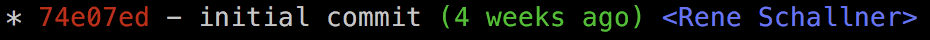
So, understandably, it is the new thing after all, it gets almost all the attention. That's not to say that I have abandoned Sublime_ZK already. I have even implemented a small and strange feature request...
SublimeText isn't going away. Sublime_ZK isn't either. It will keep doing what it does already. Once SLZK1.0 is out, I might even have more time for it, too, and be able to back-port the one or other feature. At the moment, I can only spread myself so thin.
I welcome you to try out Sublimeless, though. But it really depends on what other features of SublimeText you frequently use.... No one tool fits all users...
Can you elaborate on that? I am not exactly sure on what you mean? That initial search results thingy?
There you go
Ok thanks for the response, please disregard the last request. I decided to have the best of two worlds, so I'm actually using both of them. On SB_Less I'm missing two things, perhaps because I'm a new user: (1) A list of open files when many are open as only a few are visible. Sure, I can I can jump from one to the next with shortcuts, but I don't see them as listed; (2) Feature request for auto-save current file. I have to remember to use control+S every now and then in SB_Less, so file will be updated in ST_ZT as well. We really appreciate the active development, congrats!
Quick question, how to increase size of All Notes pane?
put your cursor in there, then press cmd and + or cmd and =
ad 1: cmd + p might help for now
ad 2: google the readme for auto save. it's a setting.
be warned: currently, sublimeless does do auto-save (if configured) but it does not (yet) auto-reload!
Just downloaded this — wow, @rene this is amazing! Well done!
I'm using slzk 0.8 on macOS 10.13.4, and I notice a couple small bugs:
seconds_in_idis set to false.Thanks for your work here!
That was quick!
Love the history and "recent notes" functions. It's getting better by the day! You might have to settle on a name pretty soon...
One observation/question about indented lines/paragraphs:
In 0.8, I notice that styles and note links do not appear in indented lines/paragraphs. Since this was not the case in 0.7.1, I assume that it is a result of 0.8 being more strict about indented code blocks, as your note indicate. As a non-coder, and someone who is just learning about the ins and outs of markdown syntax, the indented lines/paragraphs in my notes are never code blocks---so, it would be nice to have styles and links appear there as they do elsewhere.
However! I realize that Sublimeless isn't just for me---no matter how much it feels like that sometimes, he said, gratefully---and you are interested in consistency/portability, etc. So, my question is: should non-coders like myself, in the course of using Sublimeless, simply learn to adhere more strictly to markdown syntax and be sure not to use indented lines/paragraphs, aka code blocks? Do you see any place in your program for an option to turn off code blocks?
Completely understandable if not! If I can give up using colons in my notes for the sake of portability, I can certainly learn to better conform to markdown syntax. (And I'll almost certainly be better for it.)
Annnnd a small request, while we're here: in the "find replace" dialogue, is it possible to have cmd-DEL delete everything to the left of the cursor ?
As always, thanks for all your work on this. Sublimeless is making my work so much more of a joy to do.