3 Quick Ways to Create a Markdown Link from Mail, Safari, and Finder
How's that for a clickbaity title!
(None of the demonstration links below should work. Their names have been changed to protect the innocent.)
Email Links
I sometimes start a zettel from an idea sparked by an email. I've struggled with citing the email without importing it into Zotero, my reference manager. I recently stumbled on a solution. Using Applescript and Keyboard Maestro, I can now highlight a mail message, execute the trigger, and voila. A properly formed markdown link is placed in the system copy buffer in the appropriate zettel.
They look in markdown like:[Listen To Your Listening](message://%3c20210906224833.1.344b41185d81efc9b6af0983@mg2.substack.com%3e)
In preview mode or as exported, they look like:
Listen To Your Listening
Macro in action — not much to see.
This is the resulting link shown in the GIF below.
[Zettelkasten Forum] taurusnoises commented on The fleeting note in "How to Take Smart Notes" by Sönke Ahrens
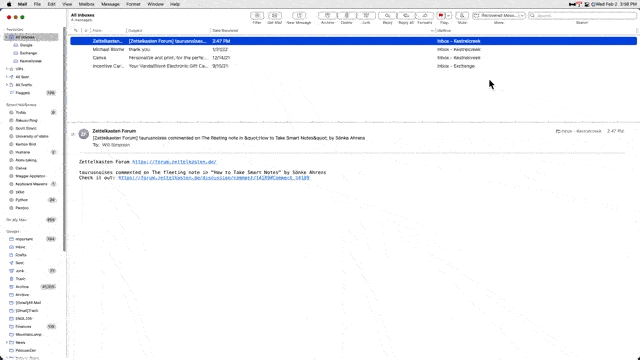
Here is the Keyboard Maestro macro.
Web Links
I've been pasting references for web pages like this one. It is an edge case but demonstrates two things. URLs alone provide little or no context, and the web admins at Patreon are a bit anal with a hash that is 200 characters long. Indeed this is a bit excessive?
https://www.patreon.com/posts/armories-for-5943r2?utm_medium=&utm_campaign=patron_engagement& ;token=eyJ0eXAiOiJKV1QiLCJhbGciOiJIUzI1NiJ9. eyJyZWRp238ZXkiOiJpbnN0YW50LWFjY2VzczozYUyOS1kZjE4LTQ4ZjYtYjQ4Yy0wZTg1MDBiZjAwOGYifQ u6kzcdewmkeGVIML51dXvc0__eeTnDNZWZuM6hRvXUE.
Demonstrated below is how using some Keyboard Maestro pixy dust, when viewing the page, I execute the trigger, and a preformed Markdown link is placed in the system copy buffer to be placed in the appropriate zettel. As a bonus, the link gives far more context without my intervention. Both 1 and 2 are the same web link.
Macro in action — not much to see.
What are you working on this week? (20220130-20220205 Week 5) — Zettelkasten Forum
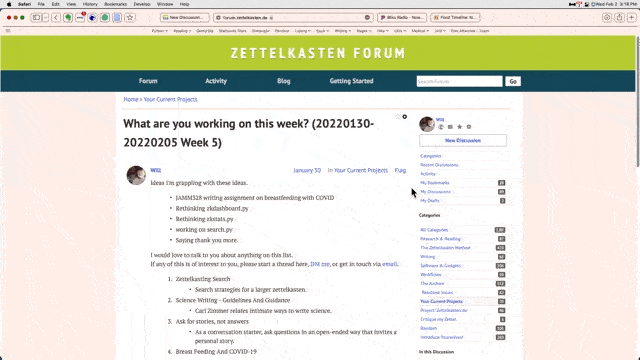
Here is the Keyboard Maestro macro.
Media Links
This last link creating tool is an oldie. It works in Finder, copying the highlighted file to the media/ directory and creating a proper markdown link in the system copy buffer to be placed in the appropriate zettel.
These links look like:
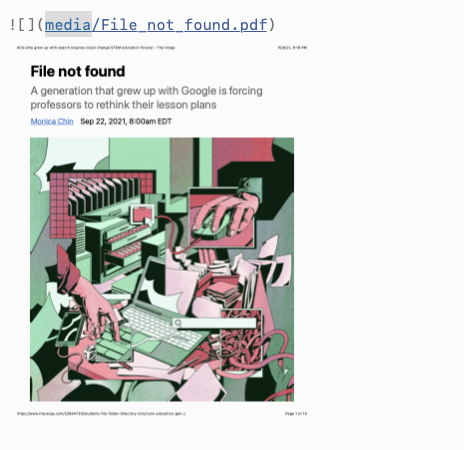
Macro in action — not much to see.
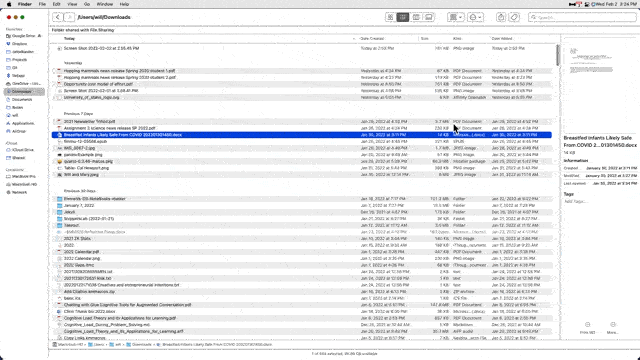
Here is the Keyboard Maestro macro.
—If you read this far, I have a bonus tip. Put these macros in separate Keyboard Maestro groups and set the "Available in these apps" so the trigger only works in the specified app. This way, you can use the same trigger for all three 'Create MMD Links form….' It makes remembering which keyboard trigger works for making links!
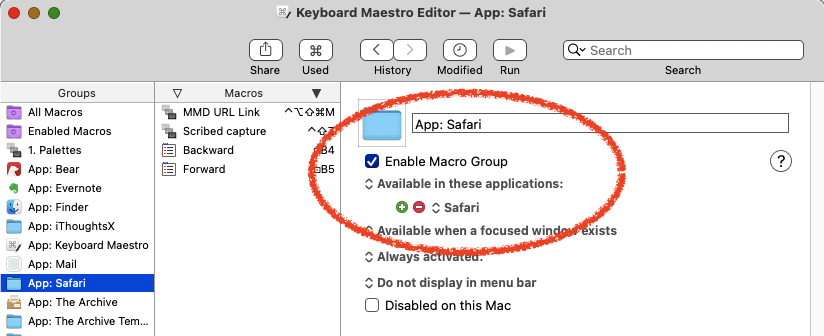
Will Simpson
My peak cognition is behind me. One day soon, I will read my last book, write my last note, eat my last meal, and kiss my sweetie for the last time.
My Internet Home — My Now Page
Howdy, Stranger!

Comments
Thanks for sharing these! I added a link to this thread to the KM megathread:
https://forum.zettelkasten.de/discussion/213/the-archive-keyboard-maestro-alfred-macros/p1
Author at Zettelkasten.de • https://christiantietze.de/