[SOLVED] [BUG] system spell checking not saved in v1.6.0 beta
I just noticed this bug, but I can reproduce it back to 170, which I have installed on this laptop.
System Version: macOS 10.15.7 (19H524)
Kernel-Version: Darwin 19.6.0
I have these options set for spell checking. Notice the red-underlined misspelling indicator for "natureculture."
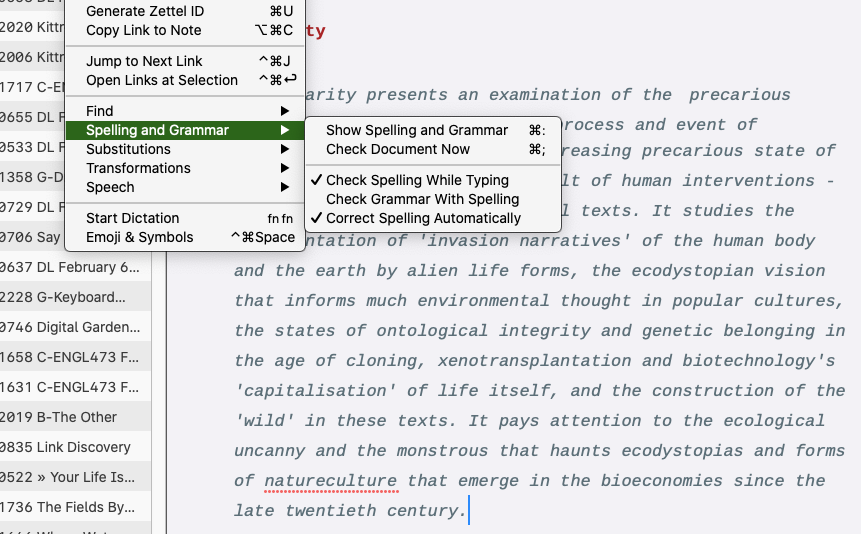
Here is the step to reproduce.
1. hover over the misspelling
2. right-click
3. select the correct spelling
4. the correct spelling appears correctly applied to the note
5. make no other edits, but the time doesn't matter. I can leisurely continue to review the note
6. switch to a different note from the Note List
7. return to the first note, and I see the word reverts to the misspelling
This does not happen if ANY edit (this includes even a tap on the spacebar) is done after the spelling correction or if any other option is selected, i.e., Learn Spelling or Ignore Spelling.
Step 5 is probably the key clue.
If this has been happening for a while, I'm unsure why I am starting to see this behavior.
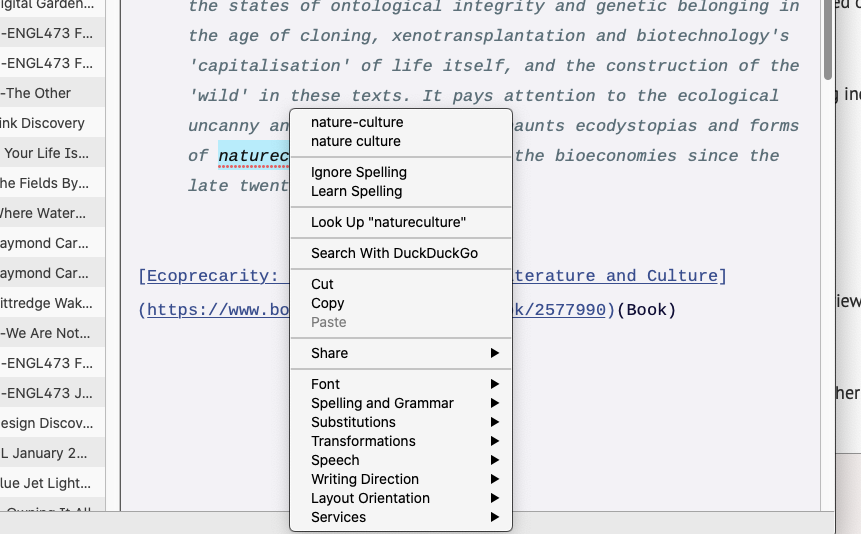
Will Simpson
My peak cognition is behind me. One day soon, I will read my last book, write my last note, eat my last meal, and kiss my sweetie for the last time.
My Internet Home — My Now Page
Howdy, Stranger!

Comments
Good catch! The reason the changes aren't saved is that the spell checker changes the text in the editor in a different way than you typing. It's not recognized as a change, it seems, and thus the app doesn't even try to save it. I will look into this today.
Author at Zettelkasten.de • https://christiantietze.de/
Fixed in the next update
Author at Zettelkasten.de • https://christiantietze.de/
Thanks for turning some of your attention to this bug and finding a quick solution.
Will
Will Simpson
My peak cognition is behind me. One day soon, I will read my last book, write my last note, eat my last meal, and kiss my sweetie for the last time.
My Internet Home — My Now Page