[REQUEST] Toggle UID's
I work with Apple's wonderful 13" MacBook Pro. It is a lovely machine and very portable, which is a key feature I enjoy. The small screen gets in the way of efficient work sometimes. When processing and refactoring zettel, I set my screen up with two windows. On the left, I place the zettel being worked with and on the right is a window I can use to discover connections deeper within my zettelkasten without losing reference to the zettel being worked with. (⌘2 Keyboard Maestro macro trigger.)
Notice that the window on the right, which is the window I want to navigate my zettelkasten in, is hampered because each zettel UID dominates the note list. It isn't easy to get a feel for the zettel on the list. The zettel titles are not human readable!
To get a clearer view, click on the image to bring it into a clearer focus.
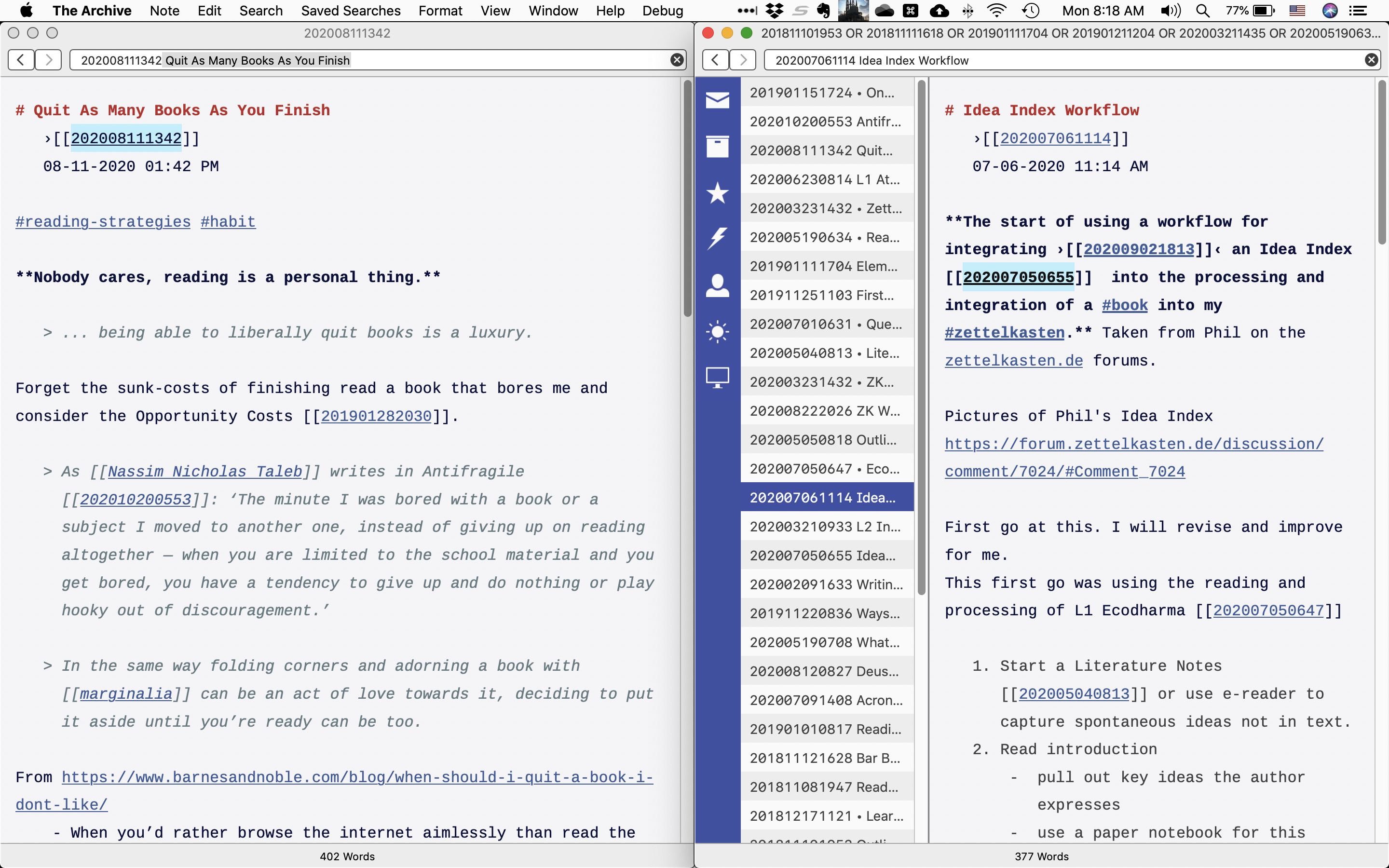
I'd like to propose that the UID's be able to be toggled on and off when zettel are displayed in the note list. This should be just a visual toggle in the note list. Each zettel in the file system should have a UID. This seems doable as the file extension (*.md or *.txt) is not visible in the note list. If there are reasons not to do this, I'd be curious.
Through the magic of OZ, this screenshot of my puny screen of my 13" MacBook Pro shows what I'm requesting. Now it is easy for a human to read the titles of the zettel.
To get a clearer view, click on the image to bring it into a clearer focus.
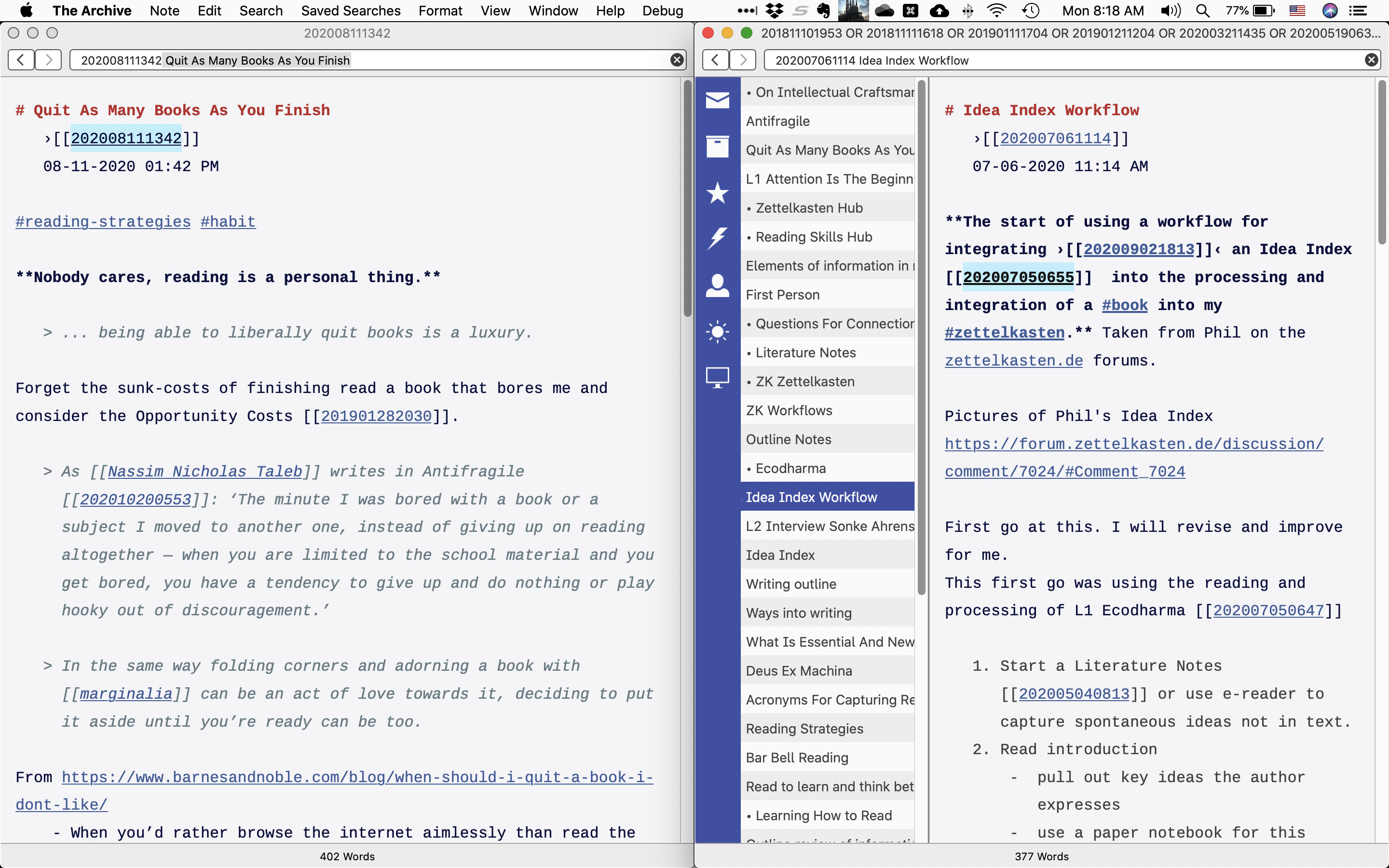
PS - @ctietze, is the note list formatting part of The Archive that will be exposed for scripting when scripting becomes available?
Will Simpson
My peak cognition is behind me. One day soon, I will read my last book, write my last note, eat my last meal, and kiss my sweetie for the last time.
My Internet Home — My Now Page
Howdy, Stranger!

Comments
I also like this idea. Seconded.
I also like this idea! and I don't even use The Archive because I'm windows
I like that you have more resolution but much less screen real estate than me

my first Zettel uid: 202008120915
@Will what kind of formatting would you want to script-ify? I never considered this until now, to be honest, because running each list item through a template script sounds kinda slow. But maybe not?
(1) Recognizing Zettel Ids in files and filenames, and then (2) optionally hiding them in note lists is on my todo list. I actually removed the first step towards that goal some time during the beta to keep things simpler. There's other stuff we'd like to do once an ID recognition algorithm is configurable to the user, too. So yeah, it's on our radar.
Author at Zettelkasten.de • https://christiantietze.de/
@ctietze Great!
@Will does it ever make you want to simply not put the UID in the title, and keep it in the body only? I know that's been discussed here before...
Joe Gilder
www.youtube.com/homestudiocorner
Also @Will could you share your KM macro for splitting out to two windows? Curious to see how you scripted that.
Joe Gilder
www.youtube.com/homestudiocorner
I'm a bit unclear what you are asking, not being savvy to the programmer ways. Maybe this is off base, but...
If the zettel file name was
201802121037 Welcome to The Archive.md.I'd want to script a toggle for the first 13 characters (includes the space) and the file extension.
This regex would slit the file names into 3 parts UID, zettel title, extension.
(\d{12} )(.*)(.md|.txt)Then they could be refactored, however.
Displayed in the note list and the OMNI bar
1. title only
2. title then UID
3. UID the title
4. who knows? Maybe even the extension could be used in some edge use-case.
I'm not sure what a template script is, but somehow The Archive doesn't display the file extensions, so my simple mind thinks The Archive could set not to display pre-pended UID's.
Will Simpson
My peak cognition is behind me. One day soon, I will read my last book, write my last note, eat my last meal, and kiss my sweetie for the last time.
My Internet Home — My Now Page
This hadn't occurred to me. I've drunk the UID Koolaid. But now that you mention it and I consider it. NO. I have several zettel with the same title. Who knows why? I just not so creative, and I restudy the same stuff over and over. With the UID as part of the file name, I don't have to worry, and I get the luxury of recycling the titling of my zettel.
Easy Peasy.
Second Editor Window Keyboard Maestro Macro
Will Simpson
My peak cognition is behind me. One day soon, I will read my last book, write my last note, eat my last meal, and kiss my sweetie for the last time.
My Internet Home — My Now Page
Sorry if my techno babble wasn't comprehensible!
By "template," I mean a rule to transform some input to an output. In the most basic form, your Keyboard Maestro or shell date format strings (e.g.
%Y%M%d%H%mfor the output202010280744) are such a thing. They take the current date, apply the format, and you get the output.I'll stuff like this in mind (i.e. on my large list of notes on the topic )!
)!
Author at Zettelkasten.de • https://christiantietze.de/
Now I see.
I'd suggest the template of
%Y%M%d%H%m%T%efor the output of201802121037 Welcome to The Archive.mdThis could be scripted into -
%TforWelcome to The Archive%Y %Tfor2018 Welcome to The Archive%T %Y%M%dforWelcome to The Archive 20180212Or left
%Y%M%d%H%m%Tfor201802121037 Welcome to The ArchiveWill Simpson
My peak cognition is behind me. One day soon, I will read my last book, write my last note, eat my last meal, and kiss my sweetie for the last time.
My Internet Home — My Now Page
@Will Sorry for hijacking this thread, but that URL is missing the link.
Joe Gilder
www.youtube.com/homestudiocorner
Joe, you shouldn't be sorry, I'm the one who messed up.
Here is the corrected link.
Second Editor Window Keyboard Maestro Macro
Will Simpson
My peak cognition is behind me. One day soon, I will read my last book, write my last note, eat my last meal, and kiss my sweetie for the last time.
My Internet Home — My Now Page
@Will AAhhh....move tab to new window was the command I didn't find. So smart.
Joe Gilder
www.youtube.com/homestudiocorner
This is the only way to get two Omni Bars and two 'note lists' that are independent.
Will Simpson
My peak cognition is behind me. One day soon, I will read my last book, write my last note, eat my last meal, and kiss my sweetie for the last time.
My Internet Home — My Now Page
What is OZ?
@Vinho Affinity Photo.
Will Simpson
My peak cognition is behind me. One day soon, I will read my last book, write my last note, eat my last meal, and kiss my sweetie for the last time.
My Internet Home — My Now Page
@Will I see, thanks!
I would love this. IDs are obviously critical for linking, but they have no meaning for me. I would like for The Archive to hide IDs from the note list, unless the note's name is [i]only[/i] an ID (it could also possibly show [i]Untitled[/i] instead but I don't think that's super important).